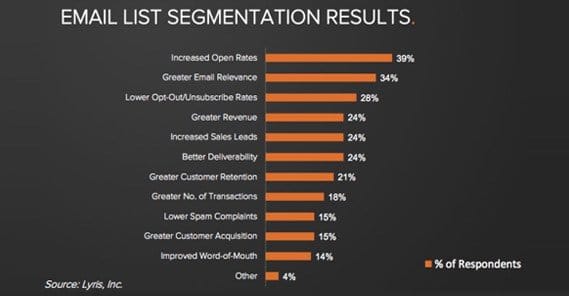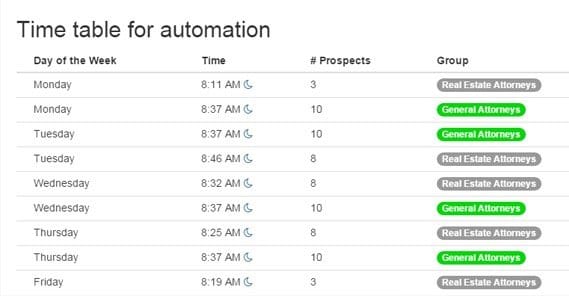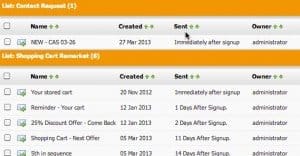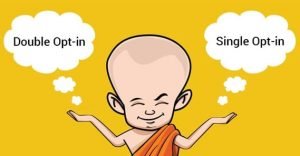5 Steps to Create a Sales Funnel Email Sequence

With online business, possibly your most important asset is your email list. A mailing list is a source of traffic and engagement that is independent of other forces. With SEO, Google can push an update and wreck your traffic. With social media, you can be hampered or banned through the actions of others or through simple mistakes. With a mailing list, you have value that is not beholden to anyone but you.
Now, there are two forms of email you can send out. One is the broadcast email, which goes out to everyone in your mailing list at the same time. Everyone signed up will see this message. The other is the autoresponder, or the drip campaign. This is a timed set of emails that trigger when a new user signs up for your mailing list. Each user experiences these on their own schedule, independent of other users.
With both sorts of email, the purpose is clear; get users one step further down the sales funnel. However, broadcast emails tend to be more passive about it. After all, your mailing list is going to be made up of all sorts of people. Some have only a passing interest and no purchase intent. Some are keenly active in your community. Some hinge on your every word but won’t buy a thing. Some have been members so long they have started ignoring your emails.
What I’m going to focus on are the autoresponse messages. When a user signs up for your mailing list, they are expressing immediate intent to engage with your brand. It might not be specifically for a purchase, but it’s teetering on the brink. These people are at their most vulnerable in terms of getting them to perform actions for your brand.
There are also other times when you can initiate a drip campaign, based on specific events. Signing up for a mailing list is one, but so is a shopping card abandonment event, or a product purchase. Keep these in mind; you can adapt the five step process for each of them.
Step 1: Identify the Purpose of Your Email Campaign
There are a bunch of different possible purposes for your campaigns, so this will be the foundation of everything that follows. Here are some examples:
The welcome sequence. This is a series of emails that welcome a user to the fold, to the community, or to the product. For example, Ahrefs, the link analysis service, sends a drip campaign when you register for their site. The first one is a simple, broad overview of what they do and how to accomplish some specific goals. The next, two days later, gives you some more advanced tutorials. Two days after that, you’ll get another one with more varied tutorials. This process continues as a way of onboarding you, getting you to engage with their product in various ways, and to teach you things about marketing you may not have known.
The challenge. This series of emails is aimed at provoking a reaction from new subscribers. Persuasive Blog ran this sort of challenge by providing a miniature course and tutorial with steps to be performed each week, with emails every few days. You will also often see this sort of challenge model for diet plans and healthy living mailing lists. They challenge you to change your diet or eat healthy over the course of a month, and support you by sending you recipes – and links to their products.
The basic sales funnel. This is the most common form of drip campaign. It works best when the mailing list signup is tied to something like a free ebook or other basic engagement that doesn’t rely on or expect a product purchase or subscription. The emails begin with education on your brand and your product, the sort of problems users might face, and how your product can solve them. This can go deeper in lengthier campaigns.
The upsell. This is often seen on Amazon or similar ecommerce sites. You investigate or purchase a product, and Amazon will start sending you emails with related products, accessories, and other suggestions they might have for you.
Step 2: Divide Your Email List Into Relevant Segments
Honestly, you should be doing this prior to thinking about sales funnels, but many people don’t think about it until it’s too late to start proactively. Essentially, what you want to do is divide up your email list into several sub-lists, focused around specific buyer personas and/or specific stages of your sales funnel.
For example, out of the total pool of your entire mailing list, you might have a half a dozen different segments. You have current subscribers to your service. You have people who have expressed interest but not yet purchased. You have people who signed up specifically for a free giveaway and haven’t engaged since. You have people who abandoned their carts. Each of these people will have different interests. Sending a basic explanation of your product to the people who currently subscribe is going to be largely ineffective, and so will sending product use tutorials to people who haven’t expressed interest in subscribing.
You can also divide users by interests and demographics, if your mailing list is large enough to warrant it. Smaller lists won’t necessarily benefit from targeted emails to those segments, but for larger brands it can pay off to sub-divide the above divisions into further divisions.
Unfortunately, I can’t give you the exact steps you need in order to segment your mailing list. Ideally, your opt-in form has data fields you can use for that segmentation, and you can apply that data retroactively. If not, you’ll have to start fresh and categorize users as best you can. Either way, the specific steps necessary to completing the process will vary depending on the email client you’re using. MailChimp, Aweber, OptinMonster, ActiveCampaign, and InfusionSoft are all viable options. We reviewed many of them here.
Step 3: Map Out Your Drip Campaign
At this point you know the basic phase and requirements of the audience segment you’re targeting, and you have an email manager in place to do the scheduling and sending. What you need to do now is figure out what you’re going to send and when you’re sending it.
How long will your email campaign be? Let’s use an onboarding process as an example. You have a landing page that attracts users and gets them to sign up. When they sign up, you send them a welcome email, and a sequence of subsequent emails about your product, service, or process. This is all sales material, all geared at getting the user to come back to your site and give your product another look. You don’t have to worry about product tutorials or anything; they aren’t users just yet. In general, you should have at least three emails, though you can go longer.
Here’s what I recommend; start high, something like 10 or 12 emails, and monitor conversion rates for them. Watch how many emails you can send before people stop opening them, or the conversion rates drop to zero. At this point, you know the messages are no longer effective, and you can re-segment those users into a “remind later to come back” segment.
How far apart should your messages be sent? This will depend on the segment you’re targeting as well. For example, the new subscriber onboarding process might only need one email every two or three days. A new buyer receiving educational emails and tutorials might also want a few days between messages, to read and put your tutorials into action and see some results before they’re hit with the next one. On the other hand, a cart abandonment campaign or a time-sensitive offer signup might require several emails in a single day, to urge a user to act before the timer runs out.
Also, remember the Pareto Principle. 80% of your results will come from 20% of your effort. In this instance, you will want to make sure 80% of your emails are providing value to the user without expecting an action from them. This is to butter them up so they view you as a valuable resource. The remaining 20% are your sales messages. So if you’re sending five messages to new users, the first four should be value adds of some kind, and only the fifth is an explicit “hey, you know everything you need to be successful using our tool, so why not come buy it?” message.
At this point you should explicitly map out your drip campaign. All you need is an entry like “Email 1: an introduction and a thanks for subscribing message.” You don’t need to worry about specific copy yet. Consider it an outline to be filled in later.
Step 4: Write Copy
At this point you need to create the actual copy for your emails. This will depend on all of the decisions you have made up to this point, so I can’t give you much more than some general tips.
First, make sure you’re always keeping the reader in mind, and I don’t just mean “the reader” in an abstract sense. Remember what segment you’re targeting, what sort of experiences they’ve had with your brand to this point, and what mindset they’ll be in when they receive the message. This sets the tone for your content.
Consider the value you’re providing your reader. Are you helping them by identifying a pain point and providing a solution? Are you offering solutions to problems that don’t explicitly need your tool to solve?
Make sure to thrown in an element of personalization. You’re harvesting their name, most likely, when they sign up. Add it to the greeting so the email seems more personal.
You also need to make sure your messages are visible on all devices and through all clients. While fancy HTML messages with graphics and the works are cool, they’ll be filtered or rendered unviewable on some devices and clients. Additionally, there are a bunch of ways you might accidentally trip a spam filter. Deceptive headers or meta information, bad tracking code, bad formatting, and even certain words and phrases can trip filters. MailChimp has an excellent overview here.
You’ll also want to spend some time – and probably some split testing – on subject lines. Remember, in most email clients you get the subject line and maybe the first half a dozen words of the body to entice readers to open your message. I don’t care if the rest of the copy is the most brilliant sales pitch in the history of mankind; if the reader doesn’t open the email, they never see it, so it might as well be blank. A lot of time should be spent optimizing your headlines.
This is probably the most intimidating part of the whole process, so you might consider hiring a copywriter to do the work for you. Freelance writers who specialize in marketing aren’t necessarily cheap, but they can get the job done with fewer mistakes than you might make. Or not, I don’t know how good of a copywriter you are.
Step 5: Track, Iterate, Improve
Autoresponder drip campaigns – and really any email campaign – can be optimized. Now, you don’t have much in the way of traditional web analytics with email campaigns. You get some data, like open rates and bounce rates, which can help you fine-tune your subject lines and your timing. You also have split testing through sub-segments within your segments. Test different subject lines with the same copy, and see which gets the better open rate.
You also have some web analytics, primarily in the form of video views and link clicks. You can track links using UTM parameters to guarantee passing referral data, so you don’t have to rely on analytics software correctly identifying where a user came from. You can compare a segment’s open rates with its click and conversion rates. Just make sure to use distinct parameters for different segments, so the data is correctly assigned. A split test comparing conversion rates won’t show up if both links use the same referral data.
Email drip campaigns are primarily a hands-off deal, set it and let it go, but that doesn’t mean you can ignore it. Spend the time to improve it from month to month, and you’ll successfully convert more and more people as you go.
 ContentPowered.com
ContentPowered.com