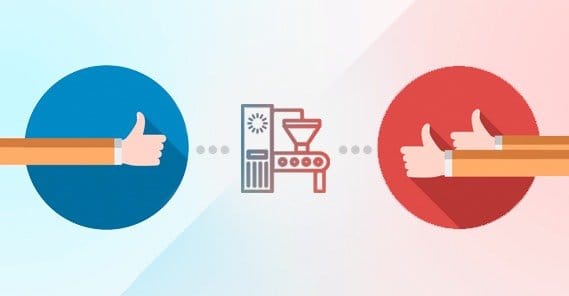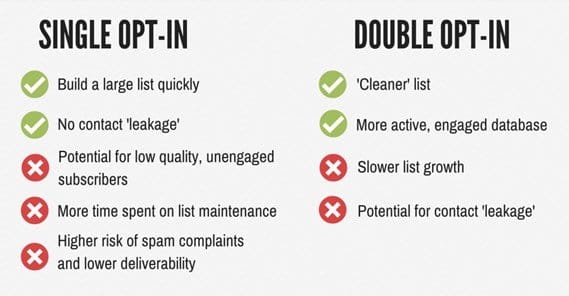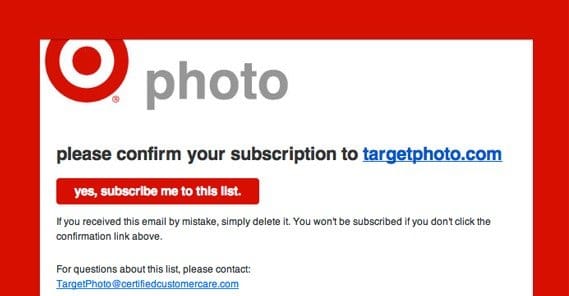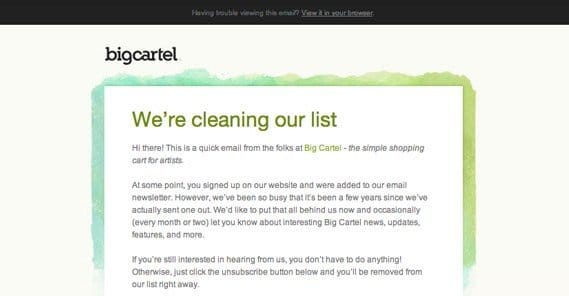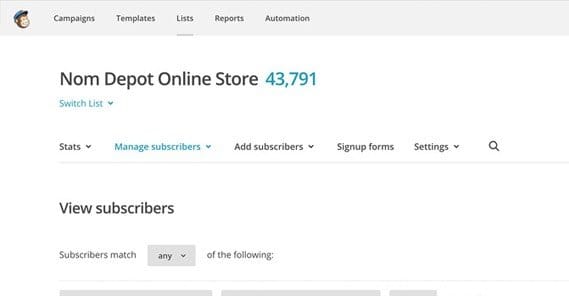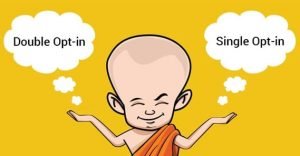How to Convert an Email List from Single to Double Opt In

If you have a single opt-in email list and you want to convert it to a double opt-in, you certainly can, though it’s a bit of a tricky process. If you don’t know what either of those are, well, read on, and we’ll talk about it first.
Single Opt-In
A single opt-in mailing list is one where the user simply needs to take one action to enroll in the list, generally putting their email address into a form. As soon as they hit submit on that form, they’re enrolled in the list and start receiving messages.
Single opt-in mailing lists allow you the benefit of watching as new users join your list in real time, if you so choose. You can immediately send them a message to onboard them, which can set off a drip campaign. This is beneficial because it immediately reminds the user why they’re signing up, by giving them value instantly. You also don’t have to worry about losing some of your followers to attrition when they don’t confirm their subscription.
On the other hand, this opens you up to an immense amount of spam. You would not believe the number of bots out there that do nothing but throw their spamming fake email addresses into opt-in forms anywhere they find them. Plus, plenty of users might be using fake emails, particularly if you have some sort of content unlocked when an email is added. I’ve personally done this to download ebooks I want but don’t want to be added to a list. You can also get a stack of email addresses that include typos or aren’t correct in some way or another. Unintentional but incorrect addresses just rack up more bounce notifications or spam.
MailChimp did a study some time ago that indicates that using double opt-in rather than single opt-in increases sales due to email marketing. It makes sense, too; you have higher conversion rates when you have fewer fake addresses skewing your results, and you have higher purchase intent from people who confirm their request to join your list.
Double Opt-In
A double opt-in, as you might imagine, requires that the user confirm that they signed up for a list. Any time you register for a new web forum or product, and they have you go confirm your email to activate the service, that’s a form of double opt-in.
In terms of mailing lists, this is beneficial in a number of ways. You are guaranteed higher engagement, because the user has to take a second action, usually later, that confirms their desire to stay in your mailing list. That means they’re already more interested on average than the members of a single opt-in list. Even if it’s a later confirmation because it can be a pain to go to your email immediately, the people who make it through are still much more interested on average.
Double opt-in lists give you protection against spam as well. You can tell when an email address is fake by when your confirmation message bounces, and you can immediately keep that email filtered from your potential leads lists. Real users who put in the wrong email address will likely ask about the lack of confirmation, if they were really interested, and you can make sure they have the right address. And, of course, anyone who puts in an address that isn’t theirs won’t get the message confirmed by the actual recipient. Less spam for them!
In some rare cases, malicious people – or even petty competitors – may attempt to flood your mailing list with garbage. This may not seem like an issue, but it can tank your conversion rates, it can get you on a list for spamming people, and it can bloat your contact list above certain thresholds where you might have to pay more for certain services. Double opt-in lists avoid this by making the spam essentially worthless.
On the other hand, a double opt-in requires a second level of user interaction, which is a second chance for the user to say “you know what? I’ve changed my mind.” They have to make that second opt-in action.
There are also some potential issues with message delivery. If the confirmation message is filtered or goes to the spam folder, you’re out of luck with that user unless they find it.
You can run into issues with potentially coming across as spam as well. If you have a weekly newsletter with a double opt-in and a drip campaign, the user can get the confirmation message, the first drip message, and the first newsletter all in the same week. That’s a lot of messages, particularly for some users who prefer to keep their inbox bare.
For the most part, a double opt-in is ideal for more important mailing lists and services, particularly those that give the user something in return. If there’s an ebook to be had, use a double opt-in and you can be sure you’re not giving it out for nothing. On the other hand, standard weekly digest mailing lists and basic informational lists can be single opt-in with no repercussions beyond maybe sending your message to addresses that bounce.
This is, of course, if you’re running more than one mailing list. If you only have one, it’s up to you which you would prefer to use.
If you’re experiencing issues with spam, fake addresses, abuse, or any of the other problems that a double opt-in can protect you from, it’s a good idea to convert. Unfortunately, there’s no easy way to do it.
Converting from Single to Double
The primary issue with converting to a double opt-in from a single is that you can’t do it automatically on the back end. The entire point of a double opt-in mailing list is that the user has confirmed that they want to be on the list. If you were to add them to a confirmed-user-only list on your own, it defeats the purpose of using the second opt-in entirely.
The first option you have is to change your methods moving forward and maintain two mailing lists for the same purpose. Using whatever email management suite you prefer, simply set up a new email list with double opt-in settings, requiring that the user confirm their interest in your mailing list. Then, integrate it with your existing landing pages and exit intent pops, and whatever other prompts you have for the user to opt into.
From that point forward, you simply have to maintain two lists. The old list, the single opt-in list, you can gradually filter away the people who never open, the people who bounce, and the people who unsubscribe. The new list, with the double opt-in, will be more resilient and have better conversion rates from the newsletters you send, but will have a lower success rate of getting people to confirm opting in.
Eventually your initial list will have near 100% attrition. It won’t ever completely go away, but it will get small enough that you can retire it. When you want to retire it, you can move on to the second option, or just start there.
The second option is the one where you want to move to a double opt-in list and only manage one list. This could be because you want to import the list in some system that only wants confirmed users. It could be because you just don’t want the work of managing more than one list. Either way, it doesn’t really matter.
What you do is you explain to your users that you’re changing the way your newsletter works and you need them to confirm that they’re still interested in receiving your messages. You are essentially doing option one, with the total abandonment of your original list.
This new confirmation email you send out to your list will be an opt-in for the new list. Everyone who clicks it will be added to your new double opt-in list, and anyone who doesn’t click it will no longer receive your emails.
Now, obviously a lot of people are either not going to open the confirmation request or are going to ignore it. If you want to capture more of those people, cross-reference your new list with your old list and remove the new users from the old list. This leaves you with a list of people who haven’t yet opted in to your new list. Send them another message, and potentially another, with “last chance” and “last chance but for real this time” subjects. Make them increasingly urgent.
This will capture pretty much everyone who is going to be interested in your mailing list from your mailing list. You can then do all of the other integrations you want, adding the double opt-in to your landing pages and your pops and any other location you have a prompt.
I actually recommend running some kind of promotion to get people to opt in to the new mailing list. You can increase your conversion rates quite a bit just by giving some extra value. Tie it to your new ebook, give away a coupon, or even just make the new newsletter look better and include more value than the old one. This way the extra step of re-confirmation won’t seem like a waste of time for people who are already on your mailing list. Sometimes, just telling them they won’t get more messages isn’t enough incentive.
The third option is to just manually export the old list and import it as the basis for the new list with the new double opt-in signup format. This is not recommended, though, because it leaves you with a lot of stale leads. It also means some people might not actually want to be on your list after all, which can lead to future issues with spam reporting. I know a few businesses that have ended up spam filtered and have had to make a lot of calls to get their business removed from the blacklists.
Some email platforms, like MailChimp, have restrictions on the kinds of lists you can import and export. They require that any mailing list you integrate with their form builder is a double opt-in, for example, so you can’t use an old single opt-in list with it. Some others, like IMB Watson, allow you to import a single opt-in list into a new double opt-in list without issue.
Tidying Up
No matter what you’re doing with an old single opt-in list, you need to keep on top of your filters and categorizations. Any email list is going to go stale over time. You will lose some percentage of your email list every year, though that percentage can vary. Some people will change addresses. Some will unsubscribe or simply stop opening your lists. Some have email addresses through services that close, like Hotmail.
When you notice metrics dropping like your open rate, it’s time to do something about your stale list. It’s always a good idea to remove bad email addresses, but for the good ones that don’t open your list, you should send reconfirmation messages. Sometimes you can weed out people who are no longer interested this way.
You should also use list segmentation to test different subject lines, different formats, and even different content. This form of split testing is easily done from most any email manager, and can help you make sure your newsletters are as good as they can be.
 ContentPowered.com
ContentPowered.com