10 Email Marketing Services That Accept Single Op-In Lists
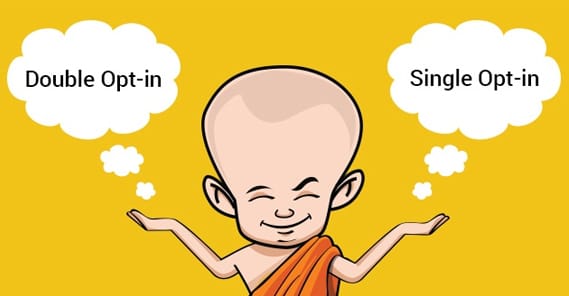
If you’re here reading this article you probably already know the difference between single and double opt-in for email mailing lists. If you don’t, though, I’m going to go ahead and cover it first. Go ahead and skip the first part if this is old news to you.
Single Vs. Double Opt-In
An opt-in is the action of pressing a button to say “yes, I’m willing to receive emails from your company.” The opt-in is what differentiates a mailing list from a spam email. After all, the primary definition of a spam email is an email you didn’t want to receive. Sure, there’s a wide variety of those these days. 99% of the spam email you typically receive comes from botnets and hijacked accounts, from third world countries, shilling online pharmacy affiliate codes or penis enlargement or “discrete” porn sites or hookups. Still, though, if I were to buy a mailing list and start sending out messages about getting more blog readers, it’d be just as much spam to the people on that list.
So what’s the difference between a single opt-in and a double opt-in?
A single opt-in is just one opt-in action before the user starts receiving emails from your company. For example, if a box pops up on a website when you try to leave, and it asks you to sign up for the mailing list to get updates in the future, that’s an opt-in prompt. You fill it out, hit submit, and that’s it. You immediately get a welcome email and you start receiving the daily, weekly, or monthly emails that the company sends out. That’s a single opt-in, because it only took one action to start receiving those emails.
A double opt-in is a little different. Essentially, it just adds a confirmation step to the process. Imagine the same scenario; you get hit with the exit intent pop-up, you fill in your email address, and move on with your life. Later, when you check your email, you don’t have a welcome email. Instead, you have a “confirm your opt-in” email. If you ignore or delete that email, that’s it; no more messages from the brand. If you open the email and click the verification link, however, then you’ll get the welcome email and start receiving the mailing list updates.
The difference is the second action. You need to confirm your enrollment in the mailing list and your willingness to receive emails from the company before those emails will start to arrive.
There’s also a third type of opt-in, a sort of “soft” double opt-in. This is used primarily when you get an email address from some source other than an opt-in form. For example, if someone sends you an email with a customer service request, you can’t just call that an opt-in and start sending them your newsletter. The same goes for getting an email address from a business card at a conference. That user consented to you contacting them on a personal basis, but not to a mailing list.
A soft double opt-in, then, is taking that email address and sending an email to it asking for an opt-in. It’s like a verification email, except not quite; it’s a single opt-in in the email form, but since you have prior contact, it’s not technically unsolicited. The user can still ignore or opt out of the mailing list, and you’re covered in terms of not spamming the user.
Pros and Cons of Opt-In Types
One question you have to ask, then, is which type of opt-in do you want to use? The direction of this article indicates that you want to use single opt-in, but there are drawbacks to it, so it might be worth reconsidering whether or not you want to use it.
Single opt-in lists have the benefit of growing very quickly. It’s easy to get people to add themselves to your mailing list and forget, so they start receiving emails and may be too lazy to unsubscribe. You don’t have the added attrition of the failed confirmation to content with. It’s a way to gain and quickly follow up on leads without having to wait for a confirmation. This allows you to capture leads quickly and pursue them expediently.
On the other hand, single opt-in lists have a high attrition rate and a low conversion rate in comparison to doubles. People might sign up for your mailing list with no intention to ever purchase your product.
Worse yet, a single opt-in list can be abused as part of an email bomb. A lot of company emails, for example, have limitations on the size of an inbox. Even those that don’t, something like Gmail, a tidal wave of 10,000 messages makes the inbox virtually unusable. Malicious actors can sign up other people to a single opt-in list and that user is forced to deal with the consequences.
If you’re thinking that such an act doesn’t really hurt you, consider this; those users don’t necessarily know they’ve been bombed. From their perspective, your brand started sending them unsolicited emails. They are perfectly within their rights to report you as a spammer, and your domain can be blacklisted from email systems, making it much harder to reach your legitimate customers.
From the reverse perspective, a malicious actor can sign up hundreds or thousands of bad, fake, defunct, or other email addresses to your list, to “poison the well” so to speak. Your conversion rates and engagement rates tank, you start getting tons of bounced emails, and your list becomes almost useless until you prune out the bad addresses.
As for double opt-ins, well, you get fewer leads but those leads tend to be much higher quality. The only people who actively confirm their opt-in are people who are definitely interested in seeing what you have to say. Obviously it’s then up to you to keep them around, but you can rest easy knowing they’re more valuable leads.
Your list will be smaller, but cleaner. Bounces and unconfirmed emails are never added to the list, so you aren’t spamming inboxes that don’t want it. You’re proof against most poison the well attacks and you’re less likely to be an unwitting participant in an email bomb.
On the other hand, since you require a second action, list growth will be slower. Plenty of people will change their mind in between filling out the form and checking their email later. On top of that, sometimes your confirmation email will be lost or end up in a spam folder; without that action, even a qualified lead drops off the map.
Converting Opt-In Types
Now, you can convert a list of one type into a list of the other type. For converting double to single, it’s easy; you just remove the verification requirement, set up list maintenance, and hope it all works out.
The hard part is converting a single opt-in list into a double opt-in. You essentially have to send out a confirmation email to everyone on the list, asking them to verify their continued enrollment in your list. You will lose a lot of people when you do this. People who don’t check their email, people who lose the verification message, people who have stopped opening your messages; they all drop away.
This isn’t necessarily a bad thing, of course. Those people weren’t engaged in the first place and were pretty unlikely to become customers. However, they were still potential leads that you lost, and you never know how many of them might have been possible captures later on down the line.
The reason most of you are looking for a mail management program that allows importing single opt-in lists is that you don’t want to lose that many subscribers. If you’re worried about a low quality list but you want to improve it rather than scrub it out, you want to avoid sending out that verification for re-opt-in.
I think it’s generally better to use a double opt-in, but hey; you do whatever is best for you. If you want single opt-in newsletters and you want a new program to manage them, I’ve found some options for you.
The Options
I’m sure there are more than just the ten options I’ve listed here, but this should get you started. If, somehow, you don’t like any of these, feel free to do your own research.
1. AWeber
AWeber is one of the top email marketing programs available today, so it’s no surprise they have a single opt-in import option.
It’s actually really easy to import; all you need to do is click a button when you go to import a mailing list. It’s the big “send a confirmed opt-in email for imports” button. Set that to “off” and there you go; a nice single opt-in email list pulled in from whatever your initial source is.
2. MailChimp
MailChimp is probably one of the other top email marketing apps available, and it too has single opt-in importing options.
The one caveat here is that they want you to be very proactive with filtering your list and keeping it up to date. If you have too high a bounce rate or if enough subscribers mark you as spam, your MailChimp account will have single opt-in options removed or your account will be suspended. In fact, it wouldn’t surprise me if a significant number of you are reading this post because this happened to you and you wan to change providers.
3. MailGet
MailGet is a cheap app provided by FormGet, aimed at being a very cheap email marketing platform.
It’s not super advanced, but it’s very lightweight. You can import your single opt-in list one by one, or you can upload a CSV file, and start managing your list immediately. They have tools to help you filter out the list without needing a confirmation process as well, to improve your list as you go.
4. Elastic Email
This company is interesting in that they have a surprisingly high-volume free mail management account, but once you have to pay, you really have to pay; the cheapest starting plan is $150 per month.
They’re a middle of the road option, priced higher than MailGet but with more options for list management and various email marketing processes.
5. Campaign Monitor
Another of the generally recommended email management platforms, this one has a whole slate of customer experience tools to guide the user experience from opt-in to conversion.
They’re also quite cheap. You can import single opt-in lists via spreadsheet, CSV, txt files, VCard files, and even using archives like a .zip or .rar file containing one of the above.
6. SendInBlue
One of the largest email management platforms you might not have heard of, this option is hip to the new age and has a lot of SMS options as well as traditional email marketing.
You can import contacts manually, or you can upload a CSV to their platform.
7. Sendy
This is an email management app that is a shell on top of the Amazon simple email service. It’s self-hosted and works quite well, as long as your needs aren’t excessively complicated.
As the name implies, it’s aimed to be simple. They have the usual manual imports or CSV imports.
8. MoonMail
This app has an interesting import process. They don’t do traditional double opt-in imports; they’ll allow a single opt-in, but they process your list before you’re able to use it.
They do their own verification, filtering out broken email addresses and obvious spam as well as emails that have blacklisted them in the past. It’s an interesting option to try, that’s for sure.
9. MailerLite
This email management platform is fairly robust, but doesn’t need you to dig through a ton of options to get up and running. It’s aimed at small mailing lists, though; for example, the free plan is free up to 1,000 subscribers, and their paid plans scale up every 1,500 or so.
This is in contrast to some others on this list, that jump by 10,000 or more at a time. Great for a startup or a small business, but less so if you intent to expand into massive lists.
10. Constant Contact
I’ve heard mixed reports on this; some people say you need a confirmation to import a list, while others say you don’t. Since they’re fairly expensive for any reasonably sized list – at least compared to other options I’ve presented here – I don’t know that I’d recommend them solely on this information.
That said, they’re a really good platform, so it might be worth importing with confirmation just to use their features.
 ContentPowered.com
ContentPowered.com
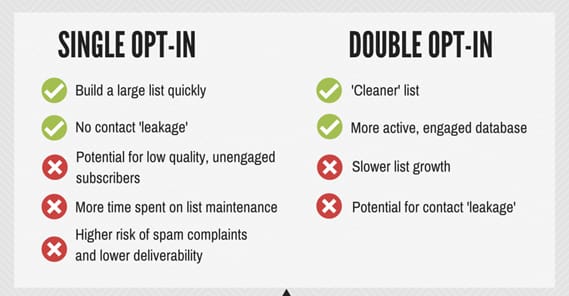
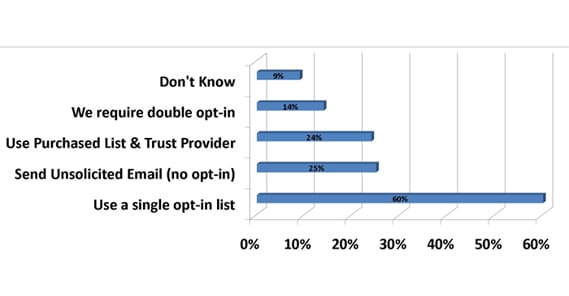

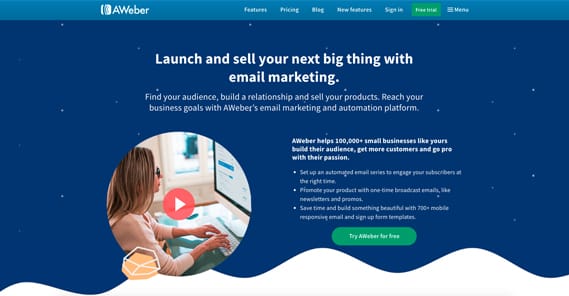

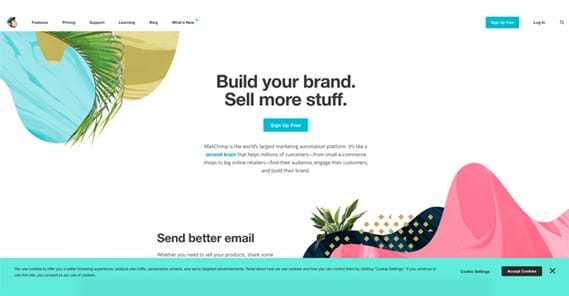
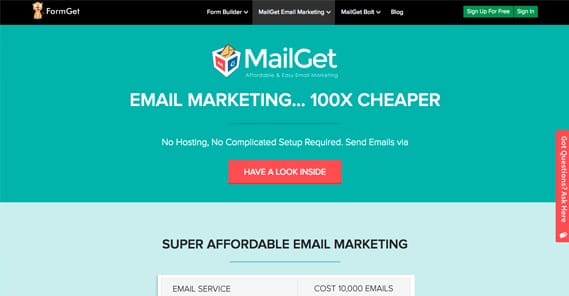
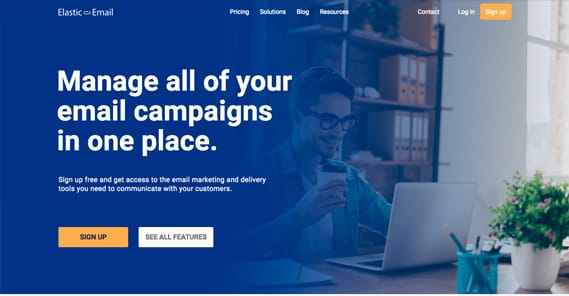
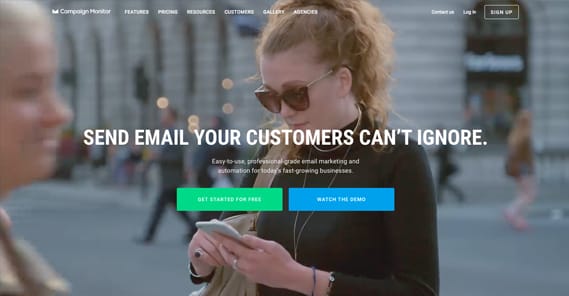

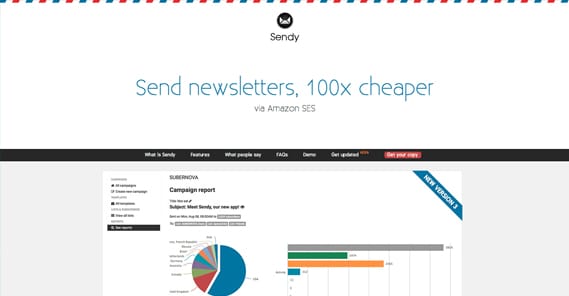

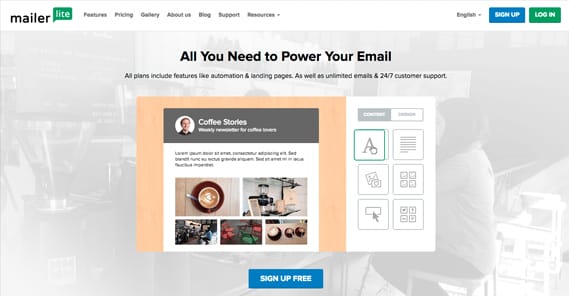
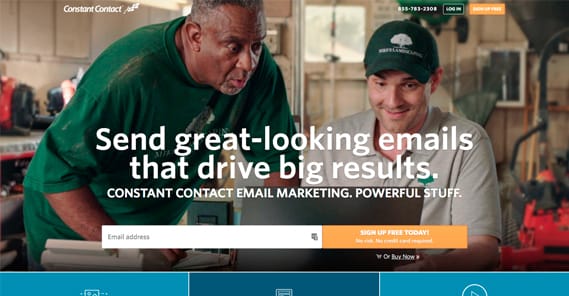

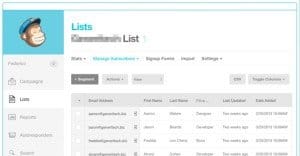


Hi Kenny, I’m probably being dim here, but I still don’t understand whether I can import a list into the email marketing services you list *without* them then requiring that my list re-subscribe to me? (e.g. confirm?) Reading what you wrote about Aweber made me think they did require a new confirmation; but then the Constant Contact write up made me think I’d maybe misunderstood. Thanks, Sarita
Hi Sarita! It’s really recommended that you have them re-subscribe (double opt-in), but not required. If you’re uploading a single opt-in list, it’s highly recommended to clean the list with an email list verify service first to remove all the spam traps and fake emails, as high bounces and a high number of fake/incorrect emails will get your account flagged.