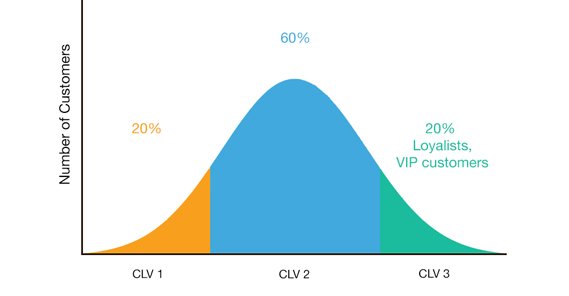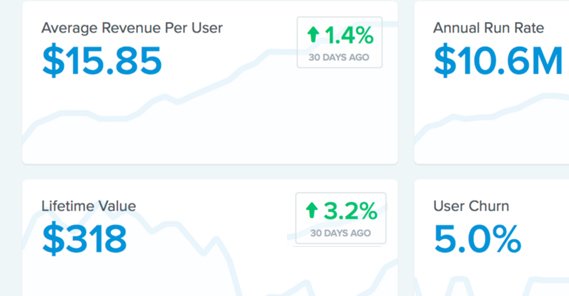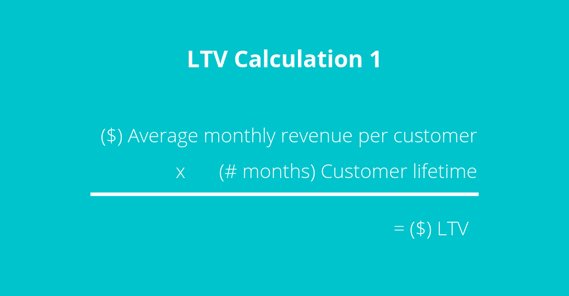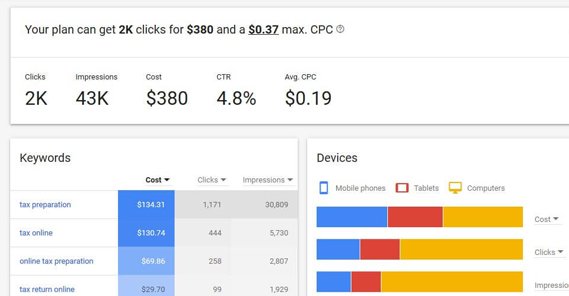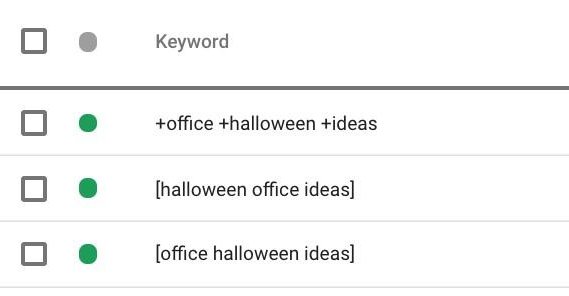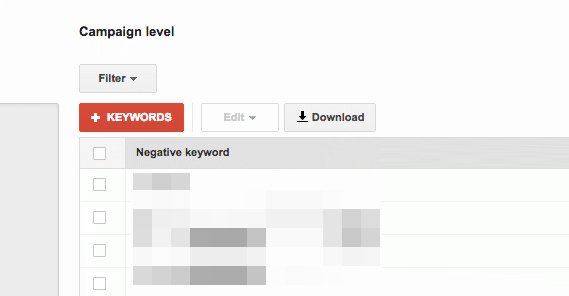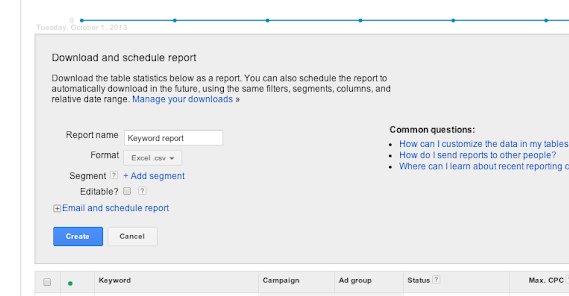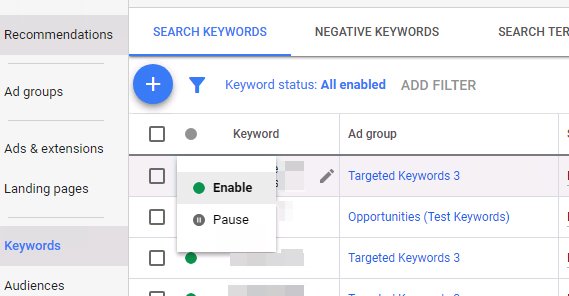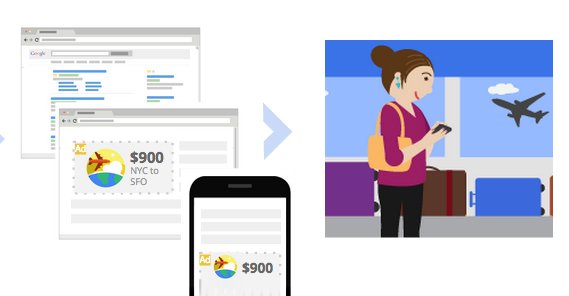How to Optimize Your PPC Campaign for Subscription Websites

Running a PPC campaign is always tricky business. You’re walking a razor’s edge, where to fall on one side means profitable advertising, and the other means a huge money sink. It’s tricky to set up, tricky to test, and tricky to monitor in a way that you can use to optimize your results.
When it comes to selling a subscription service, it gets even harder to track and monitor in an appropriate way. It’s a simple reason, too: subscriptions aren’t a single fee, so you have to track more data and manage more numbers to have appropriate ROI calculations. That’s what I’ll discuss first, because it’s so important.
Subscription ROI
Here’s a scenario for you. You’re re-selling a subscription service that costs the user $11 per month, with your offer discount. You want to run some PPC ads, but when you set up targeting for your demographic, costs end up running you $25 per click. Do you run these ads?
How do you know what the answer is? The solution is something called Expected Lifetime Value. Calculating the lifetime value of a customer, and the average across all of your customers, allows you to then calculate whether or not such advertising is worthwhile.
Some customers, of course, are going to be dissatisfied and cancel after one month. The lifetime value of that customer is $11.
Some customers are going to use your service for a few months, maybe six, before they cancel it. Maybe they outgrew it, maybe they wanted a change, maybe their business folded and they don’t need it any more. Their average lifetime value might be, say, $66.
Some customers are going to be life-long advocates and hugely loyal users. Your service has only been around for two years, and they have two years of subscription under their belts. The lifetime value of these customers, at $11 per month, is over $250 and rising.
How many customers are in each category? That’s what you need to find out, if you want to calculate the average lifetime value for your audience as a whole.
Actually calculating lifetime value is a simple calculation. Figure out how many customers your service has and how long each one has been a customer. You already know the cost of a month of service, so you simply need to calculate the average number of months a user remains a customer.
In our hypothetical situation, with a subscription costing $11 per month and a click costing $25 per month, you’re looking for an average customer value of at least $25 to break even. That’s 2.5-3 months of service on average.
There are other details to monitor, of course. All of those customers who cancel after a month are dragging down your average. Do you have a way to differentiate them in your targeting, or do you need to include them in your calculations?
This all gets more complex when you have to consider different tiers of service. If your subscription service has a $5/mo plan, an $11/mo plan, and a $20/mo plan, you have tricky calculations to do involving average purchase value as well as subscription length. Additionally, you may want to see if you can target explicitly the kinds of people who buy the high tier plans rather than the low tier plans when you run your ads.
Hubspot’s guide to LTV is a good resource, though it doesn’t deal explicitly with subscription models. Still, it calculates the average value of a purchase and the average number of purchases in a customer’s lifespan, so you can adapt those numbers to reflect subscription models.
Only once you know the average value of your customers, can you identify what point your PPC ads become profitable. Ideally, it will be a price you can afford. From there, you need to optimize your ads from every angle you can, which is what the rest of this post is going to help you with.
Optimizing Your PPC Campaigns
Optimizing a PPC campaign for a subscription service isn’t really any different from optimizing a campaign for a single-sale storefront. You always have an expected value for your customers, and you always have a cost per click, so you need to optimize your click rates and your conversion rates. Here are tips for how you can do it.
Build a strong foundation. A foundation in this case is your account structure. It’s very easy to lose track of organization while you’re building up ads, and then you have a jungle where you should have a lawn. Ask yourself some questions:
- How many keywords are you using in each ad group?
- How many individual ads are you running in each ad group?
- How relevant are the keywords to each other and to the ads in each ad group?
You generally want your ad groups to be tight groupings of appropriate, relevant keywords within your niche, with ads making use of this relevance in a narrow context. For example, if you have a content marketing service, you might be advertising your content marketing, or your content production, or your writing, or your outreach, and each of these can be their own groups.
Always make sure your ad campaigns are as organized as possible, and if it doesn’t make sense to add a new keyword to a group, make a new group and expand it from there.
Identify and focus on high performance keywords. Very often, your ad groups will have up to a dozen or even more keywords in them, so you want to drill down occasionally to see how those keywords are performing individually. You’re looking for keywords with a high quality score and a high click-through rate.
Conversely, you probably want to identify and cut out keywords that have the opposite issues. If you’ve found some keywords to run but those keywords have an abysmal click rate, you should drop them before they cost you more money. If your research tells you that those keywords SHOULD be performing well, you should look for other reasons why they might not be working.
Use a tiered bidding strategy. This is something WordStream covers in this article in quite a bit of detail. Basically, when you find a good keyword, you run an ad targeting that keyword with each of the four match types at the same time. They will have different costs and can get you different results, which both gives you more performance and an idea of how to properly use those keywords moving forward.
Constantly grow your negative keywords list. This is another WordStream special, because they have a great write-up on negative keywords.
In case you don’t know what they are, negative keywords are keywords you add to an advertisement to make it NOT appear when those keywords are involved. For example, if you’re a shoe store and you’re selling only dress shoes, you might include negative keywords like “athletics” and “running” to exclude people search for running shoes. After all, if someone searching for running shoes sees your ad and clicks through, they’ll find that you don’t sell what they want. That means you paid for a click that can’t possibly convert.
Negative keyword lists should be a growing and evolving set of lists. You want a general list to maintain for every ad, but you also want to expand lists for ads based on their performance. If you see that people are clicking through your shoe ad on queries for rock climbing shoes because you used “shoes” as a broad match keyword, you can then add rock climbing to your negative list.
Make sure you’re running your tests for an appropriate length of time. You need data on your keywords before you can make decisions about them. You get that data in one of two ways: letting them run for a longer time, or dumping more money into them to get more volume. Generally, with daily budget caps and spending limits, it’s better to let them run for longer.
You almost never want to cut off your keywords if they’ve run for less than a week. Personally, I aim for about 10 days, unless a keyword is obviously garbage before that point, or vice versa. You need enough data to make a decision, and for low volume keywords it can take a while to get that data.
Look for reasons an underperforming keyword is underperforming. The three main causes are low bids, low search volumes, and improper match type. If you’re using tiered matching, the third one drops out.
Low bids are easy enough to fix. You may have put in some keywords with penny bids to try to get cheap traffic, or to use them as placeholders. Don’t forget to increase your bids slowly until they catch and start running. As far as low search volume, that’s simply something you need to check and experiment with. If a keyword that looks good doesn’t have enough clicks, pause it.
In fact, don’t be afraid to pause keywords that aren’t performing up to your standards. You can make adjustments and try again, or you can cut them off entirely and focus your efforts elsewhere.
Always make sure your ads are maximally relevant. If you have a lot of various keywords that focus on different aspects of your service, it’s a good idea to create specific focused landing pages for each of them as well. If one focuses on how cheap the service is, sending them to a landing page talking about a bunch of the upsells they can’t afford isn’t a good way to go about it.
Don’t be afraid to make more variations in both ads and landing pages. The whole point is to be as relevant as possible to the audience who sees the ad, so there’s as little disjointedness between the ad and the landing page as possible. One of the number one mistakes I see businesses, even big businesses, making is that they use a generic one-size-fits-all landing page for every ad.
Instead of five ads with a quality score of 7 leading to one generic landing page, make five ads each with a quality score of 9 pointing at individualized landing pages.
Make use of remarketing whenever possible. One of your best target audiences is “people who are already interested but didn’t convert initially.” Remarketing lists allow you to capture these people and market to them with separate ads later.
The fact is, a huge portion of your initial clicks are going to come from people who are interested, but who are not in the right situation to subscribe immediately. They might not have their financial information on hand, or they might not want to plug it in via a phone. They might want to discuss a purchase with a boss or with a family member first. Whatever the reason, those people are just as likely to forget about it than to remember and come back. That’s why you need to remarket.
Make use of advanced features whenever possible. There are a lot of useful little features you can get with Google, both in organic search results and paid search extensions. Here are some of them you may consider:
- Google search extensions, which are those sub-links for search results that can give users specific sub-pages to go to directly.
- Ad Extensions, which are specific formats and improvements to ads through Google that can give you additional links or call to action methods.
Those are just what Google offers. Other ad networks have their own quirks and advanced features that can be very useful once you get to learn how they work.

 ContentPowered.com
ContentPowered.com