How to Run Multiple Websites to Boost your SEO
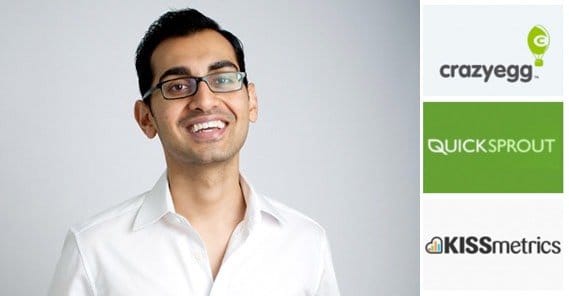
SEO across multiple websites is tricky. If you do it right, you can have a pretty great boost to the ranking of all of your sites. If you do it wrong, you look like a shady black hat spammer and all your sites will be penalized. What do you need to do – or avoid doing – to succeed with multiple sites?
Make Sure You Have the Time to Support Your Sites
This one is pretty basic. Running a website takes a lot of time and effort. It’s often too much for one person to handle in their spare time. Some people even struggle to handle one full time. You need to maintain and upgrade your site on a constant basis. You need to be testing content, layouts and designs to improve your user experience. You need to be producing enough content to satisfy your readers. It’s a lot of work.
There are a few mistakes you might make when you’re running multiple sites, in an effort to cut down on the time it takes to maintain them.
The first major mistake is duplicating your design. It’s easy enough to make one site, change some colors and logos, and paste it into a second domain. The problem here is that it’s easily recognizable as a template site. Now, templates themselves aren’t bad. A lot of site builders use templates, but they have enough customization to allow a unique site to be built.
The problem with template sites is basic templates are often used by thin affiliates and black hat sites, the sites that are created en masse to game the search results. The more you look like those sites, the more likely you are one.
The second major mistake is in content. All too often, I see site owners with multiple sites “syndicating” their content on every site, using the same content over and over. This is possible to do correctly, but more often it’s just copied and pasted blog posts that trigger copied content penalties.
Make Sure You Aren’t Cannibalizing Keywords
One school of thought with multiple sites is that you can dominate the search results for a given keyword. Make three sites, get them all ranking high for the same keyword, and then whenever a user searches it, the top three results will all be you.
The problem with this comes down to effort, quality and association. In terms of effort and quality, again, you either need a lot of time or you end up splitting your quality up between three sites.
Association is the bigger problem. If you have one business and three websites, all three websites likely have the same contact information. Google is not unaware of this. They notice the same contact information, they notice your WHOIS information, they know the three sites are all yours. They realize you’re trying to absorb all of the top spots with your content, and they don’t let that happen. They prefer diversity.
Keyword cannibalization kicks in, here. Using the same keyword across multiple pages splits up the SEO value of that keyword across multiple pages. Where you would have 100% if you had one page, two pages might be 60% each. Sure, this adds up to more value in total, but your pages aren’t ranked in total. Instead, you end up losing your position to another site that doesn’t split keywords and has their own ranking, perhaps 90% of what your total would be.
Make Sure Your Customers Know Where to Go
The best way to use multiple sites is to have individual businesses attached to them. The last thing you want is to send someone from www.site1.com to www.site2.com when they check out. They’ll be skeptical and think it’s some kind of redirection or man in the middle attack, and you’ll lose the conversion.
The other way you might use multiple sites would be to have one core site, and then your other sites function as little more than landing pages with some content. These would be highly optimized for certain niches, but generally direct the user to your primary site for more information. I don’t recommend this strategy, but at least it’s better than the alternative.
Make Sure You Link Across Sites
The primary benefit of having more than one site is the ability to link across them, but you have to be very, very careful in doing so.
See, the problem with linking between sites you own is that it’s exactly the method used in black hat link wheels and tiered link building. For example, tiered link building involves creating dozens of low quality sites, a bunch of medium quality sites, and some high quality sites. You link all the low quality sites to the medium quality sites, and you link the medium quality sites to the high quality sites, and then you link all of those to your money site. Even if the low quality sites are marked as spam, they still pass a little bit of value in the links, and that value filters up to your money site.
This is a huge problem, but it’s only a huge problem when you’re linking in a problematic way. So if you’re linking out of context, or you’re linking with hidden links, or you’re linking with links in your navigation rather than content, it becomes a problem.
The ideal way to handle links across sites like this is to produce quality content on both sites and link to each other as resources. Write a long, valuable tutorial on site 1 and then reference it on site 2. Readers of site 2 who want to see more detail can visit site 1, and the link will be relevant.
Relevance is the key. The links you create always need to be relevant to your content, to your sites, and to your customers.
You can benefit your sites by creating several, they just need to be powerful sites in their own right. Just take Neil Patel as an example; Crazy Egg, Quicksprout and KISSmetrics are all valuable sites and they all link to each other, but they’re defined in their own niches without overlapping or duplicating each other. That’s how you properly use multiple sites to the value of each other.

 ContentPowered.com
ContentPowered.com





