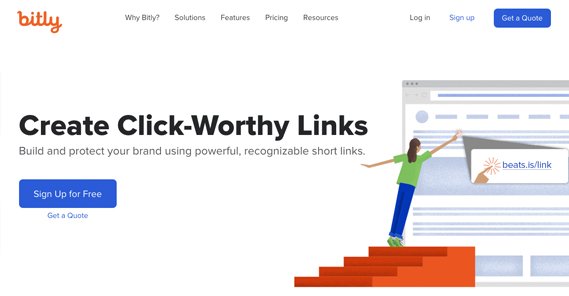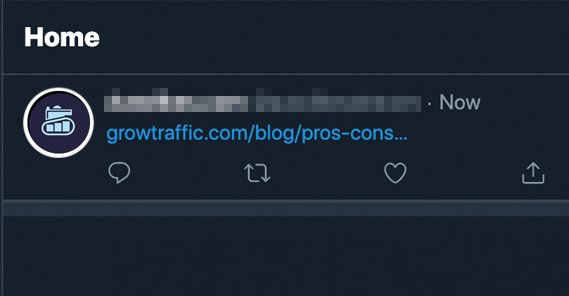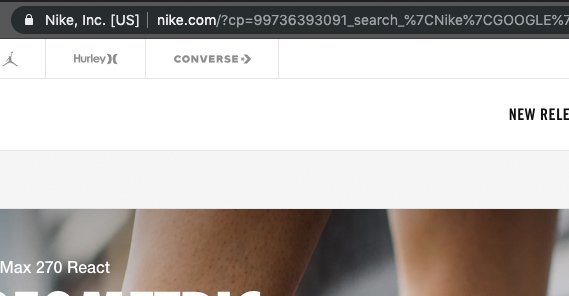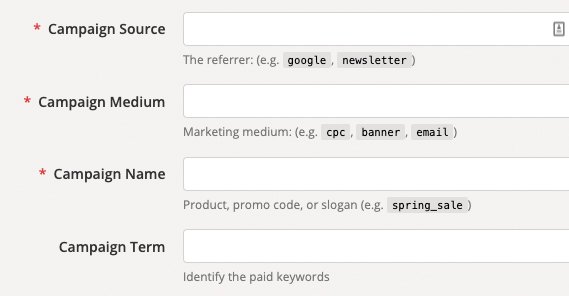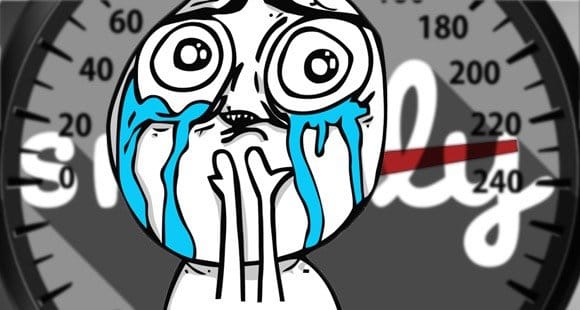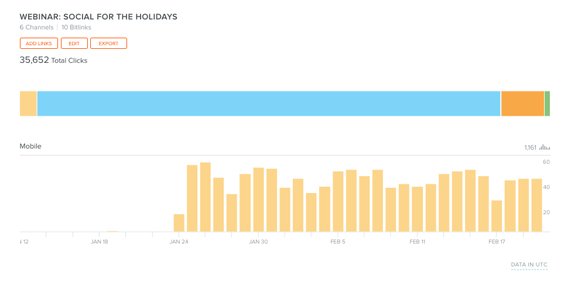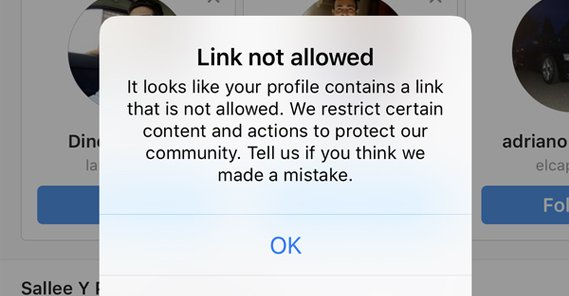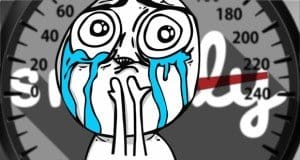The Pros and Cons of Using Shortened URLs in Your Ads

Using a shorter URL with your ads can seem like a good idea, but is it really? Sure, the link might look better, but that might not be a huge concern. Also, depending on the method you’re using for shorter URLs, you might run afoul of some pretty nasty implications. Let’s talk about the pros and cons.
The Types of Short URL
Before we dig in, I want to discuss the different kinds of short URLs you can use. There are three kinds, though the boundaries between them are a little blurred.
First up, you have the naturally short URL. For example, if I were to link to the pricing page for this very blog, I’d be linking you to https://growtraffic.com/pricing. That’s a pretty short URL on its own! It’s not the shortest possible URL out there, but it’s still short. It doesn’t have a ton of extra baggage, like UTM tracking or a blog-format set of date parameters.
The second type of short URL is the custom shortlink. You can see this on many major sites today. For example, if you visit Forbes, you might see a page that has a URL looking like this: https://www.forbes.com/sites/kurtbadenhausen/2019/08/06/the-highest-paid-female-athletes-2019-serena-and-osaka-dominate. However, if you check their Twitter account, the link they post to lead to that URL is much smaller: http://on.forbes.com/6012E0goi.
This kind of custom shortlink is branded, which means it has Forbes in the domain and is owned by Forbes. In this case it uses a subdomain of the full forbes.com, but that’s because forbes.com is already pretty short. Some other companies use even shorter versions, like the New York Times using nyti.ms as their shortlink domain.
Obviously, this second type has a bit of overlap with the first type, because it’s still a branded link on your domain – or a domain you own – and can have a similar appearance to a naturally short link.
The third kind of shortlink is using a third party service for a shortlink. Services like Bitly allow you to turn a link into a shortlink that looks like https://bitly.is/1g3AhR6. In this case, it’s a shortlink for their own URL, which is shorter, so that’s a little ironic.
This has some overlap with custom shortlinks, because you can often use a third party service coupled with a domain you own to create a custom shortlink.
So now that you know the three main types of shortlinks, let’s talk about the pros and cons of using them, both in general and specifically for PPC ads.
Pro: Short Links Aren’t Truncated
If you’ve ever tried to run an ad, or even post a longer link on social media, you’ll often find that the longer link is chopped down to fit. Many services do this. Your longer link, like the Forbes link above, might instead look like “https://www.forbes.com/sites/kurtbadenhausen/2019/08/06/the-…” instead. It still links to the proper place, it’s just chopped down to a specific character limit for display purposes.
Short links of any of the three varieties don’t get truncated down like this, because they’re naturally under the character limit. In fact, this is why shortlinks were invented; because sites like Twitter, and old-school pre-smart mobile phones with SMS messaging, had strict character limits on the messages you could send.
Con: Some Ad Systems Already Allow Display URLs
Many PPC ad systems don’t require you to use a shortlink, because they already handle short display URLs for you. For example, if you go to Google and type in Nike, you’ll see an ad for Nike, because they’re paying to advertise their own domain. The display URL for that ad is nike.com/official. However, if you actually click it, the real URL is https://www.nike.com/?cp=99736393091_search_%7CNike%7CGOOGLE%7C71700000038284603%7CGN_X_X_X_X-Device_X_Legacy_Core-NikeBrand_Exact%7Ce%7Cc&gclid=EAIaIQobChMIsLfo5er44wIVTvDACh0eQQexEAAYASAAEgJoDvD_BwE&gclsrc=aw.ds. That, obviously, looks a lot worse. It has tracking information and URL parameters included in it, but it’s really just Nike’s homepage.
Remember that every kind of short link except naturally short links is going to end up looking like this in the URL bar, since URL shorteners redirect to the full URL. Since the only purpose of a shortlink for PPC ads is generally just making the display URL look cleaner, you don’t need a shortlink service, since the PPC service does it for you.
Pro: Short Links Hide Tracking Code
This one has already come up a time or two, but in fact, I even hid it from you up above. Remember that Forbes link? The full URL from Twitter is actually https://www.forbes.com/sites/kurtbadenhausen/2019/08/06/the-highest-paid-female-athletes-2019-serena-and-osaka-dominate/?utm_source=TWITTER&utm_medium=social&utm_content=2535906257&utm_campaign=sprinklrForbesMainTwitter#609a51862fcc, complete with UTM parameters that tell Forbes where the source of the link click came from.
All of that tracking code refers data, but the shortlink hides it. The user will only even see it if they look at their URL bar once the domain has resolved, and chances are, they’re much more concerned with the content of the article they wanted to read instead.
Con: Short Links Can Muddle Tracking
If you want to track your URLs, you need different tracking code for every URL you post in each place you post it. One landing page can track traffic from five different ads, but you need a different set of UTM parameters for each. That means you need five different shortlinks; you can’t just use the same link for each of them. Taking shortcuts here, or mis-configuring your shortlinks, can mean your analytics gets a little muddy.
Pro: Short Links Don’t Look Suspicious
When you’re presented with two links, and one of them is that long Forbes link with a ton of = and # and ? and stuff in it, the average user is probably going to shy away from it. Longer links can look suspicious, and tracking code makes it look doubly suspicious.
Remember that we live in a world where phishing attacks and URL-based security are very important, and widely varied from institution to institution. Some companies train their employees to be suspicious of pretty much every long URL, while some teach why a URL might have all of that code in it. There are also browser plugins that strip all of that from URLs anyway.
Short links look a lot less suspicious, though modern users often recognize that a shortlink hides a lot of extra code behind it. Naturally short links are the best option here if that’s your concern.
Con: Short Links Can Look Suspicious
Now, I say that short links don’t look suspicious, but in some cases, they actually can. Naturally short links won’t, and branded shortlinks like the on.forbes.com and the nyti.ms domain don’t look that suspicious. On the other hand, things like TinyURL, Bit.ly, and other third party shortlink services can look extremely suspicious. You don’t get to see what the linked-to domain is unless you click the link or use a service to unshorten a URL.
Combine this with how frequently these third party services have been used to route URLs through to malicious pages and you have a decent amount of inherent distrust in specific third party URL shorteners. This is why services like Bitly even offer paid accounts that let you customize the domain, to do away with that suspicion.
Pro: A Custom Short Link Includes Branding
Short links can make your branding clearer, which makes it more trustworthy and encourages clicks. You can read about that in this post from Rebrandly.
Additionally, some URL shortening services, like Sniply, can add something like a top header banner to your destination page, as an additional call to action above and beyond what the user normally sees. This can be great for further conversions, though you have to use it properly.
Con: A URL Shortener can Shut Down at Any Time
If you’re relying on a third party service to shorten your links, you have to be aware that the service can shut down at any time. That doesn’t just mean services like Sniply, even a major service like Google can shut down. In fact, Google closed theirs down in March. The links can still redirect, but you’re best off changing them, because that won’t hold true forever.
Con: A Shortener May Exist by Default
You don’t always need a URL shortener. Did you know that Twitter automatically runs every non-shortlink on their site, both in ads and in organic posts, through their own shortener? That’s why you can link to a site with a 150-character-long domain name and only add a dozen or so characters to your character limit. Those links are being run through t.co, Twitter’s shortener. You don’t need your own shortener on top of theirs unless you want your display URL to look different.
Pro: Short Links Can Include Analytics
Many URL shortening services add their own analytics on top of whatever analytics you’re using by default. So your UTM parameters track data about the link in your Google Analytics, but in addition to that, you might have a dashboard with click-based and volume analytics for the shortlink, provided by the shortlink provider.
Obviously this doesn’t work if you’re just using naturally short links, and it won’t work if you’ve set up your own URL redirects, only if you’re using a third party service.
Con: Often Link Analytics are Public
Third party systems give you analytics, yes, but you’re not the only one. Take a Bitly URL, for example. Any Bitly URL at all, if you add a + to the end of it, will not bring you to the page at the other end. Instead, it will bring you to a page that looks like this.
What is it? Well, it’s the link analytics for that URL. Public, for everyone to see. This can be a pretty big information leak to your competitors; if you’re using Bitly, anyone else can see how well your links are performing. If you have a paid account you can access more detail, even.
Con: Some Ad Systems Ban Short Links
You’re not always going to be able to use shortlinks with your ads. Some ad systems make you verify that you’re the owner of the domain you’re advertising, for example. Since you don’t own the shortlink system, you don’t get to direct users to a shortlink for your ad landing page. This goes doubly true for ad networks that don’t let you redirect from your landing page.
The fact is, a lot of the benefits of shortlinks come from ad systems as well. A display URL allows your links to look cleaner. The ad network can hook directly into your tracking so you don’t need tracking of your own. It’s all there, so why double up with a shortener?
Con: Short Links Usually Require a Redirect
In fact, all short links require a redirect outside of naturally short URLs. This means your users have to pass through a redirect, which is a possible point of failure, and delays loading your destination page. It’s not a great thing to have to implement if you can avoid it.
Should You Use Shortlinks in Ads?
So what do you think? Do you find the benefits of a shortlink outweigh the drawbacks?
Personally, I find that using built-in systems plus a naturally short URL is good enough for me. For major sites like Forbes that want uniform branding on social profiles like Twitter, a shortlink can make sense. Otherwise, it’s just overkill. People care more about clarity of domain these days than they do about the length of the URL.
 ContentPowered.com
ContentPowered.com