Increase Your Sales with the Sniply URL Shortener
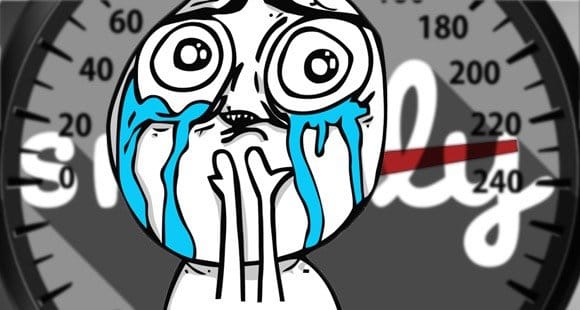
Over time, URLs on the Internet have grown somewhat out of hand. Dozens of parameters, subfolders, subdirectories and extensions riddle links that could take multiple tweets to post without a URL shortener. As such, URL shorteners have become a functional and valuable part of online marketing. Now, with Sniply, there’s a new generation of URL shorteners.
But what’s wrong with Bitly or the Twitter URL shortener, you ask? Nothing, really. They’re functional. They do exactly what they’re supposed to do. They take a long URL and replace it with a short URL that takes up less space and looks better in your content marketing. The thing is, Sniply does that with an added bonus.
Sniply is a URL shortener that adds something to the destination page. Just take a look at their own examples:
Notice something? All of them lead to the sites intended, and all of them add a nice, out of the way bar with a customizable message.
How it Works
When you link out to other content online, where do those users go? Do they explore the site you linked to, then move on to another and another, never coming back to your site? Do they bounce away from the link immediately? Do they read the destination link and close their browsers? It’s impossible to tell without some kind of code on the destination page, which you don’t have.
Sniply seeks to change the equation. When you link out using Sniply, you can create a custom advertisement and call to action that appears on the page you link. Sniply has deep customization options for these various calls to action, from message and placement to color.
Perhaps more importantly, Sniply goes beyond using this to display an ad for you. It records data about your links, the clicks and engagement they receive, the returns and the conversions you pull in. It automatically includes Google UTM parameters on the links, so you can read even more data in Google Analytics.
As if that wasn’t enough, Sniply also offers a browser extension for Google Chrome, an API that integrates with both Buffer and Hootsuite, and more.
In practice, here’s an example of how you might use Sniply.
- You have a store where you sell a piece of software of some utility to the SEO community.
- Your software receives a positive review from a Moz contributor.
- You want to link to that review as a testimonial from your site.
- At this point, you could link to it normally, or you could use a normal URL shortener. This sends traffic to the review, where you can’t see what the user does or if they come back to convert. Instead, you decide to use Sniply.
- You copy the URL of the review into Sniply. You choose to create a top bar with a message about giving your software a try.
- You also customize the bar to link back to your product landing page.
- You share the generated Sniply link in your blog post. Now, when users click through, they visit Moz as normal. The only difference is, a top bar ad appears at the top of their screen, reminding them about the product they’re checking out, with a convenient link back to your landing page.
You can share that Sniply link anywhere; your website, social media, even through QR codes if you really want. You can customize where the message appears, you can customize the content it displays and much more.
Features and Pricing
There are three tiers of Sniply account, billed annually or monthly with a slightly higher fee for monthly. You can also create a custom plan with features and a desired price, sending the offer to Sniply for review.
All plans offer unlimited Sniply links, access to Sniply link CTA analytics, custom buttons, basic themes, API access, browser extensions for Firefox and Chrome and integration with Buffer and Hootsuite.
The basic plan is somewhat limited. It offers all of the above, but it limits you to 100 conversions per month and only a single profile. It is, however, completely free.
The pro version of the plan is $16 monthly when billed annually. It allows you access to 500 conversions per month and five profiles. You are also granted access to custom forms, colors and positions for your buttons. The pro version also contains RSS and Mailchimp integration.
The top tier plan, the Business plan, is $85 monthly when billed annually. It ups your limit to 5,000 monthly conversions and 50 profiles. You can also upload custom banners, link to third party analytics and more. You can create your own themes for your links, and you can customize the shortlink to brand your URLs. It also removes the Sniply branding.
How important are these upgrades? Just take a look. Customized calls to action include forms to allow you to pull in signups from the linked site, without even needing a return to your site. Custom colors let you evade the standard black and blue color scheme that so many free users will be using soon. Positioning is also very important for testing various CTAs through Sniply. As for your customized shortlink, it goes beyond what other services offer. You don’t just get snip.ly/s0cn2. You can use your own domain, to give you example.com/customshortlink.
The Future of Sniply
Sniply is going to expand. Since its launch, it has already greatly increased the available features without increasing price. More importantly, they’re constantly working to develop new features. The integration of forms to pull in newsletter opt-ins was one such feature added for no extra cost. Another, coming soon, is the ability to integrate purchasing so a user doesn’t even need to return to your site to purchase if they don’t want to.
Plus, there’s always the free version. Try out Sniply and see how it works. Take a look a the advanced features and determine if some of them would be worth the fee. Create a custom package if you want something between the pro and business versions, and see if Sniply will accept your offer. There’s no reason not to give it a try, next time you would go to Bitly or another shortener.
 ContentPowered.com
ContentPowered.com








James, what a fantastic write-up about what we do here at Sniply!