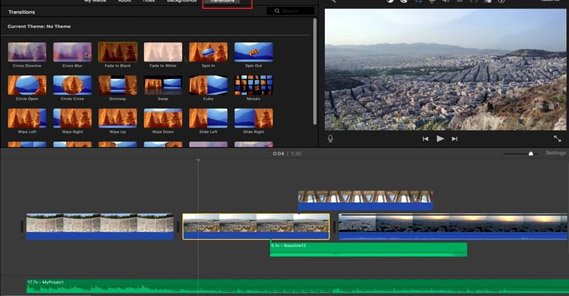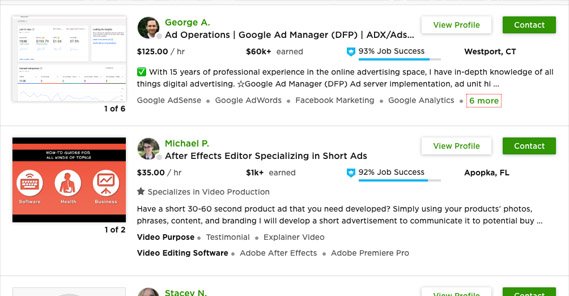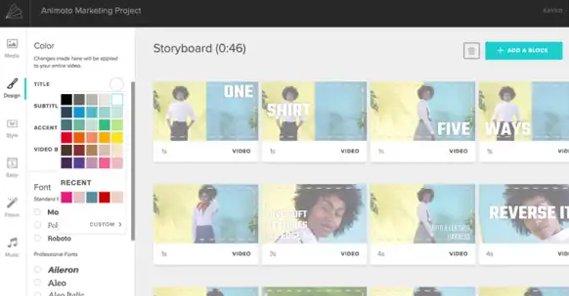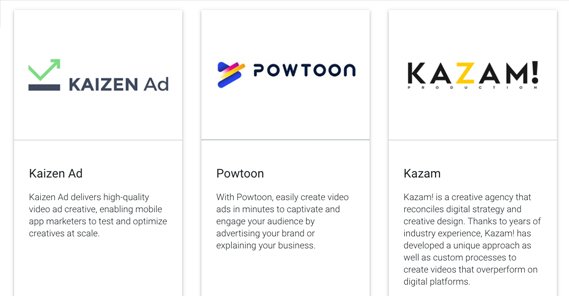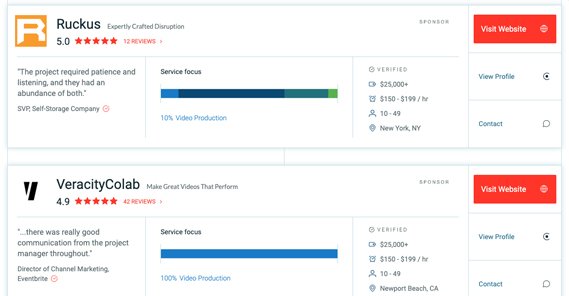How to Get a Custom Video Made for YouTube Ads

If you’re interested in YouTube ads, you need video. The little YouTube banner ads that pop up over videos are negligible; the real value comes from the pre-roll, mid-roll, and unskippable video ads. Videos are what people come to engage with, and videos are what they’re prepared to see.
What happens if you want to advertise on YouTube but you don’t have videos on hand? You have to come up with some solution to the problem, and “not using YouTube ads” isn’t a valid solution. Thankfully, there are a few options you can pursue.
Do It Yourself
The first option is to make your own video for your YouTube ads. I know, I know, if you don’t know how to make nicely edited videos, you’re going to have a bit of a hard time with this. It’s completely understandable. In order to pull it off, you need to dedicate yourself to learning the craft, at least on a superficial level.
First of all, I recommend that you do some reading. Check these out:
- YouTube’s Creator Academy. This page specifically is about ads on YouTube, teaching you about different ad formats, factors that impact advertising, and other basic knowledge you should know. As long as you can pass their quiz, you have a baseline knowledge to know what to do next.
- YouTube Ads For Beginners. This is an article about how to launch and optimize a YouTube video ads campaign, published by HubSpot, one of the top marketing agencies in the world. This gives you a pretty advanced level of knowledge about running campaigns.
- The Complete Guide to YouTube Ads for Marketers. This is a Hootsuite post that covers a lot of great information about YouTube ads. It has some overlap with the HubSpot article, but it’s not entirely the same, so it’s worth reading them both.
- Disruptive Advertising’s How to Write a Video Ad People Actually Want to Watch. The title here is pretty self-explanatory. Your script and storyboard are important, so knowing how to produce them is crucial.
Additionally, you might want to look up a video editor and some tutorials for it. There are dozens of video editors out there, ranging from simple camera apps to full-on movie studio suites, so there’s something for everyone. A lot of it comes down to preference which you choose.
The video ad DIY option is serviceable if you have some video equipment, only want to make very simple ads, or otherwise don’t want to invest much into your videos. It’s unfortunately not a great option if you’re looking to invest heavily into YouTube ads, because your videos will hold you back until you’re much more experienced. As such, I’d recommend moving on to the next option unless you have an absolutely shoestring budget.
Hire a Cheap Freelancer
The second option you have is to hire a cheap freelancer to make something for you. In this case, a “cheap” freelancer could be anywhere from a $5 Fiverr hire to someone asking for $30 an hour to make a simple project.
Obviously, skilled freelancers can charge much more.
- Fiverr. Normally, I wouldn’t recommend Fiverr for much of anything. However, you can get a full short video ad for very cheap, and it’s very unlikely to be plagiarized from another source. Some sellers have a series of customizable templates they use, and others will simply put their video editing skills to use for something simple at a relatively short price. As of this writing, there are over 1,300 people selling “short video ads” as a service, as low as $35 for a basic project. Prices range all over the place; some are around $50, some $100, and there are even a few selling for as much as $3,000 for a custom animated project.
- Upwork. Upwork is the combination of several former freelancer hubs, and as such has one of the largest audiences of freelancers out there. You can get video production for anywhere from $30/hr to $100/hr or more. Now, that’s not per hour of video, that’s per hour of freelancer time. You’ll have to talk to the freelancer specifically to see if they’re willing to work on your pitch and how many hours it will take.
- Freelancer.com. This is another freelancer hub, except rather than browsing and hiring freelancers directly, you develop a pitch and post it to the project board. Freelancers can bid on the project, and you can pick the one that has the right mixture of skills and price for your needs. You might get a good deal, or you might struggle to find someone who works with your brand, and prices can vary wildly.
Additionally, you can use freelancers to perform different aspects of video production. You don’t need one do-it-all freelancer. You can hire one to do the script writing, another to do the voice-over and sound effects, and another to do the actual video. This allows you to hire cheaper, faster products from more experienced freelancers and essentially have the individual parts “assembled” by another. Whether or not that’s better or a savings depends on all of the different people involved.
Obviously, freelancers can scale as high as your budget allows. Enterprise-level professional freelancers basically run as agencies and charge incredible prices for incredible work. It’s up to you to find the right balance.
Use a Template Video Service
The third option you can pursue is using a relatively cheap template-based video creation service. There are a lot of these services, and the variety of templates and amount of customization they allow differs between them.
If you’re not sure what I mean, consider something like Canva. Canva is a template-based web graphics editor that allows you to create anything from a flyer to a social media post to an infographic with ease. You can use their free assets, upload your own assets, or pay for stock assets, in any combination. You build what you want, racking up charges for assets you use along the way, and pay when you’ve finalized a design to export.
These video editors work in much the same way, except instead of static images, they provide a combination of graphics, video clips, and audio in both sound effects and music that won’t earn you a copyright violation.
Here are some options you can look at.
- Animoto. This is a simple video template editor. You choose a template – or start from scratch – and upload resources you want to use. You can bring your own video clips and images, or you can pay for stock assets. Customize everything and publish it for a well-formatted video perfect for YouTube ads. Pricing starts at $33 per month for white-label videos, or only $5 per month if you don’t mind their logo in your video.
- Biteable. Another simple template editor. You choose a template, upload assets or use stock assets, and render a finished video. Sound familiar? Pretty much all of these services are going to work the same way. You can use Biteable for free, but to get non-watermarked videos and access to their asset library, plans start at $20 per month.
- Filmora. Unlike the above two, this is an app you download to use. This means it has a higher learning curve, and it requires you to have more of your own assets. You can find templates online from other agencies, or build something of your own from scratch.
- AdLaunch. Another template-based maker, this platform works best with Chrome and lets you start creating a video ad immediately. You can use it on a per-video basis for $10 per video, or you can buy a membership that starts around $20 per month with a limit of 10 videos per month.
There are all sorts of other video editing apps out there as well. You can almost certainly find something to interest you.
Use a YouTube Partner Advertising Agency
YouTube, of course, knows full well that in order to run advertising on their platform, you need to be able to upload videos, and not everyone has a video production skill in-house. That’s why they have kept a list of partner companies for a wide variety of different budgets and skill levels. You can see whatever their most up to date list is here. A couple of the entries on the list are partners listed above, and a few are not.
For the most part, these partner agencies are video production companies that offer a variety of different services, from DIY apps to full-service video production. You can go to them with an idea and hire them to produce a video, and that’s that. The pricing depends on the length of video, the depth of work required for the idea, and whatever other assets may be required.
Since you’re looking at a somewhat higher budget here if you hire a company to do the work for you, it’s tricky to necessarily recommend this option. If you have the budget for it, you’re pretty well guaranteed to get a great video out of it. On the other hand, many small businesses are operating on thin advertising budgets, so you might not be able to contract some of the higher end companies.
Contract a Full Scale Video Production Company
Speaking of high end companies, the sky really is the limit when it comes to video production. You don’t think a company like Coke or McDonalds is going to hire some $20 a month company to handle their video ads, are they? Of course not. At the high end, you have companies charging tens of thousands of dollars an hour, or millions of dollars per project.
There are a lot of such agencies out there. This directory lists over 8,500 firms with some element of video production in their specialty list. Prices for services with these companies range from $1,000 to over $250,000.
If you’re interested in hiring one of these companies, go right ahead. However, since the budgets are so high, the stakes are incredible. You want to do your best to vet these companies before you sign a contract. Here are some questions you might consider asking them before you hire them.
- Does the company sub-contract freelancers, or do they have their own team? Some mid-level companies are just fronts for a middleman arbitrage scheme that gives you mediocre results for an inflated price.
- Is the company familiar with the YouTube ad formats? Some of these companies don’t use YouTube for advertising and instead specialize in videos for television commercial ad spots. You want to hire a company that is familiar with the destination of your ads.
- Does the company have past clients you can talk to? You won’t always be able to contact high end clients, but you may want to see if you can talk directly to some clients instead of just watching a hand-selected demo reel of successful ads. Even a great demo reel will fail to disclose if a company is hellish to work with.
- With your ideas in mind, what kind of budget would you need to spend? For high-end video production, a sub-15-second YouTube ad spot shouldn’t be at the high end of their service price range. You also want to make sure you aren’t going to have to compromise your vision to stay in a budget.
- Does the company have a history of working in your industry? Video is video, but different companies have different specialties. You want to make sure the company truly understands your business and your niche.
Once you’ve properly vetted a company, only then should you consider signing a contract. Make sure to shop around!
 ContentPowered.com
ContentPowered.com