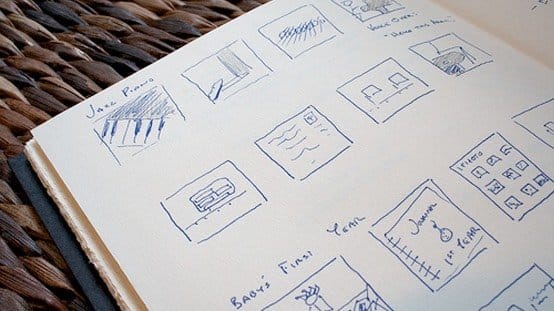10 Things to Know Before Buying an Explainer Video

Explainer videos aren’t a new trend, but they’re picking up in popularity because of how easy they are to make, and how relatively low cost they are to produce for the effects they have on your marketing.
You might notice us writing about them a lot this week, covering a number of aspects. This piece, for example, is all you need to know to buy, create, or implement an explainer. Let’s begin!
1. What an Explainer Video Is
If you’re here and you don’t know what an explainer video is, you’re in the right place.
An explainer video is just a marketing video you make to explain a given product or service. For example, the famous Dollar Shave Club introduction video is a live-action explainer vid.
So is the Amazon Echo announcement video. So are any number of landing page videos, all of which explain a service with animation or live action with text and a voice over. They’re proven to increase time spent on site and conversion rate by a significant degree, so they’re definitely worth investigating.
2. How Long Should It Be?
The longest explainer video that I’ve seen that I would consider a good video was nearly eight minutes long. This is by far the exception to the rule. Most explainer videos run around 2-3 minutes. A few will run a bit longer, into the 4 minute range, if they’re explaining a complex subject or they’re getting deep into detail about the product or service.
I would argue that it’s better to have a short video and supplement that video with other information on the landing page. You can even use screenshots of particular points in the video to flag a topic and expand upon it lower on the page. Most of the time, you don’t need an explainer video any longer than 90 seconds. Another good reason to keep the video short is the cost of production; more on that later.
3. What Types of Video Exist?
You have a number of options for style for your explainer video. I loosely group several types under any one given heading; some other guides might subdivide these a bit more.
- Live-action videos. These take actual video with an actual camera, of actual people actually using your product. They might have narration, or they might not. Typically, the strength of a live-action video is to display a product in action so you don’t need a voice over. Show, don’t tell. However, you need charismatic actors, settings, and other resources you don’t need for other styles.
- Animation videos. These use animation services like PowToon to create an animated video. They rely more heavily on a voice over, but don’t strictly need one if there’s a lot of text.
- Whiteboard videos. These are like animated videos, only the animation comes in the form of time-lapse footage of someone drawing or writing on a whiteboard, then erasing and drawing or writing the next scene. These also rely heavily on a voice over.
- Hybrid videos. You might see “whiteboard” videos with an animated hand and animation effects applied, spoiling the effect but enhancing it with techniques you can’t do on a physical whiteboard. You might see a video with the interaction between animation and live action. These are hybrid styles.
4. How to Write a Script
Your script is the lifeblood of your explainer. It needs to introduce your product and what it does, it needs to introduce a problem, it needs to solve the problem using your product, it needs to send a call to action and it needs to broadcast trust. This last bit means including testimonials or logos of famous customers, just like on a landing page.
For the script itself, it should be as short as possible while displaying the message. Try to front-load your value proposition in the first 30 seconds. Use second person perspective and use simple language, unless you’re guaranteed to have only industry veterans watching your video, as is the case with many B2B solutions. Also, it helps if you can add some humor.
5. Where to Find Voice Actors
You can have the best script in the world, but if your voice actor sounds like a drunk Russian slurring his way through a list of scrabble triple word high scores, your video will fail. You need to find a decent voice actor for your narration. You can do it yourself, of course, but you need at least a passing understanding of audio levels and editing, as well as a voice for radio. A face for radio is optional.
If you’re going to hire a voice actor, you can try Voices.com, Craigslist or even Fiverr. Don’t get your hopes up too high; it’s typically $5 per set of words or number of seconds, not per voice over.
6. Professional Production or Home Animation?
A professional studio will produce a video for you without a watermark, white label as it were, and it will be guaranteed at a high level of quality. It will also be expensive, anywhere from $5,000 to a ridiculous $20,000. This is a video you’ll use for years.
Alternatively, you can use PowToon or an app studio like Camtasia to make your own video. These are cheaper, don’t require much if any experience, and allow you to tweak your videos and split-test alternatives without selling orphans to make ends meet.
7. Where to Find Either
As with anything these days, you can also hire a freelancer for all of the above. Hire a freelance writer to create your script. Hire a freelance graphic designer or animator to make your video. Hire a freelance musician for music and sound effects. You can even crowd-source if you have the right following.
8. What About Music and Sound?
You have to be careful with online videos. Chances are you’re going to host this video on YouTube, which means you need to be hypervigilant about copyrights. Don’t use music you don’t have the rights to use. If you want music, use something like MusOpen or Audio Jungle. You can even draw from YouTube’s library of royalty free music, or make your own with Audacity. You can also buy a license for music, but only if it’s a commercial license so you’re able to make money from a product using the music.
9. How to Measure Explainer Success
Again, hosting your video on YouTube and embedding it on your site gives you a lot of flexibility and access to analytical tools. Specifically, YouTube Insights and Google Analytics combine to give you a lot of event tracking and data collation.
10. Don’t Forget Video SEO
You can hide your explainer video and make it link-only, or you can list it and use video SEO to help draw in users. This is a whole topic worth an article of its own, so feel free to read up.
 ContentPowered.com
ContentPowered.com