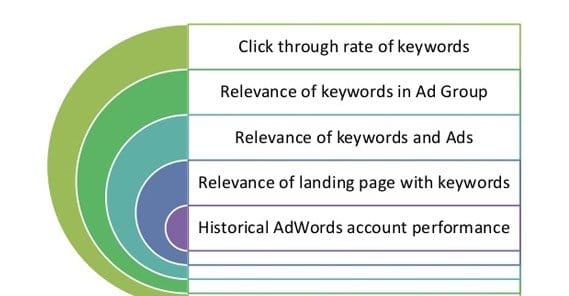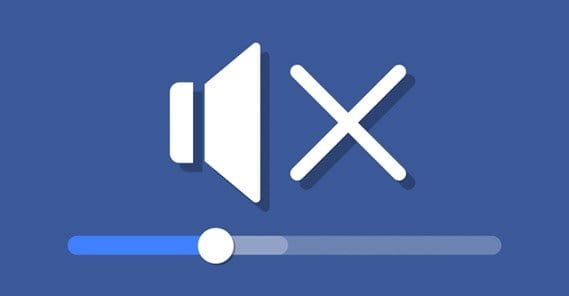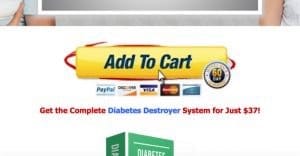Does Google AdWords Allow Pages with Autoplaying Videos?

As much as I might wish otherwise, there isn’t really a consensus amongst the marketing community about autoplay videos. I personally don’t much like them; any time I’m browsing a website and there’s an embedded video player, I have to wait for the damn video to load so I can pause it to actually read the article or landing page I’m on. In a few cases, I’ve even used an ad blocker to blacklist the video player on a specific site, just because it’s so obnoxious.
Sound is the key component here. A sudden burst of noise when you’re listening to some chill music or otherwise just focusing on text is hugely disruptive. It’s why even when Facebook has autoplay videos in their organic feeds and Google tests them on search results, they’re still muted until the user takes action to see what they contain.
On the other hand, autoplay videos won the war. The attention they draw, the people who watch them, the conversions they create; it’s all an incentive to keep growing. With big companies like Facebook and Twitter making use of them, you can bet other websites are going to use them as well.
It’s actually a pretty interesting discussion, even if I’m a little biased on the issue. Let’s dig in.
General Problems with Autoplay
There are a lot of problems with using autoplay videos in your marketing or on your website. The one that comes up most often is just the noise issue. It’s disruptive, annoying, and even potentially harmful to a user to have a video that plays without their control. Imagine if someone has their volume settings set low, but the video player you use is on high volume. If they’re wearing earbuds, it can damage their hearing. If they have speakers, it can be disruptive to everyone around them, waking up babies or interrupting work.
There’s also the embarrassment angle. If the topic of your video is something the user might be searching for a personal problem, like a medical issue, having an autoplay video might be embarrassing to them. No one wants to be searching for a solution to the cyst on their perineum only to have a video announce it to their whole office unexpectedly.
You also have the issue of consistency. Every website has their own site design, and even though there are some standards – like the location of a logo and navigation – the location of a video player is not very standard. Between that and the variety of different video players a site can choose to use, the user has to scramble not only to locate the video making noise at them, but to figure out which action pauses it. Some players will pause just clicking on the video; others demand a click on the pause button, which might be in a different position depending on the player.
All of these issues lead to usability problems. Users who have their browsing disrupted are less likely to go back to what they were doing. Some will leave your site in disgust, but others might just forget why they came or what they were doing. In some cases, when the video isn’t quite the same as the text, the user can get distracted and go off on a tangent elsewhere. I know there have been times when an element of a page reminded me of something else I wanted to do, so I left the site to go do that instead.
There are a few benefits to using autoplay videos in the right context and with the right limitations. I’ll discuss those a little later, but first, let’s look at what Google has to say.
Google’s Word
As far as I can tell, Google does not have an official policy regarding autoplay videos on landing pages. At least, in terms of their AdWords and AdSense policies, I can’t find anything that says autoplay videos are good or bad.
To add to this, Google does not seem to be demoting pages with autoplay videos from their search results. A wide variety of sites, from entertainment to news to blogs, have autoplay videos on the page you reach when you click search results. If Google wanted to declare autoplay to be an invalid strategy, they certainly could. It just appears that users like myself, who really don’t like autoplay videos, are in a relative minority.
Or are we? There’s some evidence to suggest that even Google is starting to dislike autoplay videos, but their policies haven’t yet been extended to AdWords.
For the moment, it looks like if you use AdWords to send traffic to a landing page that has an autoplay video, you won’t be penalized for doing it. At least, Google isn’t going to increase your costs directly or remove your AdWords account for having an autoplay video on your landing page.
Incidentally, if anyone knows where in Google’s policies they might say something definite about autoplay videos, let me know.
Softer Dismissal
All of that said, there are two ways that autoplay videos might not be the best idea. The first is in purely AdWords terms: your Quality Score.
Your AdWords quality score is made up of several factors, which come down to the relevance of the keyword to your landing page, the ad text relevance, the click rate of your ads, and – here’s the important one – the historical performance of your AdWords account.
See, a lot of users don’t like autoplaying videos. I’m very much not alone in this. Even just running a Google search for “autoplay” returns a lot of posts about how to disable it and why not to use it when you’re a site owner. Many blogs – this one included – discuss autoplay and why it’s not a great idea.
When people don’t like autoplay videos, it hurts your page to have them. Those people will rebel against the autoplay video by closing the tab or even, occasionally, reporting the ad as something they don’t want to see. This means your page performs more poorly than it otherwise would, and it means your quality score drops. A lower quality score means less ad visibility and a higher cost for your ads moving forward.
Video can be an incredibly powerful tool to increase conversions on a landing page, but you need to make sure watching the video is the user’s choice. Even those who recommend using video don’t recommend autoplay videos.
The second form of dismissal of autoplay videos I’m seeing is Google’s recent announcement of an update to Chrome. You can read about it directly here.
Essentially, Chrome maintains monitoring and usage statistics for you when you browse the web. They analyze different aspects of the web and figure out how you interact with them. Using this data, they have compiled broad usage categories and are going to implement autoplay video blocking in several categories of sites.
Basically, any site that has an autoplay video needs to make sure that users engage with that video. It’s called the Media Engagement Index. The more a user engages with the video, the less likely Chrome is to block it. For example, when a user goes to Netflix, their engagement with the video is extremely high, so Google isn’t going to block it. When a user goes to some Fox News affiliate website with an autoplay news clip on each story, most users mute it or pause it before scrolling down to read the article text. This is a very low media engagement, so Google would block the autoplay from happening.
Google is just saying that if you’re going to have video on your site, use it responsibly. In fact, they make a point of this sentence, which I’m copying wholesale because it’s important.
- Don’t ever assume a video will play, and don’t show a pause button when the video is not actually playing.
Your page design should not center around the fact that a video will be playing, because in many cases, it will not be playing. A site like Netflix can get away with it because the video is 100% of the reason the user is on the page. A local news site won’t be able to get away with it, because most of the time, the user is perfectly fine reading the text.
For a landing page, here’s my advice: Don’t use a video as a centerpiece of your marketing. A video should be supplemental only. A good landing page needs to function even if the user is browsing on mobile, browsing without sound, browsing without a video player installed, or using a text-to-speech accessibility app.
If removing the video from your landing page reduces conversions, consider why that is. It could certainly be because the video does a good job of explaining your service. It could also be because your landing page copy does a poor job of it.
There’s also the problem that Google doesn’t index video content. Your landing page needs to stand on its own based on the text on the page. Sure, Google is working on being able to parse video, but for now, they don’t want to make it something to rely on.
This all means that you can’t rely on a video playing to educate your customers. They need to be able to learn enough from your landing page that it either makes them convert or makes them want to play the video.
The Silent Autoplay
The current coming trend in autoplay video can already be seen on Facebook, on Twitter, and in a select testing group on Google search results pages. I liked to it a little up above, but now let’s discuss it. It’s the silent autoplay; a video that plays automatically when it’s in focus, but does so silently. It’s like an animated gif that you can click to add sound, if you desire.
These simultaneously solve the problems most users have with autoplay and maintain many of the benefits of an autoplay video. The drawback I’ve already mentioned; the sudden burst of disruptive audio followed by the loss of user attention as they frantically find and stop the video. It generally angers users and makes them less likely to want to keep using your site.
The benefits are primarily visual. We’re a species that has an affinity for visuals, which is why social media has become a stream of image previews and posts. Facebook even implemented that color background thing that turns a post of yours into something that looks like an image. It makes pure text posts more visible.
When you catch something in motion on a website, you’re more likely to give it some attention. If it’s not overly disruptive, the user in question might click to actually engage with the media. This is, by far, the best practice you can use for video if you want users to watch it.
There’s still the indexation and accessibility issues to consider, however. Even with a silently playing video, there are scenarios where that won’t be enough.
- The visiting user doesn’t have sound available to them, so listening to your video doesn’t add anything.
- The visiting user doesn’t have a video player accessible, so the video doesn’t show up.
- The visiting user is using mobile, where an autoplay video doesn’t work due to device limitations.
The first two go back to the primary concept of not making your videos essential to your marketing. The third is a welcome device limitation for people who have bandwidth caps; it’s incredibly rude to use up a good chunk of someone’s available data transfer for the month on a video they didn’t actually want to see in the first place. Maybe once unlimited data plans are more widespread, it will be a little more acceptable, but I wouldn’t count on it.
 ContentPowered.com
ContentPowered.com