Landing Page Monkey Review and Complete Tutorial

Landing Page Monkey – found here, past this non-affiliate link – is one of a dozen or so pieces of software designed to help you create a landing page, squeeze page, or sales funnel. The idea is to eliminate the need for a coder or designer by using templates and modular code. What you lose in paying for the service, you make up for in saved time and money you would have spent on a developer.
My initial impression of Landing Page Monkey is not favorable, for two reasons. The first is the information you can find about it online. A huge number of the reviews and overviews of the software online are very transparently designed to be affiliate shells. These people use Landing Page Monkey to create a landing page which itself is designed to get you to buy Landing Page Monkey itself, through them. The second reason is more personal; the autoplay video on their homepage. I just don’t like autoplay videos, and I usually associate them with spam sites. I’m not saying Landing Page Monkey is spam – in fact, the rest of the review is fairly positive – but I’m saying you shouldn’t use autoplay videos. Shame on you, Landing Page Monkey.
The Obvious Comparison
First of all, let’s get this out of the way; Landing Page Monkey serves the same basic role as LeadPages, which is a fantastic service with widespread appeal and a relatively low price tag. It’s great, and it quite reasonably leads to the question; why would anyone use an alternative?
Possibly the biggest factor is the cost. Landing Page Monkey is not a subscription service like LeadPages or the other alternatives. It’s a one-time fee of $37 for the program, and that’s it. It may be a more limited program with less support and fewer features, but it’s extremely cheap by comparison.
The Features
So what does Landing Page Monkey have going for it?
- The price tag, obviously, is a huge benefit.
- The software is incredibly easy to use. It’s module-based with drag-and-drop code modules that allow you to position elements and include forms to your satisfaction.
- The most unique feature: full screen video backgrounds. It’s like Paypal’s login page, with the large video playing on the screen, only it can have other elements in front of it without issues.
- It doesn’t rely on templates like LeadPages and the others out there. This makes it a little harder to make a site from scratch, but it makes your pages approximately a million times more unique. If you’ve ever run across several sites in the same niche that all look similar, you know the pain of template saturation. You don’t get that with Landing Page Monkey.
- Landing Page Monkey also includes built-in split testing scripts. There’s a simple feature called a clone, which copies an existing page of yours. Clone a page, change an element, and push the page to your server. It gives you a new link, which you add to your script field, and the system does the rest.
- WordPress integration is a breeze. They have a video tutorial for it that’s quite easy to follow.
There are only a few drawbacks to the system as a whole. For one thing, the primary selling point – full video backgrounds – doesn’t work on mobile devices. This is to be expected, as video is a large bandwidth drain and they don’t want to harm mobile users. There’s a fallback system in place, but if a video is essential to your landing page, the mobile version is a little flat.
The lack of provided templates makes it slightly less beginner-friendly than some alternatives. However, templates do exist; they just need to be created and shared by other Landing Page Monkey users.
A Basic Tutorial
So how can you put together a landing page?
Step 1: Log in. You’ll be given a dashboard for their service, which has some bonus offers and tutorials. Explore as much as you like. When you’re ready to proceed, click Create Page at the top.
Step 2: Choose advanced. The difference between a simple or an advanced page is minor, and the advanced page isn’t all that advanced. There’s no reason not to get the few extra options.
Step 3: Start filling out information. You’ll want to start specifying information, it’s all really simple and self-explanatory. Your LPM name is the title of your page. The box position is where your opt-in box appears. You can choose the colors for the box, the background, the button text and color, and so forth.
This is also where you submit an image or video to play in the background. This, coupled with the opt-in box animation styles, gives you the variety of landing page that makes Landing Page Monkey so strong.
Advanced Options
Advanced options include basics like the transparency for the opt-in box, border options, box sizes, and so forth. You can also set a specific timestamp for your video to begin playing, if you want.
Step 4: Set SEO options. There’s not much, just title and description, but these are super important.
Step 5: Set copy. Once you’ve set all the previous information, another box opens up with all of the copy you want to include. This is, of course, all up to your design goals.
Step 6: Set any additional options. This is where you can integrate Landing Page Monkey with email autoresponders or other scripts. The program doesn’t do a sales funnel, it’s just a landing page, so you need to use these scripts if you’re adding a more robust sales funnel.
Once you have everything set up, save and upload the page. You can export it to WordPress or host it on the Landing Page Monkey site, in addition to the standard self-hosted options.
It’s all very simple, easy to set up, and quick to get going. If you’re in need of a basic landing page quickly, Landing Page Monkey is a great option. If, on the other hand, you want a more detailed sales funnel option, you’ll want to use something else. The choice is yours.
 ContentPowered.com
ContentPowered.com
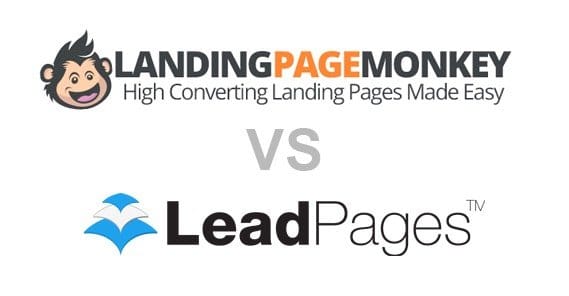





Landing Page Monkey is a great product and it really helps us create landing pages immediately, I can personally recommend it.
Thanks for the great review. I am in need of a great quick alternative to a website. Three questions. What sales funnel option do you recommend?. Also will landing page monkey rank (well or at all in the search engines) utilizing the info in step 4 above ? Lastly will your “grow traffic campaigns” assist my landing page with Google 1st page rankings without utilizing keywords through search? Should i place special emphasis on category keyword descriptions for better search rankings? Thanks in advance…