Do Autoplaying Videos Hurt or Help Conversions?
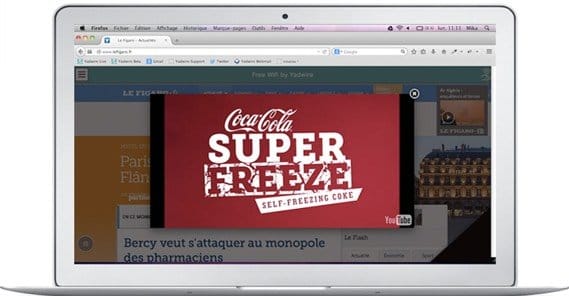
Video is great for online marketing, for a number of reasons. It’s attractive, it packs a lot of information into a small space, and it’s easy to captivate a lot of people. On the other hand, it has to be done right, or else you’ll alienate your viewers and dramatically increase your bounce rate.
As you might have guessed, the subject of this post is autoplay videos on a webpage, and as you may have interpreted from the introduction, I’m staunchly against them, with one exception. First, though:
Reasons to Avoid Autoplay
Autoplay, from my perspective, is one of the worst things you can do to a person. It’s like a Wal-Mart greeter, except you didn’t know they would be there, and they have a megaphone. What, specifically, is wrong about autoplay videos?
1: It’s disruptive to the browsing experience.
Imagine a user’s path through your funnel begins on Facebook. They click an ad and go to your landing page. They’re content to browse your landing page and see what your site is all about, about halfway through reading the first sentence – the video has to load, after all – they’re interrupted with your voice (or voice actor) saying something.
This is a disruption. They were all set to read your page, but now their attention has been wrenched away. Often this causes cognitive dissonance and they miss the first things you say just trying to figure out where the voice is coming from. Alternatively, they identify the video immediately, and move to stop it. If you’re using any video player other than YouTube, they’ll have to struggle with the pause button issue of never knowing what controls it.
2: It conflicts with the user’s thoughts.
Think about your audience. What are they typically doing while browsing? A lot of the time, for example, I’m listening to Pandora while I browse. Streaming music, Netflix in the background, or even just a company radio playing faintly in the background might be occupying the user’s auditory attention. When your video autoplays, it’s immediate chaos until they can turn one or the other off. Guess what? Most of the time, it’s your video getting shut down. The easiest way to shut down that video is to close the browser tab, so there goes your reader.
3: It often doesn’t work on mobile.
YouTube works on mobile, but YouTube is also smart; it requires the YouTube app, and it doesn’t autoplay without consent. Other video systems, if they work on mobile, might not have that limiter. Or maybe they do, and your autoplay just doesn’t autoplay. On the other hand, if it does, what happens if the user is on non-wifi data? Phones often allow you to disable videos when not on wifi. Even if you get by all these checks, the phone might not support the media player. Autoplay is a strictly desktop-centric hassle.
4: It leads to a higher bounce rate.
This one is obvious, of course; users who don’t like something about your page will leave your page. Autoplay video is disruptive and aggressive, and it drives away users. Thus, a higher bounce rate and a lower conversion rate.
5: It’s a common spam technique.
If you frequent some of the seedier sides of the web, you’ll see autoplay videos crop up a lot. One of the more common spam affiliate templates these days has a drawn explainer video that autoplays with immediate, aggressive sales tactics to try to get users to register. It’s a thin and obvious spam technique.
The problem, then, with autoplay is that when you use it, you’re joining a league of sites that use it, most of which are spam. This is exacerbated by sites that use autoplay videos with audio in pop-unders, which is incredibly obvious.
On a site with an obvious not-autoplaying video, that video is an implied call to action. You have plenty of information on the landing page, and if the user wants to know more, the video is right there for them to click. By autoplaying a video, you’re turning that advantage into a disadvantage.
7: It’s harmful to anxious readers.
Okay, so this one isn’t a huge concern for most marketers, but maybe it will be in the next few years. Internet browsers, particularly centered on Tumblr, have been taking notice of techniques that can be harmful to mental health. Users with anxiety disorders – an admittedly small demographic you can’t track with current tools – will be adversely affected by an autoplay video. It’s a simple thing, but it makes a few people appreciate you a little bit more.
8: It can be detrimental to those on limited bandwidth.
I mentioned this a bit above with the mobile data limits, but there are users who have limited suburban broadband and have strict data caps. These people hate autoplay videos, because it’s loading data they have to carefully ration. Maybe one video isn’t going to have a huge effect on a cap, but if autoplay became a significant trend, these users would be hurt more than most. Plus, hey, if they’re paying for overages on their connections, they can’t pay for your products, can they?
The Exception to the Rule
There’s one exception, and that’s when your users intent to view a video when they arrive on your page. YouTube is a great example of this. If a user clicks a YouTube link, the video is going to play as soon as it has loaded. This is because that user knows that YouTube is and knows what goes on there. They expect a video, and thus by autoplaying that video, the barrier to use is lowered.
This is really only valid for dedicated video hosting pages. If, for example, you have a specific media page with links to videos hosted on your site rather than YouTube, you can autoplay them just fine. As long as a user intends to view a video when they land on your page, then autoplay is fine. Every other circumstance, just disable it.
 ContentPowered.com
ContentPowered.com





Hey Kenny, Do you have any data to back this up? I like the article, but was curious if we have specific A/B testing to say, auto play hurt conversions by x percent. I’m asking just to know. I have a few clients that go back and forth on autoplay. I’d love to know! Thanks