Free Tools for Blogger Outreach and Contacting Site Owners

There are a few reasons why you might want to contact the owner of a website. Most of them benefit you in some way or another, though some exist to solve problems. For example:
- You want to write a guest post for their site.
- You want to invite them to write for your site.
- You want to submit a product for their review.
- You want to get an unlinked mention turned into a link.
- You want to get a broken link turned into a link to your content.
- You want to refute something they said in a post about you.
- You want to get them to take down a spammy link.
- You want to get them to remove stolen content.
All of these involve figuring out how to reach out and contact the blogger, though for different reasons. Let’s start with simple methods and work our way up to tools you can use.
Finding a Contact Page
The first and easiest thing you can do is just visit the blog you’re looking to contact and look for a contact page. Having a contact page is a very minor SEO factor, so many bloggers, particularly in the tech and marketing industries, are going to want to squeeze out that additional value.
Most website templates will have contact information in one of a few places. Sometimes a “contact” page will be in the top navigation bar. An informational “about us” page may also contain contact information. Avoid contacts for sales departments unless you have no other choice; they may be able to refer you to the right contact for outreach, but they might not, so it could be a waste of your time.
The other most common location for contact information or a link to a contact page is in the footer of the website. Unless the site happens to have infinite scrolling, you should be able to just hit end on your keyboard and reach the bottom. Footer blocks tend to have some staple pages, like a contact page, about page, and privacy policy.
You can also do a ctrl-f and search the page for the word “contact” to see if it pops up. Some esoteric layouts can hide pages in spots that may be obvious but slip through unnoticed.
As a last resort looking for a contact page, you can go to Google and type in a search with the site:www.example.com operator and the word “contact” or a “contact us” phrase in quotes. This will do a site search through that domain looking for instances of the word. On large blogs this won’t be too effective, as blog posts about contacting people will likely show up higher than the actual contact page, but it’s worth a shot if you can’t find it yourself.
Finding Social Profiles
If you can’t find contact information directly on the website, you may be able to find it by way of social media. Most blogs these days have social media accounts tied to their pages. Look for signs of those, including social sharing buttons in the navigation – not the blog posts themselves – or feed boxes for Twitter, Facebook, and other networks. Of particular interest is LinkedIn; that tends to be a great network for finding contact information for business owners.
The reason you don’t want to just go with the social sharing buttons on a blog post is because those buttons are designed for sharing the post, and won’t link you to the profile involved. Buttons in navigation tend to be links to like profiles and follow accounts instead, which is what you want.
If the site doesn’t have buttons, you can still go to the networks in question and search for the brand. It’s possible that they made accounts but don’t actively use them, or they just haven’t linked the account to their site. The information on it might be old and out of date, or it might be accurate.
Beware when you do this just in case the brand name is too generic. Sometimes the profile you find isn’t actually associated with the brand you’re trying to contact. It will do you no good to initiate outreach procedures on the wrong brand.
Checking Domain Registration Information
If the above methods have failed, you can start going into some more technical research options. The link in the subheading for this entry takes you to the ICANN WHOIS website. ICANN is the organization that controls domain names – above even the registrars – and WHOIS is the query system that tells you a whole bunch of information about the owner of the domain name in question. If that sounds complicated, don’t worry; it’s not. All you need is the domain name and you can run the query. It works for pretty much every domain name, though the information it pulls will occasionally not be useful.
There are essentially five types of results you’ll get from running this search.
- Invalid search results. This happens when you search for a domain name that, while it can technically exist, is not under the ICANN jurisdiction. I see this primarily with foreign domains under country code TLDs like .kr, which probably won’t be targets of standard outreach anyway.
- Protected or missing information. There are a few reasons why there might not be information in the WHOIS registration. Some domain registrars don’t ask or don’t publish the information beyond a name, and a name is rarely helpful.
- Information for a third party domain register holder. Many businesses who want to hold domains but don’t want to use them for their own businesses will hire a domain protection agency to hold the domain. The registration information becomes a locked down set of contact info for a business completely unrelated to your target.
- Information for a domain owner that may not be the business owner. Sometimes they will have a company that owns their company, or a sub-company made to obfuscate their information. You often see this from people who were targets of abuse in the past and want to hide the most abused information.
- Information for the business owner. This is your jackpot. It’s the actual information for the owner of the domain which, in this case, is the owner of the business you’re reaching out to contact. If everything is filled out, you can get their name, organization name, mailing address, phone number, fax number, email address, and more.
Ideally, you get the last one, can verify the information is valid, and can proceed with your contact from there. If not, you’ll have to proceed to some other options.
BuzzStream’s Email Research Tool
This is a very simple tool that is essentially an automated set of Google searches. The tool prompts you to enter what information you know in four fields; first name, last name, company, and website for the person you’re trying to contact. Ideally you will know all of it, but if not, you don’t have to fill out everything, you just need to fill out what you know.
Once you fill out the four fields, you click “Generate searches.” This will show you a list of potential Google searches. Most of them are variations on URL and potential email address, assuming the user has a name@domain.com email address for their business. This isn’t always the case, though, so other searches include site searches and name searches for contact pages.
When you click “open selected searches” the tool will open each search as a new tab in your web browser. This will give you the chance to go through them at your leisure, hopefully coming across the information you want to learn.
Norbert
This tool is only barely on this list, because it’s not technically a free tool. It’s a bot that takes basic directives and finds people who would fit the category you describe, and gives you their contact information. It’s a little tricky to use, because it’s basically an AI along the lines of Wolfram Alpha, but you get 50 free credits for leads before they want you to start paying. Even then, it’s only 10 cents per lead, so if you’re only after a small list, it can be cheap enough to basically be free.
All of the above assumes you know what site you’re targeting. However, if you’re looking for blogs to contact, you might want to find new, fresh prospects. With that in mind, here are some tools you can use to do that.
Onalytica’s Content Seeding
Onalytica is a tool that allows you to plug in a piece of content, typically a blog URL, and it will load up not just the social profiles of the creator, but the profiles of other people who are influential on the same topic. This means you can find more than one outreach opportunity based on a single piece of content.
It’s excellent for discovering industry influencers who might not have blogs you’re familiar with. You’re given the profiles on Twitter and can use that to reach out to them via tweet or DM, or if they have that Twitter handle linked to an email address, you can mail them directly.
BuzzStream’s Blogroll List Generator
A blogroll is a list of blogs that a given site recommends that you read. They have fallen somewhat out of style in recent years, but a lot of blogs, particularly outside of the marketing industry, still have them. “Friends of X” or “Our Favorites” are typical names for these sorts of recommended reading lists.
BuzzStream’s tool here allows you to plug in the URL of one blog, and it will harvest that blog’s blogroll. While this sounds easy to do on your own, the tool has two advantages. The first is that it’s a bulk tool; plug in as many URLs as you want and it will harvest the data from all of them. The second is that it nicely categorizes all of the information it pulls, including the source URL, the blogroll URL, the blogroll domain, and the blogroll anchor text. This will allow you to then filter it out, remove duplicates, and generally produce a good list of possible blogs to investigate.
The Moz SEO Toolbar
When you have a URL, you want to find out more about the blog before you decide if it’s worth spending the effort on outreach. Moz’s SEO toolbar is one of the best analytics bars out there since the death of Google’s PageRank toolbar. It’s up to you to decide what thresholds on what analytics metrics are important for you, but they’re all there for you to use if you want.
A runner-up in this category would be Majestic SEO’s equivalent toolbar. They have a comparable and complementary set of metrics you can use to great effect. Honestly, there’s very little reason not to use both of them when you can; the information you can get is valuable even if you’re just looking at your own site.
Conspire
You know how LinkedIn has a “network” display of people you know in the first degree, people they know appearing to you as second degree connections, people those people know as third degree connections, and so forth? Conspire does roughly the same thing, only they have a massive database of email information, and they pull your relationships from your email when you register.
What this does is allows you to specify a target, and will scan through what they know and what your network shows them, to find you the best possible person in your circle to contact in order to introduce you to the target. You might, for example, have a friend who knows the influencer you’re trying to reach, but you don’t know it. Conspire will reveal this connection, and help you take advantage of it to get that personal introduction to the influencer of your choice. It’s hilariously helpful.
Now, it’s up to you how you want to contact your bloggers. You can email them, you can message them on social media, you can even give them a phone call. It’s your choice; just remember, you need to follow up and build a relationship. Blogger outreach isn’t a one-time thing, it’s an ongoing process of relationship building.

 ContentPowered.com
ContentPowered.com
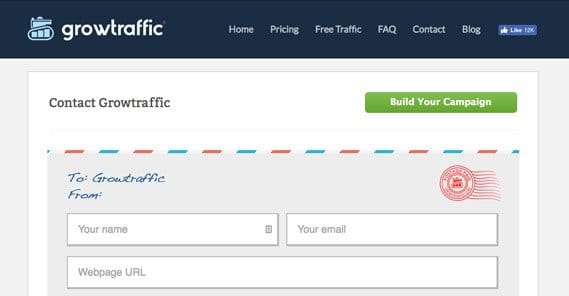

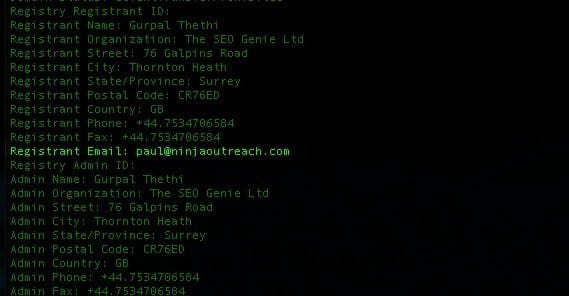
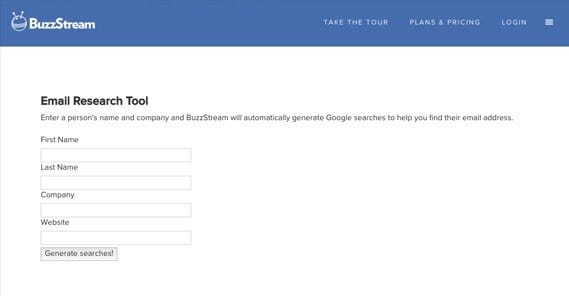

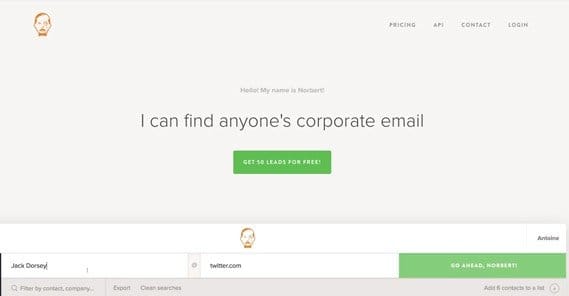

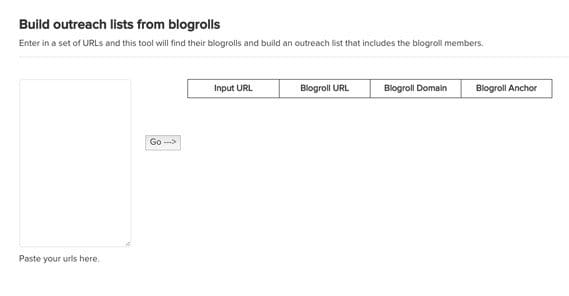
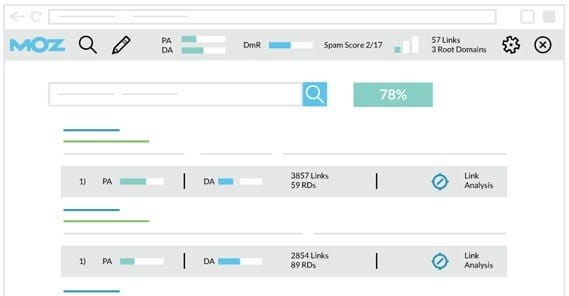


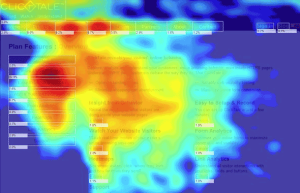

Nice article James! Getting contact details can be really tricky at times when done manually. But do you think these tools give accurate results than manually scraping these contacts?