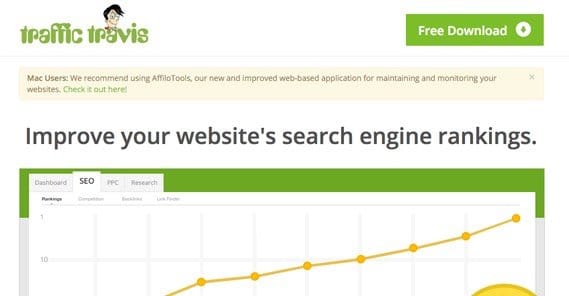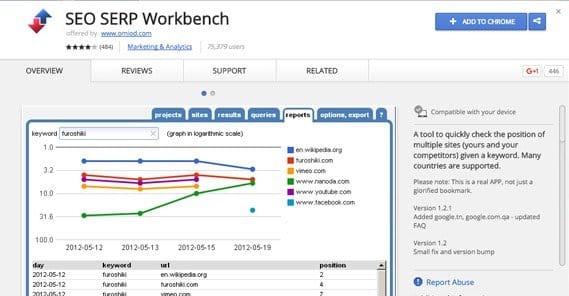9 Free Tools to Track Your Website’s SERPs
The entirety of search engine optimization, social media marketing, content marketing, and all of the rest of the components of internet marketing leads up to one thing: boosting your ranking for relevant queries in search. Okay, well, really it all leads up to making more money, but in large part the way you do that is through higher Google search rankings.
Since so much of it relies on improving your search ranking, it should be common knowledge how to track that ranking.
What? You mean you don’t know? Or you don’t use anything special, you just run searches occasionally and write down the results? Well, buddies and pals, have I got news for you. SERPs tracking is a major part of internet marketing, and keeping track of how your ranking changes in response to internal and external changes is hugely important. It can’t be left as an afterthought or footnote in your marketing.
SERPs tracking – that’s tracking your position in the Search Engine Results Page – comes in many forms. It’s often tacked on to various marketing suites, but we’re looking for something a little more dedicated. A little more focused. You’re not going to buy a subscription to HootSuite for one minor feature, are you? No, you want something free and something functional.
Honorable Mention: Authority Labs
This app tracks search rankings for any selection of keywords you add. More importantly, it suggests other related keywords, and it tracks those for you too. You can check ranking reports for specific days, specific time periods, and see how they have changed over time.
Additionally, they throw in not just your Google ranking, but also your ranking in Yahoo and Bing, as well as the search volume of the keyword and, occasionally, the result type. For example, if your site appears as an image result or a video result, it will be specified. It can track local results as well as global results, giving you all the information you could possibly need.
I consider this tool to be about the gold standard when it comes to rank tracking software. If you’re going for a unitasker, at least, you can’t beat it. So why is it not number one on the list, and only an honorable mention? Well, this post is about free tools, and Authority Labs is not free. They have a 30 day free trial, after which you have to choose a plan.
- Basic: Tracks 100 keywords and 10 domains, costs $24 monthly.
- Plus: Tracks 250 keywords and 50 domains, includes local/mobile tracking, updates daily, and includes reports, for $49 monthly.
- Pro: Tracks 1,000 keywords and 100 domains, includes all of the above and is white label, for $99 monthly.
- Pro Plus: All of the above but 2,500 keywords and 300 domains, for $225 monthly.
- Enterprise: Starts at 5,000 keywords and unlimited domains, includes API access, and can scale up to as many keywords as you need. Price scales accordingly, starting at $450 monthly.
As you can see, it’s not cheap. For a typical small business you can probably get away fine with the Plus version, but that’s still not free, and this post is supposed to be about free tools. So, keep this in mind; any tool you use should be compared to this one, and if it’s lacking, you might consider paying for the better functionality.
Honorable Mention: Mozcast
This tool is a bit of a gimmick more than it is an actual functional tool. It basically compiles all of the Moz data about ranking changes and determines how much activity there is in Google’s search results that day. The idea is that some days are more turbulent than others, which indicates Google is making a change or testing potential changes.
This data won’t apply directly to your site. What it does do, however, is allow you to draw correlations with your own data. When you measure your SERPs changes, what you want to know is what caused those changes. If you made a change, such as a new link building campaign or new highly promoted content, you want to know if it made your ranking go up. If your ranking changes and you haven’t made any changes yourself, you should check Mozcast to see if that day was particularly turbulent. If so, it might indicate that a Google change is affecting you, and you may need to do something to either avoid or take advantage of it.
1. The SEOBook Rank Checker for Firefox
This is a browser plugin for Firefox that sits in your toolbar and allows you to click and see search rankings at any time.
When you click it, it opens up a box with two fields, one for domain and one for keywords. In the window below it you see the domain, the keyword, the Google ranking and page that’s ranking, and similar data for other search engines.
There are a few problems with this tool, though, which is why I don’t personally use it. For one thing, it only checks Google’s top 200 results. If the page you’re checking isn’t in those results, it will just be listed as a – rather than a ranking. It also shows personalized results if you’re using a browser you’re logged into Google through. This can skew your results. Finally, of course, it only works with Firefox, which is a huge limitation for Chrome fans and hipsters.
2. SearchMetrics’ Research Tool
This tool is one of many web-based analytics suites that provides a lot of information quickly, but gates some features behind a paywall.
For free, you can see a small handful of keywords and your site ranking for them. You can see which keywords have risen and which have fallen in the last week, and the traffic index for those keywords. It even lists the CPC of the related PPC ads, if you were interested in that data, which you probably will be.
The kicker is that you only get 5 or so keywords at a time. If you want to get more, you need to sign up. Sign up is free, at least, but it’s a hassle if you don’t want to manage yet another login. They’ll also, of course, try to push their other research tools, which start at $69 monthly. There’s a ton of information there, but it’s overkill for what we’re looking for here.
3. SEO Administrator’s Ranking Monitor
This software is exceedingly basic, seeing as it’s actual software, and it just works as a prettied-up GUI over a spreadsheet and a bot running searches.
That’s all any of these rank checkers are, but this one is a little more transparent than most. You plug in a URL and some keywords, and it tracks keyword rankings through a series of search engines. It does Google.com naturally, and Yahoo, but it also does some odd ones like AltaVista and MSN Search. There’s a decent amount of information provided, but I’m skeptical of the site itself, and the fact that it looks like it hasn’t been updated in a decade.
I legitimately don’t know what the limitations are on the free trial. It may be limited in volume usage, or time, but it’s not clear on the site anywhere. I’d say give it a shot, but make sure you’re confident before you consider buying an expanded version of the program. There are probably better options, though.
4. CrawlTrack
This tracker claims to be a replacement for Google Analytics, and it’s used by a few webmasters out there who are skeptical of Google or who fear that Google is using Analytics or Webmaster Tools data to find reasons to penalize sites.
I don’t believe Google is actually doing that – they have enough access to enough data in other ways that they probably don’t need to – but even if they are, who cares? If you’re doing things right, you shouldn’t be at risk anyways. It’s not as though they’re oppressing certain demographics in a racist or classist way. They’re just trying to provide the best content to people who look for it.
In any case, CrawlTrack is a suite of tools that includes a rank tracker, among other things. It’s primary feature, they claim, is to track what bots are crawling your site and what they’re doing. This can be useful information to have – along with bounce rates, 404s, downloaded files, and more – but the only thing we’re after is the rank tracker.
Given that this app probably conflicts with Google Analytics, I wouldn’t install both of them. There’s not much reason to use this tool as far as I’m concerned, but maybe some of the more anti-Google paranoid readers out there will be interested.
5. Traffic Travis
Remember how I mentioned that most of the time when you want a rank tracker, you’re stuck with analytics as a whole? That’s going to be the case here as well. Traffic Travis is an analytics suite that includes a lot of the basics, such as basic SEO health checks and technical audits, competitor link analysis, adwords competition, and rank tracking.
It allows you to set up two projects and track up to 30 keywords, which is pretty limited for all but the smallest of small businesses. They have a professional version with unlimited keyword tracking, of course, but that’s going to run you $97 for a year’s worth of a license. You do get a trial membership to Affilorama with the deal, but that’s not really a selling point when all we’re looking for here is a simple app.
One thing to note here, and a bit restriction on the app, is that it’s a piece of software you download and run natively. That means it’s making queries from your computer to harvest this data, which might run into search engine rate limits. As such, it’s recommended that you use a decent proxy list rotating when you harvest data.
6. Omiod’s SEO SERP Workbench
Remember how SEOBook’s toolbar only works for Firefox, and while it provides some good information, that limit made it unfeasible for a lot of people? Well, this is a similar applet that works for Chrome and Chrome only.
It’s actually quite cool and more robust than SEOBook’s offering, with comparative tracking, more robust data harvesting, and a graph showing changes in a logarithmic scale.
It doesn’t have the ability to bulk import or export data, unfortunately, so you’re stuck either copying and pasting or using the app natively. It’s also a manual tool working natively, so the same proxy rate limits apply as with Travis above. Fortunately, it doesn’t impose limits on how much you can track or harvest, so it’s quite useful in that respect.
7. Web CEO
This little rank checker thrives on the additional free services it offers, most of which are basic SEO audit features.
You can see your top keywords, your top movement up and down, your ranking distribution, position changes, and so forth. The kicker is, you can only track something like five keywords at a time with the free version. They also have an additional buzz monitoring service for an additional four keywords, but that’s a tertiary feature that won’t get you the information you really want.
The pro version starts at $99, but honestly, if you’re paying that much you’re probably going with a better application somewhere else. I’m just evaluating this one based on the free offerings, and what they have doesn’t look all that appealing.
8. Digital Point’s Rank Tracker
Digital Point is generally a gray and black hat forum, and no one is more data-obsessed than black hat marketers. They’ll use any shift in data as an excuse to condemn white hats or promote their own methods. As such, the SERP tracker they provide is old, good, and functional.
The free version doesn’t have automatic daily checking, it lacks API access, and it only tracks positions above 20. If your site doesn’t rank higher than 20, it won’t show up in the tracker. Of course, even with the paid version, it only goes 100 deep for Google, so that’s not a huge improvement.
On the plus side, the tool is incredibly easy to use, tracks for country filtering, allows competitor tracking, and tracks unlimited keywords and domains. Setting it up for the first time will be tedious, but once you have it going, it’s great.
9. Google Webmaster Tools
At the end of the day, many people just forget about what Google has to offer with their native webmaster tools. Yes, a lot of keyword data is hidden these days, but that doesn’t make it less functional. You can configure it to track differences in location, for your local data, which is surprisingly good.
Of course, the reason many of you are looking for a new tool is because the features on offer with webmaster tools are limited. You can’t see the type of result and you’re limited in data for smaller sites, particularly due to the sampling methods Google uses. Daily tracking is out the window, and competitor tracking is minimal. It’s an absolute baseline tool that works, but doesn’t shine. At least it’s free.

 ContentPowered.com
ContentPowered.com