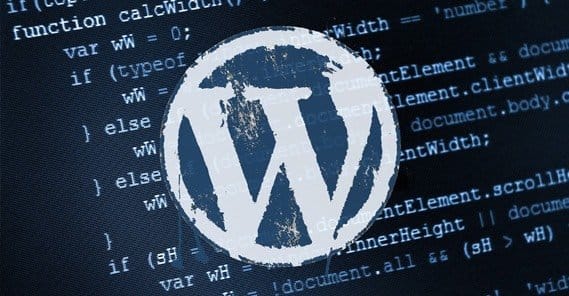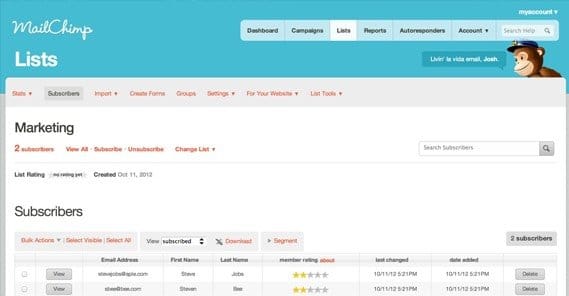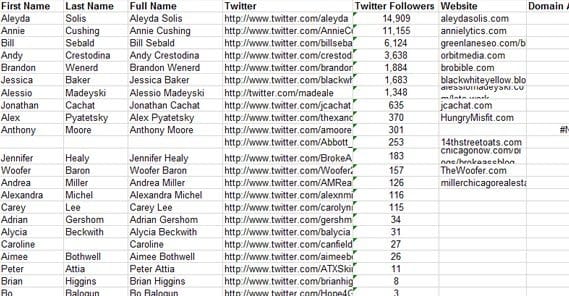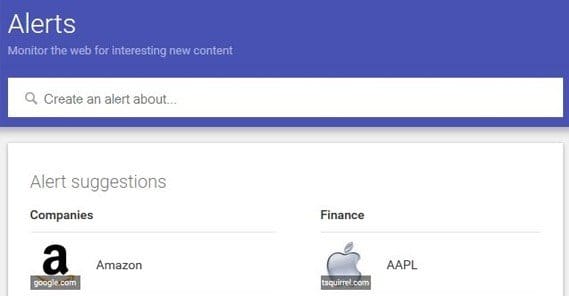The Ultimate Marketing Plan for a Brand New Website

Launching a new website and business is a tricky task. The number one mistake most people make going into it is believing that the hard work doesn’t start until the website is launched. In reality, you have a lot of work, preparation, and even marketing to do before your site goes live.
To a certain extent, your marketing plan is going to depend on your business, your business model, and your industry. I’m writing this as if you’re opening a web-based business, likely a blog, possibly for affiliate sales or for a digital product of your own. A lot of this post, then, is talking about the foundations you need to establish to make sure your site is well positioned for growth. Things change if you already have a site and are launching another, or if you have a physical business and you’re launching a website to accentuate it.
Essentially, consider this a barebones guide, and add to it whatever is necessary to adapt your site to your situation. If you have additional resources, like an existing audience from another site or a physical store, you can leverage them for additional benefits.
Obtain Great Hosting
The first thing you need to do to launch a successful website is base it on excellent hosting. I’m not here to tell you to sign up through some affiliate link, though. I’m not even going to recommend a specific host to you. That’s research you’ll need to do based on your needs and your budget.
Hosting comes in three flavors. One is shared hosting, where you and a bunch of other sites all occupy space on the same server, splitting resources. It’s more or less the bottom of the barrel of what you should be willing to purchase, but it’s functional, because it’s cheap. Every better solution will also be more expensive, and if you don’t have the budget for it, it won’t be worth it.
At the top end is private hosting, where an entire server is dedicated to your use. You have a lot more flexibility with customization and maintenance, but you also have more responsibility to keep everything up to date. It’s also the most expensive solution, short of buying business class broadband and putting a server in your closet.
There’s also a middle of the road solution using virtual servers, which splits the difference in pretty much every way. It’s a good compromise if you don’t have the budget for a private server but you want more flexibility than what shared hosting offers.
Pick a Great Domain Name
Your domain name is going to be very important for branding throughout the rest of your site career. You have to make sure you’re happy with it, because the process of changing and rebranding is time consuming, difficult, and liable to lose you traffic along the way. It’s not something most of us can easily afford.
Avoid paying too much for parked domains, unless you’re absolutely certain they’re perfect and don’t have a negative history. Avoid exact match domains, which are domains that are SEO keywords rather than branded company names. There’s a reason popular blogs have names like Gizmodo or Lifehacker rather than BestSurvivalParacord or something equally inane. It’s all about the branding.
You need to be conscious of your branding early and often. Everything you do from here on out is going to be aimed at growing and building your brand. If you don’t have established resources, that brand will grow from the ground up. It’s a lot of work, so you need to avoid faltering along the way.
Use a Powerful CMS
In this case, I will recommend something: WordPress. Your Content Management System is the foundation upon which your site is built, and WordPress is pretty much the best you can get. It’s infinitely customizable with extensions, plugins, themes and frameworks. You can design it for pure speed, you can design it for functionality, you can heap on features, and it will all work.
WordPress is very popular, though, so that means you need to make absolutely certain that you keep everything up to date. Every patch for the software, the frameworks, and the plugins you use is likely to include bug fixes and security patches, and you can’t afford to leave those holes open. Trust me; recovering from a hack is much, much more difficult than the minor hassle of keeping your software updated.
Install Important Plugins
There are thousands of WordPress plugins available, though you shouldn’t need too many. Here are some of my favorites for various purposes:
- W3 Total Cache for data caching, making for fast loads.
- WordPress SEO by Yoast, for a robust SEO system. You could also use All In One SEO.
- Akismet for anti-spam on your blog, in the comments section, as well as trackbacks.
- Login Lockdown to make sure anyone trying to brute force your login information will have a much harder time.
- AddThis social sharing buttons; more on those later.
- VaultPress for automatic backups and data management.
In addition, you might want to use the Genesis Framework for an extremely fast website. You might also want to look over one of the many shopping outlet frameworks, depending on what you’re selling.
Pre-Launch: Build a Mailing List
I know what you’re thinking; how do I build a mailing list before my site is live? That’s what the hype engine is for. What is the hype engine? It’s what you’ll be building in order to make your launch day a success.
In essence, a hype engine is no different than previews for movies, the “next time on” episode previews for television, the preview chapters of the sequel at the end of a book, or the lead-up advertising to a new product launching. Those are all parts of a hype engine.
For a new blog and a new business, the primary part of your hype engine is going to be outreach. You’re going to want a teaser website as well. More on both of those in a moment.
Some services have had very successful product launches by creating a teaser website with an email opt-in and a quick pitch. More importantly, they also launch as an invite-only service, though they give all their subscribers invites plus additional invites to give to their friends. In essence, it’s not truly limited, it just makes users believe it is and thus covet the invitation that much more.
This isn’t a method available to general blogs, unfortunately. It’s only available for sites launching with a product or service that can be gated without issue. If you’re trying to gate your blog posts, they had better be the best blog posts I’ve ever read, or else I won’t bother trying to get an invitation.
Your teaser page will sit on your web hosting to rack up links and interest before your actual site goes live. You should design one and put it up before you really even get into designing your main site, because you want it up as much as possible.
What should be on your teaser page? There are two elements I consider essential, and one that can be very useful. The first is an email opt-in. That’s going to be the primary means of joining your mailing list, and it will kickstart your email marketing later. The second element is your seven second pitch.
Smart Passive Income writes about the seven second pitch here. It’s essentially a short version of an elevator pitch. Or, in marketing terms, a landing page for your site as a whole. It’s what you use to convince anyone who shows up to sign up for the value you expect to drop in their laps. You don’t have a lot of time or attention to use with a teaser site, so make the most of it.
The third optional element is a countdown timer. Many sites, usually for game, movie, or other media launches, use countdowns to build hype for your release date. The reason I consider this option is two-fold. First, if the release date is too far in the future, people will forget and lose interest. Second, you need to make sure you stick to the launch date. People will notice when the counter changes, or if you miss your launch, and that’s a bad impression to make.
You can alleviate the first concern by rolling out features or more information over time. Set up one long countdown, and then several smaller countdowns to bits of hyped information. If you play it right, this can be extremely effective.
Prepare For Large Scale Outreach
This is another concept covered on that Smart Passive Income post, but I tend to think their method is a little overkill. They tell you to create a spreadsheet and list the top 200 sites, blogs, Facebook pages, Twitter accounts, LinkedIn profiles, and anything else in your industry. The goal is to use this as outreach later; send emails to the influencers, post messages for the blogs, etc etc.
I feel that 200 is too high a number for many small businesses, particularly businesses where the top blogs and sites are direct competitors, not potential allies. There will also be a lot of overlap. What’s the point in listing a site, it’s blog, and its social media accounts individually?
Still, gathering up all of that information will be useful for outreach. List influencers in your niche, their sites, and how you might be able to network with them later on down the road. You can send some of them preview copies of your product, you can partner with some of them for mutual benefit, and so forth. Prepare this outreach for a certain time before your site launches, so that it’s all ready when the big day comes.
Produce High Quality Day One Content
Regardless of whether or not you’re hyping up a big product or service, you also want a bunch of content ready to go. A blog with only one post looks kind of sad, even if users know it’s just starting out. Start posting a week or two before release, so you have a backlog for users to go through.
More than that, though, you need to create your Viral Monster. This will be an incredibly important post, because it’s going to exceed all expectations of quality and provide you with a lot of viral traffic.
There are a few ways you can go about making this kind of post.
- Deep and insightful case studies that led you to the business model you’re currently using.
- Content that delves into the theory behind what you’re doing, talking about design and emotion.
- Content that delves into the technical aspects of what you’re doing, with analytics, statistics and logic.
- Content that interviews your influencers and gains information and opinions from them for sharing, preferably with deep and meaningful topics and questions.
- A deep, detailed, step-by-step guide to doing something. A lot of such guides exist, like Quicksprout’s Ultimate SEO Guides. Your goal is to make one much better than what already exists, so much so that it makes the old guide look anemic in comparison.
This is your flagship piece, and it’s what you will focus your efforts on sharing and promoting. Consider it like a valuable e-book that you happen to be publishing for free in blog format instead. It’s viral bait, it’s a landing page for organic traffic, and it’s a source of backlinks for months or years to come.
Produce a Backlog of Future Content
While you’re producing content, don’t stop. Decide how often you’re going to post to your blog. I recommend around 3-5 times per week, depending on how much time you have and how many topics you can cover. If you expect rapid growth or if you’re hiring multiple writers, you can post more often.
Make sure when you launch that you have six months of content planned out in advance, and as much of it as possible written and scheduled for posting. You’re going to have a lot of work on your plate, so you want to get as much of it out of the way before launch as possible. Blog posts, particularly evergreen content, can be written well in advance and posted whenever. You can always delay a post in order to make room for more important timely content or newsjacking.
Set Up Branded Google Alerts
This is a simple step, but it’s often overlooked. Set up alerts with Google Alerts and any other social or general sentiment listening services you prefer, to monitor your brand. Keep an eye on these to watch how your reputation grows and how your hype engine builds. Once you launch, keep an eye on it to show you how your launch turned out, what issues people are having, and what opportunities you can find to improve.
Create Basic Social Media Profiles
These days, social profiles are invaluable resources for the growing site. You rarely find a business that doesn’t have at least a Facebook page. I recommend limiting yourself to start. Facebook and Twitter, possibly Google+ if Google doesn’t move to kill it, are all you need. You can worry about Pinterest, LinkedIn, Instagram and all the rest at a later date.
The general rules for social management apply. Fill out your profile completely. Post frequently – Buffer can tell you how often – and keep up conversations with your followers.
Launch and Inform Everyone
Use every channel available to you at launch to promote the launch. Start up short-term, high-volume advertising. Send a message out to your mailing list. Post on your social profiles, both business and personal. Send personalized messages – that you scripted beforehand – to the influencers on your list. This is the start of your day, and that day will be very busy.
Spend the Day Responding to Contacts
Launch day will be a day of responding to communications from all sides. A good social media management platform is nice to have here, so you’re not constantly tabbing between web pages. Respond to comments on your social profiles, respond to emails, make yourself available through whatever forms of communication you want, and keep them open and active. You’re not going to be getting much work done on launch day; it’s a day of responding, promoting, and outreach.
Start an Email Marketing Campaign
Your mailing list isn’t just for hype; with an ideal launch, it will explode in volume. It’s now your avenue for promoting your brand and selling your business. It’s also a place you can produce a digest of your posted content, to keep users up to date on what you’ve created. Running an email campaign is too detailed to cover here, but this post has it down pretty well.
Post-Launch Marketing
There’s a lot you can do for the post-launch day to day for your marketing. Maintaining your mailing list is a good idea. Keep up with your social profiles, and expand into more if you feel they have the audience that you can use. Post quality content regularly. Run PPC ads through Facebook and Google to get more traffic. Optimize your landing pages for a smooth conversion process. Handle customer service as quickly and effectively as possible. Your hype engine will have died down by now, but that doesn’t mean your work is done. If anything, it’s gotten harder.
 ContentPowered.com
ContentPowered.com