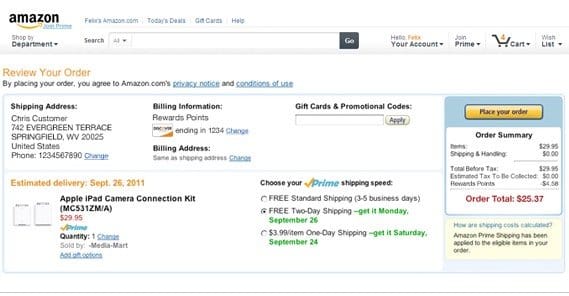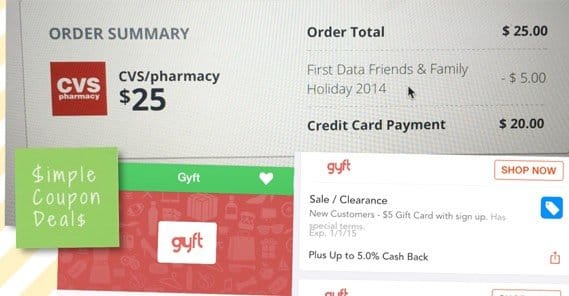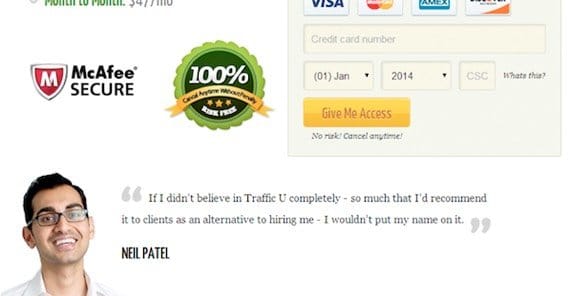How to Reduce Your Shopping Cart Abandonment

Imagine if you ran a grocery store. Now imagine that four people bring shopping carts full of items up to the checkout lanes. Now imagine that, after having their items scanned and presenting them with payment options, three of them shrug and walk out of the store. That’s a 75% rate of cart abandonment, and that’s what ecommerce sites have to deal with on a daily basis.
The one benefit online businesses have over storefronts when it comes to abandoned shopping carts is that they don’t have to pay for employees to restock items. Everything else is unfortunately much worse. Abandonment rates are through the roof, and customer intent to purchase is difficult to increase. How can you lower your abandonment rates?
Building the Perfect Checkout Page
One of the major roadblocks that causes shopping cart abandonment is the checkout page itself. There are a whole host of issues and methods of improvement on this page alone. Consider this; every click a user has to make, and every form they have to fill out, is a chance for cart abandonment. Sometimes people just don’t want to fill in information. Sometimes they have limited time. Sometimes they don’t trust your site. These are all issues you can solve on your checkout page.
- Make sure you have some indication of progress in the checkout process. Including a simple “step 2 of 3” indicator goes a long way because it tells users that they’re almost done.
- Make sure your calls to action – things like registering for an account to expedite checkout – are concise, visible, and easy to use. Try to pay attention to the positioning of your “check out” button compared to your “remove from cart” or “empty cart” buttons, which should be nowhere near each other.
- Always include a “continue shopping” link so users never have to click their browser back button. Back buttons can wreak havoc with cart cookies and can accidentally add extra products to the cart.
- Make support options extremely visible so users can call, email, or live chat with support at any time during the process.
- Make sure you include thumbnails of the items the user is buying in their cart, so they know they didn’t add the wrong items. Likewise, try to keep item names concise and easy to parse, so you don’t have confusion over whether or not an item is what they think it is.
- Always allow changes in item quantity or options at any time up until finalizing the purchase, in case users change their mind about one product. It’s better for them to drop one product than the entire purchase.
- Include “customers who bought this also bought” or otherwise related links to related items. This helps cross-sell and get more value out of the carts that do complete their purchases.
- Allow a save the cart option, even for users who don’t have accounts.
Purchase Security
Perhaps the number one reason for cart abandonment on many sites is the lack of visible security. At minimum, you want to be using SSL so that the user’s browser displays the security lock on the checkout page. You should also make sure you have a security badge visible, like from Symantec, formerly Verisign.
Payment Options
You always want to have as many diverse payment options as possible, while still keeping it simple for your users. Credit card processing is a must, at least with Visa and Mastercard. It’s up to you whether you can process American Express or not. Ideally, you will also accept Paypal payments.
Other alternative payment methods you might want to use include Google Wallet or Bitcoin. Whether you process these payments or not is up to you. Try to identify the payment options most likely to be used by your users – possibly by soliciting feedback – and implement them if it seems worthwhile.
Common Mistakes to Avoid
Never force a customer to register in order to buy a product. When you force a registration, you’re cutting off a huge number of people who want to make one-time purchases and don’t want the hassle of creating accounts, verifying them through email, plugging in all of their information, and only then getting to the actual checkout process.
If you want to encourage returning customers and streamlining the purchase process for those customers, offer account creation after purchase confirmation. You can optimize this process by saving their information from the checkout process and auto-filling forms for them, so they have a minimum amount of work to do to create an account.
Avoid hiding shipping costs. One of the most successful retailers in the world is Amazon, and they show you shipping estimates before you even add an item to cart. Of course, they also offer free shipping on a huge number of orders, but that’s beside the point.
Finally, and this is a big one, don’t offer last-second coupon codes. In fact, don’t offer coupons in your checkout process at all. Only offer them to remarketed customers, through off-site deals to get people to come buy, and as special promotions. If you distract users with a coupon, chances are they’ll abandon the cart to go looking for a better deal. Unfortunately for you, they might just find one on your competitor’s storefront.
Tips for Lower Cart Abandonment
Testimonials are great! When you have visible evidence that other people have used your store, and are satisfied, it makes others more confident in you. Small businesses often have trust issues, because so many small businesses have issues with delivering broken products or not delivering at all.
It’s generally a good idea to offer a price match guarantee if you can swing it. Let customers know that if you have a sudden sale or the price on an item drops within a week or two of their purchase price, you’ll refund the difference. It’s up to you if you match prices on other retailers as well, just to get the sale.
If you have access to customer emails at the time of purchase, and a user abandons a cart, send them an email reminding them about items in their cart and asking if they need help. Over time, you can accumulate the most common errors that lead to abandonment and offer up-front solutions for them, if you can’t fix them outright.

 ContentPowered.com
ContentPowered.com