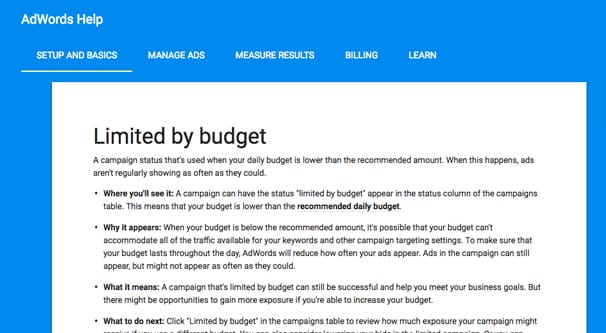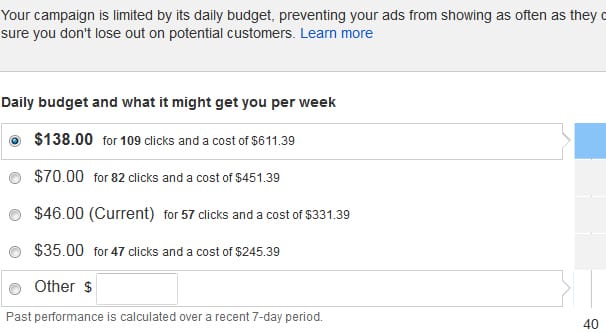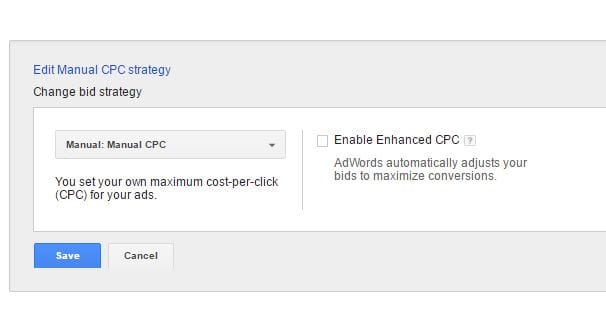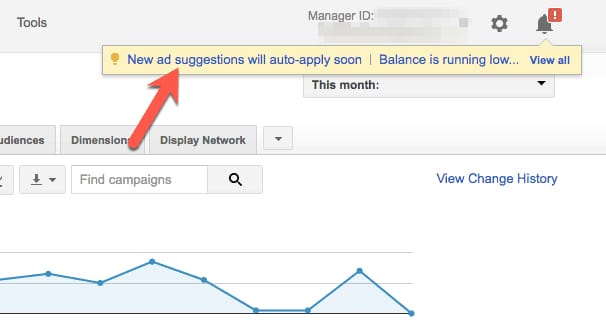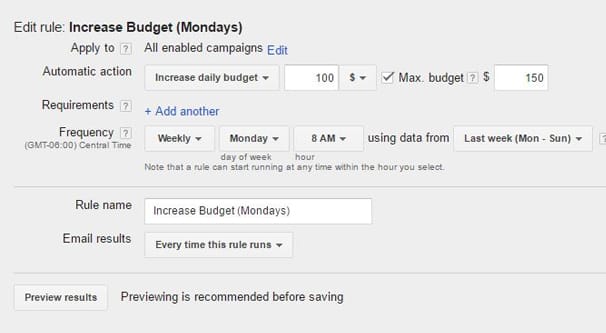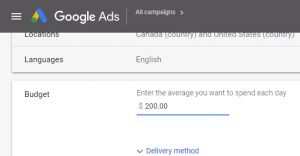What to Do When Your AdWords Ad is Limited by Your Budget
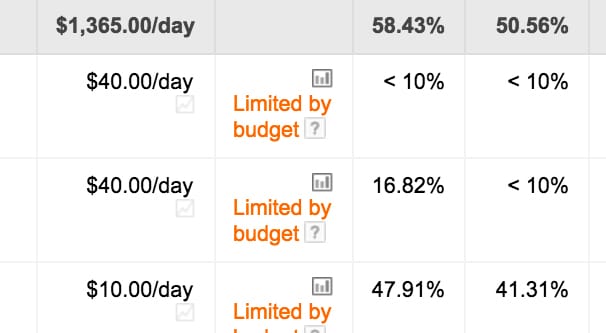
There are so many different status codes you can encounter with AdWords that, when you get a call that your ads have stopped running, the usual response is a tired sigh and a “What is it this time?”
One such status code, preventing your ads from running throughout the day, is the Limited By Budget flag. This “error” code is more of a status signifier than an error, and of all the possible reasons your ads aren’t running, it’s probably one of the best to encounter. It means your ads are doing well, and that you have a lot of potential room to improve. What do I mean? Read on.
What does Limited by Budget Mean?
Here’s what Google says in their help center article on the subject.
“[The Limited by budget status is] A campaign status that’s used when your daily budget is lower than the recommended amount. When this happens, ads aren’t regularly showing as often as they could.”
You see the status message at the campaign level. It tends to appear in the afternoon or evening, though it can appear earlier in the day. The status appears when your budget is below a certain recommended threshold, as determined by your targeting and the potential audience you could be reaching.
Imagine this simplified world. You have an ad campaign with fairly loose targeting, aimed at a high volume keyword squarely in your niche. You’re paying $1 per click on the ads, and you have a maximum daily budget of $100. However, the potential audience you could reach includes 10,000 daily visitors and an estimated 500 clicks, according to Google’s analysis.
You could be potentially spending $500 per day getting all of those clicks, but your daily maximum cuts off at 100 clicks instead. Once you reach this $100 threshold, your ads stop running, because you have no more budget to show them. When you run out of money, Google informs you that the campaign is Limited by Budget.
If you’re running out of budget early in the day and you’re encountering this issue, it’s fairly easy to find out what time your budget is used up. If you’re not encountering the status message until late in the day, you don’t have to worry about it. It’s only when you’re encountering it early in the day, before prime time hours, that it becomes worrying.
What Limited by Budget Does
So what are the consequences of being limited by your budget?
When you run out of money while there are still potential impressions and potential clicks left in your daily audience, you miss all of those potential opportunities. Google won’t keep showing your ad when you have no more money.
That’s essentially it. Running out of budget early in the day means one of a few possible things.
- Your targeting is too broad, resulting in a lot of clicks but few qualified conversions.
- Your targeting is just right, but your audience is larger than your budget can sustain.
- Your targeting is just right, but you’re bidding higher than you can handle on a regular basis.
When you’re limited by budget, you’re missing out on possible opportunities. Every shot you don’t take is a shot you miss, a potential conversion lost.
There are six different broad factors that contribute to being limited by your budget. They are:
- Your budget itself. If your budget cap is too low for your target audience and keyword, you’re going to run out of money sooner rather than later.
- Your bidding strategy. Google has both an optimal and an accelerated bidding strategy. Accelerated is broader and faster, and can use up your budget much more quickly than standard.
- Your auction. You can run out of budget a lot more quickly if you’re bidding on organic search, the display network, and mobile app bidding all at the same time. If you’re limiting yourself to just search, just display network, just apps, or some combination, you’ll be able to stretch your money further.
- Your bid. The higher your bid, the higher each click will be, and thus the higher a percentage of your budget is spent with each click. Bidding to be in position #1 is always going to cost more than position #1, but it doesn’t necessarily convert any better.
- Your ad copy. Overly broad and overly attractive ad copy – yes, there is such a thing – can lead to a lot of unqualified clicks. Narrower copy will get more impressions and fewer clicks, but ideally those clicks will be more likely to convert once they’re on your page.
- Your keywords. Again, overly broad keywords and broad match keywords will expose you to a much larger audience with a lower average potential click value. A narrower audience is likely to earn you fewer clicks, but those clicks will be better for your site.
Being limited by budget is not always a bad thing, but you do need to diagnose the issue before you make any changes.
Diagnosing and Fixing Limited by Budget Ads
The first thing you need to do is examine the specific ad that is being limited by budget. You want to figure out one thing: is that ad producing valuable clicks or not?
If you have a lot of clicks but very few conversions for the ad, chances are you have an overly broad audience and you’re getting a lot of clicks from people who are a little interested, but who aren’t really going to convert.
On the other hand, if you have a lot of clicks and a high conversion rate out of those clicks, it means your advertising is on point. A great conversion rate while still being limited by budget means you can increase your budget and see more good conversions. This is the best position to be in; it means you have room to grow without needing to figure out a different strategy to do it.
If Your Conversion Rate Stinks
If you have a low conversion rate and you’re being limited by budget, you need to go back to the drawing board. Something isn’t right, and your ads are wasting money. You might have overly broad keyword matching. You might be trying to reach too large of an audience through the display network. Your ad copy might be too broad, without pushing specifically what you’re trying to sell.
Often times, this situation will be accompanied with a lower overall quality score. A low conversion rate with a high click rate means you’re reaching a lot of people with the wrong messaging. This is a pretty common mistake; a lot of marketers want to get in front of as many eyes as possible, forgetting that most of those people aren’t going to care.
Think about a billboard for a car dealership. 99% of the people driving by are probably not in the market for a new car. The dealership is paying for a ton of exposure with a very low conversion rate. The only reason this works is because billboards are relatively cheap, and the goal is not conversions, but name recognition. They’re hoping that later, be it months or years, you’ll start your new car search with a name you recognize from seeing it all the time.
Online advertising is always meant to be a lot more targeted, because you have the information available to target a narrow niche. When you target the right kind of narrow audience with the right kind of specific copy, you’ll have fewer overall impressions and fewer overall clicks, but more overall conversions.
When this is the case, there are a few changes you can make:
- Lower your individual bid. When you lower your bid per-click, you’re going to drop a space or two in the ad positioning, but as long as you keep to the top handful, you’ll still get about the same number of clicks. You don’t always need to be number one!
- Write more specific, narrow-purpose ad copy. When your ad copy is overly broad, you’ll get a lot of very generalized interest, but that interest might not match what you’re trying to sell. Imagine if you write ad copy about general budgeting concerns, but your product is specifically enterprise-level budget management. A lot of clicks from the self-employed, from small businesses, and even from mid-size businesses will be wasted.
- Look for narrower, more long-tail keywords to target. Sometimes your keyword targeting is just too broad. If you have a low daily budget and an audience of millions, you’re always going to run out of budget long before the day is over.
- Include negative keywords. Adding some negative keywords can further narrow your targeting. Figure out what common keywords lead to your ads but send you primarily unqualified clicks, and add those keywords as negative keywords. This should improve the overall quality of your ads.
- Check if you have one ad set or individual ad eating up budget. Since “limited by budget” appears at the campaign level, you might find that you have one campaign with six ads, and one of the ads inside the campaign is eating up 90% of the budget. It’s possible you forgot some targeting restriction or otherwise made the ad too broad, and it’s eating up too much budget too fast. Add limits to that specific ad, or remove it and let your other ads pull their weight.
For the most part, your solution is going to look a lot less like tweaking your ads, and a lot more like scrapping them and starting over. This can be difficult to do, but you can always just disable the ad campaign without deleting it. If nothing else works, just reactivate it.
If Your Conversion Rate Rocks
If you’re getting a good conversion rate from your ads, but you’re still being limited by budget, congratulations! This is a great spot to be in. It means you can make a few changes and get even more conversions for virtually no effort.
Essentially, when you’re in this position, it means your advertising is reaching the right people, you just don’t have the resources behind it to follow through. A few simple tweaks can bring you even more conversions without jeopardizing what makes the ad valuable in the first place.
First of all, I recommend leaving your ad copy and your keyword targeting alone, at least initially. Changing those will change the entire paradigm and might make your conversion rate drop, even with no other changes. Here are the changes you CAN make:
- Increase your overall daily budget cap. The same bid with a higher cap means you can reach more impressions and get more clicks, which leads to more conversions.
- Decrease your individual bid. See above: you don’t always need to be in the first position!
- Use ad scheduling to run during peak hours. You’ll still be limited by budget, but you can potentially capture a higher percentage of your clicks during peak hours.
- Look into geographic analytics and restrict your ads to the most profitable areas. It’s possible you’re showing ads to a large audience where one specific subset of that audience makes up the bulk of your clicks. Worth a look!
- Switch from accelerated to standard bidding, if available. As mentioned, accelerated ad delivery attempts to dump as much of your budget as possible as fast as possible. If this eats up your entire budget, switch to standard.
- Add negative keywords to remove the most common unqualified clicks. Again, further narrowing your targeting while removing just the least qualified impressions will have a net positive change.
Once you make those changes, you should see your conversion rate stay about the same – or even increase – while your overall number of conversions increases. From there, you can build a feedback loop. More conversions means more incoming money, which means more available money for ads, which means you can open up your ad a bit to further increase conversions. Keep pushing in increments until you’re capped out and further increases don’t do anything, then start over with new ads.

 ContentPowered.com
ContentPowered.com