Our Unbiased Review of OptimizePress for WordPress

OptimizePress is one of many WP page creators, but it’s often heralded as one of the best at what it does. My question is a simple one; is it really? Let’s examine what it does and how it stacks up.
What It Does
OptimizePress is a page creator for WordPress. You install it and it allows you to create various types of pages, like sales pages, product launch funnels, training courses, webinar registrations, landing pages, and more. There’s actually quite a large list, and it covers pretty much everything that you could want to make on a blog. If you need a custom page type that isn’t covered, you can tweak the templates yourself, or you can dig into custom page creation outside of the plugin. It also comes with a theme, though the theme itself isn’t really that great. It’s too common in most cases.
We’ve written about it before as one of the many alternatives to LeadPages. You can see from that list all of the various options that also cover the same functionality.
I probably don’t need to say it, but every page created with OptimizePress is mobile-ready using responsive design code. I could not in good faith recommend any product for creating pages these days that does not have a mobile compatibility function, so this comes as no surprise.
One interesting feature of OptimizePress is the live editor. When you make changes on a page, those changes are made on your live site. You don’t need to save, upload, refresh, and preview just to see what it looks like. Make a change, the change is made, and you’re good to go. Now, this is a bit of a double-edged sword, in that you can easily make a change that you want to revert but don’t quite know how. Plus, it limits your ability to make changes and develop during peak hours.
Additionally, OptimizePress works with a bunch of other plugins and features. Some of them are integrated at an API level, so you can build functionality into your site design. Others are simple integration. At the top level, it works with virtually any WordPress theme, assuming you’re using the plugin and not the theme version. It works with mail providers like Aweber, MailChimp, GetResponse, and InfusionSoft. It works with membership systems like FastMember, Memberium, and iMember360. It also works with, of course, Google Analytics, as well as other analytics suites like Optimizely and Kissmetrics.
What It Costs
OptimizePress has a number of tiers, like everything these days. It’s so rare to find a piece of software that works at all scales and has one flat cost.
The core package is the lowest tier and costs $97. They claim it’s usually $139, but I’ve never actually seen it going for that price; it’s always discounted. For this price, you get to use it on up to 3 sites, assuming you own and run them and are not managing them as an agency. You get the Live Editor. You get 30+ page design templates and the full comprehensive element library full of buttons and functions in modules. You get the add-on for secure membership management, and you get a year of support.
The publisher package is one step up and is $197. This increases your limit to up to 10 sites, but brings you very little else. The pro package, as well, increases you to 30 sites, but costs you $297.
If you’re an agency or web developer looking to run OptimizePress on sites you maintain and develop for clients, you’ll have to take a different route. You have to buy at the very least the core version for $97, and then you will have to pay $249 for 5 API keys, each of which can be used to power one client site. There’s no limit to the number of 5-packs you can purchase, but you have to purchase them in 5-packs.
You’ll note that I said that each tier only comes with one year of support. When your license is about to expire, they send you a message with the option to renew support for a reduced price. You have 60 days from expiration to renew for the reduced rate of $48.50 for core, $59.95 for publisher, or $79.95 for pro. If the window expires, renewals cost the full rate for buying the product again.
That said, you can still continue using OptimizePress even after your support license expires. You simply miss out on updates to the software and access to email support. This is a bad thing, though; WordPress and OptimizePress are both popular enough that you don’t want to leave yourself open to security holes if they are discovered. Additionally, if WordPress makes a major platform update that breaks OptimizePress, you’ll need an active membership to get whatever version they put out that works with the new WordPress.
Additionally, while the plugin comes with a selection of templates free with membership, there are a lot more available in their marketplace. These can be bought individually, usually for around $10 each, or you can subscribe as a clubhouse member. This gives you access to even more exclusive templates, depending on how long you’ve been a member, with 90 days required to unlock everything.
What Makes OptimizePress Great
Make no mistake, OP is one of the better page design systems out there. Part of this is due to the engine and modules of code they use, which are pretty streamlined and produce fast-loading, well-designed pages. Part of it is because of the template library, which is expanding all the time. Let’s take a closer look at the pros.
- Relatively cheap. OP’s cheapest version – all you need if you’re only running one or two sites – is only $97. You can easily pay that and use it until such time as you’re really concerned about security updates, or an update from WordPress breaks it. If you can go, say, two years without updates, you get essentially three years of service for $100. It’s hard to beat that.
- Cheap to renew. As long as you’re renewing within 60 days of your license expiring, you pay a reduced fee. That’s a pretty great deal when you’re essentially saving 50% or more of the price every time you renew.
- It’s quite popular. Even if you let your license renew, it doesn’t mean you’re out of support entirely. There’s a significant community out there who can help you troubleshoot, and there are experts you can hire to manage things for you.
- A huge library of templates. Many such landing page creators either only have a small handful of skeletons you can customize, or are limited in their scope. OptimizePress gives you access to something like 40 templates right off the bat, and well over 100 more for a fee later. The clubhouse gives you access to even more.
- The membership options for page design are well-made and secure. You don’t have to worry about member security or privacy protection. However, I will say, don’t let your license lapse if you’re relying on paid memberships for your site. The absolute last thing you need is for your license to lapse and a crucial security update to go unmade.
- A huge database of training and tutorials. Anything you’re curious about how to do can be found in that library, and if not, the community support is top-notch.
OP is also pretty darn easy to use, though if you want to get the most out of it, you have to be willing to invest the time and intellect necessary to learn the deeper features and customizations you have at your fingertips. Basic pages are easy to create, but more complex functions will require a little work.
The Cons of OptimizePress
I can’t tell you that OP is a perfect system, because I’d be lying. If it as, you wouldn’t need any of the dozen other options that exist out there. So, here are the cons in my mind.
- As mentioned above, many of the more complex things you can do are tricky to implement. It’s not necessarily intuitive on how you do everything, because the more common functions are placed front and center. Some killer tweaks are buried pretty deep because they don’t expect many people to want to use them.
- The theme that comes with OptimizePress is pretty basic and boring. You can customize it with some CSS, but it’s still better to either pay for your own custom theme or download one that suits you better. Plus, since OP is as popular as it is, you can bet people will notice some of the similarities between different sites using the theme.
- The basic template library is, at the end of the day, limited. The marketplace isn’t free submission, either. They have high standards about what they put in the marketplace, which on one hand guarantees that the templates will be great, but on the other hand means that you’re not going to have a lot of variety.
- OptimizePress doesn’t come with SSL integration by default. Rather, you will need to buy your own SSL certificate if you want to use HTTPS. Normally this would be fine, but it can cause issues if you’re trying to use the Facebook integration features without it.
- It’s restricted to WordPress. If you want to migrate away from WordPress, either to your own custom CMS or to something different, you won’t be able to take the OptimizePress integration with you. You’ll be forced to re-create your pages from scratch.
- The Live Editor can cause some issues, and while your end result pages will load pretty fast, using the editor can be kind of slow and clunky sometimes.
All told, though, many of those cons aren’t dealbreakers. If you like OptimizePress, they aren’t going to change your mind. If you don’t like the look of it or you had bad experiences with it, they won’t help you give it another shot.
Comparisons to Other Systems
Now, I’m supposed to compare OptimizePress to other page builders, and that I will do. I just want to state for the record that many of the other page builders out there have different purposes and different goals. This makes it a little bit of an unfair comparison sometimes. Apples and oranges, and all that.
Compared to LeadPages, the two are very similar. LeadPages isn’t restricted to just WordPress, which already makes LP have the edge in the debate. The two have very comparable lists of templates and functions, and their designs are similar enough that they work all around. The one primary benefit LP has over OP is that LP harvests data on the way their designs are working and uses that data to influence future templates and designs. It’s like split-testing, except on a broad, corporate scale across all of the designs any LP user has implemented. In other words, it’s a ton of data meant to help the average LeadPages user to improve their conversions. In the comparison between the two, I would give LeadPages the edge, though if all you need is a WordPress page creator, LP becomes overkill and OP is the way to go.
Compared to Clickfunnels, OptimizePress has the lead. This is because ClickFunnels is designed more specifically just for sales funnel creation. OptimizePress is a much broader and more generally applicable. On the other hand, ClickFunnels does one thing and does it much better. If you want a sales funnel, ClickFunnels does the job admirably. The biggest downside to it is the price. Where OptimizePress costs $100 a year, ClickFunnels costs $100 per month. It’s one heck of a different and it very much turns some people off of the service.
Compared to Unbounce, it’s not a fair comparison. Unbounce is a very complicated system, and I don’t mean in their functionality. Their pricing is on par with ClickFunnels, only they do everything OptimizePress does, with a lot more flexibility. On the other hand, they have limits on the amount of monthly traffic you can have on your site, which is what restricts the payment tier you’re on. If you only need one site, OptimizePress is great and it’s a fixed, simple pricing regardless of how much traffic you get. Unbounce scales with traffic.
Compared to Thrive Themes, I’m skeptical. I haven’t personally tried out Thrive yet, but I can tell you one thing; affiliate marketers are absolutely salivating over it. It seems like every other review out there of OptimizePress goes on to talk about how brilliant Thrive is and how the site owner can’t imagine living life without it. I know that it’s restricted to WordPress the same way OptimizePress is. One of the main promoted features is a live editor, though, which OP has too. I will admit that it comes with some fancy extras, though. It costs about twice what OptimizePress does.
All things considered, OptimizePress is a great middle of the road option. It’s not the most powerful engine out there, and while it has a lot of customization options, it’s not the completely free-form system of Unbounce. On the other hand, it’s cheaper than pretty much every other available option. I consider it a great starting system, to learn if you like the template-based landing page creator, or if you’d rather just pay someone to design and code a site for you. If it works, then you get to decide if you prefer OP or if you want to expand into something more like LeadPages or Unbounce. If not, you didn’t waste a lot of time and money on a system you’re barely using.

 ContentPowered.com
ContentPowered.com
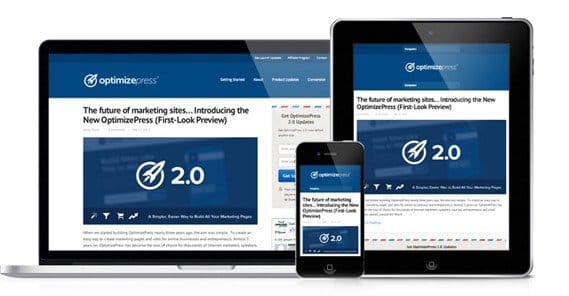
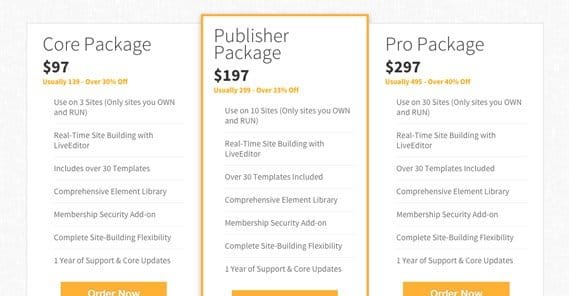



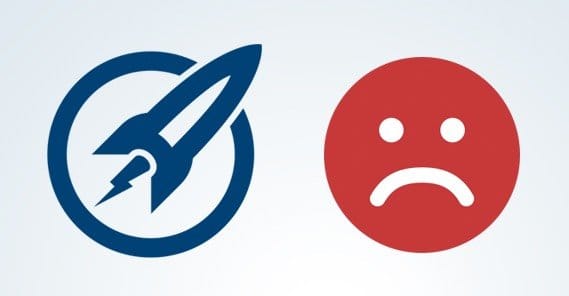


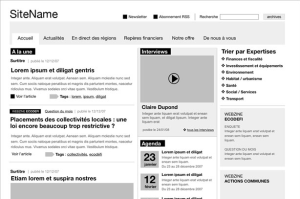
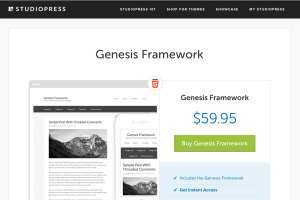

Kerri Knox
says:I am now totally done with Optimize press. They are incredibly glitchy, and their ‘Live Editor’ is constantly clashing with different plugins, and even some versions of WordPress! Their page builder is so non-intuitive as to be stressful, and their customer service is terrible. The last straw for me is I cannot update a page that I have changed the Buy it Now link to my ‘money’ product, and have gone through all of their troubleshooting, and it still will not update. This happened on a Saturday night, so I didn’t get customer service until Monday morning when they wrote me asking me a question. I responded at 6 am PST and didn’t hear from them all day. Come to find out they are on London time, so i now won’t hear from them until tomorrow, and my ‘money’ page will have been down for 2 1/2 days… if they fix the problem tomorrow morning. They have no phone number to call, and no other way to get hold of them for something urgent… like your money page going down. Plus, unless you want to re-create all of your pages with a new pagebuilder, getting rid of them is dang hard, and you’ll always have to renew because the pages will not work with updated wordpress versions. So, once you use their non-intuitive glitchy page builder and bad customer service, you’ll be stuck with them forever.