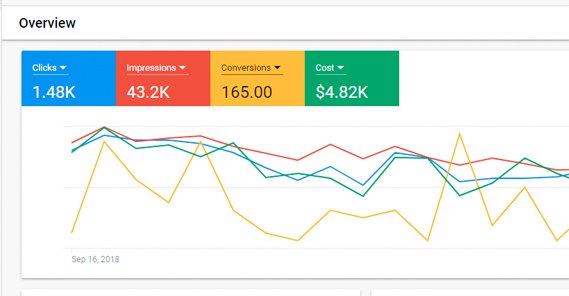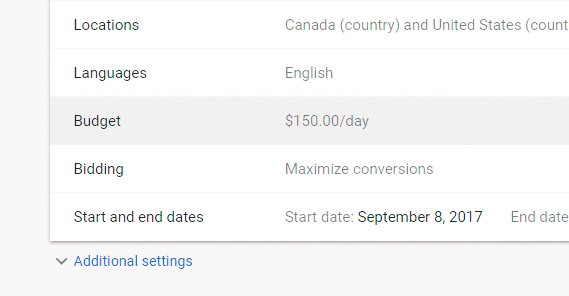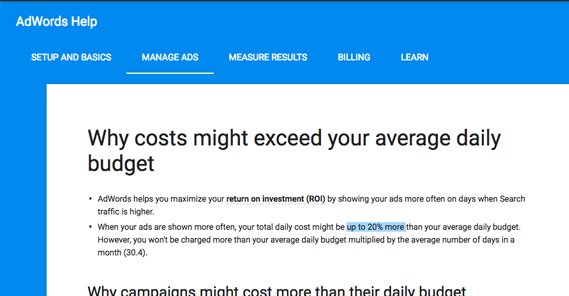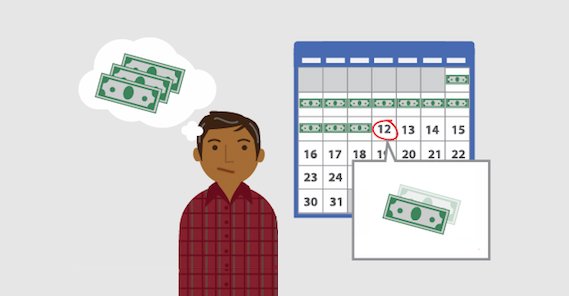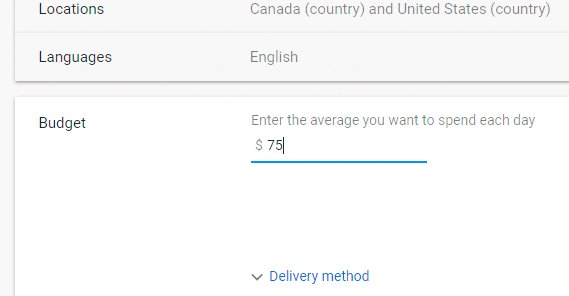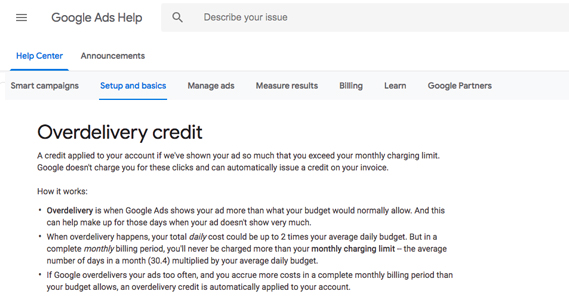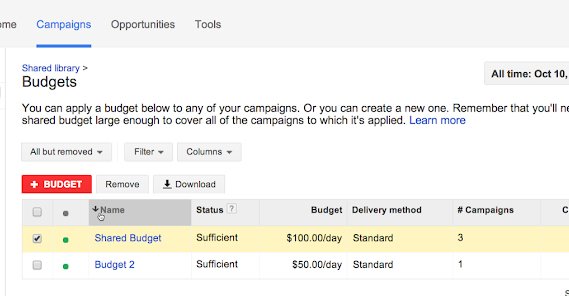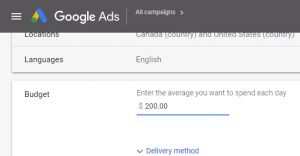Why Does Google Ads Exceed My Set Daily Budget?
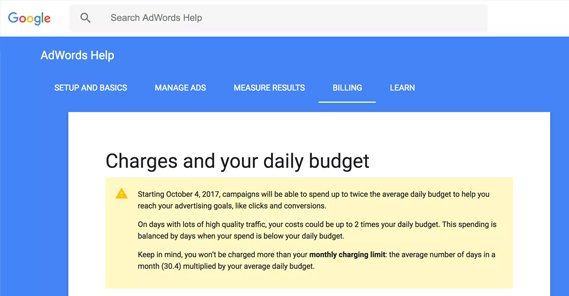
If you don’t pay a ton of attention to Google Ads, you may not have noticed the news from about a year ago. You might, however, noticed some odd behavior with regards to budget and spending.
When you set a daily budget, it’s entirely possible for Google to charge you more than that cap. In fact, they can charge you up to double! What the heck is going on?
Intended Behavior
Google prioritizes your advertising goals, not strict adherence to your budget. If you say you want 100 conversions and Google can get you those 100 conversions, but they might need to spend more on certain days, they’ll do so.
What this means is that, for example, let’s say you have a daily budget of $50. Google can spend $100 one day and $0 the next. This averages out to $50 per day, and thus stays within your goals. The cost spike for one day is balanced out by the zero spend the next day.
This is fully intended behavior. Google relies on averages for a lot of systems within Google Ads, in fact, and this budget system is no different. When you set a daily spending limit, you’re not setting a hard limit, you’re setting an average limit.
Calculating Averages
Google needs some way to finalize the average in order to know how much to charge you. Otherwise, they could rack up as many charges as they want under the assumption that, later on, they can charge you virtually nothing to balance the scales. In order to force an average in a reasonable time frame, Google makes an ongoing monthly calculation.
What Google does is multiplies your daily budget cap by the “average number of days in a month” which, if you’ve ever had the curiosity to look, is 30.4. So if you set your cap to $50 per day, your monthly budget cap will be $1,520.
Now you have a one-month period with a monthly cap of $1,520. Google will do everything in their power to maintain that average. However, they have one more limit in place: they will never charge you more than twice your daily cap. When you set your daily budget cap to $50, Google is free to charge you up to a maximum of $100 per day.
This gives Google a lot of flexibility. On a day where your audience is over-performing, perhaps because of industry relevant news or some new content you published, Google is free to double your daily spend in order to get you more conversions at a peak moment. Conversely, on slow days, Google may charge you little or nothing – generally not showing your ads at all – to balance the scales.
The end result is that Google shoots to spend at most $1,520 throughout the month. The next month, the same thing happens, adjusted for any changes in budget you choose to make.
Overall, this simply allows Google to adjust to the whims of the market more easily. They can take advantage of spikes and lulls in the market better, without needing you to manually adjust your bidding after noticing the spikes yourself. In general, this plan improves advertising success rates.
This isn’t actually anything new. According to the Wayback Machine (web archive), prior to this change, Google could charge up to 20% more than your daily budget, while still aiming to never exceed the monthly budget calculation.
By changing 20% more to 100% more, Google gives themselves even more flexibility. Ideally, so long as you’re running your ads over the course of months at a time, and you’re not adjusting your budget repeatedly, this will give you better performing ads than you would otherwise see.
It’s important to note that Google may accidentally overstep their bounds. If, for example, their end-of-month average reaches $1,600 out of your $1,520, you will not be charged for the overage. You will be charged the $1,520, and the additional $80 in overages is basically free value.
The Loss of Control
There’s still one major downside to this change, which is the loss of yet more fine-tuned control you have over your campaigns. Many people who run Google ads do so with carefully tuned ideas of what they can and cannot do. Often, these operate on a weekly or daily basis, rather than a monthly basis. Small businesses can change quickly, and markets need constant monitoring.
If Google is potentially doubling your daily ad spend, you don’t have the luxury of being able to predict performance on a daily basis. If you can’t actually support a doubled daily budget, either because of some spending limit on your credit card or from a sheer monetary standpoint, this has the potential to cause a lot of issues. It’s even worse if you’re operating on daily deposits via prepaid card; if Google wants to overspend, they can’t, and they’ll ping you with notifications about no funds available.
No Alternative
Perhaps the biggest issue I have with this change, and the one many other marketers share, is that there’s no alternative. You can’t, say, set a monthly budget cap so you know where you stand. If you want to know how much you’re going to spend on a monthly basis, you need to take your daily budget cap and multiply it by 30.4.
It’s that .4 that trips up a lot of people. Often, you tend to just multiply by the number of days in the month. On a 30-day month, you’ll end up with $1,500 instead of $1,520. Sure, when you’re operating in the hundreds or thousands of dollars, $20 doesn’t seem that big a deal, but it can still be an unnecessary overage you didn’t plan for. If you’re running a very tight ship, this can cause problems with your bookkeeping.
Adjusting for Hard Caps
If you’re in a position where you cannot possible over-spend on a daily basis, you may want to consider setting a lower daily bid cap to prevent Google from over-spending and ruining your budget.
For example, if you can spend up to $50 per day, and that’s a hard limit to what your finances will allow on a daily basis, you should set your daily bid cap to $25. This means that Google can spend anywhere between $0 and $50 on any given day. Sure, your monthly limit will be half of what it would be otherwise, but you won’t over-spend on a given day.
Of course, there’s not necessarily a reason to do this. Remember that you’re only charged according to your payment thresholds, or on a monthly basis, depending on how you have things set up. If your payment threshold is high enough, and your bid caps are low enough, you will only be charged once a month. When you’re charged once a month, the average will always play out properly, and you won’t end up spending more than you want to.
On the other hand, if you have a low payment threshold – which most small and newcomer marketers do – you can find unexpected early charges due to Google’s over-spending. If they give you a spike in the early parts of the month with doubled budget caps, it’s entirely possible to encounter unexpected charges when you have tight finances. This can potentially cause an overdrawn account, unexpected balances on credit cards, and other problems.
Overdelivery Credits
So what happens if your ads run too much and Google ends up spending more than your monthly cap? If, say, you end up spending $1,600 out of your $1,520 cap for the month?
Thankfully, Google credits your account on the invoice. You will get an invoice that bills you for $1,600 worth of services rendered, but credits you $80 for overdelivery. This is called the Overdelivery Credit.
Overdelivery, put simply, is when Google uses more of your ad budget than your total monthly budget would allow, and doesn’t have time in the month to under-display ads to make up for it.
When overdelivery happens, any overages beyond your monthly average will be credited on your bill. It doesn’t roll over or carry over to the next month. You don’t start the next month in the hole. Google essentially says “good job on your ads, they performed better than we expected, here’s some free money.”
Checking Overdelivery
If you want to see if you’ve gotten overdelivery credits, you can check the information in your Google Ads account. Sign in to Google Ads and find the Reports tab. There will be a series of predefined reports you can view. Choose Basic, and then choose Billed Cost.
This alone won’t show you your overdelivery credits. What you need to do is compare the Billed Cost to the Served Cost for any ad, ad set, or ad campaign you want to measure. You can download the full data CSV and compare everything in bulk, or you can do individual calculations. Simply take the Served Cost and subtract the Billed Cost. If the number is anything greater than $0, the number is the amount of overdelivery credit you have received in that billing period.
Changing Mid-Month
This adds a slightly dangerous new element to adjusting your budgets throughout the month. Google takes this budget per month, rather than on a rolling 30-day basis. This is both good and bad.
If you decide to adjust your daily budget cap during the middle of the month, Google will do what it has always done: reset the monthly spend. They charge you for what has already been spent and then start from scratch for the remainder of the month. Google interprets a new monthly budget and applies it to the rest of the month.
The problem here is if you have front-loaded the over-charging. Let’s say in a 30-day period you set your budget to $50 on day 1, $100 on day 10, and $150 on day 20.
From day 1 to day 10, Google calculates your monthly budget as $1,520, and is free to charge up to $100 per day, based on your daily limit of $50. If they decide to do so, for the first 10 days of the month, you can be charged up to $100 a day, for $1,000 in ad spend.
You decide on day 10 to increase your ad spend to $100. Google does not factor in the previous spend at all. They calculate your new 30.4-day average to be $3,040, and are again free to double your ad spend. If your ads are continuing to over-perform, from day 11 to day 20 you can be charged $200 a day, for $2,000 total ad spend. This means you will have, by day 20, spend $3,000 out of your now-potential budget cap of $3,040.
On day 20 you change your budget again, to $150 per day. Google will again wipe the slate clean and calculate a new monthly average, which ends up being $4,560. For the last 10 days of the month, Google can charge you up to $300 per day. Again, your ads are dramatically over-performing, and they charge you $300 per day, for a total of $3,000 for the remainder of the month.
This results in an end-of-month total of $6,000 in ad spend, out of your total monthly calculated maximum average of $4,560. Except, at no point during the entire process did Google exceed what they calculated to be your monthly limit. As far as their paperwork is concerned, this is a perfectly valid charge, because they break it down in a way that is “beneficial” to both you and them. Yes, you get the value of the ad spent, but you are also charged more than you might have planned to afford.
This is, of course, an extreme circumstance. Very, very rarely will Google max out your budget for an entire month like that. Most of the time, there are lulls and surges, and you won’t come close to this scenario. Even so, there’s the rare chance it could happen.
As such, my recommendation is pretty simple. Set a lower daily budget than you might otherwise want, keeping in mind the potentially doubled maximum per day. More importantly, try to avoid changing your budget mid-month, unless you know you can afford additional overages beyond what a new monthly maximum might be.
 ContentPowered.com
ContentPowered.com