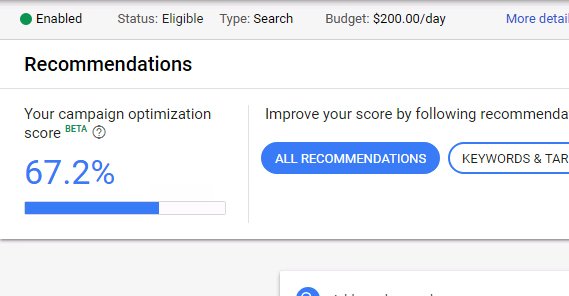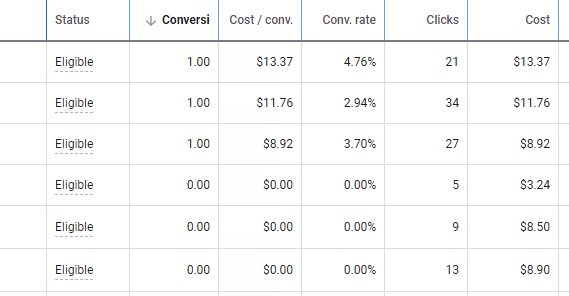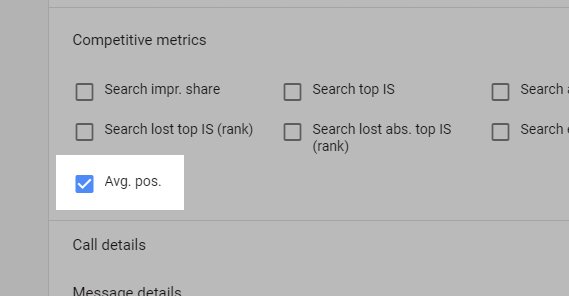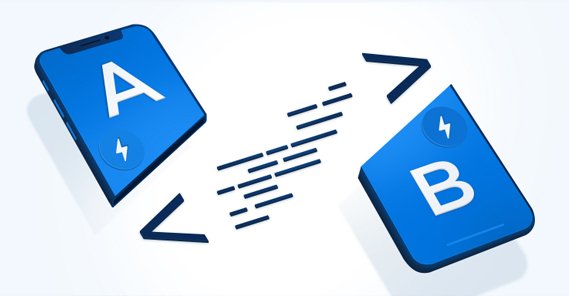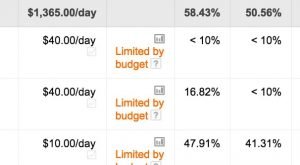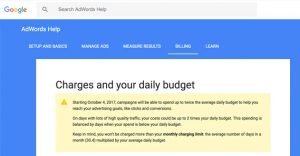Can Increasing Your Google Ad Budget Lower Conversions?
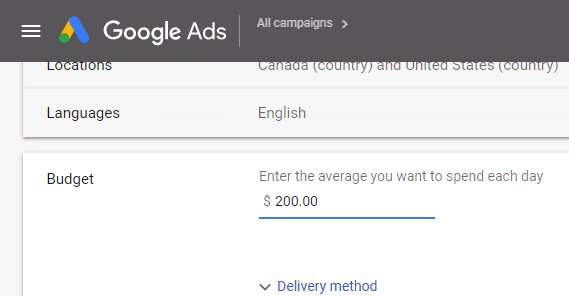
When you’re running Google ads, you want to make the most of your budget. Every dollar needs to perform, either giving you information you can use to make other dollars perform better, or bringing you in a defined, positive return on your investment.
This leads to the common adjustment of increasing bids when your budget increases, which in turn may have an astonishing effect on your ads. I’ve seen it a few times, and it’s not an unheard-of situation: a higher budget leads to lower conversions.
Why does this happen, and what can you do to prevent it?
Google’s Recommendations
Part of the root cause of this issue is Google’s recommendations for ad success. Google is biased, of course. They want people to spend as much money as possible, so they can make as much money as possible. Google is smart, though. They know that if they just cranked up prices and left you with middling results, you would stop using their service. They strive for quality in their ad program so that no one walks away dissatisfied. One customer paying $10 a month for a year is worth more than another customer paying $50 once and leaving forever.
Basically, Google has something called Recommendations. Recommendations are pieces of advice that good generates for you, based on the performance and situation of your account, and their wealth of historical data from other users in their ads system. Trust me, they’ve seen it all a thousand times. They can pick out your specific situation, identify potential improvements, and recommend actions for you to take that will lead to those improvements.
Recommendations are not provided by an account manager or in any personalized manner. Rather, they are generated algorithmically based on your account performance and site-wide Google trends. Recommendations are taken from a list, which you can read here. Here are some examples, if you don’t want to click through:
- Add responsive search ads: Show more relevant ads to potential customers by creating responsive search ads.
- Create new versions of your ads: Try new versions of your ads and let the best ones show.
- Bid more efficiently with Enhanced CPC: Automatically optimize your bids at auction time for searches more likely to lead to conversions.
- Change your device bid adjustments: Optimize your spend on specific devices and increase your return on investment.
- Set audience bid adjustments: Optimize your audience bid adjustments based on how well they are converting.
- Add negative keywords: Reduce wasted spend by not showing on searches that are irrelevant to your business.
- Remove conflicting negative keywords: People didn’t see your ads because of conflicting negative keywords. Remove them so your ads can show.
- Add keywords to each ad group: Get your ads running by adding keywords to each ad group.
- Fix your audience source with no activity: Make sure you aren’t missing users on remarketing lists used by your campaigns. Fix the audience source so that users are added to your lists correctly.
All of the above are taken straight from Google. They’re just a small selection of the dozens of recommendations Google provides, contextually, to accounts in their system.
Some of these amount to “take advantage of advanced features in the ads system.” Some of them are “avoid conflicts that break ad visibility.” Still others work out to “spend more money in our system.”
Since so many of their recommendations end up increasing your conversions, giving you more search visibility, or dropping your cost per conversion, it makes sense to follow them. Google isn’t going to steer you wrong if they can help it, because a disgruntled user is a user tying up their support system or a user that leaves their program entirely.
How Increasing Budget Decreases Conversions
Now, I’m not going to tell you that increasing your budget will always decrease conversions. In fact, it’s a pretty narrow set of circumstances that cause the problem. I can think of two reasons why it might happen, so I’ll detail them below.
The first cause is when you simply run out of available traffic. This is by far the more common of the two causes, and it relates entirely to your chosen keywords. If your ads have a high quality score, you have a reasonable bid, and you have a budget sufficient to get plenty of conversions, increasing your budget will not increase your conversions.
Imagine you have a keyword with a monthly search volume of 800. That’s roughly 800 queries per month for that keyword. Maybe 5% of them will click through and convert, so you have about 40 conversions available. At a price of $2 per conversion, that’s a monthly budget of $80.
If you bump your budget up to $160, you’re doubling it. Your cost per conversion, if anything, goes up a bit as you have more money to spare and can be more flexible. However, there are still only 40 conversions available in that month, because there are only 800 people searching for your keyword.
It doesn’t matter if you have a million dollars to throw into your ads; if your keywords simply have no more available search volume, you cannot get more conversions out of them.
The second cause is when the math doesn’t work out in your favor, dividing up bids within your budget with a higher cost per click.
Let’s say you have a budget of $10, and your ads are hitting an audience that has a cost per click ranging from $2 to $3. You set your bid cap to $2, ensuring that every conversion you get costs $2 or less. With a budget of $10, you get five conversions.
Now you have a higher budget so you increase your bid to $3. Your $3 captures a new selection of your audience, those who are harder to reach and thus cost more. However, you can only fit three conversions in your $10.
This is a gross simplification, of course. You wouldn’t keep your budget cap at $10 with a higher available budget. Still, the idea is that your conversions aren’t increasing to keep up with the increase in budget. You double your budget and you expect double the conversions, but because your cost per conversion goes up – since you’re willing and able to pay more – your number of conversions goes down.
Basically, this is just a negative confluence of factors that can occur when you increase bids and budgets based on Google’s recommendations without actually playing with the numbers in the right way. You generally need to figure out what point you should cap your bids, despite what Google may want you to do.
Other Things to Check
If you’re having this issue – the lack of increased conversions, that is – there are a few other things you can check that might be causing it other than the two main causes I detailed above.
The first is to check to see if you happen to have daily budget caps, ad set caps, or other budget restrictions in place. Google will always abide by the smallest budget cap to avoid springing unnecessary or unexpected charges on their customers. If you set your overall monthly budget to $1,000 but your daily budget is still $10, you’re only going to spend $300 per month. Make sure all of your budget numbers are chosen in a way that uses them appropriately, or make sure you’re choosing one of Google’s automatic allocation strategies.
Another check you can perform requires a little manual finesse. Is position #1 in the search results actually the best position for your business? Sometimes it is, of course. The top of the line is the most visible and tends to get the most clicks. However, it’s also somewhat more expensive than #2 or #3. A higher position might get you a higher click through rate, but if your conversion rate doesn’t support it, it’s not going to do well for your budget. You may be paying too much for your position.
One of the most common occurrences I encounter is a business striving to spend all of their budget to reach position #1, when it doesn’t have a tangible benefit to outweigh the increased costs and competition. Letting your ads “languish” at #2 or #3 will still get you a reasonable amount of conversions, without over-spending on advertising to get there.
Another issue you can check on is if you have any keywords that are draining your budget without bringing in conversions. It’s easy for an ad with 80 broad match keywords to have one or two performing terribly, and you might never know until you look at your keyword-level analytics. You generally want to make sure that your keywords all meet a minimum level of performance. Any dramatically underperforming keywords should be removed or added to a negative keyword list.
Other Considerations for Google Ad Conversions
Ads grow stale, they grow old, they can wither and die. Increasing your budget isn’t going to revitalize them, it’s just going to show a stale ad to more people who aren’t interested. You need to change up your ads, and that means split testing.
Incomplete split tests are a common problem with ads testing. I give an example in the article linked. Essentially, if you test different variations of different variables, only to come up with a result that points at a new confluence that you didn’t test, you don’t actually know if that confluence is better.
It’s easy to catch all of the options when you’re testing one or two variables, but the more you add, the more you need to test, and that grows exponential very quickly. It’s why tests should be limited, and it’s why you need a proper budget to get the proper kind of data.
Conversions are also susceptible to concerns outside of the ad ecosystem. I’ve talked to a few marketers in the past who have issues they dig deep trying to figure out, only to step back and realize their conversions dropped because they sell school supplies and school is out for the summer, or some other seasonal shift.
When temporal concerns aren’t at issue, there’s also the possibility that some public perception has shifted. Maybe a competitor has hit the field and is trashing your business in their marketing. Maybe one of your customer service reps made a bad decision and their response has gone viral. Maybe you sell something that the public is slowly moving away from, and there’s not much you can do to claw back those sales.
Another thing you should consider is ad keyword groups. All too many people throw all their keywords into one soup and hope it all works out on the other side, but that leads to a lot of ads with copy that doesn’t quite line up with the query, ads that don’t quite work. That means your conversions are going to be harder to come by, which in turn means their cost goes up. A higher budget will get you more high cost conversions, but you’re wasting a lot of opportunity.
The fact is, the ads ecosystem has a thousand different factors at play, which is why so many of Google’s recommendations point at automatic adjustments they can perform algorithmically to get you the best results for the given money and copy you feed into the system. Any adjustments you make need to keep this in mind.
 ContentPowered.com
ContentPowered.com