How to Drive Free Traffic from Craigslist Automatically
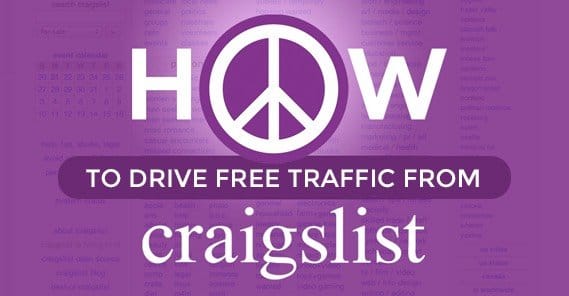
This week on “Unconventional Sources of Website Traffic” we have a website all of you have heard of but virtually none of you have considered as a possible traffic source. That site? Well, if you read the title of this post, you know already. That’s right, it’s Craigslist!
Craigslist was founded by a man name Craig Newmark in 1995 as an email list for local events. By a year later it had expanded into a generalized classified ads site where you can find anything from casual hookups to stray cats to garage sales. You can also find jobs, temporary gigs, and discussions. What was once a site centered around a single city has grown into a global company that, even now, only employs 30 people. It’s an extremely simple site, it’s free to use for most categories, and it has barely changed in the last 20 years.
Craigslist doesn’t really have ads you can run in the traditional sense. Rather, it’s classified ads in a sea of other classified ads. So how can you use it for traffic?
A Brief History
Before we begin, I’d like to take a moment to look at the past of Craigslist marketing. For a long time, CL supported a lot of HTML and was essentially allowing people to make iFrame sites within ads. You could use tables, divs, fonts, and a whole lot more. It was like making an eBay listing.
The problem was, it’s difficult for any automated system to scan through this code and make sure everything is on the up and up. With only 30 employees for a global company, they didn’t have the manpower to do it manually.
Rather than spend the development time to make some kind of automated system that would likely be defeated by scammers in an arms race, the folks at CL decided to simply ban the use of most forms of HTML code. This is why almost every ad you see these days is plain text, occasionally with a bit of formatting, and some images hosted by the CL system itself. Everything else is restricted, limited, or blocked.
I’ve seen a lot of mixed messages about whether or not links are allowed. I’ve looked around and I can’t find any modern as of this writing posts that have links in them. I’ve seen a few that have URLs, but those URLs are in plaintext and not hyperlink form. This means you won’t be able to use links very easily, particularly links with tracking parameters.
Here’s what I recommend: invest in a good URL shortener. Don’t just use the standard bit.ly shortener, use a custom URL for it. This will allow you to track click activity through a shortlink people copy and paste, and it will allow you to use UTM parameters on your links. If either of those were plaintext, you’d be limiting yourself to people who only click or copy short links.
Learn the Craigslist Rules
There are a lot of rules on Cragislist, and they’re generally hidden in the help sections. CL themselves are no help either; if a post of yours is rejected or removed, you get very little or no notice at all, and you can have your account removed equally as easily.
First, you should read the terms of use. It’s short, not like some of those crazy software EULAs, at least. You can find here.
Second, you should read their FAQ. I’ll summarize the most salient points here for you, but there’s more there you may be interested in.
- You can only post to one category in one city once every 48 hours. Craigslist believes that if your ad is applicable to a wide audience, it is too broad to be on Craigslist. They designed the site for local transactions.
- If you post the same ad in more than one location, one of those posts will be made invisible to users. To you, it looks as though it’s up and complete, so it’s hard to know when this happens. This is called ghosting.
- You cannot use JavaScript, Applets, Flash, Embedded content, or most HTML. You can view the list of acceptable HTML tags here. They are for the most part limited to simple font formats and table data.
- You cannot create posts to promote auctions on other sites, nor can you run an action via Craigslist directly.
- Craigslist will favor reports and flags over seller rights and will remove posts the community deems to negative, including ticket scalping.
Third, you should learn what is prohibited on Craigslist. I’ll post a shortened list here, but you can read the full, up to date list here.
- You cannot advertise weapons of any sort, including firearms, pellet guns, stun guns, or any of the associated ammunition.
- You cannot advertise explosives, up to and including gunpowder itself or fireworks.
- You cannot advertise recalled items.
- You cannot advertise hazardous materials, including body parts or fluids, or unsanitized clothing or bedding.
- You cannot advertise drugs, including prescription drugs, alcohol, tobacco, medical devices, or drug-related items.
- You cannot advertise unpackaged foods, unadulterated food, or cosmetics.
- You cannot advertise pornography of an illegal kind, or prostitution.
- You cannot sell animals, animal parts, or stud services. Pet adoptions are an exception with a minimal adoption fee.
- You cannot advertise endangered animals, protected species’, or any form of resource from an animal that is protected, such as ivory.
- You cannot advertise false content, misleading cntent, offensive content, obscene content, malicious content, keyword spamming content, or bait and switch posts.
- You cannot advertise any form of personal information. This includes raw data, IDs, licenses, badges, and military items.
- You cannot advertise government assistance, including WIC vouchers, food stamps, and welfare.
- You cannot advertise stolen property, property that bears the hallmarks of being stolen such as having serial numbers removed, or the tools used to pick locks.
- You cannot advertise counterfeit, replica, or pirated items.
- You cannot advertise money-related items such as lottery tickets, slot machines, gambling, or gift cards.
- You cannot advertise affiliate marketing offers. Note that your site can have affiliate offers on it, but your ad cannot.
Most importantly, one item on the prohibited content list is “postings or email the primary purpose of which is to drive traffic to a website.” In other words, you can’t run a post that is solely designed as a traffic source. You must have something to sell, a good or a service, and your post must be designed to sell that service, not to just get people to click your link.
Learn Your Target Audience
The reason I have learning about your audience in this list is that you don’t have targeting options on Craigslist beyond category and location. Everything else comes down to the post itself, your title and the copy in the ad. You need to know what they like, what language they use, and what sort of tone to take to attract them. Your traffic from Craigslist is going to be very untargeted, so you need to do everything you can to make the most of it.
Choose the Right Category
Your choice of category is going to be the most important choice you make. Posting in the wrong category can get your ad removed without recourse, and there’s little or no notification of that happening.
Often times your ad is going to be either in for sale or in services. This distinction is generally between whether you’re selling a product or a service. SEO services would go under computer services. Ebooks would go under one of the for sale categories. Avoid the “general” category unless nothing else fits.
Choose the Right Location
There are two schools of thought you can use for choosing a location.
The first is going local. This is necessary if your business is small and local, but you should know that. Otherwise, going local only works if you have a way to capitalize on local name recognition. Very few people are going to have pride in a global company having their headquarters in their hometown, so the local value doesn’t overcome the smaller general audience.
The second is going for the high end areas. According to recent surveys, the top five most trafficked locations are San Francisco Bay Area, Los Angeles, New York City, Seattle, and Chicago.
I recommend setting up your ad for the Bay Area, and every week or so rotating it to a new area. Make a list of the top ten or fifteen locations and cycle through them, changing it up when some underperform and others perform better. This is all because you can only have one ad up at a time, according to Craigslist rules.
“But I’ve seen hundreds of ads for the same service up at the same time! Why can’t I do that?” The reason is because it’s a ton of work and can still get your content filtered. These companies create hundreds of accounts and run one ad each for each of them, with near 100% churn on those accounts. They only keep ahead of the filters by actively monitoring and changing their ads. It’s not that beneficial and it dramatically increases the amount of work you have to do.
Write a Compelling Ad
Your ad should be as compelling as possible. You have a lot of space to work with, but you really should keep it short. Try to keep it under 300 words or so, otherwise readers will start to skim and lose details. Many will skip to the informational section and the images anyway. Remember, your ad isn’t necessarily meant to sell something directly, it’s meant to get them to your landing page where they can be sold to.
Create a Compelling Image
Don’t forget to include at least one good image. Postings with images have an additional modifier in their title, which will make it stand out amongst the rest of the posts. If you’re selling a product, images of the product are a necessity. If you’re selling a service, a promotional image like what you might see on a billboard is a good idea. Something that includes a picture that is relevant to the business, as well as contact information.
Essentially, the image should be something the user can skim to get all relevant information if they already know they’re going to buy. It also serves as a supplement if they aren’t sure but may need a bit of convincing.
Each time you refresh your ad, change the image. This will allow you to test different variations on ad images in different locations.
Use Short, Simple Links and Contacts
I already mentioned the concept of using a custom shortlink, so here’s how you want to do that. First, you need a domain you can use, which is 15 characters or less including the “.com” part, or whatever TLD you use. Then you need to make a DNS record that points to Bitly. You can use this for noncommercial use for free, or you can pay for a Bitly startup account for higher limits and commercial use. It’s up to you which route you go. If you prefer not to use Bitly, you can always make your own URL shortener.
Monitor Incoming Traffic
You will want to be using either custom landing pages for each individual Craigslist ad, or links with UTM tracking parameters. Either way, you will want to track the data in your analytics so you can figure out which ads and which locations work best for you. You should always be striving to improve your ads with each cycle.
Verify You Haven’t Been Ghosted
Ghosting, as I mentioned above, happens when you have more than one similar ad in different locations. There’s no indication when it happens, so you will have to check with a different browser or computer. Look to the location where you posted the ad and see if the ad is there. If it’s not, but your account claims it is, you may have been ghosted. Delete the older version or least performing version and see if the new one appears.
Decide Whether to Renew a Post or Replace It
Ads have a lifespan. For sale posts last from 7 to 45 days depending on the city. The same goes for services. Either way, after 48 hours, you can renew a post. You can click the “renew” button in your account, which will refresh the post and send it to the top of the listings. This is only available for up to 30 days and does not extend the lifespan of the post.
Use renewals as an excuse to adjust the ad copy and imagery to test an ad variation. Then, when your ad has died down or expired, recreate it in a different location and repeat the cycle again.
 ContentPowered.com
ContentPowered.com
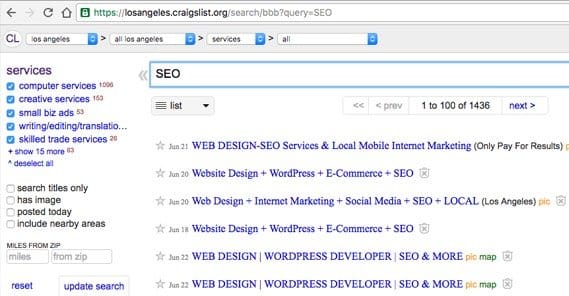
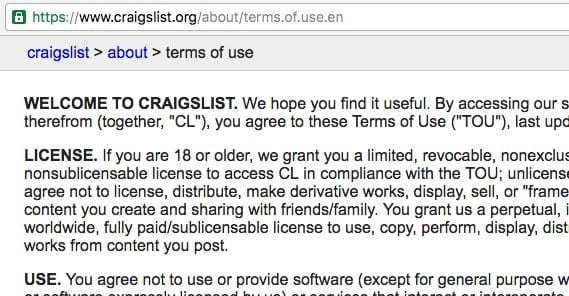

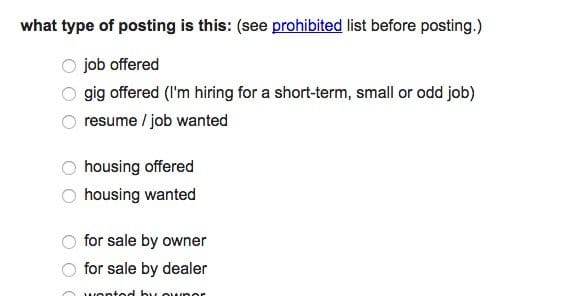
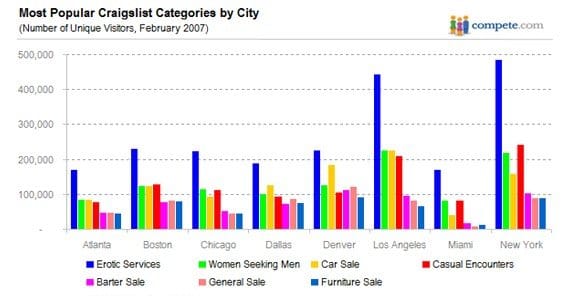
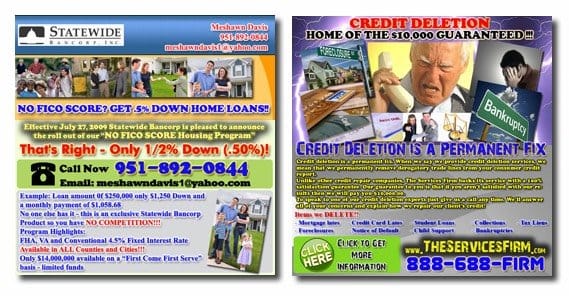




Sure is a lot to go through just to advertise. My ad to obtain users for my social site on craigslist always gets flagged and removed no matter which methods I try to keep such an ad of mine on craigslist going.