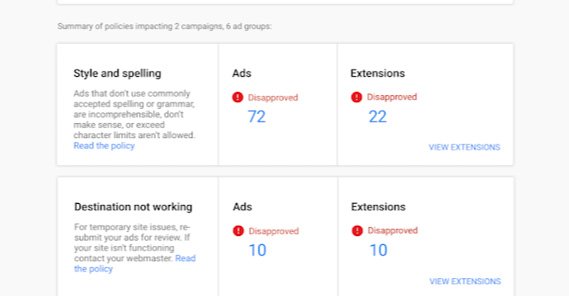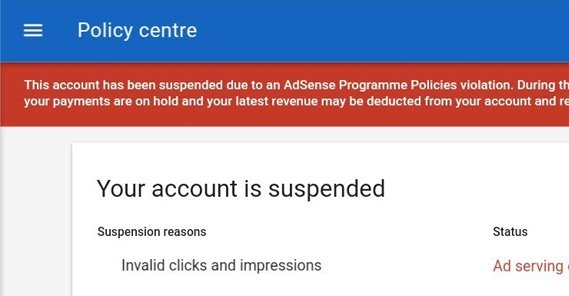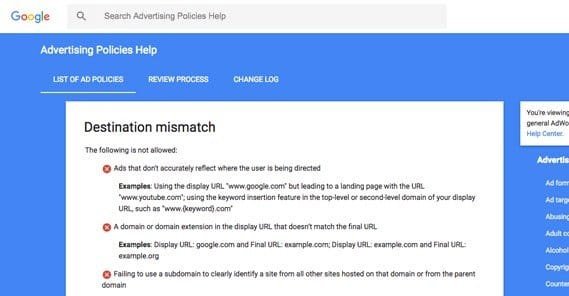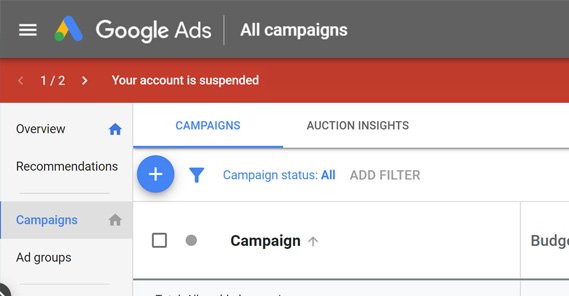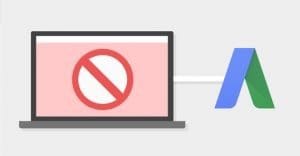What to Do if Your Google Ad Was Not Approved
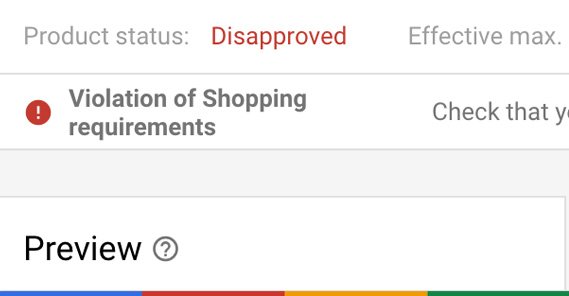
Google ads are just like any other ads system: in order to run ads, you need to have those ads approved. Google’s processes are largely automated, with some spot-checking where necessary, but that doesn’t mean they’re easy to understand. Sometimes an ad you think is perfectly fine will be rejected, and you’re left to wonder how to get it through. Let’s dig in!
What Google Says
Google has a few help pages that might be of interest here. The first one is about the ad approval process. Here’s what it says:
- “After you create or edit an ad or extension, the review process begins automatically. All content in your ad is reviewed, including your headline, description, keywords, destination, and any images and video. During this process, the ad’s status will be “Under review.”If your ad passes the review, its status will change to “Approved,” and it will start to run. If the review indicates that your ad violates a policy, its status will change to “Disapproved,” which means it can’t show anywhere. You’ll be notified of the policy violation and told what you can do next.”
So, if your ad is disapproved, step one is to check the email Google sends you and see what they have to say. Reviews typically take around 1 business day.
What are the various causes for ad disapprovals?
Reasons Why Google Ads are Not Approved
There are as many reasons why Google would disapprove an ad as there are policies in the ads system. Since Google tells you in an email why your ad was disapproved, you don’t really need to do a ton of troubleshooting. Still, it’s worth reading about the common causes ahead of time so you know which mistakes to avoid. Here are the common reasons why Google might deny an ad.
You’re trying to advertise a product that’s against their policies. This is primarily in terms of broad product categories. You cannot advertise counterfeit goods. You cannot advertise anything that is dangerous, which includes recreational drugs, psychoactives, drug equipment, explosives, fireworks, explosive instructions, tobacco, and other harmful products. This also includes weapons and ammunition for those weapons.
You also cannot advertise products that are dishonest or enabling dishonesty. This is a pretty broad definition, so Google narrows it down. You can’t advertise products that are meant for hacking, services that artificially click on ads or inflate website traffic, document fakes, or academic cheating services.
You’re trying to advertise inappropriate content. In this case, inappropriate content is primarily discrimination, but includes a variety of other disqualifications as well. Anything that focuses on bullying or hate of any group, or discrimination of any kind, is disallowed. The same goes for paraphernalia for a hate group. In images, you cannot include graphic crime scene images or accident images. No cruelty to animals, no murder, no self-harm, no blackmail, no sale of endangered species, and so on. And, to cap it all off, no profanity in your ad copy or keywords.
You’re trying to run ads that misrepresent your destination. If your landing page doesn’t clearly present billing terms, that’s misrepresentation. If you’re hiding interest rates, fees, or penalties, if you’re failing to display tax numbers as necessary, if your contact information is false, if you aren’t showing a physical address when you need one, and on and on. Anything where you’re misleading about what you’re selling, or where you’re claiming to be an entity you aren’t, such as a phishing scam, will cause an ad to be disallowed. Indeed, such ads likely cause your ads account to be suspended entirely.
You’re trying to advertise restricted content without meeting the restrictions. Google allows certain categories of content to be advertised to limited audiences or with restricted targeting. For example, you can advertise adult content through Google, but you have to restrict it to people of legal age and can only target certain kinds of publishers.
- Adult Content can be advertised if you meet the appropriate restrictions on search queries, user age, and any other local laws.
- Alcohol can be advertised if you meet local laws. For example, Champagne can only be labeled Champagne in certain situations. Alcohol in general can only be advertised to people above a certain age.
- Copyrighted content can only be advertised or included in advertising if you have the legal right to use the copyright. Copyright is a serious concern for Google at the moment, so they’ve been cracking down on this pretty hard. This goes for trademarks as well.
- Gambling content can be advertised if, again, you meet specific requirements for targeting. This includes everything from physical casinos to online poker to sports betting.
- Healthcare-related content can only be advertised if it meets the local laws and requirements.
- Political content is a hotbed and can only be advertised with appropriate local campaign and election laws, and that disclosure is included.
- Financial services must be legitimate, and not illegitimate services like payday loans. Cryptocurrencies are included under the banner of financial services. Again, your ads must meet local and regional laws.
You included your phone number in your ad copy. Google wants to track the performance of their ads, and if you include a plaintext phone number, there’s no way to track that call. You can include a number if you want to use a Google phone extension instead.
Your ad text is too long. Believe it or not, Google will deny your ads if they’re too long. The ideal length of your ad copy is actually only around 25 characters for a headline and 35 for a URL.
Your ads include all capital words. If you’re trying to advertise a “HUGE SALE”, you need to format it as a “Huge Sale”. The only exception to the all-caps rule is when you’re explicitly promoting a promo code users can use, like SALE20.
You’re using the phrase “click here” in your copy. Yup, that simple call to action is banned. It will pretty much immediately get your ad denied, no matter how carefully you use it.
You have a mismatch between your display URL domain and your destination domain. These two URLs must match, even if you have a gimmick with url redirection in place.
You’re advertising a website that Google detects malware or malicious software on. Of course, Google sometimes has false positives, and sometimes will reject an ad because the website, say, hosts images on a different domain – like a CDN – that they don’t approve of. You can read more about this whole issue here.
If you’re interested, you can do a deeper dive into all of the Google ad policies here. It’s a lot, so make sure you’re paying attention to any category that applies to your ads.
Note that making sense of Google’s categories is not always easy. When they send you an email saying your ad was disapproved, it might be any number of different causes under one banner. What do I mean? Here’s an example.
Sometimes, Google will deny your ad “for legal reasons.” If that happens, it could be any of a number of different causes, as outlined in this post.
- The legal reasons could be copyright issues, because someone filed a DMCA or Google detected copyright you don’t own.
- The legal reasons could be “anti” content, that is, any content advocating explicitly against another organization, group, person, or other category.
- The legal reasons could be Google detecting that the adult content you’re advertising may include underage-themed sexual content. Obviously, this is extremely illegal.
- The legal reasons could be the result of a third party court order. Of course, if you’re getting this, you probably know about the ongoing court case involving your company.
So, when Google sends you a message saying your ads were disallowed, the first thing you need to do is figure out what cause is associated with the broad category of denial reasons.
How to Cope with Ad Denial
The process for dealing with denied ads is a relatively simple flowchart, so let’s go through it.
First, determine whether it was a single ad or your whole account that was suspended. If it was a single ad, it might tank your quality score for a bit, but you can deal with it, resubmit it, and fix it fairly easily. If it’s your entire account, you likely have much bigger problems on your hands. You may be able to appeal an account suspension, but in general you’re going to have to find an alternative means of advertising.
If you’ve determined that it’s just one ad, or just a small handful of ads, you can move on to the next step. That step is to check your email, or whatever email is attached to the account making those ads, to see what Google’s emails have to say. As mentioned above, Google might not be entirely clear with the specifics of why your ads were denied. They don’t have time to write customized emails for everyone who has a rejected ad, after all. They have a handful of template emails with reasons, along with links to policies and instructions on how to fix it.
Take a look at Google’s reasoning and see if you can identify why your ads were rejected. In some cases, it’s easy; they might object to your use of a capitalized word, which is easy enough to change. In other cases, like the “legal reasons” above, there might be a wide variety of different causes, and you need to figure out which one applies.
Or, it might be like the “malicious content” link above, and needs more investigation on your part. I’ve seen people rejected for a bad CDN, I’ve seen people rejected for poor security, and I’ve seen people discover that their site was hacked when their ads are denied. Do your due diligence and make sure your site isn’t actually serving malicious content.
Once you have determined the reason your ads were rejected, you can now decide between one of two options. If the ad is a fringe split test for other ads that weren’t rejected, or if it’s a low-performing ad, or if it otherwise isn’t worth taking the time and energy to troubleshoot, you can simply delete the ad. A rejected ad that you delete doesn’t hurt your account in any way, unless it was running for a while and then was taken down due to outside reasons like a DMCA takedown.
On the other hand, if the ad was potentially a high earner, if it’s an important part of a split test, or if it’s otherwise important that you get it up and running as soon as possible, you can edit it and try again. Editing a disallowed ad is simple; just go into your ads system, find the disallowed ad, and edit it the same way you would edit any other ad.
I generally recommend troubleshooting and fixing your ads whenever possible. Sure, those ads might not perform well, but the point is the experience. By troubleshooting your ads and fixing them, you learn hands-on what is and isn’t able to get past the Google filters. That experience alone can be very useful in the future.
What are your experiences with ads being rejected? Did I miss the most common reason you’ve seen them denied? Talk about it below, I’m quite interested.
 ContentPowered.com
ContentPowered.com