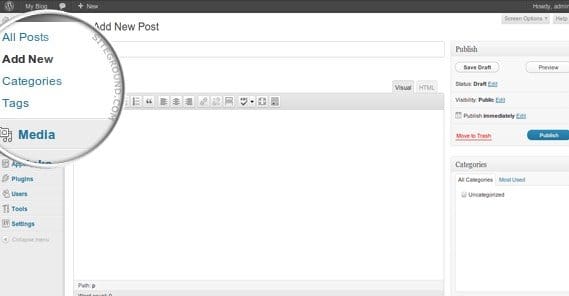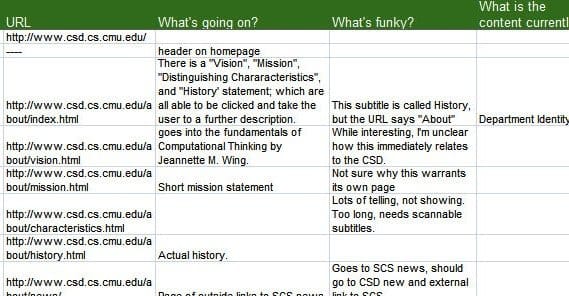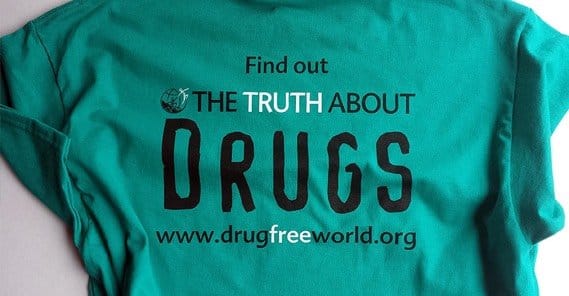How to Get More Traffic to a Nonprofit Organization Website

Nonprofits have some advantages over traditional businesses, but they also have some significant disadvantages, particularly when it comes to online marketing. Most notably, nonprofits usually don’t have a lot of money to invest in their marketing. A traditional business can run some paid advertising, measure the profits that came in from that marketing, and reinvest more in the same sort of marketing, gradually ramping up the numbers. Nonprofits don’t have sales to measure so readily, and can’t necessarily dedicate extra money to marketing, so they end up more limited.
Nonprofits have three primary advantages they can leverage for online marketing.
- They tend to be very local. Most nonprofits, at least those that aren’t national charitable organizations, tend to be local groups working for the benefit of relatively small communities.
- They tend to have very relevant topics, so they have the potential to make excellent content, which is the foundation of most web marketing. One good writer can make the difference between a mediocre or failed nonprofit and a very successful one.
- As nonprofit organizations, they are eligible for grants and donations that normal businesses either cannot access or have to work for.
By leveraging these three points, along with traditional web marketing techniques, it’s surprisingly easy to boost a nonprofit’s visibility through the roof. From there, it’s just a matter of what you’re able to do to take advantage of that traffic.
Create More Content
The number one thing any organization, nonprofit or not, needs to do to get more traffic online is create more content. You should be publishing at the absolute minimum one blog post per week. Ideally you will be publishing three to five per week, on a regular schedule. You can write them all at once if you want, just schedule them out and post them when their time slot arrives. This gives you the flexibility to work in more timely posts without relying on coming up with and writing about an idea hours before you need to post it.
What can you write about? Here are a bunch of ideas you can spin off.
- Updates about your organization’s goals and your current projects.
- Updates about how your organization is working behind the scenes.
- Newsworthy stories optimized for search based on your organization’s perspective.
- Stories of human interest and interaction, such as personal stories from people you’ve helped or people in need of your help.
- Inspiring messages from members of your community, donors, and advocates.
- Press releases about your research, your field teams, or your promotions.
- Emotional content that strikes a chord with your audience and pulls at their heartstrings.
- Graphical content that shows complicated statistics or hard to convey information about how your organization is succeeding and making waves.
Improve Existing Content
If you’ve had a blog that was barely updated, or that was updated with on the fly writing that may or may not be valuable, you aren’t frozen in time. You aren’t forced to keep that content around, nor are you forced to let it sit the way it is. With old content, you have three options.
First, you can keep it the way it is. If it’s a timely news post from a year or more ago, don’t worry about it, just leave it the way it is. This content won’t hurt you, even if it’s not doing much to help you immediately.
Second, you can remove it. Very rarely will you have content that is so bad that you have no choice but to remove it. The only cases where this happens are cases where the content is clearly wrong, factually incorrect, and is drawing some kind of penalty from the search engines. Most of the time, poor content is just dead weight, but it’s not working against you.
Third, you can improve it. Expand descriptions, add paragraphs, correct facts, add source links, and generally make the content a little longer and a little better. You don’t have to publish it again, or do anything that draws attention to your improvements; just make them, so your site as a whole looks better.
Optimize Content for Search Visibility
The basics of search engine optimization are a lot easier than they used to be. You rarely have to focus on specific keywords these days, and keyword density is no longer relevant at all. As long as you aren’t spamming the same phrase over and over just to make it show up, you’re probably fine. Just pick a topic and write about it. Google will pick up that topic and will show your content as a relevant result for that topic, as well as for similar topics using synonyms of the words you used.
One thing that is important today is meta information, specifically your meta title and description. These are what show up in the Google search results, and by customizing them, you show Google you want to be noticed. You can read more about how to create good meta information here.
Build a Social Media Presence
You should be using social media, even if it’s not a professional team managing your accounts. A Facebook page, a Twitter account, and perhaps a LinkedIn account are most of what you need.
You can set up a Google+ account as well, for some local search ranking benefit, but you don’t need to use it as actively as you use the others. A lot goes in to running social media, too much to cover here, but it mostly boils down to “maintain an active presence.” Post links to your blog posts, post links to your events, write posts about your progress, post images, and work to grow your audience. You can also use these platforms for paid ads when you have the budget to do so. Paid ads are an entirely other subject as well; read about optimizing them here.
Make Use of Facebook Events
One of the best ways to broadcast an event, and get people to follow you on Facebook, is to combine the two. Facebook event pages have been the focus of a lot of improvements over the last year or so. Facebook Events have calendars, schedules, descriptions, images, and RSVPs that are phrased in such a way as to allow people to not feel bad saying no.
They’re very focused on getting people to join up, and you can take advantage of this. Just create an event page and fill out all of the details. Keep it active with occasional posts about how the organization is going, and you’ll watch the RSVPs roll in. Promote it on your page, your Twitter page, and your website.
Build a Referral Program
A referral program is a way to get people to visit your site and become donors, or simply sign up for your mailing list. It’s a little complex to implement one, but there are services out there that will give you a ready-made framework you can use. Every organization has different requirements and different potential incentives, so I’m not going to be able to recommend a good one for you.
The primary things you’ll need to decide for a referral program are what you want to refer people to, and what incentives you have to offer. I recommend some kind of cheap merchandise you can produce for a low cost, like stickers, wristbands, mugs, and shirts. These can be increasing incentives for more referrals; the referrer gets better stuff the more people they send your way.
As for what you want users to do, it might be donate – which would require a greater incentive – or it might be simple mailing list signups. Figure out something that works to benefit you.
Apply for a Google Grant
Google, the search giant and all-around world-bettering organization, has an ongoing charitable grant program for nonprofits. It’s not money you’re free to use on anything, however; you’re restricted to using it for Google Ads. However, it’s a very significant chunk of change. If you meet the requirements, you can be given $10,000 in free ad money. You can then spend it almost however you wish on paid ads, though there are some restrictions to make sure you’re getting valuable use out of it. No penny clicks, no clicks outside of your active radius, that sort of thing.
You can visit this page to find out more about Google Grants. In order to qualify, you need to be based in specific countries – the USA is one of them, of course – and you need to apply to Google for Nonprofits. You have to be a valid charity, and you have to have a live website with substantial amounts of content.
Partner with Broad Organizations
Another very important tip to get more exposure on the web is to get links from larger organizations. Sites like Network For Good or Nonprofit Marketing Guide produce a lot of content promoting nonprofits, and these powerful links are luxury most businesses don’t have. Your goal, then, would be to create content that appeals to them. Get them to link to your content within their content, and that link will help boost your visibility in organic search. It’s even better if you can get an explicit shout-out from them, but that’s less likely because it doesn’t necessarily fit with their own marketing plans. Either way, any mention and any link from any other related and relevant website will help you out.
Include Simple URLs on Print Material
Don’t forget that you don’t have to segregate your web presence from your physical presence. Include your URL – or a shortened version of your URL if it’s a long and hard to remember name – on your print material. A simple Facebook page URL, a Twitter URL, and a website URL all work for expanding your influence. Include all of them, because some people might not want to visit one or another.
Believe it or not, some people don’t like and don’t use Facebook or Twitter. You can include QR codes as well, if you know your followers are going to be using mobile devices, and you know your website can handle mobile users.
Earn Links from Local Publications
Local publications, particularly newspapers and digests, tend to have a lot of influence on web search in an interesting way. They won’t necessarily put you on a larger global stage, but they will benefit you greatly when local users are searching for local organizations. The more local a user is, the more likely local results are to show up for them. You’ll appear when you have more local backing, such as publications or your Google+ profile with a location filled out.
Optimize the User Experience
One problem I see on a lot of nonprofit sites is that they treat a website structure like a file cabinet and tend to shove things deeper and deeper down in the tree structure. If you want to find a specific piece of information and you’re on the homepage, you might have to click to a category, click to a sub category, click to a publication, click to a date range, click to a date, click to an issue, click to an article, then click to find the file you want.
It’s a lot of hassle. The ideal user experience should be a lot more surface-level. If a user is on your homepage and wants to get to a specific page, they should be able to reach it in 3-4 clicks or less. It may necessitate a restructured design, but that’s worth it for the benefit it brings to users.
Producing video is a lot easier now than it ever has been before. Most people have a pretty decent video camera on their phones these days. Even if you don’t, it’s easy enough to get a hold of a cheap video camera you can use to make some videos. Alternatively, you can hire a producer to do it; they will probably be willing to work for less given that you’re a nonprofit. Just make sure the videos you produce are relatively high quality.
Upload videos to both YouTube and to Facebook. Facebook promotes their own native videos more than YouTube links, but YouTube is still better for other sites and for embedding on your website.
 ContentPowered.com
ContentPowered.com