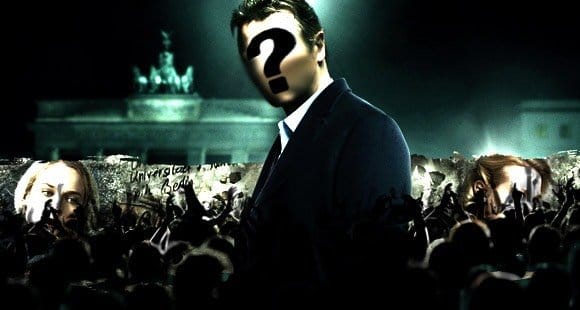How to Find and Dissect Your Website’s Traffic Sources
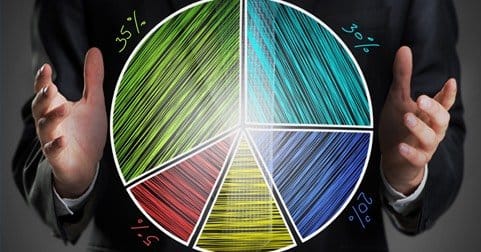
You can learn a lot about your brand presence online just by looking at where your traffic is coming from. Are your ads working to bring in traffic? Do a lot of people view your site on mobile devices? Do people love coming back, or are most of your visitors one-time users? Here’s how you find out.
Installing Google Analytics
If you’ve had Google Analytics installed on your site for some time, go ahead and skip this section. If you haven’t, you really need to get to work. Google Analytics has a very powerful data recording and tracking suite, and it’s incredibly easy to implement.
The problem, if you’re implementing it right now, is that you won’t be able to go on with the rest of this post. Google can’t magically pull your information from the past months or years; it can only record things moving forward. Furthermore, if you’re applying goal tracking or filters, those only work moving forward as well. Earlier is better for all things Google Analytics.
Reading Reports
Once you have logged on to Google Analytics, you’ll want to click over to the Acquisition tab. Underneath this tab, you’ll see several options; click “all traffic” to bring up your traffic sources.
Under this menu, you’ll see a readout of the various traffic sources you have tracked. These include things like organic search traffic, direct traffic, referral traffic, social traffic and so forth. Next to each of these will be a number and a percentage. The number is the raw number of hits you received from that source in the selected time period. The percentage is what percent of your total traffic is represented by that one source.
- Organic Search Traffic is the traffic that comes from a search engine. However, despite this being Google’s analytics suite, it lumps all search engines together. Google, Bing and Yahoo, along with any minor engines used by one or two visitors, are all lumped under this location. If your organic traffic is exceptionally low, you may have SEO issues.
- Direct Traffic is traffic coming from users who typed in the domain name of your site. This can represent a few things. First, it might be users who have your site bookmarked and visit it by clicking that bookmark link. Second, it might be users who wrote down your URL from a TV or Radio commercial, or a print ad. If your direct traffic is high, it means your non-digital marketing is likely paying off.
- Referral Traffic is traffic that comes from links leading to your site from another, non-search-engine, non-social-media site. Another blog or another site in the industry would qualify; Yahoo or Facebook would not. If your referral traffic is high, you’re doing something right to earn backlinks with valuable traffic flow.
- Email Traffic is traffic that comes through a link in an email. This is pretty self-explanatory. If your email traffic source is miniscule, you need to work on building and maintaining a mailing list.
- Social Traffic is traffic that comes from a social network, and chances are it will be pretty high up there if you’ve been using social media effectively. Facebook will likely be among the top referrers of traffic, though if you’ve focused heavily on another network and very little on Facebook, that could be a different story.
Location Information
Another interesting bit of traffic source information is the geographic location of your users. You’ll want to click Audience, then Geo, then location. You’ll be able to see what countries make up the majority of your traffic.
Ideally, the vast majority of your traffic will come from your country of residence. The other high-ranking countries should be relevant to your industry and interests. If you find that your country rankings are dominated by the so-called “clickfarm” countries, like India, Bangladesh or Pakistan, you may have issues with your ads or your SEO.
Click to add a secondary dimension to the readout and include Behavior and Landing Page, to show where the countries you don’t prefer are coming into your site from. This will help you learn if a particular landing page is causing issues, or is the target of some kind of spam attack.
You can also make your location readout more granular, showing statistics by state within the United States. If you’re using local advertising or you’re trying to keep your website appeal narrow, this will show you how well it’s working. Likewise, you can further narrow down to city, for the same purposes.
Expanding on Referrals
You can expand your Referral Traffic to see individual referral channels. Look for sites linking to your site that you don’t recognize and investigate them. Some may be valuable leads you can approach for guest posting opportunities. Others may be spam sites or part of a Negative SEO attack.
When you’re looking at individual referral sources, you can click on them to expand to the exact path of the page that is referring traffic to you. Some of these will be incredibly basic, while others will be direct URLs for blog posts and will be quite interesting to learn. If you check this every few days, you’ll be able to see when a new link to your site is created.
UTM Parameters are another way of tracking the exact source of your traffic, but they have one primary drawback; they only work when you’re the person creating the link. No one posting a link to your site in their blog is going to include custom UTM parameters; they would be meaningless to the poster, and valueless to you. Just look at the links in this post, all clean of such parameters.
Do you see an excessive number of referrals from t.co? That’s Twitter’s URL shortening service. Click on it, and you will actually be able to see the exact tweets that drove the most traffic to your page, stacked in order. The same goes for other social referrers, like Pinterest pin URLs.
For an interesting extra view you might not have though of before, click the traffic sources readout and click to Google.com referrals. From there, click on the /imgres path. This, plus a secondary dimension labeling the landing page, will give you a readout of the images on your site that bring people in through image search.
There’s a lot you can learn about your traffic; it’s just up to you to decide how best to use that information.
 ContentPowered.com
ContentPowered.com