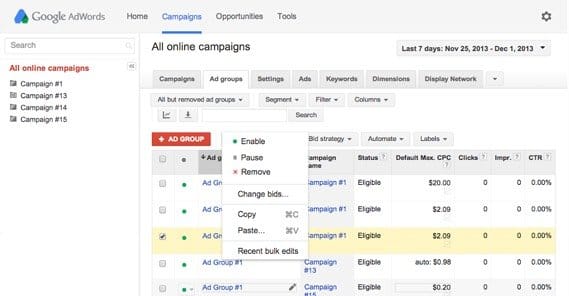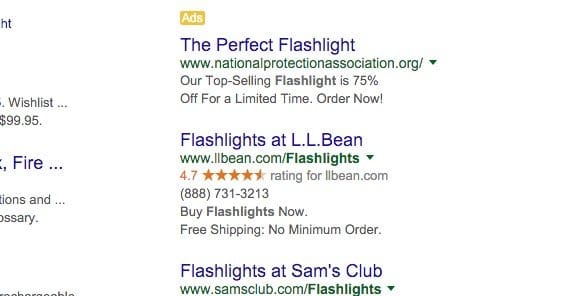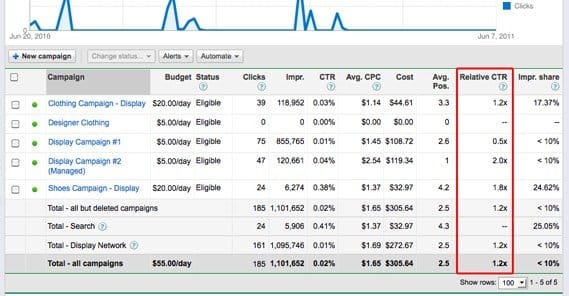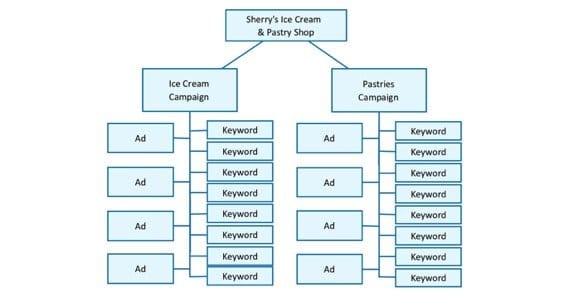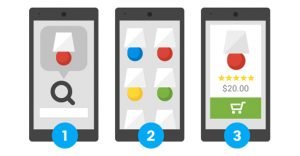How to Get the Minimum Bid and Low Click Cost on AdWords

Google’s AdWords program is great for many marketers, particularly as a compliment to Facebook’s ads. Facebook is cheaper, but limited to just the Facebook platform. AdWords reach far and wide around the Internet, and while they don’t have as robust a set of targeting options, the sheer potential volume makes up for it.
One thing that puzzles many newcomers to AdWords is the minimum bid. Minimum bid is a suggestion from Google as to what you have to pay, at the absolute minimum, in order to get your ad shown in the search results. You can bid more, and have a correspondingly higher position in the results, with the first position bid being the top end of that calculation. Paying more than the top position bid is just giving money to Google for no reason.
Minimum bid is not calculated based on the query and the keyword alone. Those are factors in it, but the other major factor is your Quality Score. Quality Score is a calculation of several factors that determines how likely your ad is to perform well in the results.
Google wants to provide the best answers to users, and that includes via ads. They charge less relevant and lower quality advertisers more money to achieve the same positions that higher quality advertisers can reach for a lower cost. This helps prevent cheap spam ads from showing up highly placed; many people can out-bid them, even if they have a huge budget at their disposal.
Raising your quality score decreases your minimum bid. A lower minimum bid means it costs less for each click you get to one of your ads. So, to get a cheaper ads cost all around, what you need to do is raise your Quality Score.
What Goes Into Quality Score?
There are five factors that are calculated to go into your Quality Score. Improving any one of them will improve your score in small amounts, and improving all of them will have a dramatic effect. Unfortunately, they can’t all be directly improved, or improved quickly. Let’s take a look, shall we?
- Click Through Rate. Having a higher click through rate improves your Quality Score. It’s pretty obvious why; Google wants to promote ads that get clicks, while demoting ads that don’t. Ads get clicks because they’re good and attractive. Assuming those ads don’t result in immediate bounces, Google knows the destination of those ads is at least relevant, if not excellent, for the purpose of the user. Thus, improving your click through rate will boost your score.
- Tightly Ad Grouping. When you’re running multiple ads, or the same ad for multiple keywords, those should be related as closely as possible. If you’re one business and you’re running ads for shoes, video games, and golf clubs, you’re not going to have a very high rating for this metric. There aren’t very many businesses that are heavily invested in a broad range of products such that these sorts of varied ads make sense. For those that are – department stores, sites like Amazon, and so on – a higher minimum bid doesn’t matter so much.
Of course, this only applies to ad groups, which are like Facebook’s ad campaigns or ad sets. A single ad group can have multiple ads, and you can have multiple ad groups. If you’re trying to market shoes, golf clubs, and video games, you should make three different ad groups, each centered around one topic.
There are two reasons for this to be important to Google. The first is that using ad groups properly is a sign of a quality marketer, rather than someone who was told to use AdWords and is putting the absolute minimum amount of effort into it. Google likes to promote high quality marketers. The second reason is the type of businesses that try to sell unrelated items all together. If they’re not big brands, they’re usually scattershot thin affiliates or resellers that Google would prefer not to promote. Why would they want to promote a thin affiliate over the sites that originally sell the products?
- Ad Copy Relevance. This is a semantic analysis of the text in your ad copy, comparing it to the query and the text common to the search results in that query. Google wants ads to look like native content, not completely irrelevant, stand-out garbage. That means they want your ad text to have as much to do with the query as possible.
This is generally not an issue, since your goal is the same; you want users to think your ads is a valid organic search result, and you want them to click on it expecting to get the solution to their problem. If the user is searching for flashlights, Google wants the copy of the ads to relate to flashlights, not to lanterns or torches or light bulbs.
The primary instance where this can go wrong is when you’re using the same ad copy to cover ads in 10+ different keywords. The central keywords, the keywords most related to the ads, will be highly relevant. The more tertiary keywords might not quite match, and that disparity causes issues.
- Landing Page Relevance. This is pretty much the same as the above, only it applies to your landing page rather than your ad copy. However, your landing page needs to match your ad copy as well as your query, not just your query.
The idea here is that Google wants to prevent bait and switch issues as much as possible. If the user is searching for flashlights, your landing page should be about flashlights specifically, not just about any source of light. If they’re searching for a query about how to buy flashlights, your landing page should involve buying tips, a buyer’s guide, or a storefront. It shouldn’t be an instructional about fixing flashlights, or about how flashlights work, or about how to use a flashlight you already own. It very much should not be about something unrelated to flashlights.
There are a few reasons why this might cause an issue. If you’re running a store with a bunch of different types of products, it can be tempting to put your homepage as the target of the ad, or your storefront in general, rather than the flashlight sub-section. While part of the landing page might be relevant, the whole thing in general will not be.
Another issue is a simple URL mix-up. When you’re making a lot of ads, it’s easy to accidentally paste in the wrong URL and not notice, particularly if the URLs are only differentiated by a series of numbers rather than plaintext. This is why you should always check your ads before you submit them for review and approval.
- Your Historical Performance. This is the one that’s hardest to improve, because your earlier failures, experiments, and mistakes will all stick with you. There’s no way to purge the older records of your performance, even if you’re rebranded or sold your business and started another. If you’ve had low click rates in the past, you need to have and maintain high click rates for a long time to equalize and then tip the scales in your favor. That, or you might want to create a new account to dodge your past history, though Google frowns on this practice and can nuke both of your accounts in response.
Improving each of these five – well, four, since the fifth is just a historical record of the other four – will improve your overall Quality Score. Improving that Quality Score will improve your ads all around, and will decrease your minimum bid. Google will see that your ads are good, your landing page is good, and your past performance is good, and they will reward you like a dog in Pavlov’s office.
The question is: how do you do it?
Improving Click-Through Rates
By rights I should leave this one for last, because improving your ad copy will by default improve your click rates, but there are other factors beyond just your ad copy that has an effect on how often people click your ads.
Ads with high click rates have a few things in common. Firstly, they are very targeted to their keywords. That means you need to avoid having one generic set of copy for many ads; the only reason your copy should be the same between two ads is if you’re split-testing a factor other than copy, like keyword or landing page. Having ads that fit the query as accurately as possible is very important.
This is made even more important these days, since many users type long-tail queries, or speak them to one of the many mobile device searches. Matching a long-tail query closely is important, because one general response might not get the right nuance.
Focusing on the right keywords is also important. It’s one thing to target a general keyword, and it’s quite another to target an action keyword. What do I mean by this? Some keywords are clearly knowledge-based. The user wants to find something out, so they’re unlikely to click sales ads that lead to push landing pages. They want organic results with blog posts instead. Other keywords clearly have intent to convert, like “where to buy X” keywords. These are keywords you should target for sales ads.
Additionally, targeting branded and local keywords are going to have higher click rates because you’re getting the people who are looking specifically for you, or at the least looking for a business like yours in your area.
There are also some features you can use for AdWords that will dynamically change up your ads in response to closely related queries, which can be a performance boost to many ads. Make use of them when possible, but don’t over-use them, lest you find where they drop off.
Improving Ad Groupings
As I said, ad groups are very much like Facebook ad sets. They’re groups of keywords stored in one “container” which holds ads related to those keywords.
The trick to using tight ad groups is to segment your keywords in a strict manner. You want to keep them as tightly related as possible, for the maximum benefit from Google. Ad groups will also hold data about landing pages and targeting for ads, so being as specific as possible is of great benefit.
When in doubt, split into a new ad group. Don’t worry about running out of ad group space, either. Seriously, there’s a lot available to you. One AdWords account can have up to 10,000 campaigns total between active and paused campaigns. That’s campaigns, not groups. Every single one of those 10,000 campaigns can have up to 20,000 ad groups. That means you have two hundred million ad groups you can use within one account. Every single ad group can hold 5,000 keywords as well, so don’t worry about running out of space. You effectively have no limits.
Every ad group should have integration and consistency. Integration means that the keywords, ad text, and landing pages are all tightly related. If you’re offering a 10% discount on a flashlight, your keywords should have to do with flashlights – even the specific models – and nothing else. Your landing page should be related to those flashlights and the discount you actually offer should be 10%, not 15% or 5% or anything else. Any discrepancy, any inconsistency between keyword, copy, and landing page is cause for a split into another ad group, or a change in those variable across the other locations.
One thing to note is that tight ad groups is a variable definition. There’s no bar Google holds up to determine whether or not your grouping is tight enough. It’s a subjective calculation, and it can vary from group to group. Consequently, it’s also not a major aspect of your Quality Score. If you can improve one of the other metrics but have to have a slightly looser ad grouping to do it, sacrifice the grouping.
Improving Ad Copy
I’m not going to lie here; ad copy is an art more than a science. There’s a ton you can do for improvements, and I don’t have a ton of space to talk about it.
I’ll do what I can, though. Suffice it to say that the true key to success is to iterate different versions of copy with split testing until you hit upon a winner, and keep that winner going as long as you can.
- Figure out who your direct competitors are within the keyword query and the ads on that query. Identify who they are and what their selling proposition is. Then, once you’ve figured that out, undercut them somehow. Figure out how you’re better than they are, what you can offer that’s better than what they can offer, and how you can convey that offer to the people viewing that query.
- Create the best, most attractive call to action you possible can. Something basic like “buy now” might as well not exist. You need to go the extra mile to get something unique for your keyword, for your user intent, and for your precise situation.
- Avoid generic ad copy and try to promote specifics about what you’re selling. More importantly, promote specifics about what the user is going to get on the landing page when they arrive. This helps the ad copy and the landing page match.
- Make a set of variables you can swap in and out to create ad variations. For example, make a list of features, and then for each feature, make a list of 3-4 benefits. Then create specific calls to action for each. You can swap these elements in and out when you split test to try to find the best ones for each.
Remember; keeping your copy in line with your landing page and your keywords is important for Quality Score. Improve within that limitation.
Improving Landing Pages
There’s a ton you can do to improve your landing page. I can’t tell you anything here that hasn’t been written a dozen times, so instead I’ll just give you some excellent references. Just remember, like ad copy, your landing page has to match your ads. Discrepancies here tank your Quality Score.
- Unbounce’s 101 Tips for Landing Page Optimization
- Wishpond’s 25 Tips to Boost Landing Page Conversions
- Moz’s Entertaining Guide to Landing Page Optimization
- Our Own 23 Hacks and Tweaks to Boost Conversions
- Quicksprout’s Definitive Guide to Landing Page Optimization
Once you have all of these improvements implemented, you’re good to go. You’ll have the power – and the processes to continue improving – which gives you the leverage to get higher Quality Scores. With those scores come lower minimum bids, and correspondingly stretched budgets.
 ContentPowered.com
ContentPowered.com