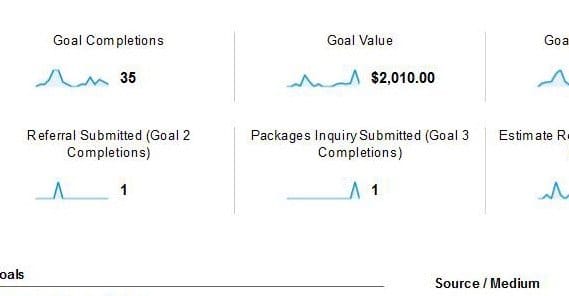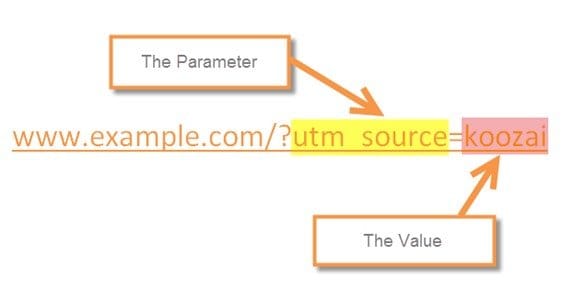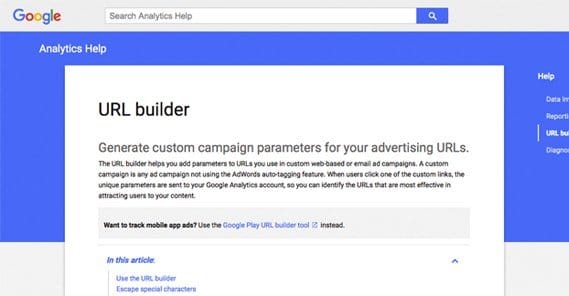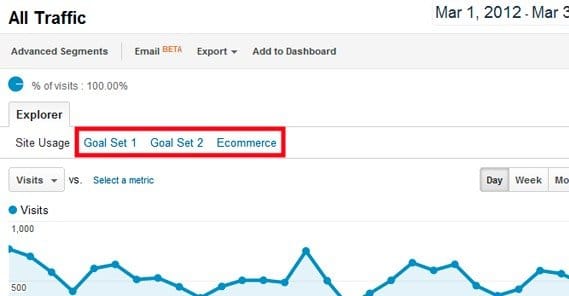Expert Guide to UTM Parameters and Conversion Tracking
Have you ever copied and pasted a link, or clicked one on Facebook or Twitter, only to discover that it’s exceptionally long? A t.co shortened link on Twitter ends up looking like www.example.com/awesome-blog-post-title/?utm_source=facebook&utm_medium=social&utm_campaign=blog-post-promotion-october-2015. It can get a lot worse if you have ASP code or other parameters in the URL, but this is most common.
You might notice that the above URL would work just fine if you removed everything after the question mark. So what is all of that garbage after it, and what purpose does it serve?
The short answer is that those are UTM parameters, and that they help you manage your online promotions and keep track of conversion. Conversion tracking is very important when you’re serious about online marketing.
What is Conversion Tracking?
Conversion tracking is a simple concept. If you get 100 people coming to your site, and all 100 of them go on to buy your product, that’s great, right? But where did those people come from? Were 50 of them from your Facebook link, 25 from a Twitter link, and 25 from Google search? Did any of them come from a paid AdWords ad?
That’s the problem; you don’t know. You know 100 people entered your site, and you know that 100 people bought your product. You don’t necessarily know if they were the same 100 people, though the chances are pretty good.
Conversion tracking is the process of adding elements to the URL or to your site that track individual users from the moment they arrive. That way you’ll know which users entered from which part of your marketing machine, and which of them went on to buy your product.
This is very important, because it allows you to further optimize your marketing. If you find that out of those 100 people, 90 of them entered through Twitter, you know two things; first, you’re doing really well on Twitter. Second, your organic search position, your Facebook posts, your paid ads, and everything else aren’t doing so hot. If that’s the case, you know something about your Twitter posts is successful, and you can study them and spread that success to other parts of your marketing.
Conversion tracking, then, is part of the overall conversion rate optimization process, which you need in order to improve your ability to make money from the traffic you get at any given time. Other forms of optimization help you build more traffic and better traffic, but those are tertiary to the current discussion.
What are UTM Parameters?
As I already mentioned, UTM parameters are bits of code added to the end of a URL. They require the question mark, followed by the parameter – UTM_campaign is one such parameter – and a variable, such as the =blog-post-promotion-october-2015.
Behind the scenes, these pieces of code are tracked by Google Analytics, which means you need to be using GA in order to get data out of them. Other systems that can link to Google Analytics and pull data out of it, like Raven Tools, can also make use of the data.
UTM parameters track different kinds of data, in different levels of detail. You need some, and there are some optional parameters.
- UTM_source: This parameter is required. You use this to identify the source of a link. For example, you might use source=Google to track Google referrals, or souce=Facebook to track incoming traffic from Facebook. This is a broad category, so you might have several different links with the same source, differentiated by other parameters.
- UTM_medium: This parameter is required. This will identify the medium of link used. Most people use it to identify whether the link is organic or paid. You might have medium=FacebookCPC, or medium=videoad, or medium=newsfeed.
- UTM_campaign: This parameter is required. This helps you identify the overarching ad campaign or marketing plan the link belongs to. You might have campaign=organic-marketing, or campaign=fall_sale, or something else of the sort.
- UTM_term: This parameter is optional. It’s typically used for identifying keywords. If, for example, you’re running four different CPC ads with identical copy, identical campaigns, and identical sources, you might differentiate them by indicating which keyword they’re targeting here.
- UTM_content: This parameter is optional. This is in many ways the opposite of the term parameter. It’s used to identify ads that target the same keyword, but use different copy, images, or other components. Essentially, it’s a tag for split testing. It can also be used to identify multiple links on a page that point to the same URL, for example if you have a top banner ad and a bottom text ad both linking to the same page, from the same page.
Now, in reality, you can use any word or phrase you want for every one of these. The uses above are just suggested uses from Google, and indicate how they are read and reported in Google Analytics. There aren’t any verification steps or invalid entries to contend with. What I mean is that Google isn’t going to tell you that you’re wrong, they’re just suggesting the most convenient way to use their system.
One thing I’m honestly not sure about is whether you can create UTM parameters yourself, or if you have to use the URL builder while logged in on an account that uses Google Analytics. It would be interesting to know, for example, if a user copied and pasted one of your built links and manually changed one of the parameters before hitting enter to visit the link, what would happen? Would the new parameter show up in your Analytics, or would it be invalid and not appear? I haven’t tested it out, but if any of you have, feel free to leave a note in the comments about it.
How do Your Implement UTM Parameters?
Really, there’s only one way to implement UTM parameters, and that’s to use Google’s web-based URL builder. You can find the builder form and the associated documentation here. All you have to do is paste in your URL, fill out the required and optional parameters as necessary, and click to generate a URL. It will apply those parameters to the URL in the proper format, and you can just copy that URL and paste it into your other marketing. You can run it through a URL shortener like Twitter’s or TinyURL or Bit.ly just fine, it will keep the parameters.
There are a few little details to keep in mind, though. For one thing, if your URL includes other code, you might have special characters included. Forum URLs and some shop URLs are good examples of this; they have code at the end of the URL, like topic=3189427&rd=1 for a forum thread. The special character in this example is the &. You need to “escape” any special characters. In this example, the & escapes into &. It’s clunky and annoying, but it’s required if you have special characters in your URL.
Another detail is if you’re using mobile or app ads and tracking. The normal URL builder isn’t designed for app ads, so you will need to use Google’s Play URL Builder. This includes additional required fields, including the ad network and the package name for the app. You can find the Play URL Builder here. One nice feature is that it will provide a verification QR code to allow you to test the link.
Additionally, Google recommends using the Chrome browser to generate URLs. This isn’t strictly necessary, but if you find that the URL builder isn’t working as intended, you might work around the bugs by using the recommended browser. I’ve never had trouble using Firefox, but everyone will have a different experience.
If you find the URL builder doesn’t work or you want to make a huge number of tagged URLs and it’s tedious doing them one by one, you can use other tools. EpikOne created a mass tagging tool in Google Sheets, which you can find here. Just clone the sheet to your own Drive and use it as per the instructions.
Keeping Track of UTM and Sanity
The trick to using UTM parameters is to use them properly. There are a few guidelines you should follow to avoid having a million parameters to filter through in your reports, which clutters up the entire system and makes it a huge pain to extract value from the data.
First, you need to pick a usage scheme and stick with it. For the love of god, please stick with it. When you change schemes, it can very quickly end with a clutter of parameters that don’t read properly. For example, you might use Source as your top tier of sorting, with broad, general sources. Facebook as a source, Twitter as a source, AdWords as a source, etc. Within source, you might use Medium as the next tier down. So you might have NewsPost, PinnedPost, and CPC as different mediums within Facebook as a source. Within medium, you would have your campaign. So within your NewsPost, you might have FallSale or WinterSale or ContestPrize, or what have you. If you find you need more granularity, you can add another. For example, under CPC you might have three different campaigns, and under each of them, several different ads. You can use Content to differentiate them.
If you’re familiar with Facebook ads, this sort of structure is very similar to the Campaign-AdSet-Ad structure of their campaigns. With more parameters, though, you can track with a lot more granularity. This is very helpful if you reach the point where you’re running a bunch of concurrent ads and non-ad promotional posts across different sites.
Another protip is to make sure you’re using UTM parameters everywhere. This is really an all or nothing program. Any non-tracked traffic will have only the most basic of referral data attached, so you don’t get the benefits of advanced knowledge. The only exception to this is if you’re sharing something trivial that’s not part of your marketing campaign. You don’t need to add UTM parameters to an Imgur link to a meme you’re sharing with your personal accounts. Just add them to marketing links, blog post links, and the like.
Whenever possible, use a URL shortener. Bit.ly works, but you can get some additional analytics information from shorteners like Goo.gl or Ow.ly. Pick one, use it, see if the analytics are helpful, and move on if they aren’t. Shortened URLs are more attractive than URLs with excessively long sets of parameters, though you will have to test which work best for your marketing. Sites like Facebook don’t even need to post the URL in plaintext, with the preview, so you won’t need a shortlink.
Don’t forget to use parameters in all parts of your marketing. I already mentioned how you can use them for links in Google Play apps. You can include parameters in print marketing via QR code generator as well. You can include them in your email, and in fact you can actually make that automatic with many email managers, like MailChimp and Aweber. You can attach parameters to signup forms on your website as well. There are a ton of different ways you can use them.
Reading and Reporting
Now, what about viewing the data? It’s incredibly easy. Just log into Google Analytics and click the website profile, then acquisitions, then campaigns, then sources. This is where all of the UTM data hides. From there, you can customize it in any way you want, using custom reports or just the normal reports it provides.
What sort of data sets should you be monitoring? Anything you might find useful or that might lead to more profits if they are improved. You can track contact form submissions, you can track newsletter subscriptions, you can track product purchases, you can track remarketing, and a lot more.
The primary metric you’ll concern yourself with is conversion rate, which is indicated in a percentage in the reports. You might need to choose the “conversions” drop down from the menu to see that specific data. This will sort your data by campaign and will allow you to see which campaigns have the highest volume, the highest user retention, and the highest conversion rates.
Use data to study both the high end and low end of your marketing. On the high end, you’re doing something right. Something about those links attracts the most people to come and buy. At the low end, something is going wrong. You’re getting lower volume, lower click rates, lower metrics in general. It’s your job to figure out why. Was the link formatted poorly? Was the destination unappealing? Was it posted on a site of disinterested people, or on a site with very low usership? Was the ad budget too low to get any reasonable exposure? These are all factors to consider.
As you read the data and learn the details, you will need to experiment to improve. Identify potential problems and create solutions. Use new sets of parameters within the same structure to test the variations. That’s what using the optional parameters is for, after all.
The general process looks like this:
- Examine the data you already have to look for the flaws in your marketing. What isn’t working?
- Attempt to compare this data to what is working in other areas, and form a hypothesis about what might be going wrong. It could be as simple as “the picture in this ad isn’t attractive” or as complex as “the users we’re targeting aren’t engaged enough to convert.”
- Form a plan of action that you can use to test this hypothesis. For the two examples in step 2, you might change the picture, or you might change the audience. Remember to only ever test one variable at once whenever possible. If you test two variable and your conversions improve, great; but you don’t know which one had the positive effect.
- Run your tests and monitor the data. Once you have collected sufficient data, you will see if your hypothesis was correct and if your tests improved your conversions.
You can read a much more detailed guide to this process, and to conversion rate optimization in general, here. This guide is excellent, and while it doesn’t cover the exact process of using UTM parameters to collect data, it tells you what to do with the data you have.
 ContentPowered.com
ContentPowered.com