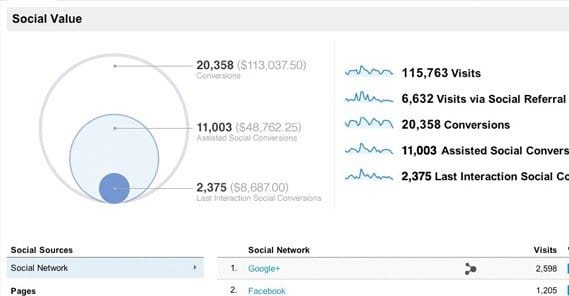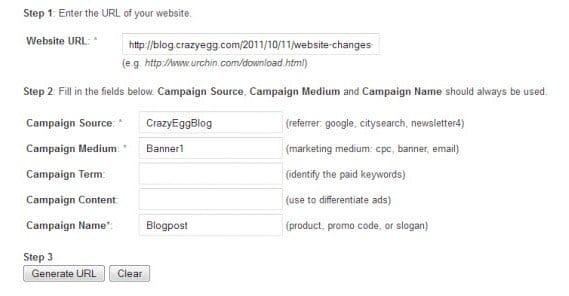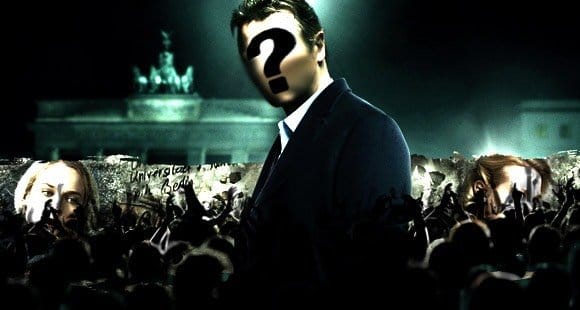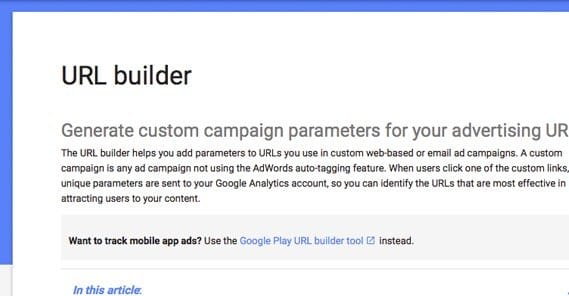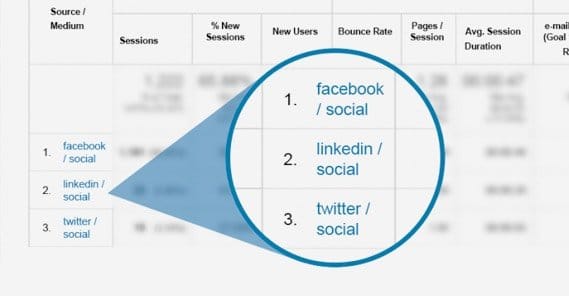How to Organize Your Ad Campaigns in Google Analytics
Google Analytics is fantastically powerful, but by itself it’s somewhat limited. You need to be intelligent about formatting your ads and your links in order to get the most out of the suite. Even then, there are some things it just can’t do, like detailed heat maps. They have basic on-page analytics, but it’s not quite as robust as something like Crazy Egg.
In any case, the point is that you would very much like to track as much information as possible relating to your marketing and ad campaigns. There’s an easy way to do this, but first I’ll go over what you can track, what you should track, and how you can track it.
GA Traffic Sources
One of the first and easiest things to track through Google Analytics is your website traffic sources.
All you need to do is go to the Traffic Sources menu in GA, and you’re presented with a graph of traffic over time, as well as a pie chart breaking down the percentages of your traffic coming from direct sources, referral sites, search engines, and other sources.
You can expand each of these into their own reports, to see breakdowns of traffic sources. This is very helpful, because a lot of your traffic these days is going to come from direct and mobile users. This is actually a problem with Google Analytics reporting; when a social network doesn’t properly pass referrer information, it tends to record the traffic as direct. There’s a way around this, though, and that’s with UTM parameters.
More on those later.
Mobile Usage Habits
Mobile is becoming more and more important for users with every passing day, and that means it’s more and more important for businesses to track every day.
Google Analytics has a brilliant mobile tracking section, which helps you see the mobile habits of your users, including which mobile devices they use, what operating system they use on those devices, and how they use your site.
This is of primary importance for when you’re designing a responsive site or optimizing the one you already have. You need to know what devices your users are using, and you need to make sure your site it working properly for all of them. Of course, finding out is only the start; testing is the hard part.
Social Media Reports
Despite the issues Google Analytics has with social referrers, you can still get a lot of information about social success through the program. That’s what the Google Analytics Social Report does, hiding under social networks in your dashboard.
On this report, you can actually find four different sub-reports; one for network referrals, one for data hub activity, one for landing pages, and one for social plugins.
The network referrals report shows you the pageviews, session duration, pages per session and traffic for all users segmented by which social network sent them to your pages. You can see, for example, how many pages on average your Twitter users view, and compare that to your Facebook users.
The data hub activity report shows you how people are talking about and engaging with your website; whether they’re posting about you, sharing your links, or engaging with your content. It’s a surprisingly deep report; I suggest you check it out.
The landing pages report shows your various landing pages – which is any page a user lands on from a social link, so it includes blog posts, your home page, etc – and the statistics about those pages on social media.
Finally, the social plugins report shows you how users interact with and engage with you on Facebook and Google+ if you have the widgets installed for likes and +1s on those sites.
Tracking with UTM Parameters
All of that is well and good, but you’ll notice one thing about it all; it’s vague and not very granular. It’s nice to see that X number of people came in via a Facebook link to post Y, but what if you published that link in four different places on Facebook? How can you tell which users are coming from which link? The answer is UTM parameters.
UTM stands for Urchin Tracking Module, and maintains the name from the time when Google Analytics itself was called Urchin, before Google bought them. These days, no one pays much attention to what UTM means; they just know that UTM parameters are the ideal way to track individual links throughout the Internet.
You’ve probably seen UTM parameters everywhere without actually seeing them. They get lost in the crush of URL parameters and modifiers and the average user doesn’t know enough about them to realize they can be removed without breaking the link. Any time you see a URL that looks like www.example.com/?utm_source=adcampaign, you’re seeing a UTM parameter. And, now that you know they exist, you’ll realize you see them everywhere.
The primary benefit of UTM parameters, of course, is that you can see data about individual parameters in Google Analytics. This gives you much, much more granular data than you see otherwise.
What Parameters Exist
There are five different parameters that can fit on any given link, and three of them are mandatory whenever you use them. The five parameters are:
- Campaign Source (utm_source) – this is your primary parameter, used to describe where the link is coming form. For example, if you originally share a link in your newsletter, you might use utm_source=newsletter. Then, if someone else copies the link and pastes it on Facebook, any of the traffic coming from that link is still recorded as being from the newsletter originally. This shows you an accurate view of how widely your newsletter links spread.
- Campaign Medium (utm_medium) – this is a field for you to specify what sort of medium your link was through. For example, if you’re promoting your link through a boosted Facebook post, you might use utm_medium=boostpost. The same link on an organic post would have a different medium, and the same link on a PPC network might have another different medium. Use these to differentiate links of one medium from another, when they have the same source.
- Campaign Name (utm_campaign) – this will be a general label for everything under the same heading. For example, if you have a landing page for a Summer sale, and you have special blog posts written about it, you might have links that go in PPC, that go in your newsletter, that go in your Twitter feed and your Facebook feed, and more. All of those links, because they related to your Summer sale campaign, would have the same utm_campaign=summersale attached.
- Campaign Term (utm_term) – this is a PPC-specific parameter that is optional, as opposed to the above three, which are required. Use it for when you’re targeting specific keywords with different ads, to track which ads are working best for which keywords. You can do this for your organic content as well, if you like.
- Campaign Content (utm_content) – This is another optional parameter that is generally used for split testing ads. If you want the same landing page but two different ads, you can use the content parameter to flag the content as the same, but use other parameters to differentiate the ads.
Parameters show up as individual trackable items within your reports in Google Analytics. You can create custom reports to track different parameters in different ways, with charts and tables and all the data presentation you could want.
Building URLs
The Google URL builder can be found here. Using it is simple. All you need is the raw link, before any parameters are applied. You plug it in and then fill out the other parameters, the three mandatory ones and then the optional ones if you so desire. This will create a long link, of course, but most services truncate links as it is.
Most URL shortening services, including Twitter’s, will maintain UTM parameters. You can, however, also use a service that provides additional analytics with the shortlinks themselves.
Tracking Best Practices
Organizing your campaigns is a key part of using parameters properly, so you need to go into it with a plan up front. I gave you a general idea of how you should use each parameter in the description of that parameter, but there’s more to it than just that.
First, adopt a standard naming scheme immediately. You need consistency with your parameters, otherwise you’ll have a mess of different terms that aren’t tracking properly. Don’t name things “campaign1” and “campaign2”, use actually descriptive names. Also, always be sure to spell the names properly each time. A typo can skew your recording significantly.
Second, make sure you’re using appropriate language in your parameters. They aren’t hidden in any way, so don’t do something stupid like name your clickbait campaigns “gullibleusersclickthis” or something equally dumb. You’d be surprised how often this happens.
Third, and this is a simple one, always use lowercase letters. It’s hard enough to keep everything straight when capitalization isn’t involved. They ARE case sensitive.
Fourth, those optional parameters? Don’t use them if you don’t have to. If you’re not specifically testing an extensive set of keywords for PPC, don’t bother using the utm_term parameter. It just clutters your URL and throws more data into your analytics that you won’t find useful.
Campaign Report Viewing
Now, to actually view the data for your reports, you need to go into Google Analytics and click the Acquisition tab. Below that is the Campaigns subsection, which will show you each of the campaigns you’ve run, as divided based on the utm_campaign heading. This is generally the broadest category, so it’s on top.
Insight the campaigns section, for each campaign individually, you’ll see all of the traffic data and metrics you choose to track, including bounce rate, sales, goals, page views, new visits and anything else you’ve set up a report to track. This is incredibly customizable, so you have a lot of range here.
What URLs Should You Track
So where should you implement parameters? I say, just about everywhere. Here are some ideas and examples:
- Want to run a campaign of guest blogging, but the site you’re blogging on has linked to you in the past? You wouldn’t be able to track traffic just coming from their domain, you’d need specific URL tracking. Boom; parameters.
- Social media are the biggest sources of parameter usage these days. You can use utm_campaign for your general overarching campaign, you can use utm_source to specify the social network, and you can use utm_medium to specify the exact post. So you might have a URL that has a parameter for your Summer sale, a parameter for Facebook, and a parameter for boosted post. Another Facebook URL would match two of those, but have a different utm_medium for sidebar ads.
- Email campaigns are prime territory for parameters to track beyond the bounds of the email itself. People share links in emails, and you can figure out exactly which links, exactly where they’re shared, and exactly how they’re received with parameters.
- Any time you make a unique URL for something, be it a blog feature, a news report, an interview, a press release or something else entirely, you can add parameters with a unique source and medium.
Improving Campaign Performance
So, now that you know how to track everything, how can you use that information to improve your campaigns?
The first thing you want to do, of course, is do better keyword research. This is where the utm_term comes in. Yes, it’s optional, but it’s going to be very important for tracking keyword performance through your PPC campaigns. Keywords aren’t as useful for organic posts and their promotion. Pay careful attention to the keywords you target, and as you split-test ads with different keywords, make sure the text of the ads, any images involved, and the landing pages all stay the same.
Second, make sure you keep things as organized as possible. Keep track of your campaigns as you create them, and make sure anything that can fall under the heading of a given campaign has the appropriate campaign parameter added to its url. Differentiation between campaigns is what allows you to optimize your ads.
When you’re using Facebook ads, as well as with Google ads, you can set up campaigns as more than just parameters. Even with these campaigns, you still want to use the right campaign flag with a parameter. This ensures that it’s going to be tracked properly in analytics.
Make sure your landing pages are always relevant to your ad text. The disconnect between what a user thinks they’re getting, and what they actually end up getting when they reach your page, is a major source of lost conversions. Misleading ad text drives away potentially interested users, and it’s often grounds for your ad being removed or rejected. Facebook in particular doesn’t like this.
UTM Parameters FAQ
Parameters can be pretty confusing. There’s one pressing question, though, that I see asked more than any other. Will using parameters affect your SEO in a negative way? After all, Google uses the URL to identify whether or not a page is unique. This is why dynamically generated URLs with session IDs can trigger duplicate content penalties due to Panda. Wouldn’t adding different parameters to the same URL in different locations have the same effect?
The answer here is no, particularly because both Google and Bing are aware of UTM parameters and know what they’re used for. Anything that uses a parameter has that parameter removed as far as the search index is concerned. You’re free to use as many different parameter variations as you want, and Google will always just index the one version of the page.
There’s also the question of trust and of visibility. There’s no denying that UTM parameters make a URL look long and messy. Also, just enough people are aware that tracking can occur through a URL that they might not want to click a URL with parameters just in case those parameters are giving away information they don’t want to give away. Users can be a paranoid bunch.
On one hand, you could just not use parameters, but this is sacrificing analytics in favor of appeasing a few paranoid users. I don’t recommend it. On the other hand, you can use a URL shortener. As I mentioned, most shorteners keep parameters, and by the time the user knows the URL has parameters, they’ve already clicked and loaded the page anyways. Anyone concerned enough about short URLs to be using a plugin that unshortens them is going to be aware enough to know that UTMs are harmless.
Finally, the question often comes up about where, exactly, you can find the data for utm_term and utm_content, the two optional parameters. The answer is in the “other” category for primary dimension. Utm_content is “Ad Content,” while utm_term is “keyword” in the report.
What’s your favorite use of UTM parameters? Have you put them to good use?
 ContentPowered.com
ContentPowered.com