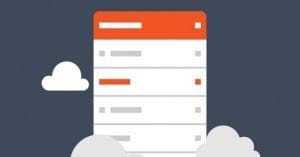How Much Traffic Can a Shared Web Server Handle?

When you’re looking for web hosting, you have two options, though you can get either from hundreds of providers. Those options are a dedicated server or a shared server. Before we get into the limitations of a shared host, first let’s examine why you might go for one in the first place.
There are a number of key differences between these two types of hosting, but the first thing you need to know is that they are both perfectly valid for e-commerce SEO. They can both be excellent or terrible. They can both be slow or fast. Don’t discount one option entirely on the basis of an SEO concern.
- Definitions. A dedicated server is, by definition, solely assigned to your business. The hardware is not used by anyone else for any other purpose. A shared server, meanwhile, runs numerous virtual environments to host numerous sites on the same server.
- Space. A dedicated server is solely available to you, so the only space limitations are on the hardware itself. A shared server divides up the amount of space on the server amongst each site on it.
- Cost. Shared servers tend to be cheaper, because the web host can make a profit from several businesses on one piece of hardware. Dedicated servers, because the server farm needs to support the machine solely for your purpose, are more expensive.
- Security. A dedicated server is very likely going to be your responsibility to secure. If it’s maintained by a third party, they will be responsible for the hardware upkeep, but the software is still probably your responsibility. Shared servers are maintained by the owner of the hardware, though individual account security will be on you.
- Control. A dedicated server offers more complete configuration control than a shared environment. However, it’s rare that complete custom control is necessary for a site.
- Neighborhood. A shared server puts every site hosted on that piece of hardware on a small range of IP addresses. If the other IP addresses on your server host spam blogs, you may end up blacklisted as part of a “bad neighborhood.”
As you can see, one of the primary concerns for your business using a shared server will be resources.
Division of Resources
Imagine, if you will, two identical servers. They have the same processor, the same hard drive, the same software, the same configuration. One of them is dedicated entirely to your business. The other one is divided up amongst four businesses. For the shared version, you would end up with one quarter of the available resources. This limits your site size.
When four websites worth of traffic are coming into the shared server, it becomes more taxing on the hardware. For the dedicated server, your site would need four times as much traffic – if not more, if the shared sites are more popular – to equal the strain on a shared server.
Then you have the issue of the connection. Imagine those two servers again. If they had identical broadband connections, the dedicated option would be faster. On the other hand, what if the dedicated server has low-speed DSL while the shared server has a top-tier fiber line. The shared server will have more bandwidth to handle the traffic that comes in.
Here’s another concern; a viral post. Say your traffic explodes to 10x what you usually receive. On a dedicated server, you’re fine, unless your traffic exceeds what your connection can handle. On a shared server, you likely have a bandwidth limit. Once you surpass that limit, one of three things will happen. Either the host will take your site down until you upgrade or until the month refreshes, the host will demand that you upgrade to a dedicated server or larger connection package, or the host will charge you a fixed rate per megabyte over your quota. None of these options is ideal.
The question posed as the topic for this post is “how much traffic can a shared server handle?” The answer depends heavily on the host themselves.
- A bad host will have poor quality hardware that chokes when too many users try to use it. A good host will have high quality hardware that can handle large amounts of traffic with power to spare.
- A bad host will have choked bandwidth, preferring to upsell dedicated servers or charge rates on overages. A good host will have the connection space to support several businesses simultaneously, even during holiday traffic surges.
- A bad host will cram too many users on the same server, limiting the abilities of every business on the server. A good host may only have a small handful of virtual environments on each individual server.
- A bad host will have a hard time processing script-heavy or multimedia-heavy sites, while a good host will have no troubles with all but the most broken scripts.
So what about some numbers? A decent host will be able to handle tens or hundreds of thousands of users per day. A bad host will choke when it reaches thousands or tens of thousands of users per day.
These numbers are also heavily dependant on the quality of the host and the site. A site with nothing but basic text will be able to load 100,000 users before a site with five videos, two scripts and ten images will be able to load 5,000. A single script causing redundant database queries can choke a server up, regardless of the quality of that server.
Every provider is different, and every provider is unique. If you’re specifically looking for a shared hosting solution, you’re going to want to pay careful attention to reviews from the bigger name sites hosted by that company. As an e-commerce site, you can’t afford to stunt your growth by causing your site to go down each month.
 ContentPowered.com
ContentPowered.com