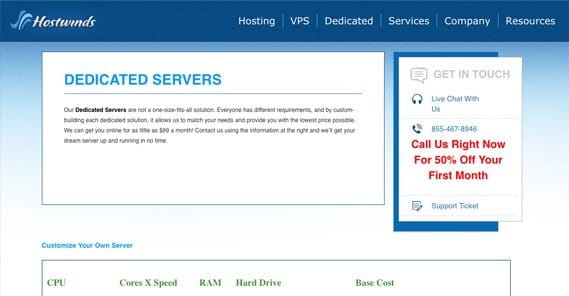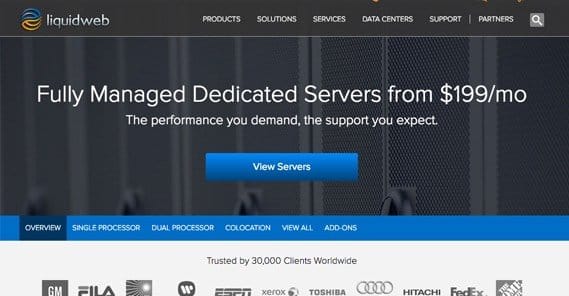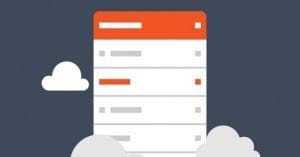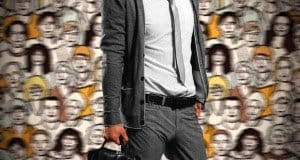Top 7 Web Hosts With the Fastest SEO Hosting Packages

Web hosting is perhaps one of the most important but least monitored aspects of SEO. A good web host makes the difference between a strong foundation and a weak one. Your web host needs to fit your needs now, as well as your potential needs as you grow throughout the life of your site.
What Makes a Good Web Host?
There are a lot of possible criteria in play when choosing a web host. You need to determine what factors are important to you, and what thresholds you need to meet in order to approve of a host. Let’s go over some of those factors now.
First of all, you need to know what you need out of a web host. Since you’re looking for fast SEO hosting – assuming you paid attention to the title when you can here – I can assume you’re building some kind of SEO-focused site. That means a blog and, probably, some kind of e-commerce functionality.
I will almost always recommend a dedicated server over shared hosting, but sometimes you have budget constraints that make it unfeasible to buy dedicated hosting. With a dedicated host, you get your own hardware and IP address. Shared hosting shares your IP address with other sites, doesn’t give you as much freedom, and limits your customization.
In general, shared hosting is going to be cheaper but less robust. If you have a large site you’re migrating over, you have custom configurations you need, or if you want total control over your site, go with a dedicated host. If you’re starting from scratch and don’t care about customization – like if you’re using out of the box WordPress with a few plugins – you don’t need more than a mid-tier shared host to start. Remember, of course, you can always upgrade later.
You will also need to determine if the host provides the environment you’re looking for. That means Windows or Linux as the environment, it means versions of software like PHP, and so forth. Most hosts will be fine unless you have specific configurations you need for your site.
The second thing you need to look for is host uptime. One of the most important SEO factors when it comes to a web host is uptime. Every minute your site is down, you’re losing business. Worse, you can lose search ranking because of it. This alone is a good reason to pay a bit of a premium for your hosting.
You should also take a look at pricing. A lot of times, you’ll get a nice, low introductory price, but the host will lock you in to a contract and have a steep cancellation fee, as well as a higher than normal renewal. Thankfully, the hosts I’m going to suggest on this list don’t do that, but there will be some difference between the introductory rate and the renewal rate.
You should also look at the sort of policies the web host has for data backups and restoration. A friend of mine had an issue with BlueHost, for example, where a single late payment led to a complete deletion of several websites, with no possibility of recovery.
I bring this up not because you should look for a web host that backs up your data for you, but because you need a host that allows some form of backup automation, whether it’s their own, a cron job, an auto script, or something else of the sort. Needless to say, you should make sure to make regular backups yourself.
One factor you can generally ignore, at least among reasonable web hosts, is disk space and data transfer capacity. Disk space is the amount of space your website is allowed to take up, and it’s going to be more than enough on virtually every web host unless you’re going out of your way to find an absolutely terrible shared host. Transfer bandwidth is also likely going to be higher than you need unless you’re the target of a DDoS, and if you are, your host should help mitigate it rather than just charge you for it.
There are other possible factors you might consider, like what e-commerce platforms they support, what their customer support looks like, and what the terms of their contract are, but they will largely be similar amongst top tier web hosts. What you need will vary depending on what your site’s purpose will be, which is why I’m providing you with seven of the best web hosts out there; I can’t recommend one and be right for everyone.
Now, on with the host list itself.
InMotion
InMotion hosting on a shared server starts with the incredibly cheap $3.50 per month as an introductory offer. Their dedicated server hosting runs $190 per month, with their WordPress hosting and their VPS hosting falling in the middle. The price for dedicated hosting is steep, but the power they offer is crazy. You get 1.2 tb of storage and a server with a shocking 64 gb of RAM, 4x what other dedicated servers usually give.
InMotion is a great host all around. They have great uptime and their managed WordPress hosting, while not necessary if you know what you’re doing, is still impressive. You’re given unlimited email, which is always a plus, and their money-back guarantee is quite lengthy.
There are a couple of downsides to this company. For one, it requires several different logins and passwords to manage; you have the account manager, cPanel, and the website build all with their own information. Additionally, and this might be a deal-breaker for some of you, they only offer Linux hosting. They do not have Windows servers for any of their configurations.
One great benefit is that InMotion offers free remote data backups for sites under 10gb in size. This will be plenty for most starting sites, and using compression and careful cleanup of your site databases over time can stretch it out. You can buy SSL through them, though it’s not a cheap as you can get a certificate elsewhere.
HostGator
HostGator is one of the oldest hosts on this list and has been in the game for a very long time. They also went through a bit of a rocky period where there were a lot of very pushy affiliates giving them a bad name. That hasn’t been the case for a while, though, and they have proven themselves to be one of the top-tier web hosts out there.
HostGator’s shared hosting starts at the ultra-cheap $3.33 per month when using some common deals. Their dedicated server hosting starts at $140 per month, though you can also often find deals on it as well. If you don’t mind using an affiliate, PCMagazine has a 40% off that works pretty much all the time.
On the plus side with HostGator, the hosting is all-around excellent. They have a powerful and commonly-documented website builder with Weebly. It’s all-around packed with features and tools, though you don’t need them if you’re just using a stock WordPress installation.
There are a few downsides, of course; no host is perfect. Many of the advanced features require some digging to find where they are in the control panel, so despite having a lot of nice tools, they aren’t always easy to use. If you’re sold on VPS hosting as a middle ground, you’ll be limited, because HostGator doesn’t offer Windows VPS. They lack a quick and easy WordPress import; you’ll need to do it manually, which gives you more opportunity to break something along the way. Also, if you want to use their email rather than a simple Gmail, you’ll have to be careful; they lack some of the additional security features other hosts call standard.
DreamHost
DreamHost shared hosting is a little more expensive than the competition, at $5 per month introductory, but that’s still hilariously cheap. Frankly, anything under $20 per month for shared or VPS hosting is perfectly fine. If you go all the way up to their dedicated hosting, you see a price point more along the lines of $170 per month. It’s about the same price and about the same features as other web hosts, except one insanely good feature, which is unlimited data transfer. If your site is hugely popular or viral, DreamHost is the place to go for dedicated server functionality.
DreamHost does require more setup time beyond that of other hosts, so if you’re in a hurry, you might want to look elsewhere. You’ll be waiting a bit – as much as five hours – for them to set up your environment and give you access. DreamHost is also a bit of an advanced platform; they don’t make things simple for novice web builders. That means if you don’t know what you’re doing, it can be kind of daunting to get started.
All things considered, though, DreamHost has some very good features. They have a ton of additional security available for you to use, and they have great VPS options. They offer some cloud storage plans as well, and you can manage domains very easily through their system. Overall, it’s a great option, even if it is a bit more expensive than the competition.
Hostwinds
Hostwinds is not a name that comes up much in web hosting, but they’ve been increasingly prevalent over the last few years. Their shared hosting starts at about $4.50 per month, and their dedicated hosting runs you $100 monthly at minimum. You can, however, customize the hardware to give you better specs, which will run up a correspondingly high bill. They aren’t the highest possible specs – that honor goes to the next host on the list – but they’re up there.
Hostwinds is unique in that they have several different specialized offerings for their VPS systems. They do NOT have managed WordPress hosting, but they DO have a preconfigured Minecraft host, if you wanted to set up a persistent server for a group of friends, kids, or subscribers to a YouTube channel. Combined with their powerful hardware, they can set up a persistent server that can hold up to 350 players.
You have the option for both Linux and Windows servers, which is always good. You also have unlimited monthly data transfers and unlimited email. The primary biggest downside to the host, aside from the lack of WordPress hosting, is the hard to find cancellation option. Ideally, though, you won’t need to find it, because you won’t need to cancel.
Liquid Web
Liquid Web is kind of an underdog with one stand-out feature, but we’ll get to that in a moment. Their shared web hosting starts at $15 per month, which is expensive compared to the other options on this list. That’s fine, though, because honestly? You won’t be using Liquid Web for their shared hosting. The shared hosting is limited in storage and utility compared to other, cheaper options.
Where Liquid Web shines is in the dedicated hosting. The price starts at $180 per month, and for that you get a pretty typical system. However, you can upscale this server to meet pretty much any conceivable need. I mean, seriously; you can get them to cram half a terabyte of RAM into the system. RAM, not storage space. I can only think of a handful of sites that would even need that kind of power.
Liquid Web does offer both Linux and Windows systems, and their VPS options are some of the best in class. This is particularly great because they are pro-rated and scale very well. At the end of the day, I wouldn’t use Liquid Web for the low-end shared hosting, but once you grow to VPS level, you pretty much can’t go wrong here.
1&1
1&1 is the cheapest option on this list for WordPress hosting, starting at nothing more than $1 per month. Shared hosting is $5 monthly, solidly average, and their dedicated hosting starts at $60 monthly. This is pretty cheap for dedicated hosting, but there’s a reason for it; their dedicated hosting starts off pretty underwhelming in power. It only has 500 gb storage and 2 gb RAM, which is slim. It’s fine for smaller sites, though, so if you need an entry level dedicated host that can scale up as you grow, this one is fine.
Perhaps the biggest con to 1&1 is their website builder. Not only is it limited in what it can do in terms of templates, it’s also impossible to customize unless you pay extra for the Plus tier. So, if you have a designer on hand or don’t plan to make your own site from scratch, it’s fine, but if you need the website builder, this isn’t the place to be.
On the plus side, 1&1 has incredibly good uptime and great customer support. They have a wide range of both Windows and Linux servers at all tiers of service, and there’s no setup fee to use it. All together it’s a cheap introductory host for many users, with a few drawbacks keeping it out of the top of the top.
GoDaddy
Some people might be surprised to see GoDaddy on a list of web hosts at all, considering they’re primarily known as a domain registrar, but that’s okay. They have web hosting – the link is proof – and it’s actually quite good.
GoDaddy shared hosting starts at $4 per month, which is perfectly fine. The dedicated server hosting is on the cheaper end, at $130 per month to start, and for that you get quite a bit of power. Compare this to the offering from 1&1: 1.5 TB storage, 20 TB data transfer, 32 GB RAM. Other than the transfer limit, it’s triple what 1&1 offers, for only double the cost.
GoDaddy has decent uptime, though it tends to vary; when they get a rough patch, they’re pretty rough. They do offer both Windows and Linux servers, which is great as usual. Their email system, however, is integrated with Microsoft apps. That means it won’t quite play nice with any system that doesn’t play nice with Microsoft. Their customer service is great and helping you figure things out, though.
On the down side, GoDaddy requires that you pay for their website builder; it’s not standard. Their email system is light, so you might be better off just using a basic Gmail. WordPress is also a bit intense to set up; no simple one-click installs or managed hosting here.
Overall, GoDaddy is just another option for if you have some beef with the others and want something at least mostly reliable. It’s not anyone’s #1, but it’s always in the top 10.
 ContentPowered.com
ContentPowered.com