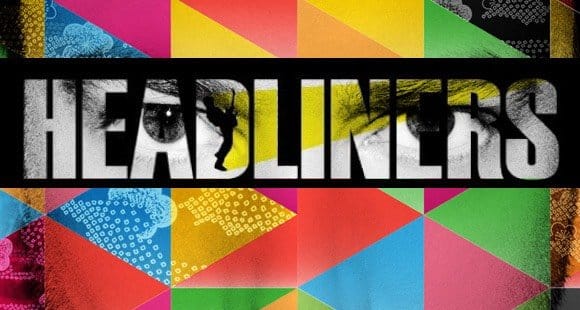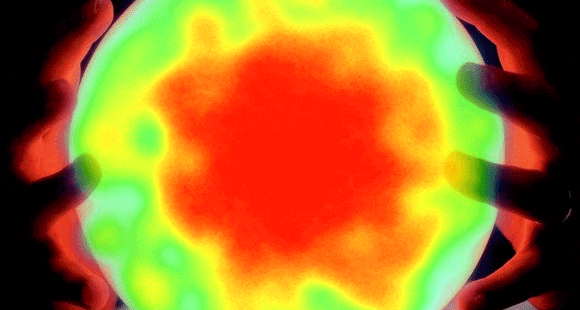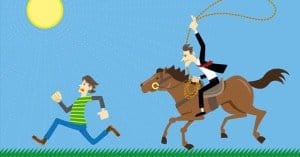How to Use Website Heatmaps to Increase Sales
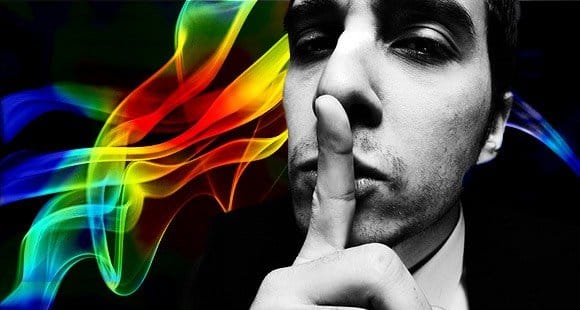
If you’ve never explored deep analytics, or you’re a typical web user, you might not be aware of heatmaps and how they work to track web users. In fact, the technology just seems a little far-fetched. There’s nothing on a website to indicate that it’s tracking your every move, after all.
As a business owner, blogger or website manager, however, you should be concerned with heatmaps. They’re an amazing tool for gathering leads and streamlining the user experience. If you’ve ever wished you could look over the shoulder of your visitors and see what they do, a heatmap is for you.
How a Heatmap Works
The most basic heatmap is tracking software that records the coordinates on the screen each time the user clicks their mouse. It then overlays this data on an image of your website and calculates how to tiny the screen. Areas with more clicks are hotter, that is, a color closer to red, yellow or white. Areas with fewer or no clicks are a colder blue, purple or black.
Some more advanced heatmaps will go one step further. They track the position of the user’s cursor at all times, showing you additional information, such as when a user traces their reading. This isn’t always useful, but it can show you how a user navigates through drop-down menus without clicks, and other such gestures. Some of these heatmaps also slowly heat up the full screen as the user rests at a given position, which shows you a general indication of how far down users scroll.
Some more advanced heatmaps hardly qualify as heatmaps at all; they log keystrokes or even take a dynamic “video” of user interactions, which can be played back later.
The Benefits of Detailed Tracking
What can you see with a heatmap, and how can you use that data?
- Seeing exactly where users click will show you which buttons on your navigation bar are most clicked, and which are most neglected. This is particularly useful if you have 2-3 different methods to get from one page to the next, or if you want to see which of several social sharing buttons is most used.
- Seeing how far a user scrolls down the page will help you realize how little of your later content is ever seen. It also helps you streamline your user interface to maximize content above the fold.
- Depending on implementation, a heatmap will be able to track clicks within iframes and other segmented user experience issues, for a thorough idea of how users navigate.
- Heatmaps allow you to test various colors and layouts for buttons and calls to action on your site.
- A heatmap will show you if there’s a particular graphic or aspect of your page that users expect to be a link but isn’t. For example, if your logo in the corner isn’t a link, you’ll probably see many users on subpages trying to click it to return to your homepage.
Identify the Most Popular Parts of Your Page
By tracking how users use your page, you can streamline the user experience. It can be assumed that you have a goal for each page, typically a link you want users to click or a form you want them to fill out. Using a heatmap allows you to see what elements of your page distract users along the way. You can reposition or remove those elements as necessary.
Test Headline Styles
Heatmaps on your homepage or article directory allow you to see which headlines are most attractive. You can test if a full-size headline, a short truncated headline, a headline with an image or a full post preview box is most effective.
Reposition Important Elements
Do you have a button on your navigation bar that seems neglected? Do you have a call to action you want placed more prominently? Remove the old button and put the new one in its place. You can identify how often buttons are clicked by using a heatmap.
Identify and Prune Redundant Links
A typical site has several ways to do any given action. You might have, for example, a social sharing bar in the footer, in a hovering sidebar and in the top navigation. Or, for a link back to your homepage, you might have a “home” nav button, a linked top logo and breadcrumb navigation. In both of these situations, a click to one link or another looks identical in most analytics. The only exception is if you add tracking parameters to each. A heatmap allows you to see which of these methods is getting the most attention.
Heatmap Software
Alright, now that you’ve been sold on the benefits of a heatmap, which heatmap software should you use?
ClickHeat – ClickHeat is a quick and easy heatmap logger. It’s lightweight and powered by Javascript, with few calls to make it as unobtrusive as possible. It’s also released under the Gnu Public License, making it open-source for those webmasters who care.
ClickTale – ClickTale is one of the most popular, robust and varied versions of the heatmap formula. It’s one of the applications that allows you to record individual sessions and play them back to see exactly how a user is acting on your site. It also has a range of additional analytics tools to help you make use of the information you track.
Crazy Egg – origin of the heatmap software, Crazy Egg is lightweight and offers a free trial straight from the homepage. It’s used by some of the most popular sites on the Internet, and with good reason.
Mouseflow – Mouseflow has a number of different plans, centered around the number of websites, the length of time you want your data stored and the number of sessions – that is, number of users – you want tracked per month. It has live mouse tracking, click and motion tracking, scroll tracking and additional analytics.
Alternatively, you can investigate any of these other heatmap applications. Since the creation of the basic software, companies have been popping up all over looking to make the best tool they can.
 ContentPowered.com
ContentPowered.com