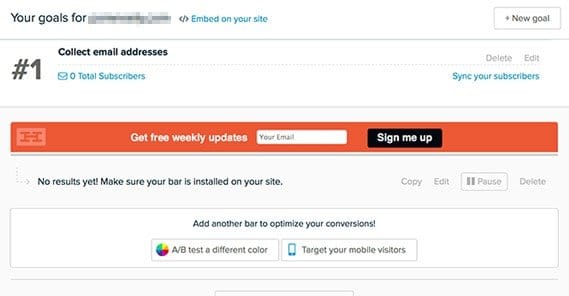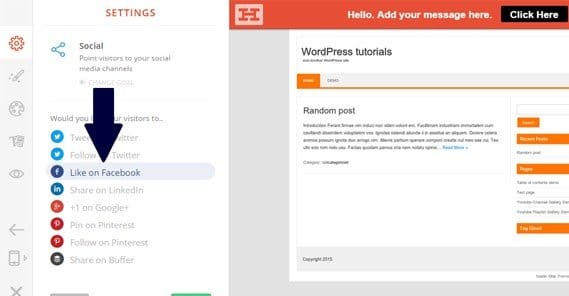10 Ways to Use Hello Bar to Increase Your Sales

Hello Bar is one of those new trends on the web, particularly among marketing circles, that is growing in prevalence but not in recognition. What I mean by that is that when I say Hello Bar, you probably don’t know what I’m talking about. When I explain what it is, though, you’ll know immediately, like a light bulb going off.
The easiest way to describe a Hello Bar is to show you. Check out their home page here. You see that bar at the top, the orange one, with the H logo on the far left, the message in the middle, and the up arrow on the right? That’s a Hello Bar.
Hello Bars are produced by, obviously enough, Hello Bar. As you can see from the demo, they are very customizable. You can change the bar color, text color, and link color to match your site design, so the whole thing looks a lot more native. I’ve seen a lot of people leave them the default orange, and that’s alright as well. You can customize the text – the meat of the issue – and the link. It’s all in all a very robust system.
There are other ways you can use Hello Bar as well, and I’m going to cover ten of the most interesting uses I’ve found.
Keep in mind that, by default, Hello Bar is branded with their own logo. They also will show an ad of their own to about 10% of your visitors, as a way of supporting their free service. If you don’t want either of those – a whitelabel solution or an ad-free experience – you can pay for the pro version of Hello Bar. Thankfully, it’s cheap enough.
1: Collect Emails for a Mailing List
The first and most obvious of the options for using Hello Bar is to implement it in a way that pulls people to sign up for your mailing list. Now, this might be harder than you would otherwise expect, because you only have about the length of a tweet to get them to convert. You don’t have much space, you don’t have room for full graphics, and it’s not an interruption like an exit intent pop up is. It’s a lot more of a passive advertisement, which means you need to have a good offer for them. Either that, or your content needs to do the talking, and your Hello Bar implementation is just there to get the actual sign up.
When you set up Hello Bar, you can choose to have it integrate an email capture form. Alternatively, you can keep it in link mode, and have the link point to a landing page that has a push for your mailing list. If you have a signup bonus offer, like an ebook or something, you’ll want to distribute it via landing page. You don’t have that option simply through Hello Bar; you would have to use an autoresponder to mimic the functionality.
When Hello Bar harvests your contacts, it by default simply stores them. You can choose to have them synced with one of many different email marketing platforms, though. Hello Bar supports Mailchimp, AWeber, Campaign Monitor, Constant Contact, GetResponse, iContact ,MadMini, MyEmma, and Vertical Response. They may or may not support other programs by the time you read this, as well.
2: Refer People to Your Social Media Accounts
Another option for integrating Hello Bar into your site is having it link out to one of your social media accounts. You won’t be able to make it a follow action, unfortunately; you’ll have to use standard social sharing and following buttons for that. However, you can still build awareness of a profile, particularly if you’re launching a new profile, using the ever-present bar at the top of your site.
Typically linking to a social media account won’t do much for you if you’re promoting an account most everyone already knows you have. It’s a much better technique for when you’re launching a new profile. For example, if you already have Facebook and Twitter, but you’re just now getting a Google+ account, you can use Hello Bar to promote the fact that you now have a Google+ account. I recommend setting the color of the Hello Bar to be something that stands out, possibly one of the primary colors Google uses for their logo.
Feel free to test various options and see which gets you more conversions in the same amount of time. This is easy, since Hello Bar automatically gives you split testing functions.
3: Send People to a New Product Announcement
Whenever you launch a new product, it’s a good idea to build awareness in as many ways as possible. Never underestimate the density of the typical internet user. Remember, these are the kinds of people who may not quite understand that the monitor is not the computer itself, or that unplugging something makes it not work.
In addition to a blog post, posts on social media, and sidebars, a Hello Bar can be used as a new product announcement. If I were launching a new product, I might make the Hello Bar say something about the problem it solves, with a “click here to solve it” sort of CTA link. The link would lead to a landing page that has information about the product, about its launch, and about ways you can order it or preorder it as the case may be.
Again, you can easily split test different messages using Hello Bar. All you have to do is activate the A/B testing system and specify two or three different messages you want to test. It’s easy to set up and the built in analytics dashboard will give you information about which one worked better.
4: Send People to a Sales Landing Page
If you’re not launching anything any time soon, and you don’t care about getting more email subscribers, another option you have is to just link people to a landing page. Say there’s a product you have an excess stock of, and you want to get rid of it. Set up a Hello Bar asking if people want that product for cheap, and giving them a link to a landing page. The landing page will have all of the “special deal” information a user might expect. They showed up at just the right time, they happened to stumble upon your deal right when it was going, and that they can act now to get the product for cheap or they can hold off and risk not being able to get it for the discounted price.
Of course, it’s up to you whether or not to make the discount actually time limited. One common affiliate marketing strategy – and a spam strategy, if we’re being honest here – is to mark up the price and cut it off, so your $200 product looks like it used to be $300, for a $100 discount. Of course, you never charged $300 for it, so the “deal” is just a smokescreen.
5: Send People to an eBook Download Page
Publish a new eBook? Want people to download it? Set up a Hello Bar and direct them to an eBook download page. This page can double as an email signup squeeze page, since all you need to do is require the email address if the user wants to download the book. Simple and easy.
You can also use the Hello Bar to link to your Amazon page, where the user can buy your product. If you use an Amazon Affiliate link, you can even get an extra commission on top of your payment for selling your book, plus any commissions you get if those users go on to buy other things within the period before the cookie expires.
6: Push People Through an Affiliate Link
Hello Bar is a great system to use with affiliate marketing because it can work like a banner ad that isn’t really a banner ad. It looks, and is, a native announcement on your site. Just because the link goes somewhere else through an affiliate portal doesn’t make it any less valid. The only trick is that you can’t really go through several redirects if you want to keep using the affiliate program. Hello Bar also doesn’t restrict your links and won’t try to take a cut of your affiliate sales or anything like that.
If you’re running an affiliate program and you have a nice offer to promote, you can do it via the Hello bar. This allows you a front and center CTA that convinces people that you have a great deal available right now, and that they can jump on it immediately or else they’ll miss out. You can further accentuate this by using a cookie based restriction on the Hello Bar, making sure that only first time visitors get to see it, and thus see the offer. That’s easily circumvented, but it’s a technique nonetheless.
7: Promote a Limited Free Offer
Instead of making it look like you have limited time offers in your bar that then lead to real long term offers, you can just produce a limited time offer.
You can say something like “Hurry! Only 1,000 copies of <Book Title> Left!” Then link to a landing page that contains an offer claim widget, or even a Facebook page with the offer, and let people claim it. When the offer is finished, you’ll be out of copies, and you’ll have to take down the Hello Bar. Otherwise, people will get mad because they were presented with the offer and they were unable to claim it. You’ll probably have to give away supplementary copies to placate people, and that’s never a good thing.
8: Showcase Critical Information
Sometimes you don’t even need to include a deal or a sales push in your Hello Bar to get value out of it. If you have a security breach, you can use your Hello Bar to inform your users of the latest information and link to a blog post describing the issue. If you have an unexpected issue with your servers or with your service, you can explain it the same way. Essentially, any time you have an issue that might need widespread notification, you can deliver it via a Hello Bar, as well as a linked blog post and possibly a mailing list email and set of social media posts.
Stores with websites and also physical locations can put information on their website regarding unexpected closures or in-store issues. Fire at a location? Closed for a holiday? Want to feature something exceptional that happened? Go ahead and make a Hello Bar about it to let anyone who visits your website know the situation. This seems to work best for notices that help out your visitors.
9: Refer People to Popular Recent Posts
Maybe you don’t even want to promote critical information; I always figure you should have your Hello Bar up at all times, and that includes times when none of the above options are something you want to promote. If you have no new books to promote, no new sales to make, no offers to give away, and none of the other tips above, just promote some of your recent high quality content. “In case you missed it, read our analysis of X” is a good, simple headline to get people to check out your content.
I prefer to use this technique on flagship content; the longer, better stuff that doesn’t quite make it to ebook level, but is still high quality enough to be promoted extra heavily. Case studies are great, as are annual roundup posts and massive guides you’ve created.
10: Promote Job Openings
Okay, so this one might not get you much in the way of sales directly, but when you have a job opening, you can promote that via your Hello Bar as well. A simple “We’re hiring!” or “Now hiring graphic designers” message works very well. You don’t need to do much, just link to your careers page and let the applications roll in.
Technically, this can even still get you sales; the value this new hire brings to the team can boost your search ranking, your sales techniques, or whatever else it is they do for you. A better team means a better product, better marketing, and of course more sales.
 ContentPowered.com
ContentPowered.com