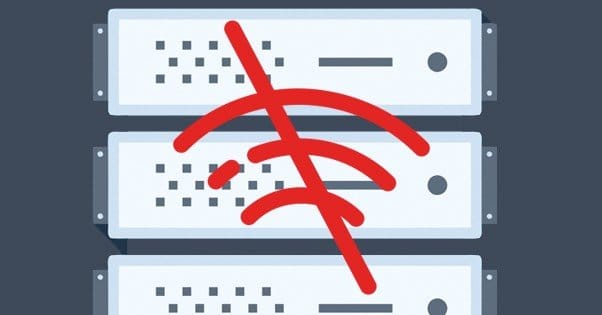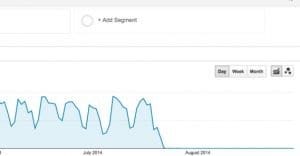Why Didn’t My Traffic Increase After Getting Faster Hosting?

One common piece of SEO advice is to make your site faster. Typically, a faster site speed is associated with a higher SEO rank. Now, whether that’s because of the speed or whether this is a correlation and not causation, I can’t tell you. What I can do is answer some of your questions and help you troubleshoot what happened when, after your move from one host to another, you haven’t seen an increase in traffic and ranking.
The Change was Too Minor
This is one primary reason many people who switch hosts find little change in their traffic. Maybe your previous host was pretty good, or maybe your new host isn’t as good as you thought it was. In any case, if the change in site speed from one host to another is minor enough, you’re not going to see a significant change one way or another. Heck, even major changes don’t affect traffic as much as you might hope. It’s not one of those “up 20% overnight” changes. It’s more like a “1% better than previous annual growth” kind of change.
Your Site Spent Significant Time Down While Moving
This is a problem that comes from people who jump the gun on cancelling their old hosting, or who don’t perform the DNS migration properly. There’s this impression amongst older webmasters in particular that changes to a website need to be done in private. The idea is that you put an “under construction” page up and do the changes you need behind its cover. This, of course, is a bit of an SEO death sentences these days.
The actual proper process for migrating hosts, by the way, is simple. First, you take a backup of your existing site, including copying any files and databases necessary to run it. Then you paste all of this in on your new host and make sure it works. Only once the new version is functional do you redirect the DNS from the old site to the new site, and only once the redirect is complete do you kill the old host.
You Haven’t Set Security Properly
This is a similar problem to the previous one, but a different error; your site is unavailable due to a security issue. A bad or poorly configured SSL certificate will cause browsers to say the site is untrusted, and that in turn will lead to a temporary delisting from Google if it lasts long enough. Always make sure you transfer over any settings necessary to maintain your security when you migrate.
You Somehow Blocked Crawling
It’s unlikely, but it’s possible while you were transferring files over, something was overwritten in an odd way. Check your robots.txt files and see if there’s anything odd going on. In particular, look for the single pesky line of code that can block all bots and ruin your indexing; “Disallow: /”
Your Domain Name Changed
Sometimes people conflate moving hosts with changing domains. They’re very different things, with very different effects. If your domain name – not your IP, just your name – changed, then you can expect a lot of fluctuations in your SEO. This is because two different domain names are considered two different pages, even if they have the same content and one migrated to another. You need to make sure to let Google know via redirects an a sitemap that you changed names.
Your CDN Changed
Your CDN, if you use one, is the source of most of the heavy content on your site. By which I mean, images, videos, some scripts and other such content is essentially outsourced and loaded from a different location. If you switched your CDN in your migration, it’s possible that the new CDN is slower than the old one. Your site as a whole might load faster, but the valuable content loads slower, balancing out the changes. Try to avoid changing your CDN in a way that slows things down, or make sure you’re asynchronously loading CDN content so it doesn’t affect your site speed as much.
Your New Host is a Bad Neighborhood
Most of the time, a hosting change means moving from a shared server to a dedicated server. This upgrade typically takes you out of so-called bad neighborhoods, but a change in hosting isn’t always so simple. Sometimes, you’re changing from one shared solution to another, or you’re buying your hosting through a reseller. In these cases, it’s always possible that the other websites using IPs near yours are spammy, and as such you may receive a bit of a negative influence from them.
Your Site Isn’t Actually Faster
Just because you moved to a faster host doesn’t mean your site itself is any faster. Have you actually checked to see what your load times are compared to the load times you previously had? A faster host is only beneficial if the additional speed is actually noticeable. Again, like I mentioned above, minor increases in speed tend to only have minor effects on your traffic, and it’s probably hardly noticeable by comparison to your normal traffic fluctuations.
Your Upgrade Coincided With a Google Update
Okay, so this is a pretty rare and unlikely coincidence, but if nothing else seems to fit, why not check to see if Google updated at the same time as your migration? It’s always possible that you did have an increase in traffic due to your host change, but at the same time, a minor Google fluctuation or penalty – not even necessarily to you directly – bumped you down a bit. They effects cancel each other out and you’re left wondering why your good changes had no effect.
You Haven’t Given it Time
If you’re trying to see visible changes within a day of your change in hosting, you’ll need to wait a little longer. First off, there’s a thing called TTL in host changes. It’s the Time To Live, in other words, the amount of time it takes for DNS servers to notice the change. This could be as short as hours, or as long as days.
Secondly, most analytics, as well as Google changes themselves, don’t take effect immediately. Google Analytics tends to be on a day-long delay, while ranking changes can be incredibly fickle. Give it time, and look at trends over the course of months, not hours.
 ContentPowered.com
ContentPowered.com