4 Tricks to Increasing Your Website’s Alexa Rank

Alexa is a company that has been providing traffic rankings and metrics for years. Currently operated by Amazon, the site records a wealth of information about sites, including user behavior. This information is often considered to be marginally useful for many sites, due to a restriction in the way Alexa calculates information, but some businesses find it incredibly valuable. If your site is one of those that can benefit from an increased rank on Alexa, there’s good news; you can take steps to increase that rank.
1. Claim Your Site
Alexa is a site that works by recording the metrics of people using the Alexa tool. IT works in a similar way to sites like Yelp; it creates a profile for a given site and allows site owners to claim their site. Claiming your site gives you more control over the information displayed in the profile, and can make that profile stand out a bit more, which is important for those businesses that make use of Alexa on a regular basis.
In order to claim your site, you will need to visit Alexa’s website and go through the site claim process. First, you will be asked to put in your website URL. Second, you will be asked to log in, if you have an Alexa account. If you don’t have an account, Alexa will automatically send you an email asking you to register for the account they create when you continue the process.
Next, you will need to implement one of the three available methods to confirm your site ownership.
- Method 1: via file. This method requires you to download a specific verification file from the Alexa servers, which you then upload to your site’s root directory – that is, http://example.com/, without any additional subdirectories. When Alexa checks your site, they will scan your root directory for that file and, if it’s present, will verify your ownership of the site. This is similar to how Google parses the robots.txt file for search directives.
- Method 2: via code. This method requires that you add a specific bit of verification code to your homepage. This code is, again, generated by the Alexa servers when you ask to start that method. This code does not have to be visible on your site to a normal user; instead, it is part of the meta attributes section. Alexa also provides a method for using this attribute if you do not have direct access to the code of your site, such as when using Blogger or another free blogging platform.
- Method 3: via metrics. This method requires that you sign up for a paid Alexa account, which you may or may not want to do. A paid account grants you access to all of Alexa’s detailed tracking, but it costs money, whereas an analytics suite like Google Analytics does not.
Whichever method you choose, implement that method and complete verification.
2. Encourage Users to Adopt the Toolbar
The way Alexa works when tracking a site is through a form of distributed computing. Specifically, Alexa produces a plugin toolbar for all of the common available web browsers. This toolbar provides a few benefits to users who use it;
- An included web search bar, so this toolbar can replace a Google or Bing search bar.
- Visible ranks for ranked sites, both globally and nationally. See at a glance what rank the site you’re reading holds.
- A related links button that shows sites similar in profile to the site you’re reading.
- A community ranking that shows how trustworthy the site happens to be.
- A wayback button that shows historical snapshots of a site, to find content that has been removed or to glance at a site’s previous layout.
- A trending news feed that shows what content is most popular on the Internet at any given moment.
- Social connection buttons to alert you when you have new messages in Gmail, new notifications on Facebook and other such online notifications.
This toolbar is the primary source of information for Alexa, which many users claim makes Alexa rankings skewed. Millions of users use the toolbar, but that’s a mere few million users compared to the billions of people browsing the web. Some say the sample size and bias makes the data untrustworthy. Others claim it’s large enough to be representative.
The point of this is to explain why you need to encourage your users to install the Alexa toolbar. To rise in the ranks on Alexa, you need to be visited by more users using the Alexa toolbar. If you encourage your existing traffic to add the Alexa bar, they will automatically count towards growing your rank on the site.
3. Naturally Acquire Quality Links
Alexa produces a widget that you can add to your site. This widget displays two things; your site rank and your number of incoming links. As such, it stands to reason that increasing your number of incoming links will increase your rank. After all, links are incredibly important to SEO in all forms, and Alexa is no different.
The key here is to make sure the links you acquire are above a certain minimum quality threshold. Links below a certain level are spam links that can hurt your site, both in Alexa rank and in terms of Google search rankings. You don’t want to hurt your site while you’re trying to raise its rank, so avoid spam links.
The best ways to increase your links organically are:
- Publish content frequently. More content means more chances for other sites to link to you naturally; it’s a matter of numbers.
- Publish high quality content. Higher quality content means sites are more likely to link to you.
- Avoid directory submissions unless they’re highly relevant; spam directory submissions are a think of the past.
- Share your content with other webmasters to encourage them to link. If they’re interested, they’ll link back.
- Avoid paying for links or using reciprocal link exchanges; these are shallow techniques that Google penalizes.
- Avoid link wheels, link pyramids and other such schemes that claim to filter spam links to make them legitimate; these are easy to detect and easy to penalize.
4. Purchase Traffic
If you’ve ever done any significant reading on SEO, you’ll quickly see that one of the most common pieces of advice is to never buy traffic. What these sites don’t say is that you can get away with buying traffic if that traffic is legitimate. After all, isn’t that what SEO and marketing are? You’re spending money in specific ways to increase your legitimate traffic.
That’s all buying traffic legitimately is; buying it the right way. You’re not paying for a robot that refreshes your content over and over; instead, you’re paying for someone to do most of the grunt work that comes with running PPC ad campaigns or organic SEO campaigns. Save yourself time and money in experimentation and contract a company that has established processes to help drive traffic organically.
 ContentPowered.com
ContentPowered.com
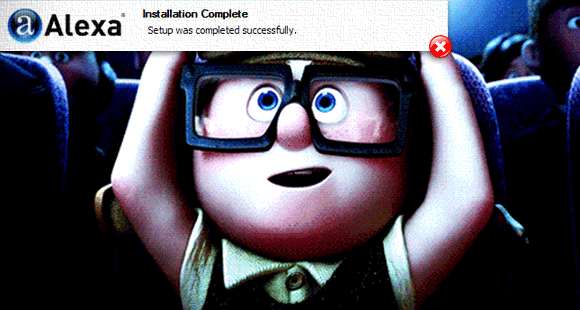

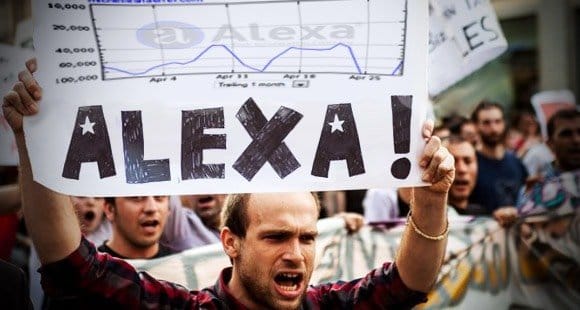
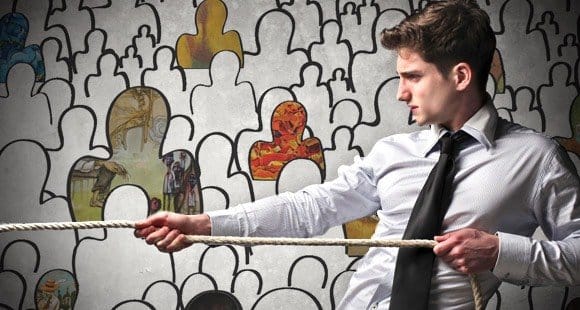




thank you for the useful information you provided. I just started blogging 4 months ago, still in the process of building my alexa rank up.