How to Clean Your Junk Backlinks with Remove’em
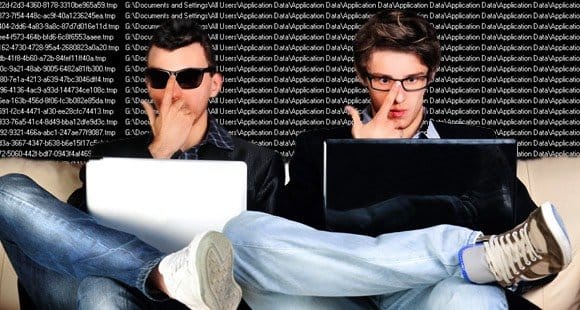
As you build and grow your site, you’re going to accumulate links pointed at your pages. These links are a fundamental backbone of the Internet, and as such, are a fundamental part of Google’s ranking algorithm. Links are important to your growth, but they can act as a double-edged sword. Links from the wrong kinds of sites can have no benefit at all, while some links can actually earn you search ranking penalties.
A Note on How Links Work
Links, as far as a website is concerned, come in four basic flavors. These are the exceptional, the good, the neutral and the bad. What works as an exceptional link to your site might be merely neutral to another, and a lot of factors go into that determination.
Exceptional links are links that come into your site from a high quality source that is highly related to your industry. In the world of SEO, for example, a link to your site from Moz might be an exceptionally valuable link. These links can boost your ranking significantly, funnel in quite a bit of traffic and are all around excellent to have.
Good links are links that come into your site from a source that is somewhat more removed than the exceptional links. Either they are lower quality sites, less popular sites or sites that are less related to your industry. Again using SEO as an example, a link from Bob’s SEO Blog with 100 monthly readers might be on the lower end of good. It’s related, but it’s not high profile enough to really benefit you organically.
Neutral links are links that come into your site from a source that, frankly, doesn’t matter to your site. A link from a page with two monthly readers, a link that’s never clicked, a link from a site that’s only barely related to your industry; these are neutral. They don’t hurt you, but they don’t do much to help your ranking either.
Bad links are links that come into your site from drastically different sources or, more often, from spam blogs. A link from a blog with bot-created spun content is going to be damaging, if not now, then in the future. Google’s Penguin algorithm works to detect negative links and penalize sites using them. Additionally, such bad links can be part of an actual Negative SEO attack, aimed at your site to hurt your ranking.
The Solution to Negative Links
Bad links are understandably a problem. Sometimes, you have no control over them. You may not even know they exist until you pull a backlink profile and begin to look it over. Other times, you may have contracted a black hat SEO company unwittingly, only to be left with the damage when you drop them for a more legitimate company or an in-house solution. Yet other times, you may have fallen for a Fiverr scam and purchased a few thousand backlinks, convinced of their value by a compelling salesman.
No matter the cause of the negative links, you’re still left with a penalty, either active or impending. You can’t let bad links sit; they’re like ticking time bombs, ready to drop the ranking of your site overnight.
The typical process for dealing with bad links looks like this:
- Realize you have to pay attention to your backlinks, either due to a penalty or due to a reality check after an algorithm update.
- Pull your backlink profile using a tool like Google Analytics, Majestic SEO, AHrefs or something else.
- Scan through your backlink profile and identify any links coming from troublesome domains.
- Reach out to webmasters who own the domains identified in the previous step and ask them to remove the link to your site.
- Compile a list of links you believe shouldn’t count against your search ranking and submit them through Google’s Disavow Links tool.
This can be a very time consuming process, particularly if your site is large and old, having spent years accumulating links without auditing them. In particular, step 3 can take an exceptional amount of time, step 4 is never guaranteed to work and step 5 requires waiting for Google’s processing.
Smart webmasters seek to automate any process they can, which is why tools like Remove’em exist.
Using Remove’em
Remove’em is a tool designed to automate the entire process. You can visit their site for a quick, basic link audit that will give you an idea of how many individual links are pointing to your site, and how many of those links are bad. You can then purchase the service to take action against these links.
Depending on how many links it flags, you may be best off spending the time to do a manual link audit. Generally, if you have fewer than a few hundred or a thousand bad links, you can find them yourself. It’s when you stretch into the thousands or tens of thousands that you really need outside assistance.
Remove’em will, once you purchase the service, go through the process of identifying each bad link and creating a list of the bad domains. The service will then send out letters to every domain flagged and request that each link on the domain be removed. After processing, it will generate a report you can submit to the Disavow Links tool to further remove negative links.
Possible Issues with Remove’em
Remove’em is a powerful tool, and for large sites, it’s probably well worth the price. For smaller sites, the work can be done manually, and the expensive automation isn’t quite as cost-effective.
Remove’em also has a few worrying issues. For one thing, there’s a bit of a discrepancy between the free report and the report once you have paid for the service. The free report gives you a large and worrying total of every negative link it finds on your site, and it might be stretching the definition of negative to bolster the number. The larger the number, after all, the more likely it is you’ll want to subscribe to get the issue taken care of automatically.
Once you subscribe, however, the number drops significantly. Rather than count every individual link, they claim, the new total is the number of unique domains. Ten links from one spam domain will only count as one entry, because Remove’em only needs to send one message to get them all removed. All in all, it’s worryingly transparent.
The other issue is the automation itself. Remove’em is good at what it does, but it’s still a machine making judgments based on criteria programmed into it. It’s entirely possible it will flag neutral and good links, for one reason or another. It’s also possible it will miss legitimately detrimental links. Before taking any action, you are well advised to manually review the so-called negative links to make sure they are, indeed, negative links. If you’re on the fence regarding the cost versus the time saved, this can be a big influence on your decision.
If your site is large enough, however, or if you’ve been the target of a negative SEO attack, Remove’em can be a life saver.

 ContentPowered.com
ContentPowered.com


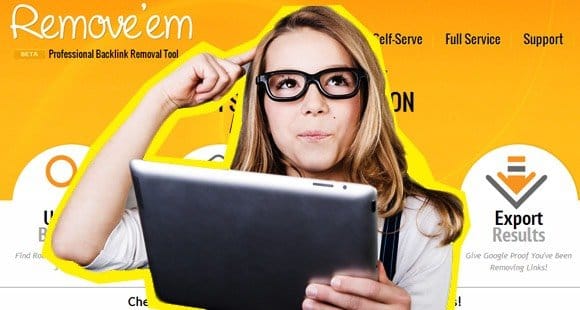





Hi James, Thanks for sharing Remove’em with your users, and the honest critique and feedback regarding the tool. I am with Virante, the company that developed Remove’em, and I hope you will consider sharing this comment to provide some additional insight for your readers. If you have a site with fewer than 100 linking domains and a low-cost staff, it can certainly be more cost effective doing everything in spreadsheets, but in most cases you would expect your backlink profile to grow with time, and we feel the lifetime account at $249 (or less if you can find a coupon) is well worth the additional insight, management, and automation features you get. Especially considering you can always update the account with more information, upload additional links as you grow, etc, as it allows you to have a central location for managing/monitoring your backlink profile. You are correct that the information in the free report shows the total number of LINKS, and once you have set-up your site in Remove’em it shows the number of Unique Linking Domains. The free tool is meant to provide a quick snapshot/analysis of the number of bad links pointing to your site, and we are using APIs that grab data meeting certain criteria. Unfortunately, due to costs and speed we do not pull down all of the link data in order to group by domains, etc., or we would also provide the list of links as part of the free report. We originally organized the links within the platform by link, but our users found it to be very cumbersome, and organizing/counting by domain proved to be significantly more beneficial to our users. Lastly, while we do attempt to provide algorithmic determinations of good links vs. bad links, we certainly make no claim that our automated review should ever be the final decision. Even Google struggles with separating the two. We encourage all users to go through and flag their links as good vs. bad as part of a manual check leveraging our platform to help organize that data. The algorithm can be very helpful for that effort, and Remove’em provides a streamlined interface for managing that audit process regardless of the size of your backlink profile. Unlike many of the platforms out there, we also make a point to flag links as good, bad, and unsure (neutral)… as we would rather tell you something needs to be reviewed manually than give the impression, and make the mistake, of flagging good links as bad, and vice-versa. I really appreciate you sharing Remove’em with your audience, and hope my comments are helpful/insightful for your readers. I would like to offer that if anyone needs assistance with their link removal efforts, our team would be happy to provide a quick 30 min. consult at no cost to help them determine the best strategy for any penalty recovery or link cleanup needs. They simply need to mention this article! Regards, Jake VP Marketing @Virante