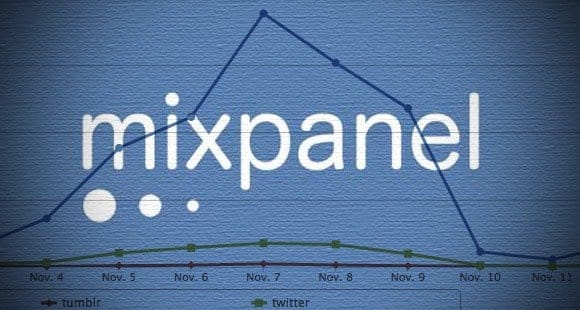The Top 3 Alternatives to Google Analytics
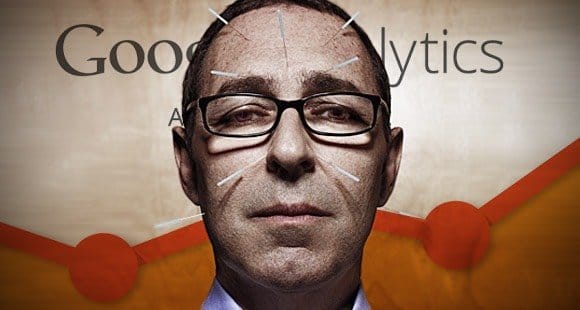
Google Analytics is one of the most powerful, ubiquitous and easy to use analytics suites in the world. One of the major reasons for this is the association with Google; obviously the tool has a lot of press, a lot of adoption and a lot of documentation. There are, however, several good reasons to avoid using it.
• A user with NoScript or JavaScript disabled is not tracked.
• Lengthy idle times skew statistics.
• It tracks device rather than user.
• You can’t retroactively tweak data; changes are only applied going forward.
• It’s on a delay; anything more recent than 24 hours old may be skewed.
• If you have too much data, Google will sample it rather than record it all.
• Google has access to all of your data, which you may object to on principle.
If you’re against Google, or you’ve found that it’s just not quite satisfactory, you can try one of these three alternatives.
1. Clicky
One unmentioned problem with Google Analytics is the size and scope of the application. There’s so much to see and so much to learn, that it can be overwhelming. Moreover, Google doesn’t make it easy. Analytics isn’t entirely sensibly laid out. It takes some time or prior experience to figure out where everything is, and even then, it’s not permanent knowledge. Google quite often changes terminology, functionality or location of various features.
Clicky has a few excellent features, primary among them being it’s easy to read and interpret interface.
- Analytics information available in real time, no delay.
- Easy to navigate and explore; shallow learning curve.
- Mobile access due to a lack of flash or rich media; easily see your data on the go.
- The ability to track every single visitor, including the ability to attach known data to those users, including email address and name.
- Heatmap functionality to replace the need for a dedicated heatmap application; further speeding up your site load times.
- An on-site display widget visible only to you, allowing you to see users and actions on that page in real time, as they happen.
- Site monitoring that checks if your site is available from several geographic locations, which can notify you if a given region is experiencing outages or if y our site as a whole is down.
- HTTPS tracking; using SSL encryption won’t jeopardize your analytics or your users.
Clicky offers a live demo on their site at any given time, so you can experience the breadth and depth of their analytics as based on their own site. Most features are only available to paying members, but it’s a very low cost. Sure, it’s more than the free Google Analytics, but you’re paying for more functionality and more accurate tracking. The free option is limited in the data it tracks. There are additional charges if your site pulls in over a million daily pageviews.
2. Mixpanel
Mixpanel is a unique form of analytics that doesn’t center itself around tracking pageviews and related information. Instead, the analytics app tracks events. What kind of events? Virtually anything. You can see how many of the visitors that saw a particular ad went on to convert. You can see how engaged the users of your mobile app may be. You can see what method your paying customers use to find your site.
One of the coolest features of Mixpanel is a robust data segmentation app. Normally, if you want to segment your data in a custom way, you’d have to learn enough SQL to put together a cohesive database query. Mixpanel puts a GUI over an SQL query creator, allowing you to specify fields, filters and more.
Mixpanel is also very good at handling complex questions. Want to know how many users clicked on your banner ad, visited three pages, converted, and then didn’t come back for a month? Normally it would take several independent queries and some intuitive thinking to answer; Mixpanel can find you the specific number. You can also study detailed statistics regarding your retention rates.
Mixpanel has a scaling monthly cost that rises depending on the amount of data points you’re having it harvest. This is a fancy way of saying that the more traffic volume you have per month, the more you’ll have to pay. You can us the free version, or multiply the limit by eight by becoming a Mixpanel partner. Beyond that, the basic paid level – tracking half a million data points per month – is $150. Sure, it sounds a little steep, but it gives you a ton of information for even a free account. Most small businesses will be able to get buy on half a million monthly data points.
3. Foxmetrics
Foxmetrics is another action-oriented analytics suite, but it’s not as robust as Mixpanel. Why would you choose it, then, if it doesn’t do as much? It works seamlessly in integration with other more traditional analytics, like Google Analytics or Clicky. It also integrates with common support suites, like Salesforce or Mailchimp. By linking it with the other tools you use, you can see a complete picture of all of your data, rather than just your website data.
Foxmetrics gives you a host of visualized and actionable data points. You can see the exact process your users go through when they convert, which allows you to check every step of the way to see if you can streamline the life cycle. Foxmetrics is, of course, real-time in the same way Clicky is. It also grants you access to its own API.
Unlike the other two suites on this list, Foxmetrics does not have a free version for you to use. Instead, it has a cheap plan with limited utility for $20 monthly. A more robust and ideal plan, including most features you could want, is a mere $50 a month. All versions have a two-week free trial and the ability to upgrade, downgrade or cancel your plan on a whim, no nagging, contracts or additional fees.

 ContentPowered.com
ContentPowered.com