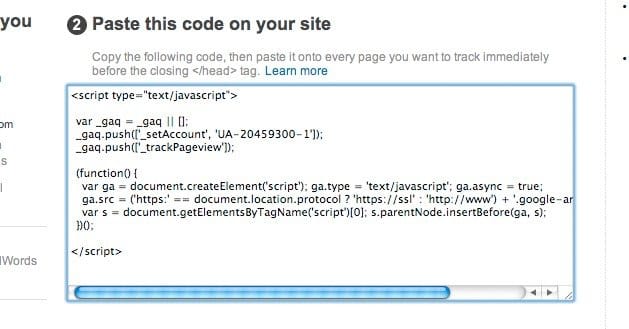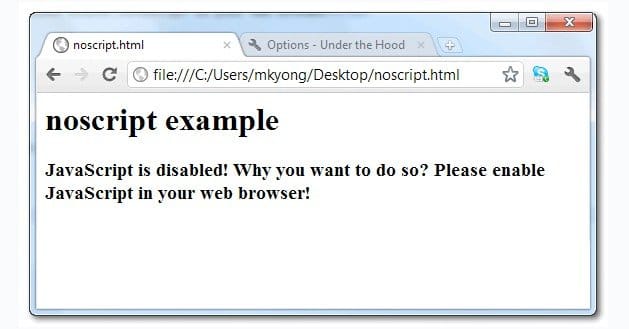How Accurate are Traffic Numbers in Google Analytics?

You probably trust Google Analytics. They’re pretty good about reporting data, aren’t they? Well, not really. Here’s the thing; Google is a hyper-massive company, but they’re still just one company, with limited computing power and limited manpower. Now look at the sheer number of people using the Internet, and the number of people using Google Analytics. Google has such an obscene amount of data to track that it can’t possibly track everything. It would have to dedicate pretty much all of the processing power of every computer in the world to be able to handle real-time tracking for everything.
Google doesn’t even try real-time tracking, and they let you know this. They update their data about once per day, so your data is always around a day old. There are other real-time tracking options, which is fine; you don’t have to rely on Google for your immediate, by-the-hour changes.
The bigger problem is Google’s sampling. Rather than try to track every individual hit, they pick a sample of your traffic and extrapolate traffic numbers from there. Anyone who has taken a statistics or data analysis course knows that sampling needs to be done properly, lest it lead to inaccurate data.
You can rest assured that Google at least has valid sampling practices. The problem is, it’s still sampled data, and now and then they make mistakes. Poor categorization of some traffic can lead to startlingly wrong conclusions.
There are actually a number of different ways Google Analytics data can be inaccurate. You can fix some of them, but others are beyond your control. Let’s take a look.
Missing Analytics Code
Google Analytics only tracks data on users when the GA JavaScript is present on the page. If you have a page without code, any traffic coming to that page is essentially falling into a black hole. To Google, it looks like those users left the site. If they click another link on that page and go to another page on your site with GA code, Google may track it as a new visitor.
It’s not hard to verify that the code is present on your page, but it may be time consuming. Ideally, you’ll use a tool to search the code of each page on your site.
A related issue is duplicate GA code. Google won’t notice that there are two instances of the code running on a given page, it will just track data reaching those pages twice. This can lead to flukes like a doubled bounce rate, or an abnormal traffic profile for the offending page. If you have odd standout statistics, take a look for your GA code.
Load Optimization Delaying Code
Google Analytics is a script, and any script makes a page load a little slower. A lot of webmasters, then, like to place their GA code near the end of the page, so it doesn’t delay loading content. However, if a user clicks the page, lets some elements load, and clicks away before the GA code runs, they won’t be tracked.
Thankfully, Google understands that scripts cause delays, and they made Google Analytics load asynchronously. That means even if you put it at the top of your <head> tags, it won’t delay your site loading.
So what about the issues you can’t control?
JavaScript Disabled
Some browsers, some adblock software, NoScript, and custom browser settings all disable JavaScript. As mentioned above, Google Analytics is a JavaScript applet. Any user who has JavaScript disabled as they browse is going to be invisible to Google Analytics.
The same holds true for cookies, which are also commonly disabled. If a browser doesn’t accept cookies, a firewall blocks them, or a visitor manually clears them out, Google Analytics won’t track them. In the even of cookie deletion later, the user is tracked, but clearing cookies makes them look like a unique visitor when they might not be unique.
Device Tracking
When two different users browse your site on the same computer, it counts as one unique visitor. When one user browses your site on their PC and then switches to their tablet, it counts as two unique visitors. These are user identification issues that Google really has no way to deal with.
Data Processing
Google doesn’t do anything retroactively. You can have a five-year history of tracking data through Google Analytics and apply a new goal for your sales funnel today. It won’t go back and apply your past traffic to that goal, it will only start filtering your data through that goal today. Anything you think you might want to track in the future, start tracking now.
Data Sampling
As I mentioned above, Google samples data. For small sites with only a few hundred visitors, this isn’t a problem; the volume of data is small enough that they can report complete data rather than sample. Any large site, however – including basically every major company or hugely popular website – ends up sampled.
Dealing With Data
So why do people use Google Analytics if the data is inaccurate? Well, for one thing, they’re always trying to improve. Recently, for example, they made it easy to view your data with bots filtered out.
The other thing is that it’s always inaccurate in a consistent way. It isn’t as though Google will sample your data one day and record everything the next. It isn’t as though they only sometimes track data from people who have JavaScript turned off. It’s always off in the same ways, so it’s predictable and still useful for making decisions.
So, how accurate are the traffic numbers in Google Analytics? Truthfully, they’re fairly accurate. They aren’t always 100% representative of your full traffic, because some people avoid being tracked and some people use various devices. Overall, though, it’s accurate enough to be useful for making decisions, and really, what else do you need?

 ContentPowered.com
ContentPowered.com