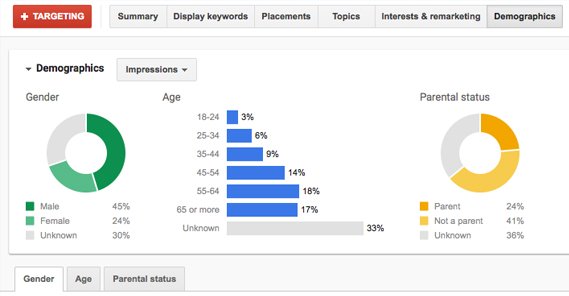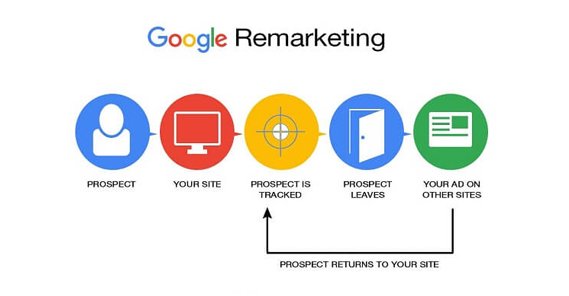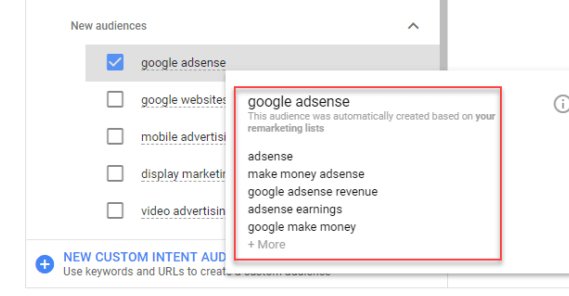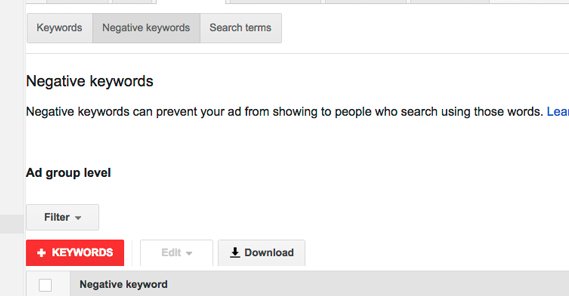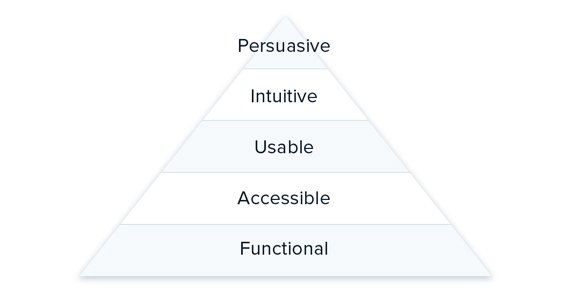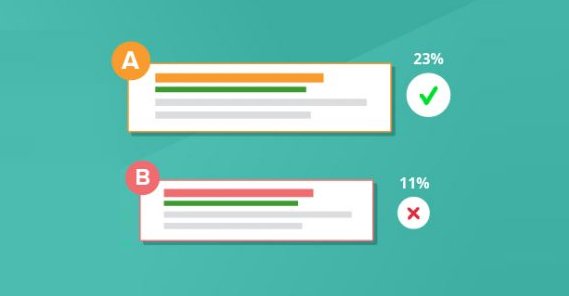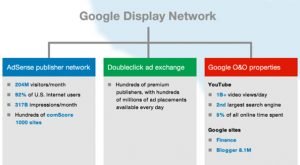How to Properly Optimize Your Google Display Ads

Google’s ad network is one of the largest in the world, and it’s been a popular choice for advertisers for over a decade. Google ads are great, but it’s also very easy to spend a lot of money for very little in return.
How can you level up from mediocre ads to Google Display Ad Pro? Here are my top tips.
First, Learn the Basics
I’m writing the majority of this post with a particular kind of audience in mind. If you’re already a PPC pro, you will know most of what’s in this post, though I won’t tell you not to read it; there may be a tip or two you can try out. On the other side of the coin, if you’re still a novice, the first thing you need to do is learn your way around the Google Ads system. Luckily for you, Hubspot has an incredible guide to get you rolling. This post, meanwhile, is aimed at the intermediate users.
Remember that the purpose of the display network is different from the purpose of the search network. Google display ads typically have a lower CPC, but also lower click rates and lower conversion rates. Display ads work best for awareness and remarketing campaigns, while search ads are better for when you’re capturing active audience intent.
Get Familiar with Targeting Options
Google’s display ads have a variety of different ways you can target them.
It’s not the same sort of targeting options Facebook has; rather, they’re more systematic.
- Keyword targeting is your basic targeting based on words and phrases. This is the most typical and allows your ads to display on pages that are contextually similar to the content of your ads.
- Topic targeting is like keyword targeting, but more broad-focus. You choose a broad topic such as your industry and run ads that display on sites in that industry. This allows you to reach a wider audience more easily.
- Remarketing allows you to target specific custom audiences made up of people who have entered your sphere of influence, such as via visiting your website or from watching your YouTube videos.
- Demographic targeting allows you to create groups of interests and demographics to target, similar to how Facebook ads work, on a more limited basis due to Google’s lack of similar levels of personal data.
- Audience targeting allows you to specify groups of people, such as “in-market” audiences made up of people who are ready to purchase in your market, and “affinity” audiences who are interested but not quite ready to buy.
- Automatic targeting is more of a hands-off option for novices and people who just want data without worrying about the costs.
Learning the right kinds of targeting to use and when to use them is crucial. You go into it with an ad in mind, and you know what that ad is supposed to accomplish – like getting new website visitors, getting new conversions, getting new subscribers, or what have you – so you need to pick the right targeting format to reach the people most likely to perform that action.
Make Heavy Use of Remarketing
Remarketing is one of the most incredible and most useful kinds of advertising to come about in our modern era. No longer are you limited to reaching out blindly in the dark, trying to find people who might care about your brand. Remarketing allows you to reach out specifically to the groups of people who have already entered your sphere of influence and draw them yet further in.
The core of remarketing is simple. When someone visits your website, they are added to the list of people who have visited your website. Now you have this new list of people who are already interested enough in you to have visited your site. You can run new ads targeting these people with the “next step” in the sales funnel process. You can draw them in further with ads that take advantage of this new level of familiarity.
If you think of a sales funnel, the top is getting people aware of you in the first place. You can’t do this with remarketing ads; by default they are already people who know of you. The second layer is remarketing to draw people into the third layer, which is converting.
A good analogy would be trying to get a job. If you just walk into a company and try to talk to the hiring manager, they’re as likely to throw you out for trespassing as they are to listen to your application. But if you have sent them a resume and application, followed up with a phone call, and are now showing up to chat, they know who you are and are a lot more likely to give you that second glance.
Use the Similar Audience Target
One of the innovations Facebook brought to the world of PPC marketing – or at least popularized – is the idea of the lookalike audience. Facebook has so much data about people that it can compare people on a broad scale. You can take a list of people – like, say, the list of people who visited your website, or the list of people who bought your products – and tell Facebook to create another audience that looks like that audience. Facebook will then create a new, lookalike audience. This new audience is people who have not bought your product, but who share many of the same demographics and interests as the people who do. In other words, they’re more likely than average to become customers.
Google has something similar in their targeting options, called the Similar Audience feature. With Google display network ads, you can enable this targeting option and it will use your existing remarketing audiences to produce lookalike audiences for display ads to reach.
Learn the Negatives
There are two kinds of negatives you need to learn how to use to be a true pro at any kind of PPC advertising, but Google in particular.
The first kind of negative is the negative keyword. Negative keywords are keywords that are commonly associated with your search queries or topics, but which disqualify the traffic. For example, maybe you’re advertising video games, but all of your games are family-friendly. You might put “adult” as a negative keyword, so if your ads are going to run on a site with “adult video games” as a theme, they will not. If you sell shoes, but you don’t sell athletic shoes, you can add keywords like “athletic” and “sports” and “tennis” as negative keywords to prevent those kinds of topics from draining money from your ads.
You can read our more in-depth guide on negative keywords here.
The other kind of negative to use is site exclusions. These are like negative keywords, except they exclude sites as destinations for your display ads. There are two ways to use this: proactively and reactively.
Proactive use of site exclusions means knowing sites that are in your topic but are not going to be a good fit for your ads. Your competitor’s sites are good options. Maybe you have a site about camping, but you focus on family outings; you can exclude sites that focus on more extreme outdoor adventures. For a more modern and political take, you can exclude sites that express political opinions you don’t share, to avoid associating your brand with their site.
Reactive use means looking at your ad analytics after your ads have run for a while. Google will tell you the sites where your ads have been running, and give you performance for those ads. You can find sites that are getting a lot of impressions but no clicks, and exclude them from ads that require clicks to be effective.
Structure Your Optimization
There are a ton of different kinds of optimizations you can make to ads, but you shouldn’t just slap at them blindly until something works. You can break down optimizations by category and treat them as priorities.
Priority One is your functional optimizations. Are your ads displaying properly? Are they animating properly if they animate? Does your landing page work, do your forms work, does your phone number work? Fix these kinds of errors before even looking at other optimization paths.
Priority Two is accessibility. Google has been pushing for accessibility over the last few years, so make sure your ads work in a variety of forms. Do they work for responsive sites? Are they readable at different sizes? Can you make them more accessible to a wider audience?
Priority Three is your user experience. This is where you’re optimizing elements like the ad relevance, the intrusiveness and disruptiveness of your ads, and how legible your ads are to the widest audience possible. Optimize your ads for user experience before you move on to the next.
Priority Four is intuitiveness in your ads. Particularly, this is how well your ads jive with the user’s expectations. This tends to go hand in hand with ad quality scores, among other metrics, and requires you to know both your audience intent and their place in the funnel.
Priority Five is persuasiveness. This is where you start to optimize things like your value proposition, your ad images, and your copy itself. Reduce friction and encourage your users to click at this stage.
You can read more about these priority levels here.
Make Sure to Use Your Unique Advantages
Does your brand have any unique advantages you can use to get ahead in the ad market? I don’t just mean the ability to under-cut your competitors. I mean things like:
- If your business has a local presence, running ads locally or hyper-locally can make sure you’re gaining and advantage in your local market. This is how small businesses can out-sell Amazon, you know.
- If your business primarily focuses on mobile or is able to uniquely take advantage of mobile traffic, advertising with a focus – or exclusively on mobile – can capture more of an audience for lower prices.
- If you’re a widely recognized brand, you can skip a lot of the basic awareness ads and run ads that take advantage of that recognition.
Thinking about where you stand – realistically – with your audience can give you some great insight into how you can run your ads.
Always Be Testing
If you’ve ever decided that an ad is good enough and just let it go, you’re doing it wrong. Always, always, 100% of the time always be testing. If you don’t think you have the budget to test ad variations, then split your initial budget. If you don’t have any idea of where to start with testing, just flip a coin and change something randomly. Anything can change, from the tint of an image to the whole of the image, from a single keyword to the entire copy, from a single site exclusion to an entirely different topic. There are literally infinite variations for your ads, and you should be trying to test them all.
The true secret to success with advertising is simply having the experience to test and iterate on those tests without drawing yourself into a corner. It’s all too easy to test ads in increasingly small circles, testing more and more minor details in hopes of an increase in growth that is probably statistically insignificant. Knowing when to dial back and change something major is crucial.
 ContentPowered.com
ContentPowered.com