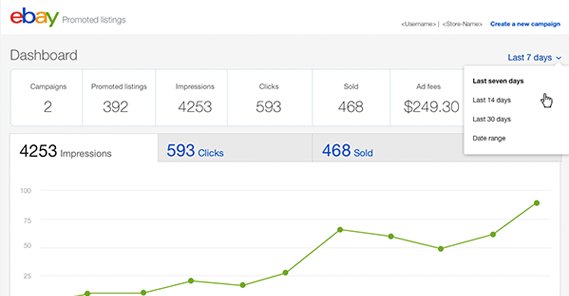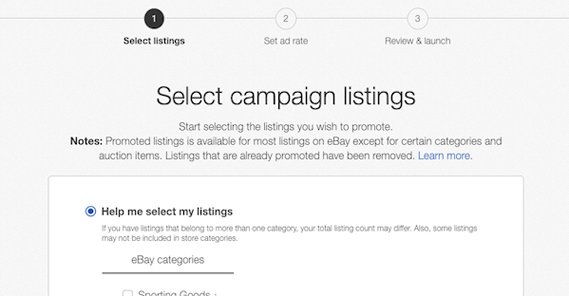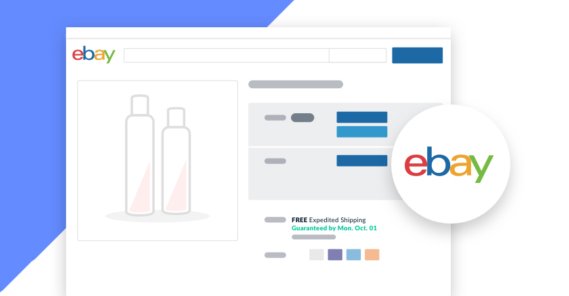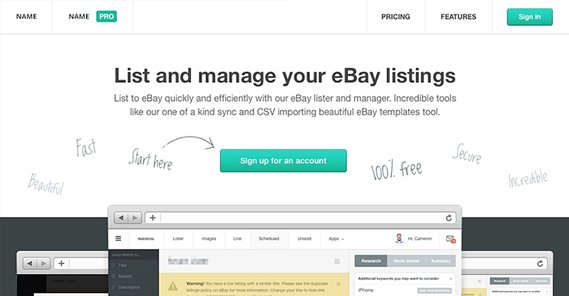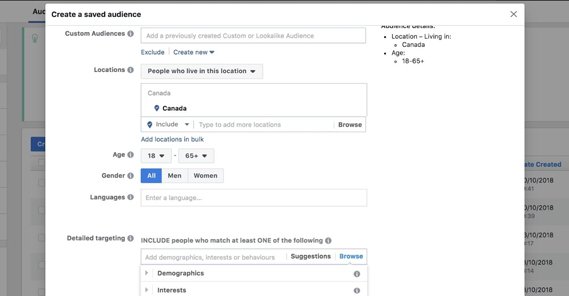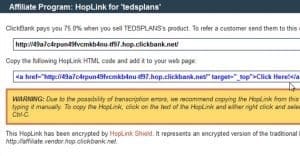How to Buy Advertising to Promote Your eBay Listings

There are two ways you can buy advertising to promote eBay listings. One is to buy a promoted listing on eBay itself. The other is to buy third party advertising to point to your listing, in some form or another. However, there’s a little more to it than that.
Paying for Promoted eBay Listings
The first and the simplest option is to just pay for a promoted spot in the eBay search results. Whenever you search for a product, you’ll see a handful of promoted listings, all of which someone is paying eBay to put near the top of the list. You have to scroll down to see the organic listings.
“Paying for an auction listing? What if my item doesn’t sell? Then I’m out money when I’m just trying to make money!” This is a valid complaint, and eBay understands the situation. That’s why their promoted listings only charge you when your item sells.
Unlike traditional advertising, when you’re bidding on promoted listings, you’re choosing a percentage – called the Ad Rate – of your item’s sale price that you’re willing to spend. This means that the higher the price your item sells for, the more you pay for the ads that got it to sell. You aren’t setting a bid cap or a specific amount of money to pay to promote your item.
In order to help you decide how much you should be willing to spend, eBay maintains a list of Trending Ad Rates. The trending Ad Rate is the average percentage people are bidding to promote their listings, within various categories. For example, as of the time of this writing, Antiques are trending at 10.49%, books are trending at 2.97%, and computer items are trending at 6.2%. These are figures within the USA; there are different figures for different geographic regions. You can see all of the current trending ad rates on this page.
It’s generally a good idea to adjust your Ad Rate on a weekly basis to better fit the trends. If the trend is going up, you should adjust upwards to compete. If the trends are going down, you can adjust downwards to avoid over-spending. Of course, you need to calculate how much you can afford to take off the top. For people selling random household products they’re trying to get rid of, any profit is better than keeping the item, so it doesn’t matter. For a business trying to sell through eBay, you need to calculate your profit margins and determine how much you can cut into them.
Are promoted listings a good choice for your products? That depends on what kinds of products you’re trying to sell. You can use promoted listings for just about any category, but there are some restrictions. Auctions, unfortunately, do not qualify. You also have to be a subscriber to eBay Stores, or you need to be a seller with either Top Rated or Above Standard feedback status. If your status drops too much, you’ll lose access to the system.
Generally, eBay recommends using promoted listings for new product lines and new listing ideas, seasonal items you want to sell as quickly as possible, old product lines you’re trying to clear out, and products that are already selling well but which you can sell more of more quickly.
Conversely, items that have a poor sales history aren’t going to benefit as much from promoted listings, and rare items, collectibles, and unique items aren’t great targets due to the smaller audience.
It’s also worth noting that eBay’s promotion auction is not simply “whoever bids the most gets the top spot.” In fact, they consider elements like the relevance and the quality of the listing to the search, how well the item is selling in general when the ad rate is set, and some other factors.
So in general, you should use promoted listings when:
- You have an item that has a high conversion rate but generally low traffic.
- You have a new item you want to establish a baseline level of traffic and sales history for.
- You have a best seller that you want to sell more of, even if you sacrifice some profit to do it.
- You have a seasonal product you want to get sold as quickly as possible.
- You have overstock of a product you want to liquidate.
- You have stock left over of an item you no longer want to sell, and you want to liquidate.
Promoted listings are just normal eBay listings, so you don’t need to do anything special to create ads. All you need to do is choose which products to promote and what ad rate you want to set. There’s an art to choosing the right ad rate, which involves knowing your profit margins and knowing what percentages are good to sell. You’ll gain a feel for it after you promote for a while.
What’s truly important, however, is the quality of the listing itself. Thankfully, I know exactly where you can visit to learn about optimizing eBay product listings.
Paying to Advertising Listings Directly
Unfortunately, paying for ads through platforms like Google Ads, pointing those ads directly at eBay listings or eBay stores, is notoriously ineffective. You can find thousands of people online talking about paying to promote their listings and getting nothing out of it.
Unlike promoted listings, paying for PPC ads to point to eBay can waste a lot of money. You don’t have a “pay only when it sells” clause to protect you, and you can often end up paying far more than the value of the product in clicks that don’t convert. Google doesn’t really like people linking directly to eBay stores, so they don’t promote those ads quite as much, and it really doesn’t work out for anyone involved.
On the other hand, eBay and Google had a deal with each other. Products listed on eBay will be funneled into Google’s marketplace, and Google can plug them into Google Shopping. You can use a Google Merchant Center account to promote your listings through that system instead of using Google Ads.
Now, there’s nothing wrong with paying Google Ads to promote eBay listings. It’s not against the terms of service for either site. It’s just not the most effective solution.
The trouble is, you’re paying to send people to eBay, and everyone knows eBay as a site where it’s easy to find the cheapest version of a product. People can click through your ads to your product, and then go to buy that same product from another seller instead of you. You also don’t get any benefit for referral traffic to products other than your own, like you might with something like an Amazon Affiliate link.
There’s nothing really unique about advertising an eBay listing through Google Ads compared to advertising any other site. You still need to pay attention to the usual factors, like ad relevance, keyword selection, budgets, and click-through rates. Don’t be afraid that I just linked to dummies.com, either; their guide is actually really good.
An Alternative Strategy
The best alternate strategy for dedicated eBay sellers is to create your own website. Creating a website gives you a larger degree of trust than a typical no-name eBay seller, and that trust allows you to leverage additional marketing channels. You can run a Facebook business Page for your website, even though all of your products are just eBay store listings.
You can go as light or as hard into a marketing website as you want. I’ve seen people be perfectly successful on eBay with a microsite that is little more than an About page, a few testimonials, and links to product pages. I’ve also seen brands build up their entire business around their sites, using eBay as a convenient storefront up until they’ve stabilized enough to transition to their own store on a Shopify plan. These people have blogs and everything.
The benefit of using your own site is that you can set up landing pages for individual products, and then you can direct advertising from Google Ads and other ad networks to those landing pages.
Of course, managing your own site is a lot of work and a lot of additional expense. You need to pay for hosting and a domain, you need to set up a back-end framework – even if it’s just WordPress – and you need to maintain it with enough content that it doesn’t stagnate. Plus, paying for ads is an additional expense, as I’ve already mentioned. On the other hand, having a more total level of control over your web presence and your branding puts you ahead of most of the competition on eBay.
One potential roadblock you may run into is that eBay’s links policy prohibits you from linking to your website within your eBay listings. Unless a user already knows your brand and that you have a website, they might not find you. You get the on-site benefits of the user seeing other products in your storefront or in your listings, but you can’t send them off-site for other benefits.
You can get around this by including items with your URL on them in the products you ship. Thank you notes included in your packages, URLs on labels and on invoices, and URLs in your email communications are all good ideas.
Utilizing Social Media
With social media, you get both organic and paid means of promotion at your fingertips.
For Facebook, you can set up a business Page for your business, and link directly to your eBay store and your individual eBay listings. You can also link to pages and posts on your website. You won’t necessarily have the best exposure doing this, since Facebook tends to demote overly promotional content, but if you get into content marketing, Facebook becomes an excellent channel.
Facebook ads can point directly at eBay listings, so long as they’re relevant and aren’t dynamic URLs. You shouldn’t have any issues with multi-stock products, but you’ll have a hard time advertising single products for sale; if someone buys it, your ad will still be running, so you may pay for clicks to an invalid listing. This can hurt both your bottom line and your ad relevance score.
Twitter can be used in a variety of different ways. You can post links to your listings and treat it basically as an RSS feed for when you add new products or items, or when items are back in stock. You can link to pages and content on your own site. You can pay for Twitter advertising, either to your website or to your eBay store. You can even just focus your time on becoming a Twitter joke account and whenever a tweet goes viral, do the “here’s my soundcloud” thing but for eBay listings.
Pinterest can be a good site for eBay listings because of it’s highly visual nature. Instagram is similar, but since Instagram doesn’t allow links in their image captions, I wouldn’t recommend it.
In general, social media becomes the top of your sales funnel, pointing people deeper in to your website, landing pages, or storefront. From there, you can point people specifically to products they’re interested in, and use paid advertising to reach them in other locations. A broad top leads to a greater stream at the bottom.
 ContentPowered.com
ContentPowered.com