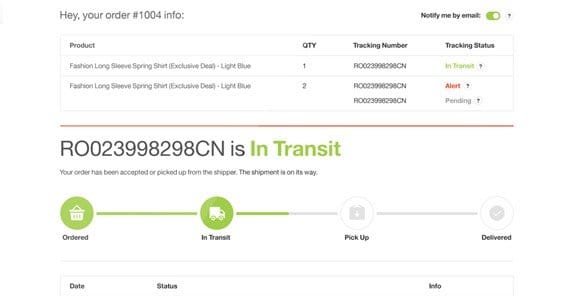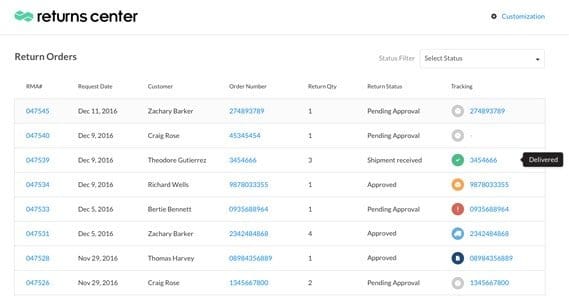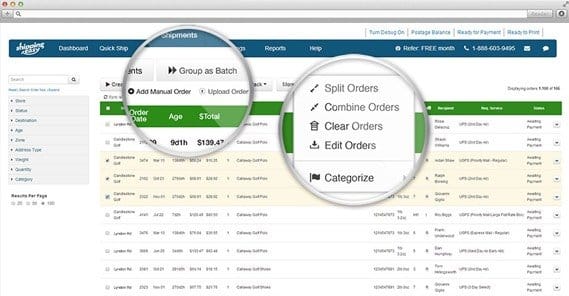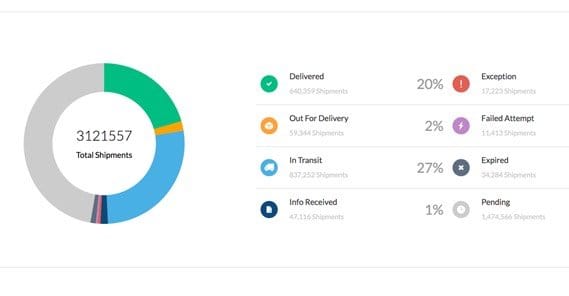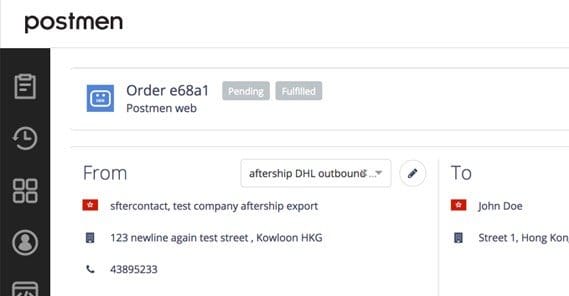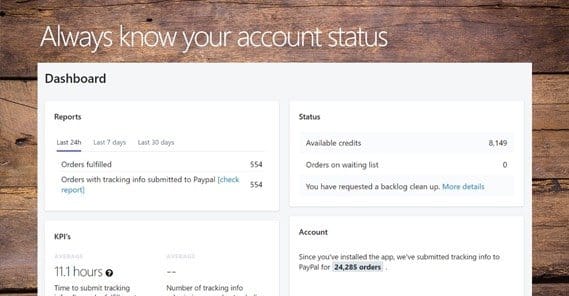What is The Best Shipment Tracker for a Shopify Store?
Shopify is very much like WordPress, in that it’s a powerful platform with a wide range of add-ons and plugins that expand and extend functionality. This makes it a very powerful options for businesses of all sizes, at least until you reach such heights that you need a custom solution to keep up with your brand.
Shipment tracking is one of those modern conveniences that, a decade ago, was seen as a luxury. Back before the ubiquity of Amazon, when you ordered a package, tracking on shipping cost extra. You typically only got tracking on certified mail or when you paid for priority shipment.
These days, shipping with tracking is a given. It’s rare that you order anything from an online store and don’t receive a tracking number as soon as it’s available. Amazon has their own page for it, while other stores simply email your main linked address your tracking information. Gmail is even smart enough to recognize a tracking number for USPS, UPS, or FedEx and gives you a link to check it without even opening the email.
So as a business owner running a Shopify store, you have two options. You can run your business without the convenience of tracking shipping for your customers, or you can use a shipment tracker.
No Tracking
We should not discount the option of not having shipment tracking at all. Often, as you’ll see when I give you the plugin run down later, shipment tracking has a cost. Either you have to pay a monthly fee for the service, or you have associated costs, like the price of a text message for notifications. You also, obviously enough, will need to actually install and configure the plugin, and adapt your new purchase and shipping process to run through it, which can take some time and might lead to mistakes or bugs in the system. You don’t want to have to shut down your business for a week while you test it out, but you don’t want to let orders slip through the cracks either.
On the other hand, not having tracking means you’re constantly fielding calls and emails asking about order status. You either have to monitor shipping on your end somehow, which usually involves calling the post office, or you just shrug and say “yup it shipped, just wait for it and call us again.”
Remember a few decades ago, when ordering anything from a catalog or a TV or radio ad said to “allow six to eight weeks for delivery”? There were a lot of reasons for that. Sometimes it was a way of delaying while products could be made to meet demand. Sometimes it was the time it took to wait for a check to arrive, to deposit it and make sure it doesn’t bounce, and then to ship the product. Often, though, it was simply because shipping varied wildly in quality, especially in outlying areas. By saying “allow six to eight week”, businesses essentially said “don’t call us unless it’s pretty obvious your package isn’t going to arrive.”
With shipment tracking, you offload all of the responsibility of monitoring shipments. You provide a tracking number, which is proof enough that you actually shipped the order. From there, it’s the responsibility of the courier service or postal network to get the product where it needs to be. If it disappears or never arrives, you can work with the post office to see where it went off the rails. Only once it’s been confirmed that the package is lost are you responsible for sending a new one.
To be honest though, this really isn’t an option. It’s so easy and so relatively inexpensive to add tracking to your shipping that there’s no reason not to do it. Not having tracking is almost guaranteed to some up in negative reviews against your company, or even as a negative point in positive reviews, and it’s such a time saver and convenience for your customers. You can’t do without, so let’s take a look at various plugin options you have.
1: DevCloud’s Shipping Tracker
First on our list is a freemium plugin that adds in tracking to shipping. It can access all mail carriers (the list includes more than 60 of them globally) and has tracking analytics, to help you monitor issues and problem areas. You can send tracking information via email, and also via text message, though it costs two cents per message sent.
The “freemium” part of this model comes in the volume. It’s a free plugin if you’re an extremely small business, with a maximum of 10 shipments per month. After that, the pricing scales with slight discounts the more you ship. For example, it’s $1 per month for 20 shipments, $6 per month for 100 shipments, $55 per month for 1,000 shipments, and $275 per month for 10,000 shipments. Above that, you can work out custom pricing with the developers.
2: Trackr
Trackr was developed by Vertex LV and is available for a modest fee of $9 per month. They collect real-time data for package tracking from over 300 couriers, with the list published on their plugin page. Their primary selling point, in addition to the broad range of couriers they support, is that users can look up their own tracking information rather than requiring you to send out emails or SMS messages. Of course, you can still deliver their tracking number to them, but they can also look it up much like how Amazon shows you tracking information when you make an order.
There are a few negative reviews of this plugin, generally relating to people having issues configuring it. There seems to be a lot of conflicting instructions available online, so I recommend viewing tutorials directly from the developer.
3: AfterShip Returns Center
This isn’t strictly a shipment tracking plugin, but I’m including it because it does track shipping, just in a different way.
As the name might imply, AfterShip Returns Center is a return management suite. It allows customers to initiate returns to the manufacturer from their order pages. If there are issues with products or you find yourself handling returns frequently, this plugin can be a great time saver. The specific selling point is that it can track shipping in reverse; when the user ships using the label your return center prints for them, you get shipping information and can monitor the status of returns.
4: ShippingEasy
This is one of the more robust shipping management plugins, and consequently has a ton of features. You can sell through your own store as well as through Amazon, eBay, Etsy, and other storefronts, and manage all of the orders through the single ShippingEasy dashboard. It’s excellent for keeping all of your information in one place, rather than having different sets of order histories on different sites.
Pricing starts with a 30-day free trial, after which you pick a plan. The cheapest is $29 per month, which works for up to 500 shipments. $49 gets you 1,500, $69 gets you 3,000, and so on. All tiers support USPS, FedEx, and UPS, and all of them have various bulk level savings on shipping that can outweigh the amount you’re paying for the plugin if you’re at the right volume.
5: Orderhive Inventory Management
This one is another high-function plugin with a variety of pricing tiers for different levels of service. It integrates with other marketplaces like Amazon, eBay, and Etsy just like ShippingEasy. You can automate inventory updates across all of your storefronts at once, and you can provide estimated shipping information for shipping globally.
This is a lot more than just a shipping management plugin. You get shipping tracking information, but also inventory management, dropshipping management, address verification, and a lot more.
They have a 15-day free trial, after which their starter pack is $50 per month. All plans, in contrast to many other plugins, support unlimited orders with unlimited SKUs, unlimited warehouses, and unlimited users. The primary difference is the number of integrations. For $50, you get two. For $100, you get four. For $150, you get six, and you can contact them directly for more if you need them.
6: ReadyToShip
This is a pure shipping management plugin. It’s aimed at making the shipping process easier, from fixing address errors to printing invoices, printing shipping labels, and sending tracking information to customers.
This one is worth noting because it’s 100% Australian. Rather than catering to a global audience, or just focusing on North America or the U.S.A. specifically, they focus entirely on AUS carriers. They cover Australia Post, Sendle, Fastway, Startrack, TIG, and more. They even have a 90-day free trial, to make certain they work for your business on slow and fast months.
Pricing starts at free, with up to 400 shipments, but is limited to eBay. The cheapest plan that works with Shopify is $29 per month, with 400 shipments. 1,500 shipments is $79, and they stack up from there.
7: Tracking and Delivery Updates by AfterShip
I already have one plugin from AfterShip on this list – the one up above that manages returns – so it should come as no surprise that this one integrates well with the other. This one is the traditional shipment tracker.
The free version of AfterShip is good for up to 100 shipments per month, which is excellent for small and new stores. After that the pricing starts to scale up on the same scale as the one I covered in the previous plugin. They support nearly 400 different carriers globally, and all of their features are free with your plan except SMS notifications, which have an additional charge based on what geographic location you’re reaching.
8: Postmen
This plugin is also developed by AfterShip, but it handles yet another different aspect of shipping. It’s not mutually exclusive with the other plugins, but you can use this one alone if you want. It primarily handles printing shipping labels, calculating shipping rates, and of course shipment tracking.
Rather than the same pricing scheme above, though, this one only supports about 50 couriers and has a different price tier list. It’s based on both shipper accounts and labels printed per month. $10, the starter pack, is 100 labels and two accounts. $30 gets you 1,000 labels and 5 accounts, while $100 gets you 5,000 labels and 10 accounts. There are higher tiers as well. The free trial, meanwhile, is two accounts and up to 20 labels per month.
9: AppSolve’s PayPal Plugin
The technical full name of this plugin is PayPal’s Tracking Info on Auto Pilot, by AppSolve. If any of you have worked with PayPal before, you know it can be a giant pain in the ass. They’re prone to disputes, putting holds on funds, and taking action with little or no warning.
In order to minimize these events, this plugin does everything PayPal wants you to do as quickly and automatically as possible. It does this primarily by issuing shipping information to buyers as soon as the product ships, rather than waiting for you to do it manually. This leads to fewer disputes based on “the user bought it but never received it” that you can’t refute without tracking info. Stick it to both PayPal and scammers with this plugin, which is based on a credit system for pricing. I know, I hate credit or token systems as well, but sometimes it’s worth it. It ranges from 17 to 13 cents per credit depending on how many you buy at a time.
Now, I know up above that I titled this article with “the best shipment tracker,” but I don’t think there’s ever one clear best in a situation like this. I only listed nine of the dozens of available plugins, and I tried to give a range of different plugins that have different pricing levels, different coverage zones, and different perks. It’s up to you to make your own decision that fits your requirements; which one do you like best for your store and your unique needs?
 ContentPowered.com
ContentPowered.com