Banned from Amazon’s Affiliate Program: Now What?

Amazon is a great affiliate network, but at the same time, they can be a petty tyrant when it comes to violations of their service agreement. They have a firm list of policies and if you violate them, you are likely to find your account banned. You can occasionally appeal, but often it’s simply more work for Amazon to try to allow that, so they don’t. There are so many scammers trying to take advantage of their program that a zero tolerance policy has served them well.
Step 1: Figure Out Why You Were Banned
The first thing you want to do is figure out why you were banned. Knowing the ban reason will help you out in a number of ways.
- In some cases, you can fix the issue and have your account reinstated.
- In some cases, the issue was malicious attacks and you can fix it to get your account restored.
- If you want to try to circumvent the ban and open another Amazon Affiliates account, you will need to avoid making the same mistake twice.
- If you want to continue on with affiliate marketing via other networks, knowing the reason will help you know if you’re in violation of their rules as well. Amazon is fairly representative of most affiliate networks, in terms of rules.
Generally, when Amazon bans you, they will send out an email telling you why. It might be a basic explanation, and it might not be the entire reason, but it’s a start. You can often email them for clarification and they will explain the situation further, though you may want to save that message for when you’re ready to appeal. An example of the primary and response emails can be seen in this old Warrior thread.
So what are the most common possible mistakes that can get you banned? There are a ton of actual bannable reasons, but a lot of them are related to misuses of technology, being in the wrong market, or trying to exploit the system.
1: Putting affiliate links in your email newsletter. Amazon prohibits using Amazon Affiliate links for “offline promotion” which, interestingly, includes email because of how email can be downloaded and read offline. This includes newsletters as well as direct sales messages. Additionally, if you have a plugin that allows a reader to get email notifications of your new posts with the first paragraph or two included, it might include links for your first paragraph. If you include an affiliate link in that paragraph, it can be sent via email, and you can be banned for it.
2: Using URL shortening services that cloak the fact that the user is going to Amazon. You can use any URL shortener you want if you make it clear the user is going to Amazon, even if you just say so right next to the link. However, to be secure, you should probably use Amazon’s shortening service, Amzn.to. It’s the misdirection and cloaking that matters more than the shortening, though.
3: Putting affiliate links in ebooks, pdf documents, text messages, or other documents. This all falls under the same heading as number one: offline marketing. Amazon wants everything strictly online, because it’s easier for them to check and keep track of the quality of what they’re partnered with.
4: Using your own affiliate link, or encouraging your family to use it. I know someone who set up Amazon links for items their family were buying for Christmas. They earned a few hundred bucks each year, until Amazon put a stop to it. The exact phrasing was something like “Amazon Affiliates is a marketing program, not a friends and family discount program.” Fortunately, Amazon doesn’t often ban for this; they just make a blacklist of users whose affiliate clicks don’t count for your account.
5: Operating more than one affiliate account. There are very few reasons to want to do this. Either you’re trying to manage affiliate programs for multiple people, or you’re trying to replace tracking IDs with account IDs. One account can support up to 100 tracking IDs, which means up to 100 sites. Amazon finds that the main reason people make a second account is to get around a ban on their first one, so they ban the second one too.
6: Poaching Amazon reviews. If you’re selling an affiliate program you want to have positive reviews to sell it, but Amazon has that covered on their product page. You aren’t allowed to copy, display, or otherwise use the reviews on Amazon on any other site. You can get your own, write your own based on what you see on Amazon, or just allow Amazon to do the sales optimization on their own page.
7: Try to use affiliate links on prohibited content. One of the largest prohibited niches is anything sexually explicit. Amazon might sell sex toys and accessories, as well as pornography, but they don’t allow links coming in from sites that do the same. If your site has any explicit content on it, even if it’s a single image, you’ll likely be banned.
8: Using scripts, plugins, redirects, or any other method to cookie stuff. Cookie stuffing is when you force the affiliate cookie on to the user’s machine without them clicking to go to Amazon themselves. Not only can this technique get your account banned, it’s entirely possible that Amazon could pursue legal action for fraud.
9: Paying for Google Ads. Amazon prefers that you don’t pay for traffic to get to your site. Generally they just don’t want the competition; if you’re bidding for a keyword related to a product so you can refer the traffic to Amazon, and Amazon is bidding to send that traffic to their own site directly, you’re in direct competition.
10: Using Amazon trademarks. You can write the word Amazon, you can use images of Amazon’s logo, but you’re very regulated in the ways you can do these things. The one most people end up getting hit by is using the trademark in a URL. You can use it as part of a permalink, but not as part of your domain name. AmazonHacks.com would not be valid; MarketingHacks.com/amazon-tips/ would be fine.
If you were banned, again, you might be able to appeal the decision, but I wouldn’t count on it. In any case, you have some steps you can take.
Step 2: Fix the Problem
Depending on the reason you were banned, you might be able to fix the problem. Ignorance of the rules is no excuse, but if you prove – or “prove” – that you were relatively innocent, you might be allowed back in. Just be aware that another ban will almost definitely be permanent.
For content-related bans, you can often remove the content and appeal. For example, if you had Amazon reviews on your pages and were banned for it, remove them and ask for a review. Be honest about removing them, don’t lie and say they didn’t exist; Amazon can easily check cached versions of your site to call you out. For other types of content bans, it might be harder. If you’re running an explicitly adult site, you might not be able to revamp completely to remove that content without jeopardizing your site itself in other ways.
For bans related to things like cookie stuffing or link cloaking, you’re going to have a harder time. For one thing, Amazon knows those kinds of techniques don’t just happen, they’re done intentionally. You can’t accidentally implement link cloaking. You can do it not knowing it’s wrong, but again, that’s no excuse.
In these cases, removing the issue might allow you back in, but probably not. Amazon doesn’t want to keep known scammers around. They have enough marketers anyways, they don’t specifically need you. Besides, you were only making as much money as you were because of your exploits. Will you be able to pick back up with lower profits?
Step 3: Email for Appeal
Once you have fixed the issue, you should send an email to Amazon asking them to re-audit you and see if you can be allowed back in the program. This email should:
- Explain that you’ve read their policies and are trying to comply.
- Explain that you understand that you were in violation of those policies and have taken steps to remedy the situation.
- Ask if there is anything else wrong with your site that you should take care of.
You will either get a response saying that you’re now in compliance and that they’re giving you a second chance, a response saying that you’re still in violation of X rules, or a response saying that their decision is final. In the first case, good job. In the second, repeat the fix-and-respond process. In the third, well, so much for Amazon’s affiliate program, eh?
In addition to your email, you should file an actual appeal. In the Seller Central, under your performance notification section, you will see your suspension notice. Click on the “appeal” button, if one such button exists, and submit your appeal plan. If the button doesn’t exist, email or a phone call is your only option.
Step 4a: Make a New Account
If you want to keep using Amazon but they have either ignored you or kept your account closed despite your best efforts, you can try to circumvent their ban by opening a new Amazon Affiliates account. I don’t recommend this, since it’s another policy violation and it’s possible that you’ll just be caught and banned again, but it might be worth a shot if you’re desperate.
First of all, you should wait a few weeks before you try opening a new account. If you go and immediately open a new one, they might just compare IP addresses and preemptively decline it.
Secondly, you want to change as much information as possible. Open and interact with Amazon only through a proxy or a different IP address. Use a different email address to open the account. Use a different physical address – a PO box if necessary – and different payment information. You want to have as little in common as possible with your old, banned account.
The ideal situation would be to migrate your site to a new domain name, change up the theme and content, and start “fresh” with the new account. If you’re relying on a lot of recurring traffic, you might not be able to pull that off, but it’s still a better idea to help hide your association.
Step 4b: Ditch Amazon for Greener Pastures
There are a wide variety of other affiliate marketing programs out there you can use in place of Amazon. I know Amazon has a lot going for it – the sales pressure, the brand weight, the recognition, the commissions – but if you can’t use it, you can’t use it.
You still want to go through the first few steps to make sure your site is in compliance with general affiliate marketing terms. Again, most affiliate networks have similar terms and conditions. Some of them are a little more lenient, and will work with explicit sites and the like, but others are just as strict as Amazon.
Some affiliate networks work just like Amazon, with links to product pages so the user can buy the product you’re promoting. Networks like CJ Affiliate, Rakuten, and Clickbank work this way. Others monetize more generic links, like Infolinks. Some involve changing your business model slightly, like using eBay affiliates to promote auctions rather than product pages.
You can read about some alternatives here. You can also choose to get into a different kind of money-making entirely, like using dropshipping to mimic being a seller yourself. You have a lot of options, you just need to make use of them.
 ContentPowered.com
ContentPowered.com
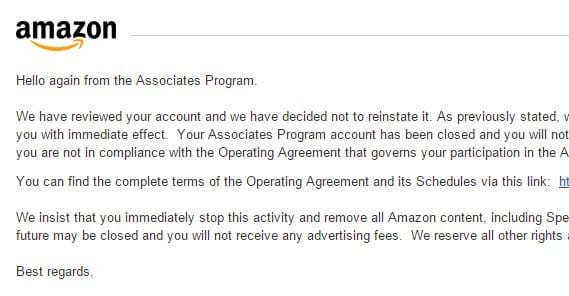
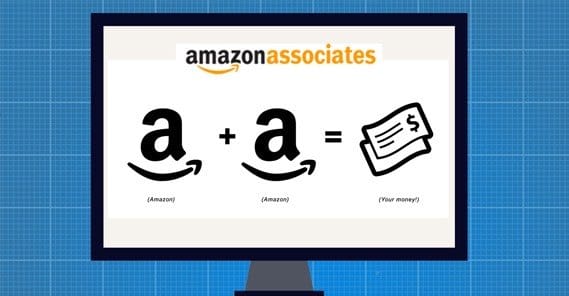




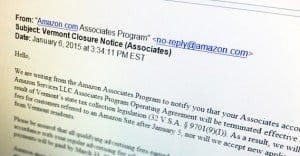


Your post is very informative. Keep the good work going. I just like to add here that even if Amazon sends you mail stating that they did not approve your account for an affiliate program, you can make the necessary changes and send a mail to them requesting to reinstate your account. Not many people know that you can get your old amazon affiliate account back, rather than applying for a new one. This way you save your commision from your old account. Thanks for reading.