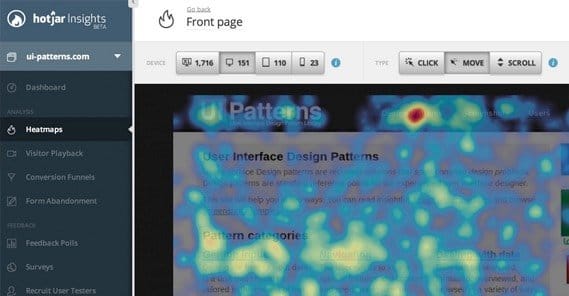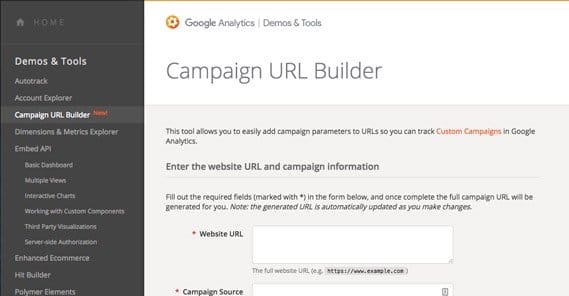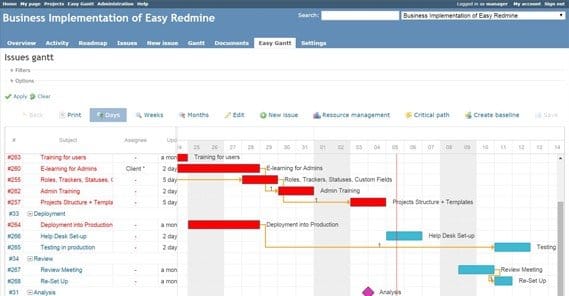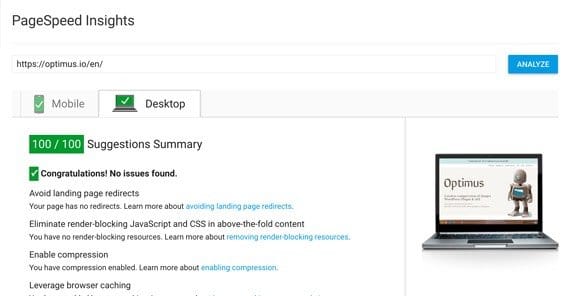33 of The Best Completely Free Marketing Tools

Marketing can be expensive, particularly if you’re digging into PPC in a big way, and it means you’re probably going to be looking for any way you can to cut costs. One of those ways is going to be in the tools you use. Oh, sure, there are some areas where free tools simply can’t compete with paid options, but often times the only thing paying gets you is the convenience of using one tool instead of two to complete the same task.
I always say you can think about it like this: paying money is a way to save time and energy. If you have a surplus of time and energy, you can use it to save money. If you don’t have the time, you can pay to minimize the temporal investment. Sometimes an investment of a little time can save a lot of money, and sometimes a little money can save a lot of time, so you’re always going to be on the lookout for ways to balance the scales in your favor.
The thirty-three tools I’ve listed below are all excellent options for saving that little bit of money, and possibly time, depending on how you do a given task right now. If you don’t use a tool, one of these can save you time. If you use a paid tool, one of these can save you money. Again; it’s up to you to find which ones are best for you. I’m just the messenger, listing out your options.
The List
1. Portent’s Content Idea Generator – Content marketing is tricky, when you have to come up with content ideas day after day, week after week, forever. With this title generator, you plug in a topic and it comes up with something a little off the wall. A lot of them will be kind of terrible, but they get the mind working in a new direction to help you come up with great ideas for more content.
2. Hubspot’s Blog Topic Generator – This is a larger, more professional content idea generator. You plug in three key topics and it will generate a handful of titles of potential posts for you. It works for a while, though you do eventually start to see the patterns behind the algorithm, so make use of it while you can.
3. AnswerThePublic – Another content idea generator, except this one scans the internet looking for questions related to a keyword you enter. It’s a great way to come up with informative ideas for blog posts based on real questions people have. They’ve asked, you answer.
4. Headline Analyzer – You aren’t going to want to use the headlines generated by the above tools as-is, they’re often too common in template to succeed. Run them through this analyzer to find out their flaws and tweak them to be as appealing as possible without stepping over the line into clickbait.
5. Buffer – For social media management, Buffer is an excellent free tool. The basic free plan is limited in that you can only schedule a handful of posts and you can only link a couple of social media profiles, but it’s a great way to get started. Once you grow, you can purchase a less restricted plan. In the mean time, you can make great use of the browser plugin to curate content.
6. Canva – One of the best free design tools out there, Canva is a web app that helps you make professionally designed graphics for social media posts, presentations, brochures, and dozens of other templates. The tool is free, but the resources – photos, layouts, etc – come in free and paid flavors. You can use the tool for free, and if you see a resource you want to use, you can pay for a license to use it.
7. Hotjar – I’ve mentioned Crazy Egg several times in the past as a great heatmap application, but there are distressingly few good heatmaps and activity trackers available for free. Hotjar is a newcomer to the scene, and their free option is incredible. Frankly, this should be on everyone’s top ten list at this point.
8. Open Site Explorer – An analytics app that scans your site and looks for data about it in their index. They tell you about your Moz rankings, your backlinks, and a bunch of other SEO factors. Incomparably valuable for SEO audits and benchmarking now that Google PageRank is dead and gone.
9. Screaming Frog – One of the best white hat SEO scanners and spiders available. It’s a bot that crawls your site and harvests an immense amount of data, to help you with SEO audits, finding broken links, and harvesting meta data. The only downside is that the free version is limited to 500 webpages crawled in a scan. Excellent for small sites, not so much for larger pages.
10. Twitonomy – A Twitter-focused suite of analytics that can tell you a lot about your audience and your messaging, including what your most active times are and who is most engaged with your brand. It’s surprisingly comprehensive.
11. IFTTT – A broad-spectrum automation tool that allows you to create applets that essentially take a trigger and, when it happens, makes something else happen. This can be anything from checking your local weather to publishing a blog post. Automate social posting, engagement, and streamline your life all in one place, for free.
12. Google Analytics – One of the best analytics suites in existence, and it’s totally free. It has its issues, but most of them can be worked around with sufficient preparation. Just look up a few guides for configuring useful reports and set up a data flow you can make use of.
13. The Google URL Builder – An essential tool to compliment Google Analytics, this helps you build URLs with tracking parameters included, so you can monitor the performance of different links to the same page without having to guess based on timing which traffic is coming from where.
14. Facebook Audience Insights – This thing is basically Google Analytics for your Facebook page. If you have a Facebook page and you’re trying to grow it, this is going to give you unparalleled insight into who your audience is and what their demographics are.
15. Facebook Power Editor – An essential tool for managing Facebook PPC ads. Facebook often pushes new features here before the general user base gets them, so using it can really pay off if you want to be ahead of the curve. With Facebook, trust me, you do.
16. TweetDeck – Twitter’s free dashboard for power users of their service. It adds a lot of features you would think would be available for everyone, such as multi-column browsing and automatically refreshing feeds, but no; you have to use this app to get them.
17. MailChimp – One of the best email marketing platforms available. Their free version gives you access to analytics, list building tools, and campaign design templates, but is limited to 2,000 subscribers on a list and 12,000 messages per month. You can pay for more if you grow to that point.
18. PRWeb – Press releases have gone up and down in quality over the years, but they’re on a bit of an upswing for awareness and link building. PRWeb gets you volume, which you can leverage into more exposure from the influencers you want to see you.
19. Evernote – An excellent multi-platform cloud-based note-taking app that helps you keep track of your thoughts and organize scraps of information on the fly. It’s excellent for when you have an idea during your commute or in an inconvenient location, or for saving tidbits when you can’t make use of them quite yet.
20. Redmine – A free, open source project management app that helps you manage the flow of various projects, either those you’re working on yourself, or those you’re managing with a team. It’s a little stark, putting functionality over looks, but it’s very useful if you can get over the learning curve.
21. BuzzSumo – One of the best general social and influence analysis apps out there. They give you an immense amount of data, and while a lot of it is locked behind a paid account, you can still search for top-ranking content for your target keywords and see how it’s being shared. Benchmark your industry and see where you stand.
22. Survey Monkey – A robust engine for polling your audience with surveys of varying lengths. The free version only allows up to 10 questions and a meager 100 responses, but that’s fine for small social audiences and brief bits of market research.
23. SpyFu – A quick and easy competitor research tool. They tell you some information about organic search, paid search, click rates, rankings, and keywords. It’s limited use for free, but it can get you a ton of information to start your own competition campaign.
24. Compass – A PPC ad analysis tool from AdEspresso that looks into your Facebook ad history and analyzes what is and isn’t working. If you’re looking to optimize your Facebook ad usage, cut costs and gain exposure, this will help you know exactly what you can do to attain those goals.
25. Any of these outreach tools – This is a link to a post we wrote earlier this year about ways you can find contact information for site owners. It’s a great way to figure out how to contact influencers, to start up a relationship of mutual promotion.
26. Google PageSpeed Insights – A tool that looks at your site and figures out how long it will take to load, and whether or not that load time can be improved. Page speed is an important search factor for modern SEO, so it’s useful to be able to see where your site may be falling short and how you can improve it.
27. SimilarWeb – A comparative analysis tool that not only measures metrics like social presence, content ranking and search availability, it does so for other sites similar to yours and shows you how you stack up. Find your weaknesses and turn them into strengths.
28. Cyfe – A meta-tool that works with many of the analytics tools and data sources you might be using. Remember how I said paying often just lets you use functions of several tools in one place? This simply merges all of them into one easy to use dashboard so you don’t have to keep tabbing through a dozen different apps to compare data.
29. Rapportive – This is a browser plugin that looks into your Gmail and harvests data about the people you’re communicating with, displaying it all in a nice sidebar. At a glance, you can see the user’s social profiles, recent communications, and other information to help you connect with them on a personal level.
30. PutsMail – This is a simple tool that allows you to paste in the code of an email you want to send – such as a newsletter – and see how it will look. It’s extremely useful if you’re hoping to get a refined email without sending yourself draft after draft.
31. Split Test Calculator – A huge part of marketing is optimizing via split testing, and a huge part of split testing is statistical relevance. With this tool, you can plug in some basic information to learn how long you should run your split test to get enough data to make a statistically informed decision.
32. Convertable – This is a lead generation form builder that allows you to harvest a lot of extra data about your potential leads. For every field in the form, several more pieces of information are gathered behind the scenes, like the device and browser used to access the page, the time spent on the page, and their geographic location.
33. LikeAlyzer – A Facebook page audit tool that analyzes your existing Facebook presence and figures out the weak spots in your marketing, to help you fill in the blanks and fix mistakes for growth.
Yes, I know some of these are obvious, but many of them are niche use or are tools you may not have heard of before. Let me know what you think!
 ContentPowered.com
ContentPowered.com