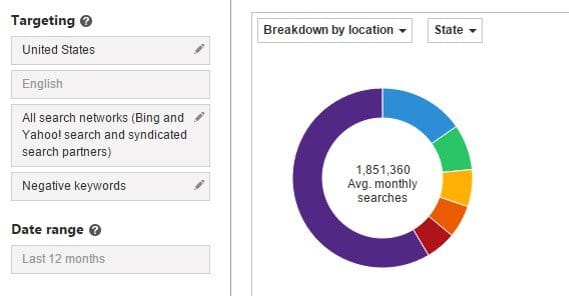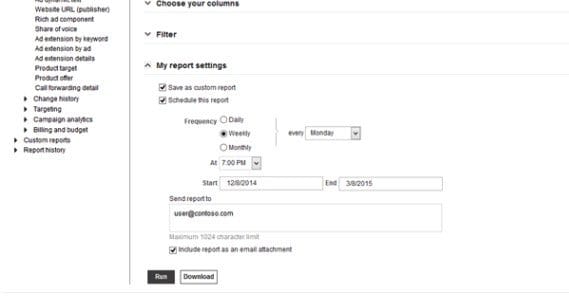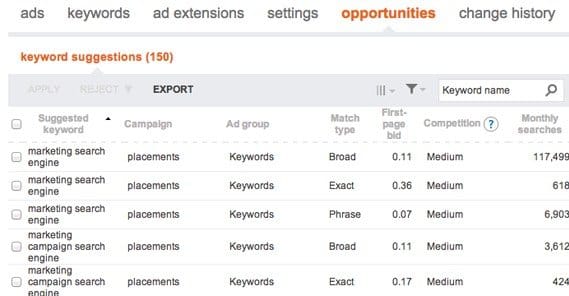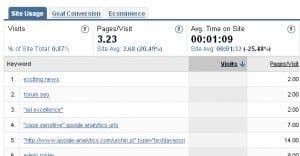The Ultimate Guide to Getting Cheap Bing PPC Traffic

Bing is the largest search competitor to Google, and while that’s not saying much, Microsoft’s search has been hanging in the game for an unusually long time. They’ve managed to reach around 20% of the search market share, so they’re doing something right.
Bing Vs Google
Bing does have a few small advantages over Google. There’s a reason people use them, after all.
- Bing ads are in general cheaper, primarily because the search network is smaller. It works on the same sort of auction dynamic as AdWords, but there are far fewer people using it, so costs are lower overall.
- Bing has more sophisticated ad scheduling options, with granular control at the ad group level rather than just the campaign level.
- Bing has surprisingly better targeting options by device. Rather than just desktop and mobile, Bing allows granular targeting by device type and includes tablets as their own category. Additionally, you can adjust your bid for tablet traffic independently.
- Bing has a lot more transparency when it comes to targeting within their search partner network. Google doesn’t show you the partner engine distributing your ads, but Bing allows you to see and choose from the list of search networks they operate.
- Bing allows you to toggle the option for including close variants of keywords, or excluding them if you prefer.
- Bing is more responsive for small businesses. Google will bend over backwards for you… if you’re spending half a million a year. Bing is willing to work with you personally so long as you’re spending around $500 a month, which is only $6,000 a year.
- Possibly most important, Bing allows you to include some demographic targeting in organic search as well as paid search. Google doesn’t allow such preferences to come into play. With Bing, you can set gender and age based demographics for your search result options, generally amongst MSN users.
At the end of the day, of course, absolutely nothing stops you from using both. In fact, I’d encourage it. Everything you do on Google can be ported over to Bing with a few adjustments, and you can run it cheaper there. Sure, the volume you get in return is going to be lower, but the costs should make up for it.
So, if you’re going to use Bing, you want to know how to minimize costs, right? It’s already going to be cheaper just because you’re using the smaller platform, but that’s not cheap enough. We can drive it lower.
When you boil everything down, there are only a few ways you can get cheaper costs for your ads, regardless of the network you’re using. You can:
- Change your demographic targeting to reach cheaper audiences.
- Change your copy to be more attractive to your audience.
- Change your target keywords to find keywords with less competition.
So, let’s get started testing those out!
Changing Demographics
Bing ads have a lot of different targeting options. Let’s run down the list and see how we can optimize them to get cheaper ads.
The first is geographic targeting. Now, as we know from every other form of PPC, you want to be careful with geographic targeting. It’s easy enough to get down to penny clicks if you expand your ads to some places like Iran, India, and Pakistan. The trouble is, what good is that traffic to you? Chances are, these people aren’t in a position to buy your product, and you’re generally not going to be in a position to sell to them.
However, sticking with just the USA is likely going to be your most expensive option. If you want cheaper clicks, you should expand your geographic targeting to include other countries you can service. If you’re a physical retailer this will be hard, unfortunately. For digital products, however, you can just expand to English-speaking countries that you can handle selling to. The UK, Australia, and some other parts of Europe are all good ideas.
Next is time targeting. You can target ads based on the time of day or the day of the week. Ideally, you will have some idea of the ideal times when you should be posting your ads. This will be loosely based off of the traffic that shows up on your site, and can be adjusted incrementally to see if the adjusted times are any better or worse than what you had before. Now, to get cheaper ads with timing, you want to find the ideal times and target there. You’re not actually lowering your costs doing so, but you’re getting more effect out of your ads. This gets you more benefit for the same cost.
You could aim for off-hours, but the loss of volume on an already low volume platform is going to make up for any benefit you would get from the off-hour posts.
Next up is demographic targeting. Narrower demographic targeting will raise or lower costs depending on the value of that audience. If everyone is competing for the same young male demographic in your keyword niche, you’re going to have a hard time driving costs down. Broader targeting will lower costs, but will be less effective. You have to balance your need for effective ads with your desire for lower costs. Remember, you can safely drop your costs to 0 if you’re willing to get nothing in return.
Bing ads have pretty good device targeting. This is useful if you’re targeting specifically mobile users, or if you have an app for sale that only works on tablets. Pick the devices you want to target and put blocks on the others. Or, alternatively, run all demographics here but lower your bid for those you’re not actively trying to engage. This will make them a lower priority without removing them entirely.
Bing ads allow remarketing (also known as retargeting), which requires a cookie from your website on the user’s computer, so it can be a little unreliable. However, a remarketing audience is going to be both cheap and low competition, because that audience is not shared with any other advertisers. Use it when you can.
Changing Copy
Your copy will need to revolve around your keywords, which means you need to know what keywords are going to be the primary focus of your ads. What is the purpose of the advertisement? What are you trying to sell? The closer the match between the keyword query and the focus keyword of your copy, the more likely you’re going to be to get clicks and conversions from those ads.
You’re not really going to lower costs by changing your copy. Bing, Google, and the other ad platforms don’t really read or parse your copy, beyond a cursory review to make sure it’s not including something it shouldn’t. That means things like trademarks you don’t own, logos for other brands, and language that hints at hate speech are all off the table. Everything else is more or less fair game.
The problem is, copy doesn’t have an effect on your costs directly, but it has an effect on your returns. Technically, better copy means more clicks, and more clicks means more costs. However, better copy means more conversions, and more conversions mean more profit, which means you can afford to cover those costs much more easily.
In general, on top of catering your ad copy to the keywords you’re targeting, you also need to target your copy to the style of your industry. You don’t want an ad that says something in an ultra-casual voice when you’re marketing towards CEOs and high level business people. On the other hand, you don’t want to use stuff corporate boardroom buzzwords when you’re marketing a daycare.
You also have to consider the product buying cycle that most people experience. At first, users are going to be looking for solutions to their problems, and have no idea you exist. This is where you use ads that are aimed at product and brand discovery. Once users are more in the mindset to make a purchase of a product to meet their needs, they may be looking up reviews and additional information. Ads here should be aimed at informational pages that themselves link to landing pages.
Finally, once users are satisfied and looking to buy, they may be looking for deals; if you can offer one, ads to these kinds of people – often a remarketing audience – will get you a higher conversion rate than ads without.
At the end of the day, however, it doesn’t really matter what the copy of your ads is so long as it works. In order to tell whether or not it works, you need to analyze the ads. Run them for a while and measure the number of clicks you get, the number of conversions you get, the total number of views the ads get, and the derived metrics from there. Calculate the conversion rate, the cost per conversion, and the cost per click. Which ads have more beneficial metrics? Those are the ones you’ll be focusing on using.
Changing Keywords
There are two schools of thought when it comes to keywords for your Bing ads. The first is the carefully curated list, and the second is the “try everything” approach.
This guy promotes the scattershot approach. He uses a basic keyword research tools to dig up a list of hundreds of keywords, and he picks the top hundred or so for his ads. This results in him getting ads that have clicks that cost 5 cents or less on average, but he has no information about how effective that traffic is.
What I would do is start with this method. Search for and create a list of hundreds of long tail keywords that have at least a thousand searches per month. This will be your base list. Create ads that run with these keywords, striving to match your ad to your landing page more than your keyword to your ad.
If you prefer, you can use the Bing Keyword Tool, which is very much like the Google keyword planner, if you’re familiar with it. You can also use third party tools like SEMRush.
Bing’s tips for creating a curated keyword list are a little more complex. The first thing you’ll be doing is researching keywords through their tool. Enter a basic keyword and it will start to generate matching keywords, according to the settings you choose. You will see the match type and the bid for first page visibility. Find keywords that have a reasonable amount of traffic – you may need to use a different tool to measure this – and still have a low cost.
One thing you’re going to want to do is filter your keyword list for aberrations. If you’re coming across a lot of keywords that use part of your phrase as part of a longer, unrelated phrase, you can add some of that unrelated phrase to your negative keywords section, which blocks your ads from appearing there. For example, if you’re using “tennis shoes” as a keyword, “tennis” can bring up tennis balls and tennis courts. If you add “ball” and “court” to your negative keywords list, your ads won’t waste time running visible to those searchers.
One thing to note for either method is that you should be setting relatively low bid amounts. The higher your bid, the more Bing will be willing to charge you for higher priced ads. With a lower bid, if that starts to happen, it gets cut off quickly, and you can adjust your ads to lower the costs a bit more.
A Note on Quality Score
There’s a ranking from 1 to 10 in ads, with 10 being the highest, called quality score. This is a measurement of how your ads are performing, and a low quality score means you’re less likely to get what you want out of your ads. Using accurate keywords, using congruent and accurate landing pages to your copy, and paying for ads that perform and convert all help raise your quality score. You want to strive to maintain your quality score as much as possible, because when it dips, your costs will rise. Unfortunately, many of the cost-lowering methods will have a detrimental effect on quality score as well. Be sure to keep an eye on it and monitor the balance.
 ContentPowered.com
ContentPowered.com