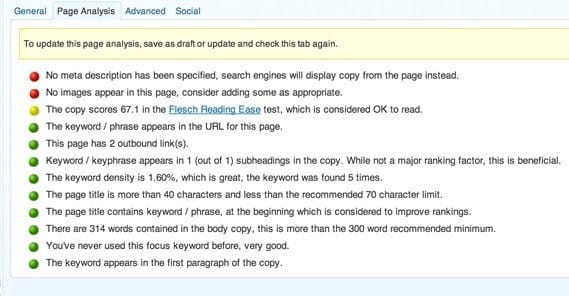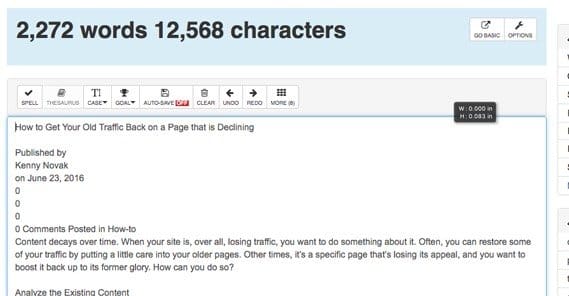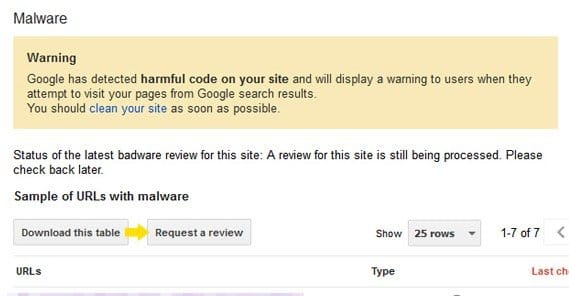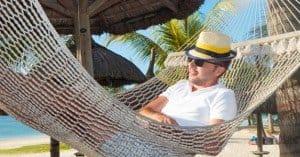How to Get Your Old Traffic Back on a Page that is Declining
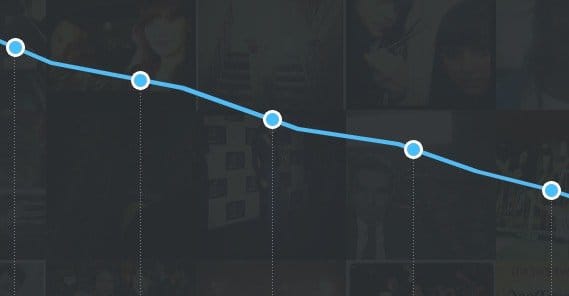
Content decays over time. When your site is, over all, losing traffic, you want to do something about it. Often, you can restore some of your traffic by putting a little care into your older pages. Other times, it’s a specific page that’s losing its appeal, and you want to boost it back up to its former glory. How can you do so?
Analyze the Existing Content
The first thing I always recommend is to take a good look at the content that already exists. There are two things you’re looking for; relevance and quality.
On the relevance front, and you may have heard these terms before, there are two types of content. One is timely content, and the other is evergreen. Evergreen content, like the trees, sticks around eternally. Evergreens don’t shed leaves and lie dormant, they’re rich and full throughout the year. Evergreen content is good and interesting indefinitely. Meanwhile, timely content is only relevant for a short time. For example, the lead up to the product release of the new iPhone is a lot of content. You have gadget articles predicting the hardware specs, you have speculation about new iOS features, and on and on. Once the phone comes out, none of that is relevant and no one will care.
Timely content is difficult to keep alive, because the topic is inherently less valuable as time passes. Those iPhone prediction articles might be interesting from a historical perspective, but they aren’t very useful to people today.
Timely content is still valuable to your site, however, because it’s a past history of good content. Just because it’s no longer actively bringing in users doesn’t mean it’s worthless, and removing it is a bad idea. There’s no reason to get rid of it, even if it was incorrect.
Unfortunately, that means there’s not much you can do to kick up the traffic to these timely posts. You can’t exactly make predictions about iPhone 4 specs relevant again, right? You just have to write off that content as a lost cause and move on to a different page.
Evergreen content, by contrast, is easy to perk back up. I’ll talk more about that later.
As for quality, you have to consider modern Google algorithms, mostly focusing on Panda. Panda hasn’t been a big buzzword for a year or so now, ever since it was rolled into the main Google algorithm. There are no more “panda updates” as such, since all updates happen to the live algorithm and are part of the standard Google analysis today.
Even so, Google still takes the tenets of Panda into account, which are all about content quality. One of the primary quality measurement metrics is length, though you can’t really just fluff up content with useless paragraphs and redundancy to make it work. As long as your writing is decent in quality, length is going to be the primary factor you need to monitor. If a post is under 1,000 words, it may be straying on the side of too short, and can be improved. There’s no real upper bound on the length of content, though if you stretch much above three or four thousand, you’re reaching the point where you could split it into two valuable articles, or otherwise convert it into another kind of lucrative content.
The difference between fading evergreen content and medium quality content you can improve is just semantic. The real purpose of this step is to get you to analyze your content and determine whether its:
- Too low quality to keep and possibly hurting your site by existing.
- Old and irrelevant but not detrimental and thus not worth removing.
- Potentially valuable with a little care and a little work.
Hopefully, the page you’re looking to restore traffic to is part of the third category. The first and second categories don’t have much you can do to bring traffic to them at this point.
Revamp the Old Content
If you’ve determined that the old content is worth revamping and restoring to get more traffic, it’s time to buckle down and figure out what to do with it. There are two techniques you can take; the total replacement and the redirection.
The total replacement technique is when you have content that has a skeleton of good value, but is lacking in the meat. The idea is that you have a good old post that, for whatever reason, is no longer relevant the way it sits. Often this comes with evergreen content that is good but relies on old data.
One example I might use is one of the Buffer guides to social media timing. They include a lot of valuable information, but that information loses value over time. Audiences and behaviors change, data sources change, and it’s possible that the results of their study change as well. That’s why every six months or so they go back and revamp the post. They add new insights, they study new data, and they check their old conclusions and change them if the data supports new conclusions.
This is your goal. You want to take your old content, the content that has some value but needs some updating, and update it. It’s still going to sit at the old URL, which is important, because it means you don’t lose any of your existing search ranking, traffic, or links. You’re just updating the content to be relevant to the current time – often these posts are years old – and with modern data. I recommend adding an “updated <date>” line at the top, and if possible tweak the publication date on the post so it looks fresh. It won’t fool Google, but you’re not trying to fool them, just to show them that there’s new content.
The other method, the redirection method, is for times when the original topic is sound but the original content has virtually nothing to salvage. You want to maintain as much value from the old post as possible, but it mostly comes in the form of old links. Write a new post on the same topic, ideally lengthy and detailed, so it’s as valuable as possible. Post it, and then redirect the old post to the new one.
The reason you redirect rather than replace here is because the old content and new content would overlap enough to cause a duplication penalty if you’re not careful. Additionally, this allows you to merge many old posts. If you have three old posts covering different aspects of the same topic, you can write one megapost about all three topics and redirect the old three to the new one. It would be as if this post was merging a post about content audits, a post about content upgrades, and a post about link gathering.
Speaking of link gathering, links are the way you’re going to boost your traffic in the here and now.
Make New Internal Links
The first thing you need to do is stop ignoring internal links. Internal links are surprisingly important for keeping your content relevant. You’re going to want to link to other pages on your site with rich anchor text, so traffic from one post can flow naturally to another.
A lot of modern blogs take related post widgets and assume they’re good enough. The problem is, those have been supplanted by native advertising widgets, like Outbrain and Taboola. There’s nothing wrong with native advertising – in fact, it works very well – but it’s difficult to get people to click on links that look like ads. Meanwhile, links in your actual content – as long as they aren’t ads like Infolinks, of course – are easier to get users to click. You can entice them with a hint of what’s on the other end, or tell them that the link is a source for something you mentioned offhandedly.
Internal links are a subtle force; they don’t seem to do much on their own, and you won’t be able to add a few and watch your ranking go up. They’re more of an internal traffic capture device. As people enter your site, your internal links will keep them around, in a way that benefits you beyond just traffic.
Look for External Link Opportunities
Once you’ve written and posted the new content, and linked to it internally, it’s time to find some good external links. There are a few techniques you can use for this.
- Post the new revised content on social media as if it were a new post. It can go through your publication engine the same way anything else you write does. Posting the link on Facebook, Twitter, and other social networks is a good start.
- Send the post out to your email list. This won’t necessarily give you links, but it might if you have a reasonable proportion of content creators on your mailing list.
- Look for sites that linked to the old version of the post and send the owners of those sites a message. You’re essentially telling them that, hey, the post they were linking to before is out of date. You have a new resource you’d like them to check out. You don’t need to demand a link or even ask them to change the old one; just bring it to their attention that you have a new version. They’ll do the rest.
- Look for sites talking about that topic and send them the link. If they wrote a post specifically about the topic, you can comment on the post and show them you wrote about it as well. Ideally, this will start a conversation about the subject and you can build a bit of reputation in participating.
- Pay for ads to your site. Paid ads are just temporary paid links, right? Now, you might not want to pay for ads pointing at the new post, since that post might not have a good conversion rate. However, paying for an influx of traffic to other parts of your site, parts that link to your new post, can get attention on that new post.
You can also go about it in a roundabout fashion. One of the techniques I like is to turn the post into another kind of media, such as a YouTube video or an infographic. You can use the description for that piece of content to link to the core article, and spread about the tertiary content. This allows you to, for example, submit the infographic to a dozen different directories for links without jeopardizing the sanctity of the content itself.
The Wrong Side of the Law
All of this above assumes that your content was just naturally declining with age and that its value was tarnished due to falling out of date. Sometimes, though, you might find that the content is perfectly fine, and that your traffic drop has some other root cause. For example, maybe you were hit with a manual action link penalty of some kind. You can log into your Webmaster Tools and check to see if Google has told you anything about it.
It’s also possible that you made a mistake in some recent update to your site, and left in some bad meta data or accidentally blocked search crawlers from viewing part of your site. These are issues you can fix quickly and get your traffic back easily.
Another cause of a loss of search ranking – and thus traffic – is an issue with your web host. If they are having trouble with their DNS or with their server speed, your site might be not resolving or loading slowly, which can hurt your rankings or even cause you to be temporarily delisted from the index. This is obviously a bad thing, and it’s why having an uptime monitor is a good idea.
It’s also always possible that there’s a new kid on the block, a newcomer stealing some of your traffic away from you. You will have to find them and knock them down a peg or two, but of course you can’t take aggressive action against them. You’ll just have to see what they’re doing and strive to do it better.
 ContentPowered.com
ContentPowered.com