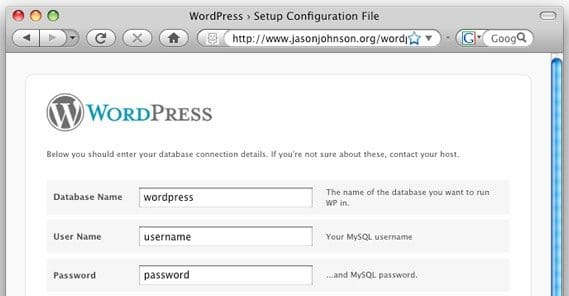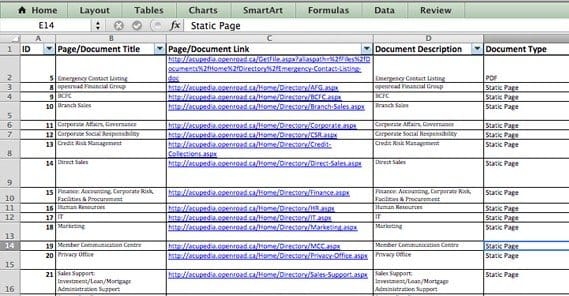5 Steps to Restoring an Old Website on an Expired Domain

There are a lot of things you can do with an expired domain. The easiest to eke out a little value is to implement a quick and simple 301 redirect from the domain to your primary site. That, however, ignores that value the previous site might have had on its own.
There are a lot of reasons a site might fail, and they don’t all have anything to do with a poorly made site. Sometimes perfectly viable sites fail because the owner didn’t have the dedication to keep running them, or they fell victim to an accident, or they hit hard financial times and were putting too much money into the site to keep it afloat compared to other more important parts of their life.
None of that means the site wasn’t valuable, and it all means there could be something worth salvaging that would be more valuable to you than just the 301 redirect would be. The trick is saving it. If you know where to look, almost nothing on the internet is truly dead.
1. Examine the Dead Site
There are a number of different ways to look up the content of a site that no longer exists. Some of then depend on some odd tertiary services, and none of them are guaranteed to have a complete copy of the site. If the site disallowed search crawling, there won’t be a cached copy, for example. If the content you’re looking for was trapped behind a membership portal, you won’t be able to access it, because you would have to log in and the authentication servers are gone.
The first and easiest way to find recently dead site content is to check Google’s cache. Now, this has a few limitations. For one thing, if the site has been dead for more than 3 or so months, it has probably been removed from the index. Also, if the content you wanted to find was removed or replaced, the index cached version will have the newer iteration, not the older versions.
To use Google’s cache, all you need to do is know the URL of the page, which you obviously do since you’re buying the expired domain. Just go to Google and type in cache:www.yoururl.com and you’re good to go.
What if you want a domain that was, say, parked for a while before it went down? Google wouldn’t have the old site content, so you would want to find something a little further back in history. In this case, what you’re looking for is the Wayback Machine.
The Wayback Machine is a vast internet archive hosted, suitably enough, a the Internet Archive. It doesn’t have quite as up to date an index – it starts around six months back, typically – but it goes all the way back to 1996 or earlier in some instances. It also has the added benefit of taking multiple snapshots of individual pages, so you can see different iterations of the site. This helps you find content that might have been deleted or hidden at some point.
To use the Wayback Machine, go to the link above and plug in the URL. It will search its index for all of the times that site was archived over the last two decades, and will allow you to click and view any one of them.
Now, sometimes this archive is incomplete. I know that with personal Tumblr blogs, it will only archive a page or two of posts before giving up. It’s quite variable in how much it will archive, but you can get a lot of old content from it.
There are a few other options you can try, mostly other cached versions on other search engines. Yahoo, Ask, and Microsoft’s Live all have cached versions. You can also check out tertiary search engines, like Gigablast ,Exalead, ScrubTheWeb, or Alexa. None of these will be nearly as complete as Google or Wayback, though.
You will want to copy as much of the content as possible. You might also want to copy the code of the site itself, but that might be tricky. It’s probably better to try to identify the CMS and theme the site is using, or emulate it with a CMS and theme of your own. The content is the important part, though; copy as much of it as you can. If the site is sufficiently large, you might want to use a scraper application to do the heavy lifting for you.
2. Install a Content Management System
The second thing to do is set up a CMS on the host of your choice. You should probably have hosting for this, though you could technically set up something like a WordPress.com blog and pay for the domain token so you can set it to use your expired domain. This would make it a major pain to upload all of the content you archived, though, and it offers no benefits other than skimping out on the cost of hosting. When you factor in the cost of the domain, though, that’s not really savings at all.
The CMS you use should be determined by the type of content on the site before. If it was primarily a resource site that didn’t really follow a blog format, you might consider using something like Drupal. Drupal is a bit harder to set up and manage than something like WordPress, but it can fit the format much more easily. You can read about how to set up Drupal for a resource site here.
The main thing to remember about Drupal is that it is more of a framework than a platform, and it’s very modular. Where WordPress has a bunch of basic functionality involving dashboards and posting and blogging, those are modules that can be added to the basic Drupal framework. You can make a Drupal site very unique with the right set of modules, but again, it can take some time to set up properly.
WordPress is the best if you want to emulate an old blog. You already have blog content, so a blog CMS is tailor-made. Plus, it’s likely that the old site was already running on WordPress, so you can find a theme – or have a custom theme developed by one of the many PSD to Theme services out there – that matches the old site.
WordPress is not without issues, of course. You’re going to have to heap on a handful of plugins to buff up the security and functionality of the site to best emulate the previous site, and to avoid any hacking attempts. On the other hand, you don’t need a lot of the common blog management plugins, like Google Analytics, an Editorial Calendar, or anything of that sort; you’re not planning to actively run the site. You’re just using it for residual value.
3. Restore Old Content as Thoroughly as Possible
Before we begin uploading content, there’s one pesky thing you need to check. Did the original owner of the site simply move their site to a new domain name a while ago, and the old one is just now expiring? That presents some serious issues to this whole plan. See, for one thing, it means that the content you harvested was a lot easier to get from the live site. For another thing, it means you can’t use it, because as soon as the site is indexed, it would be penalized into the ground for duplicate content.
There’s another consideration, which is the legality of taking the content. Even if the original content is gone and the original site owner can’t be found, that doesn’t give you the ownership of the content by default. It’s all technically still copyright the original owner. Buying a domain is not equivalent to buying the site, even if the site no longer exists.
Now, sometimes people won’t mind. They’ll be happy to see their site operating again, particularly without having to pay for it themselves. Others will be sad to see it, but won’t realize there’s anything they can do about it. Technically, however, you’re in the wrong here. If the original owner demands that you remove the content, it is their content to begin with, and they have the legal basis to get your site deindexed with Google via DMCA, or even take you to court.
What are the chances of this happening? I imagine they’re somewhat slim. I’ve never heard of a cloned site like this being taken to court, but they’re also not high profile nor high value. Nine times out of ten, the new site owner is operating on a gray or black hat marketing plan and expects their sites to burn up and disappear over six to twelve months as it is. If the original owner submits a DMCA, these marketers shrug, deactivate the site, sell the domain, and move on.
If you’re trying to run the site as your own, you might be able to work out a deal with the original owner, assuming they don’t have plans to use the content. Be prepared to pay for that deal, though; you’re probably going to have to buy the rights to the content, and doing so can be very costly. Consider that a 1,000-word article can run anywhere from $30 to $500 depending on the pay for the writer. Multiply that by the number of posts and you see how it can break the bank.
Anyways, those are issues to deal with if they come up. As long as you are aware of the risks and you’re not trying to directly profit from the content, you’re probably going to be fine. So! At this point, what you want to do is upload the content as completely as possible. This means maintaining all of the old links, though you may consider setting them to nofollow, just in case. Those site owners might not take kindly to incoming links turning negative, if your site is penalized and you don’t take it down immediately.
4. Remove, Update, or Merge Bad Content
Once you have the content up, it’s time to do an audit. Unfortunately, you might end up taking a lot of it back down, depending on how high quality the site was. You’re looking for content that is too short, that is low quality, or that is copied from some other source.
Short content I would say is any content under 500 words, as long as it isn’t expressly valuable in that short form. So, a “blog post” covering a topic that is 400 words long doesn’t qualify as valuable. An FAQ answer, however, would be valuable to keep, but should be rolled in with other FAQ pages to create one main FAQ. Short content you can decide what to do with. If it’s reasonably valuable if you were to improve it, go ahead and do so. This will give you one more piece of good content, and it’d be content you own, rather than content owned by the previous owner of the site. If the content isn’t work expanding or merging, just delete it and redirect the post URL to something else.
Low quality content is another story. It can be surprisingly hard to identify when a piece of content is actually low quality. Typically, you can look for signs like:
- The content never has or had search engine traffic. This can be difficult to find unless you are able to access analytics records, however.
- Content that is stolen, duplicated, or plagiarized.
- Content that has broken links in it.
- Content that has incorrect or out of date information and, as it stands, is no longer useful.
- Content that refers specifically to outdated events and is unlikely to ever be valuable again.
- Content that seems to eschew the rules of spelling and grammar, or that looks like it was written by someone who has only a passing understanding of the English language.
When you find low quality content, you have the option again of what you want to do with it. You can fix it, or you can get rid of it. Merging typically isn’t an option for this type of content, because you aren’t going to have much in the way of value to add to another post. It’s easier to just prune it and move on. Remember, depending on your business model, you’re probably putting as little actual effort into running this site as possible, because you expect it to lose value over the next year and will probably be more or less worthless to you before too much longer.
Copied content is an easier decision, and easier to detect. Just run the content through a Google search or through a plagiarism detector like Copyscape. This will tell you if there are any copies of the content out there.
Normally, when content is stolen or scraped, the original owner doesn’t have to worry. Google goes by indexation date and site quality to make a judgment of who posted the content first, and will give the original owner the benefit for the content while penalizing the sites that scrape content. Typically it’s easy enough to identify, anyways; a site that has nothing but duplicated content from half a dozen sources is pretty obviously copying their content.
With an expired domain, though, you have to recognize that the original owner of the content might not have been the site you’re scraping. You don’t know, and have no way of knowing. On top of that, even if that site was the original owner, you also have the issue of the site expiring and dropping from the index. This doesn’t make copies of the content any more legitimate, but it does mean that when your content is re-indexed, those original records are likely to be lost.
In other words, it’s typically better to scrap copied content, unless all of the content on the site is copied. In that case, you might benefit from using an article spinner to twist the content into shape, with a manual review to make sure it all sounds good.
By the end of this process, you should be left with a smaller, lighter site with a higher average quality level than what it had before. Now is when you start to do something with the site.
5. Establish a Purpose and Move Forward
Typically, what you do at this phase is just add some links to your money site, or at least a site in your blog network, to link things up. If you’re linking to your main site, try to find in-context opportunities for links from some content to other content, rather than linking direct to a landing page or homepage.
You can also choose to run the site as if it was your own, and put more effort into it. If you do this, it might pay to slowly replace all of the old content and branding with your own, so you have more control and less of a chance that the previous owner will take umbrage.
Whatever you choose to do with the site, do it quickly; expired domains lose value sharply if they aren’t re-upped, so you don’t have a lot of time to go through this whole process before it becomes no longer valuable to do so.
 ContentPowered.com
ContentPowered.com