20 Legitimate Ways to Get More Links to an Infographic
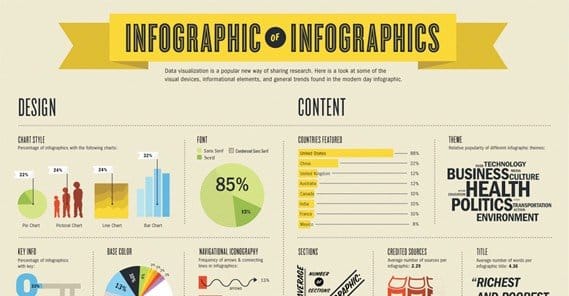
Infographics are an amazing way to present data, and great ones have a good chance of going viral for a week or so. With the right infographic, you can build a ton of backlinks that stick around even when the graphic fades from the public eye and your readership goes back to normal. Here’s how you can make sure those links show up and stick.
Cite your Data
Making sure your data is sound is step number one for a good infographic, but one trick you can use is to cite your data in a visible way. With that little bit of credit, the group that produced the data may take to sharing your graphic, to get themselves a bit more publicity as well. If you produced the data yourself, you might want to find third party verification just to make use of this technique.
Directory Submission
Hear me out; I know directory submission for articles is a long-dead technique. Directories for infographics, however, can be good sources of traffic, recognition and links. Here’s the thing; you can’t just submit to every directory. You need to choose the best directories, those that have standards and traffic to make it worthwhile. Industry-specific directories would be the best, but are hard to come by.
Press Releases
Again, this is a trick that doesn’t work for blog posts, but can work for great infographics, particularly if they have a lot of data and deep insight that can’t be found elsewhere. Targeted press releases are much better than generalized releases as well, so only submit to industry sources and major publications that might run your graphic.
Social Sharing
I shouldn’t have to tell you to share your graphic on social media, but one thing you might consider is sharing it on social sites you don’t use professionally, using your personal account. Pinterest, Instagram, and Reddit are all good targets, though you have to be careful about promotion on Reddit.
Hashtag Promotion
This goes hand in hand with the previous tip; when sharing, don’t forget to use hashtags. The simplest is just the #infographic tag, but you should also use industry-related terms, branded terms, and possibly even a special term for the campaign that you embed in the graphic itself.
Partner Blogs
In your industry, there will be other blogs with influence and opinions. You might consider giving a particular blog first shot at publishing your infographic, for the brief boost it will give them. It’s curated content, which is great for them, and it links back to you, which is great for you. Win-win all around. Don’t do this too often, though, or you’ll fall victim to guest post penalties.
Build Upon the Foundation
One of the great things you can do with an infographic is cut it to pieces. Take slices of the image, tidbits of data, and turn them into entire blog posts. Some of these posts can go on your page, while others can become guest posts on other blogs. Get as much mileage out of the data you harvested as you possibly can, leveraging each and every piece for maximum SEO value – and links to your infographic page.
Cover a Trending Topic
This one requires a bit of agility and a lot of resources. If you cover a currently trending topic with your infographic, you have a massive ready social audience willing to share your graphic. For example, Hillary Clinton just announced her run for president. If you created a graphic the day after — sooner is better – showing her political history, you have a huge audience of potential viewers. Everyone’s going to be eagerly watching her campaign, and your early contribution makes you positioned perfectly to keep the traffic flowing until after the election.
This is very similar to the previous step about sharing with partner blogs, only these are blogs you didn’t previously have a relationship with at all. Just run searches for your infographic subject and locate blogs that have a decent amount of traffic and write about your subject. Message the author through a contact form and let them know about your new graphic. You can even offer them a guest post, or give them a bit of insider information.
Identify Influencers
Every industry has influencers, those people who others look to for guidance and information, who have the most trust amongst webmasters in your niche. Identify these people and, when you create a new infographic, send it their way to see what they think.
Influencer Reviews
A similar idea is to contact influencers before you release the graphic. Send them the graphic and ask for an opinion or a comment to add to the accompanying piece. Alternatively, give them just part of the infographic and let them preview it, with the full release coming later on your site.
The Interview
You can limit yourself to one influencer, or you can become the influencer in the equation, and set up an interview to accompany the piece. Use the infographic as the basis for subject guidance and go from there. Who knows, an interview might give you even more value and even more link juice.
Seed it Yourself
When you publish something on your blog or on your business account, you can leverage your personal accounts for a little more see linkage. Share it on social sites, post it on personal sites, and generally give it a head start so no one else has to be the first to take action.
Animate it!
Try taking your graphic and turning it into an animated video. You can then post this video on YouTube, Vimeo or Facebook, and get an entire new wave of attention and shares. This works best if you give it some compelling narration as well, rather than just scrolling text and bland background music.
Start Fan-First
Instead of starting with an idea and building an audience, start with your audience. Ask them what they want to know about your industry, then turn around and give them that data in infographic form.
Think Outside the Box
The more creative, unique and original a graphic is, the easier it is to share. Try to be exceptional in some way to make your graphic stand out, getting it the attention it deserves.
Add to Discussions
Industry forums and hashtag conversations, discussion groups and LinkedIn gatherings; these are all places people discuss your topic. Check them out and see if there’s a way you can work your link into conversation. Alternatively, have a friend or partner try it.
Make it Seem Exclusive
It may seem counter-intuitive, but you may want to make it harder for users to see your graphic. If you hide a great graphic behind an opt-in, it makes it seem more important or more exclusive. You get to build your mailing list and build authority at the same time.
Accept Rejection
If your graphic is rejected or people refuse to share it, don’t force it. Let it quietly lie and study it. Why was it rejected? Does it lack narrative depth, does it lack a compelling viral factor, is it too narrow or too off-topic for the people you tired to share it with? Figure out what mistake you made and fix it.
Don’t Fight the Inevitable Death of the Graphic
Sooner or later, your graphic is going to run out of steam. Don’t try to artificially keep it alive, it’ll be a losing battle. Instead, start work on your next graphic and capitalize on the residual readers you got from the first one to get the next one started.
 ContentPowered.com
ContentPowered.com




