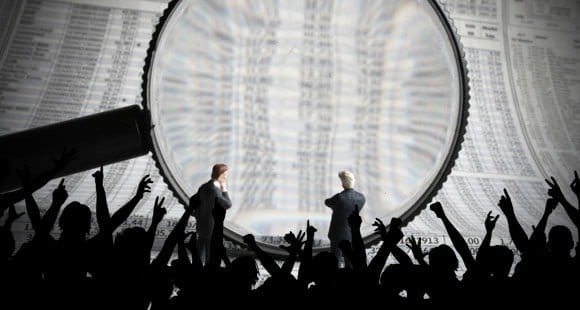3 Ways to Monitor Your Website’s SEO Keyword Rankings

A lot goes in to ranking for your chosen keywords, and it’s quite the time-consuming process. It’s also easy to get lost in the tunnel vision of making improvements you know will have an effect, without precisely measuring that effect. What you need to do is monitor your ranking on an ongoing basis. So how can you do that effectively?
Why Monitor Keywords?
There are several good reasons to monitor your keyword ranking, if you’re not quite convinced.
- It allows you to measure, in concrete terms, how much of a return on investment you’re getting out of any SEO you’re buying. You don’t want to pay for a website overhaul only to find your ranking doesn’t change, right?
- You’ll be acutely aware of not just your own presence, but that of your competition as well.
- You can find potentially potent related keywords that no one else has targeted and roll them into your main efforts for additional benefit.
What does it take to monitor keywords effectively?
Roadblocks to Rank Checks
There are a few roadblocks in the way of accurately checking your search ranking for any given keyword.
First, there’s the issue of the “not provided” keyword data in Google Analytics itself. Google has decided that it doesn’t want people to focus so strongly on individual keywords, and so it has removed most basic keyword data from their reports. Some keywords, particularly branded keywords, will still work and provide data, but it’s far from a sure thing. Currently, around 80% of all keywords are swapped with “not provided.”
Second, you have the issue of Google’s personalized results. Go ahead and do an experiment; go to Google and type in “electrician.” Your results are going to be full of ads for local electricians, the local pack results for electricians in your area, and a bunch of local results for electricians. If you’re lucky, the generic results for sites like Wikipedia and Yellow Pages will show up as well.
The problem here is that one electrician may rank highly for my query, but won’t be in the top 20 pages in your query. It’s entirely because of the difference in location. The same holds true for differences in device, and can even apply depending on your personal search history and your social media usage. If you’re friends with an electrician on Google+, they’re more likely to appear in your search results.
What this all means is that, when you check your rank for a given keyword, the results are necessarily inaccurate. If, on the off chance, you’re not a local business and you aren’t affected by geographic or device-based personalization, you’re still going to be affected by social media influence and search history.
Keyword Tunnel Vision
There’s one final issue you have to overcome, and it’s one in the fundamental idea of tracking keyword ranking in the first place. Take a look at this article. What keywords would you think it might rank for? “Keyword rankings” perhaps? How about “Roadblocks to Rank Checks”? Or maybe “Wikipedia and Yellow Pages”? All of these are phrases that appear in this article, which means this piece will have a place in the SERPs for all of them. Sure, it might show up thousands of results back, but that’s not the point.
The point is that any noun, verb, phrase or sentence can be a valid search term that ranks a given piece. A website with an active blog can have thousands of keywords it ranks for. If you’re focusing on a few dozen, and actively checking the ranks for each, you’re limiting your potential. No rank checker will be able to search out every single query you’re ranking for, because it can be anything you’ve ever published on your site. You’re focused on your selection of 20 keywords, and a 21st that you’re ignoring could be the one that has you ranking in position #1.
Methods for Checking Rank
If you’re intent on checking rank – and I’m not saying you shouldn’t, even if it’s easy to lose sight of the larger picture – here are a few ways how.
- Raven Tools. The Raven Keyword Ranking tool quickly and easily pulls data from a number of different sources, including Google and Bing’s webmaster tools, to get you accurate and updated keyword ranking information. You’ll be able to see ranking, change in ranking, traffic, clickthrough rates and a whole lot more. You can even focus on full groups of keywords rather than just individual keywords. Raven’s smart enough to identify your branded keywords as well.
- WP Plugins. If your site is based on WordPress, you can access some of the great WP plugins available for checking keyword ranking on an ongoing basis. SerpLab is one such tool, and it integrates with your WP dashboard to show you a bunch of information easily at hand. Exercise caution, however, because the program requires that you add the keywords you want to track, so you can suffer from keyword tunnel vision if you’re not careful.
- Web-Based Options. There are dozens of web-based tools to check your ranking, each with their own benefits and drawbacks. Some will cost money. Some will only check a limited selection of keywords. Some aren’t as accurate as others. They’re all manual use, so if you want automatic reports generated to your inbox, you’ll have to use a more advanced suite of software.
You can also, of course, check your ranking through Google Analytics and Google’s Webmaster Tools directly. You’ll probably find yourself frequently frustrated by the keyword not provided issue, but you can at least rest assured that you’re not alone; your competitors will encounter the same issues.
Speaking of your competitors, want to keep track of their keyword rankings as well? You’ll need to use some other tools for that purpose.
 ContentPowered.com
ContentPowered.com