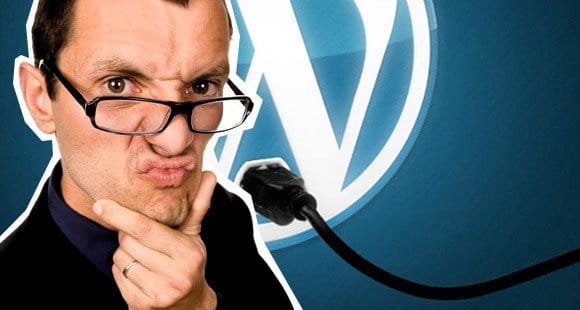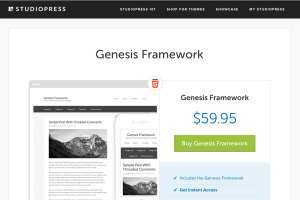How to Optimize WordPress for Maximum Traffic Potential
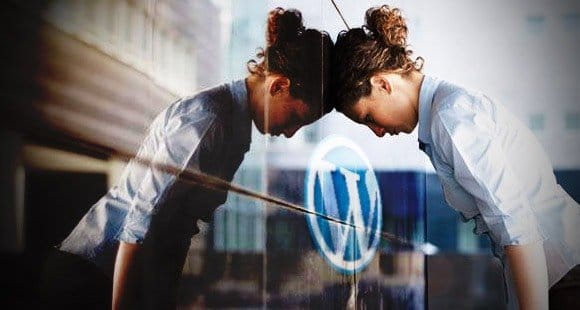
WordPress is a phenomenal platform, and that fact is proven every day by the thousands of blogs that run on it. It’s widely open to customization and can be altered on a fundamental level, by skilled coders and plugins. It’s just got one problem; it’s slow. Some themes take care of that, but many just build on what’s there. Combine that with many of the popular plugins and you have pages that load in seconds instead of milliseconds.
Thankfully, speeding up your WordPress page is a big part of optimizing for incoming traffic. Along with speeding up your site, the tweaks, changes, plugins and patches below will all help you rank better, easier.
Pick Solid Hosting
Your web host has a surprising effect on both your site load speed and your SEO, and those two are directly related. A faster site load is a search ranking factor, albeit a minor one. A good WordPress-optimized web host will be set up to serve a blog just like yours, and will do so quickly. Cheap web hosts may save you a few bucks every month, but you’ll pay for it in a ten-second load time.
Pick an Optimized Theme
Many WordPress themes advertise themselves as SEO-friendly specifically because novice bloggers are looking for it, but that doesn’t mean they’re actually beneficial at all. For the most benefit, you’ll probably need to pay for a top-end theme and framework. Ideally, your theme will be fast, give you plenty of control and work with all of the common plugins you want to use.
Use a WP Cache Plugin
Part of why WordPress is so slow to load is that it’s heavily based on PHP, which in turn is heavily based on database calls, which require a call to your server every time a page loads. You can do a lot to alleviate the problem by serving static pages and using a caching plugin. What this plugin does is creates a quick cached version of your page to serve rather than requiring a server call for every individual user. The cache refreshes quickly, so you’re always serving the most up to date version of your site, but it minimizes database calls otherwise.
Contract a CDN for Media
A Content Delivery Network, or CDN, is a third party site that hosts some of your content and distributes the load. When a user loads your page, instead of calling every bit of data from your server, it just calls the framework and body copy. Extra content, like scripts, images and videos come from the CDN, which is specifically designed and configured to serve up such content as quickly as possible.
Use Sensible Permalinks
By default, WordPress makes your URLs end in a ?p=#### referencing the post number. This isn’t very SEO-friendly. In your WordPress settings, you can click the permalinks section and change up the structure. It’s generally a good idea to set up a custom structure, typically using categories or dates and the post name.
Use Yoast WordPress SEO
Yoast’s SEO plugin for WordPress is one of the most robust and balanced plugins available, plus it’s always kept up to date. With it, you can enable canonical URLs to avoid duplicate content. You can create automated page meta titles and, to a lesser extent, descriptions. You can set custom rules for noindex and nofollow, for hidden pages. Essentially anything you want to set or automate for SEO in WordPress, you can do with Yoast.
Optimize Images and Image Alt Text
There are any number of available tools, from Smush It to Photoshop, that will allow you to compress images for the web. A smaller file size – not necessarily smaller resolution, just better compression – allows images to load faster. While you’re at it, make sure you specify alt text for the images you use. It’s a chance to rank in Google’s image search, and it’s another chance to use a keyword.
Lazyload Images
Lazyloading images is a way of making them load asynchronously to the rest of your site. In other words, the framework, layout and content all load before the images, speeding up page load dramatically. You can use a JQuery plugin to set the lazy loading, or hard code it into your theme, if you have the development skill to do so.
Choose a Comments Plugin
By default, WordPress insists on using the defunct Gravatar as a way of identifying commenters across blogs. You can set a custom setup for Gravatar, or you can eliminate it completely in favor of a different plugin, like Disqus or Facebook’s comments. Whichever you choose, make sure you implement it in a way that minimizes load times and maximizes SEO benefits.
Limit Post Draft Storage
WordPress saves occasionally, and will store a new draft each time it saves. It will also save a new draft each time you manually save your post. By default, WordPress will store those drafts until the heat death of the universe. This is a lot of wasted space in your database. You can limit the number of saved drafts or clear out draft storage occasionally, decreasing database size and reducing load on your server.
Set an Expire Header
Changing the expires header option is an additional means of caching your page, in a way that helps various users cache your site without sending yet more unnecessary calls to your server. You can find the technical details here.
Audit Plugins Periodically
Every few months, you should check your list of plugins. Ask yourself a few questions:
- Do I actively use this plugin?
- Is this plugin necessary to recording analytics data?
- Is this plugin necessary for my theme?
- Is this plugin necessary for my site to function?
- Is this plugin up to date?
If your plugins are out of date, update or remove them. If they are unnecessary and disused, remove them. If you never use them, or if you used them once for an audit and have since disregarded them, remove them. Remember, even though you don’t use it doesn’t mean it doesn’t load.
Keep Security Updated
Okay, so security isn’t really an SEO issue, at least not until your site is compromised and you lose your ranking. Unfortunately, because WordPress is such a widely used framework, it suffers from constant assault. Any time a security hole is discovered, it can be widely abused to deal a lot of damage before it’s fixed. To avoid as much risk as possible, keep your plugins and your WordPress install itself up to date. Try not to let anything sit out of date for too long.
 ContentPowered.com
ContentPowered.com