The Ultimate Guide to Setting Traffic Goals in Google Analytics
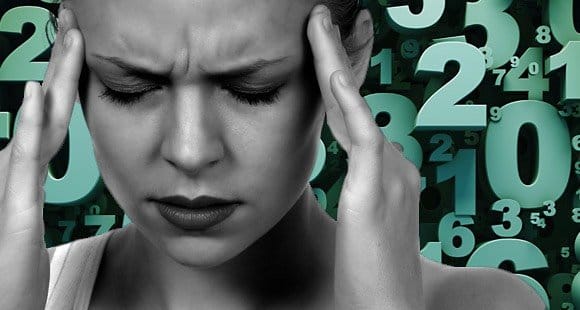
Analytics, by itself, is a fabulous tool for recording a lot of information without a lot of meaning. It’s only when you put goals and filters on your data that the meaning becomes clear. By themselves, bounce rate, traffic numbers and all the rest are essentially valueless. Once you know how they compare to where you want them to be, you can take action. That’s the purpose of setting up goals; setting a frame of reference so you know where you are in respect to your ideal.
Choosing Goals
The first step is to choose your goals. Now, in most every case, your primary goal is going to be to make money. It might be through ad clicks, it might be through product sales, but it’s the same major goal. Sadly, this doesn’t mean a lot. You can set a goal of making money, and track your conversions in regards to your hits, but it’s too broad.
You need to break things down into smaller goals along the way, goals you can work to achieve one step at a time. You can’t have a home if it doesn’t have a roof, and you can’t put the roof on without walls, and you can’t put up walls without a foundation. You need to identify the steps that are your foundation, walls and roof before you can call your house a success.
Note that other analytics software may be more event-oriented and better at tracking this information. What follows are ways you can use Google Analytics without having to install other event tracking analytics to help.
Destination Goals
Setting a destination goal is a simple way to track a certain kind of event. All it requires is that, after the event in question, you redirect a user to a specific URL. Chances are you’ll be doing this anyway. Here are a few examples:
- After clicking the submit button on a newsletter registration, you redirect to a thank you page.
- After purchasing a product, you redirect to a confirmation page.
- After click on a free trial page, you redirect to a download page.
In essence, what you’re doing is tracking the user through their time on your site and counting a successful event when the user loads that thank you, confirmation or download page.
In Google Analytics, you want to click the goals section and create a new destination type goal. You have a limited number of goals you can create at any given time, so make sure to only choose the most important metrics to measure.
Create a descriptive name for your goal. For example, NewsletterSubscription or ProductPurchase. On the next page, you will want to choose the “equals to” destination type, and input the URL. This tells Google to only record the event if that page is loaded. If your confirmation URL is generated with a session ID or other dynamic content, you would want to put as much of the static URL as possible in with the “begins with” destination type. Once you submit, the goal is established and ready to measure.
You can test your goal by running through the process you want to track. Don’t just load the URL and see if it works; there could always be something wrong in the process that causes it to not load properly.
Duration Goals
A duration goal is a little different. Essentially, what you’re measuring is how long the user is spending on a given page. You can use this in a number of ways. If you want to see if a user is stuck on a complex explanation, you can set it to alert you after a certain amount of time has passed. You can, likewise, have Analytics alert you when the user leaves after too little time, which might indicate dissatisfaction with the presentation, clarity or content of your page.
In Google Analytics, you’re going to follow the same basic process. Click the goals section and create a new goal, this time with the duration type. Once again, give it a descriptive name. In the goal details field, you’ll have to specify the hours, minutes and seconds of the goal time. Hours will almost definitely never be used. Very, very few people stick around a website that long. Using the greater or less than options is self explanatory.
Page Visit Goals
This goal is a little different from the destination goals. The destination goals measure one thing; when a user lands on a destination. The page (or screen) visit goals is a measurement of how many pages the user loads before the leave your site.
Some measurements of this are not useful to know. For example, a pages per visit number of 1 is a bounce, and you can measure that separately. You don’t need to set up your own bounce goal tracking. Conversely, a pages per visit goal of anything higher than, say, ten, is unlikely to be valuable. After all, if a user is visiting more than five pages, or more then ten pages, the different isn’t all that great.
That said, you’re free to set up any pages per visit metric you want. The real question is why you would want to track this at all. The answer is more to get an idea of engagement than anything else. You can discover if your site has a low pages per visit and a high bounce rate, which might indicate you need more in-site linking. Alternatively, a high pages per visit rate and a high conversion rate indicates that you’re doing something right, keeping users engaged until they convert.
The process for setting up this goal is the same. Create a new goal, give it a descriptive name and click the pages per visit type. Use greater than or less than expressions and a fixed number to set up the goal.
Event Goals
Any action a user makes on your site can be classified as an event. Clicking on a link is a click event. Subscribing to your newsletter is a subscription event. Buying a product is a conversion event. You can create customized events to track just about anything, from a video play to a file download to a form submission. The trick is that you need to set up specific code for each event.
As always, the process for creating the goal is the same. Make a new goal, name it and select the event type. Under event conditions, you’ll need to specify the event, using whatever custom parameters you want to record. This is, unfortunately, where Google Analytics falls a little flat and where other analytics software is more useful.
 ContentPowered.com
ContentPowered.com





