Why Did My Google Traffic Drop Suddenly?

It’s an all-too-common event among business owners. One day, you’re happily working, checking your analytics as you always do, only to receive the shock of a lifetime. Rather than the long, slow rise that is your traffic, you see a line graph that looks like a sheer cliff. Overnight, your traffic has dropped to 10% of what it once was.
Maybe you leap into action. Maybe you can’t believe your eyes and assume it’s a glitch, waiting until the next day to see if it fixes itself. When it doesn’t, you have some serious work ahead of you. What caused this sudden drop in traffic?
Check for Site Accessibility
This first step is something of a basic “did you check to see if it’s plugged in?” sort of troubleshooting step. Namely, check to make sure your site is actually up and available online. If your traffic dropped suddenly and precipitously, there’s always the chance that your web host dropped offline for some time. Analytics can’t report data if there’s no code reporting it, and when it comes back online, it will report a time of no traffic.
If the loss in traffic was not complete – i.e. down to zero visitors for the duration – this is unlikely to be the issue. Additionally, if the traffic loss lasts for more than a few hours, it’s probably not your web host. Most web hosts have protection against device failure, so it would take a catastrophic issue to take down a site for such an extended duration.
Check Seasonal Variations
This is another basic reason traffic might drop, and chances are it won’t explain a sudden and dramatic drop in traffic, but it’s worth checking just in case. Some businesses and some industries are incredibly vulnerable to seasonal variability in traffic. Others are virtually dead during holidays. It’s possible that the timing caused what was formerly an inflated traffic number to drop to slightly sub-par, which looks like a very dramatic drop.
If this is an error, all you nee to do to check it is expand the time of your reporting. If the previous peak was unexpectedly high and the current drop is on par with average traffic on the off-season, you have nothing to worry about. At least, you have nothing to worry about beyond the typical ramifications of a seasonal business.
Check Your Analytics Code
Another reason you might notice a huge and dramatic dip in your traffic is if something happens to the analytics code on your site. After all, analytics can’t report anything if the code isn’t there to measure traffic. It’s possible that, during routine updates or maintenance, the tracking code was broken or removed.
If this is the case, all you need to do to fix your traffic numbers is fix the broken code. Unfortunately, analytics can’t record information during times when the tracking code is missing, so that dip in traffic will remain on your records. Fortunately, broken analytics code is a minor issue and can be fixed in a few minutes, as opposed to many of the other possible causes of a traffic drop. Be particularly aware of your analytics code whenever you’re updating your software or changing your site design.
Check Your Site Design
Speaking of site design, did your traffic drop dramatically when you launched a new design for your site? It’s possible that something in your new design is breaking analytics code, or more likely, your new site design doesn’t map perfectly to the old design.
For example, on your old site, say you had a series of brief, informative articles, all linked together to form a detailed FAQ. To avoid thin content issues with your redesign, you lumped all of these pages into one single page, under a new URL. This makes sense from a user perspective, and it lightens the load on your server. However, if you don’t properly implement redirects, you’ll lose all of the traffic that once landed on those individual pages.
Any time a page changes URL in any way, even if it’s an incredibly minor change, you need to implement a redirect to point the old URL to the new one. Otherwise, any incoming traffic to those pages will be lost.
Check for Signs of Hacking
If your site is hacked, you’re going to have your traffic drop dramatically, due to the automatic “this site has been hacked” or “this site may be compromised” warnings that Google puts up when a user tries to click through to your site.
Contrary to popular depictions, not all hacks are visible. For every one cyberterrorist taking over a site for ISIS or Al-Qaeda, there are hundreds that are hacked and the only sign is a drop in traffic. Typically what the hacker does is include a few spam affiliate links in hidden portions of your site, that will silently earn them money until you discover them. They may also include a new user account so they have a backdoor in next time.
One easy way to detect such hackings is to use the Google Analytics tool “Fetch as Googlebot” to see what Google sees. Items that are hidden to your users are visible to the Googlebot, and it will catch such hidden spam.
Do note that if you have been hacked, recovery can take some time. You need to remove signs of hacking and update your security software. You need to change all passwords and remove any defunct or suspicious user account. You will also likely be sandboxed by Google for a time, while they make sure it wasn’t an attempt on your part to spam search.
Check for a Google Penalty
Another possible cause for a dramatic drop in traffic is a manual penalty on the part of Google. There are many things that can cause a manual action, and they’re all listed when you visit the manual actions page in Google Analytics. Here are some of the possible causes:
- Unnatural incoming links
- Unnatural outgoing links
- A hacked site (covered above)
- A flag for thin content
- Pages labeled as pure spam
- Comments filled with spam (user-generated spam)
- Cloaking or nefarious redirects
- Hidden text
- Keyword stuffing
Google will tell you what manual penalty was applied and what URLs on your site triggered the penalty. If you run a large site with thousands of pages, not every offending page will be listed; only a sampling that shows the problem will appear. You will need to fix the problem before you can return to your former position in the rankings.
Check Your Backlink Profile
This one is particularly geared for new sites and small businesses. Negative SEO is a real threat for sites that have not yet had time to build up trust with Google. A small, new site is vulnerable to a malicious competitor targeting them with spam backlinks, which can cause a search penalty.
If you haven’t done any link building, let alone spammy manual link building, you should check your link profile for bad incoming links. If you find them, make a list of the bad domains linking to your side and use the Google Disavow Links tool to remove their association with your page.
Check for Google Updates
Any other drop can probably be explained with a Google algorithm update. This is particularly likely for issues where your traffic drops by 20-40%, rather than a much more significant drop. If you fell 3-4 places in the search rankings for your targeted keywords, it may be a change in the algorithm promoting your competitors.
To diagnose this issue, keep an eye on various SEO blogs to see when a new algorithm update occurs. From there, all you can do is see if your site matches the profile of sites harmed by the update, and take steps to fix the issues as Google sees them.
 ContentPowered.com
ContentPowered.com





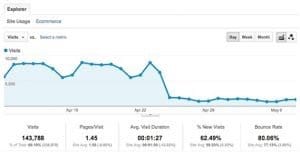


Thank you so much for this blog, helped me a lot. After 5 days of trying thinking that google penalized me I realized my GA tracking code changed to an old account. thanks