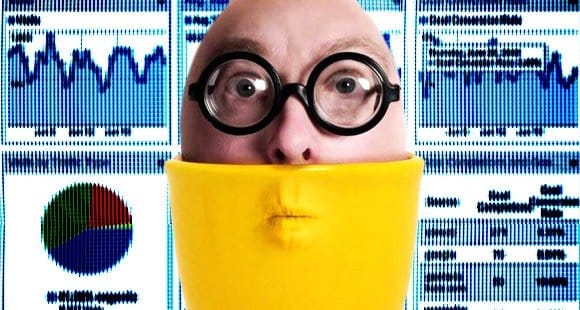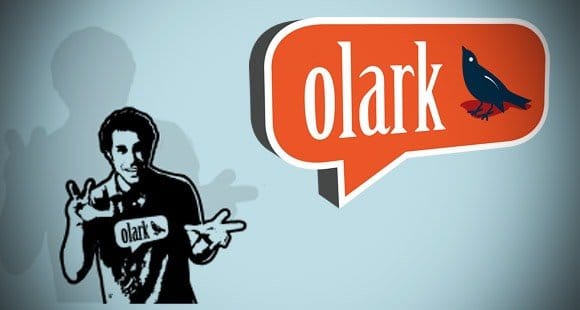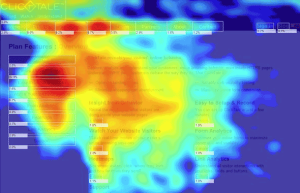3 Free Services to Help Track Your Website’s Visitors

If you want to succeed with a business, you need to do everything you can to optimize the conversion process. That means every part of a user’s experience, from the time they become aware of your brand to the time they click submit on a purchase form, is tracked, understood and adjusted for maximum flow. You can’t do this without a high degree of awareness, and that’s where these tools come in.
The idea is to understand as much as you can about your users and their actions. Where do they come from? Who are they? What do they want on your site? What brought them to your site? Are you providing them with what they want? Are they aware of your products, and do they know how to convert? Are they part of your target demographic, or are you attracting the wrong people?
1. Google Analytics
Okay, you knew this one was going to be on the list. There’s no reason to ever go without Google Analytics. It’s completely free. It’s trivially easy to install on your site. It gives you an incredible wealth of information you won’t find in a single tool anywhere else.
If there’s one problem with Google Analytics, it’s that there’s almost too much information. One of the top questions SEO consultants hear is how to parse and understand what Google is telling them. There’s so much information, with so little explanation, that it’s difficult to know where to begin.
To get you started, here are some tips for using Google Analytics properly.
- Set goals. Setting goals with Google Analytics allows you to track all of the relevant metrics in one place, without the clutter of digging through other menus to find bits and pieces of information. What is your goal with your business? Are you making money through ads, through ebook sales, through product sales or another avenue? Set up a goal and link it with the metrics you need to tract success with that goal.
- Use a custom Google site search. Enabling site search gives you two benefits. First, users who use your search are typically engaged enough with your brand to want to find your version of a resource, rather than perform an Internet-wide Google search to find a different resource. Second, you can track the keywords users put into your site search, which may give you more ideas about how to optimize.
- Label and track specific campaigns. You’ll be able to see specifically how well your email campaigns, your AdSense ads, your Facebook ads and your Twitter referrals all perform. It takes a bit of setup to track on the campaign level, but it’s worth it.
- Use Visitor Flow to see the path users are taking through your website. See the source of their traffic, what pages they visit, what pages they click through to and what path they take to convert. This can point out any tricky loops or unnecessary pages getting in the way of conversion, among other things.
Further Reading:
2. Crazy Egg
If you don’t know what Crazy Egg is, the name is going to throw you off. If you know what it is, you aren’t surprised to see it on this list. What is it?
Crazy Egg is a heatmap application that tracks user behavior on your site. It’s really very simple; it monitors a user when they load a page. It tracks where their view is on screen, where their cursor is and where they click. It then shows you all of this data in color-coded heatmaps, so you can interpret your site usability at a glance.
Some things to watch for with a Crazy Egg heatmap:
- Are users scrolling down? Many users don’t scroll very far down a page. If they aren’t scrolling much, they may be missing your important calls to action lower on the page.
- Are users clicking your navigation? Some navigation buttons are going to get quite a bit more attention than others.
- Are certain navigation buttons failing to attract attention? If there’s a button on your main nav bar that receives almost no clicks, you may want to remove it and replace it with something more attractive – possibly one of the top-tier second-step pages in the Google Analytics view flow.
- Are users clicks objects on your page expecting them to be links, only to find they aren’t? It’s possible that something you intended to be a static graphic has immense appeal as a link. This is an opportunity for you to add a link, to keep those users on your site.
- If you have several links to the same source – such as social sharing buttons in a top bar, a footer and a scrolling sidebar – which of them is used the most? This gets tricky with a scrolling sidebar, but it’s valuable to see.
Further Reading:
3. Olark
A few people in the know just nodded. Many who have never heard of this service just tilted their heads and asked, “What?” What is Olark and why is it valuable enough to be positioned on this list?
Olark is a live chat service plugin. Essentially, you add code to your website that makes a little live chat window appear in certain circumstances. Some people use it as an omnipresent support box, while others include it in an exit detection pop-up.
What makes Olark more valuable than traditional contact information, like a support email or a phone number? Well, many web users are browsing in situations where neither option works. For one thing, they may be at their day job or in a public space, where a phone call isn’t ideal. They may have a pressing question where the delay on an email is not preferable. They may not have access to a phone.
What can you get out of Olark?
- Which pages on your site are causing problems? You can see this both from what page the user clicked the chat system from, and what page they say is the issue.
- What information are they looking for? If there’s a particular piece of information that comes up repeatedly, you can write a post about it, for example.
- What are their questions and concerns? Learning what makes your users uneasy enough to contact support helps you streamline their experience.
It all adds an extra human touch that you don’t get with a contact email as well.
Further Reading:
 ContentPowered.com
ContentPowered.com